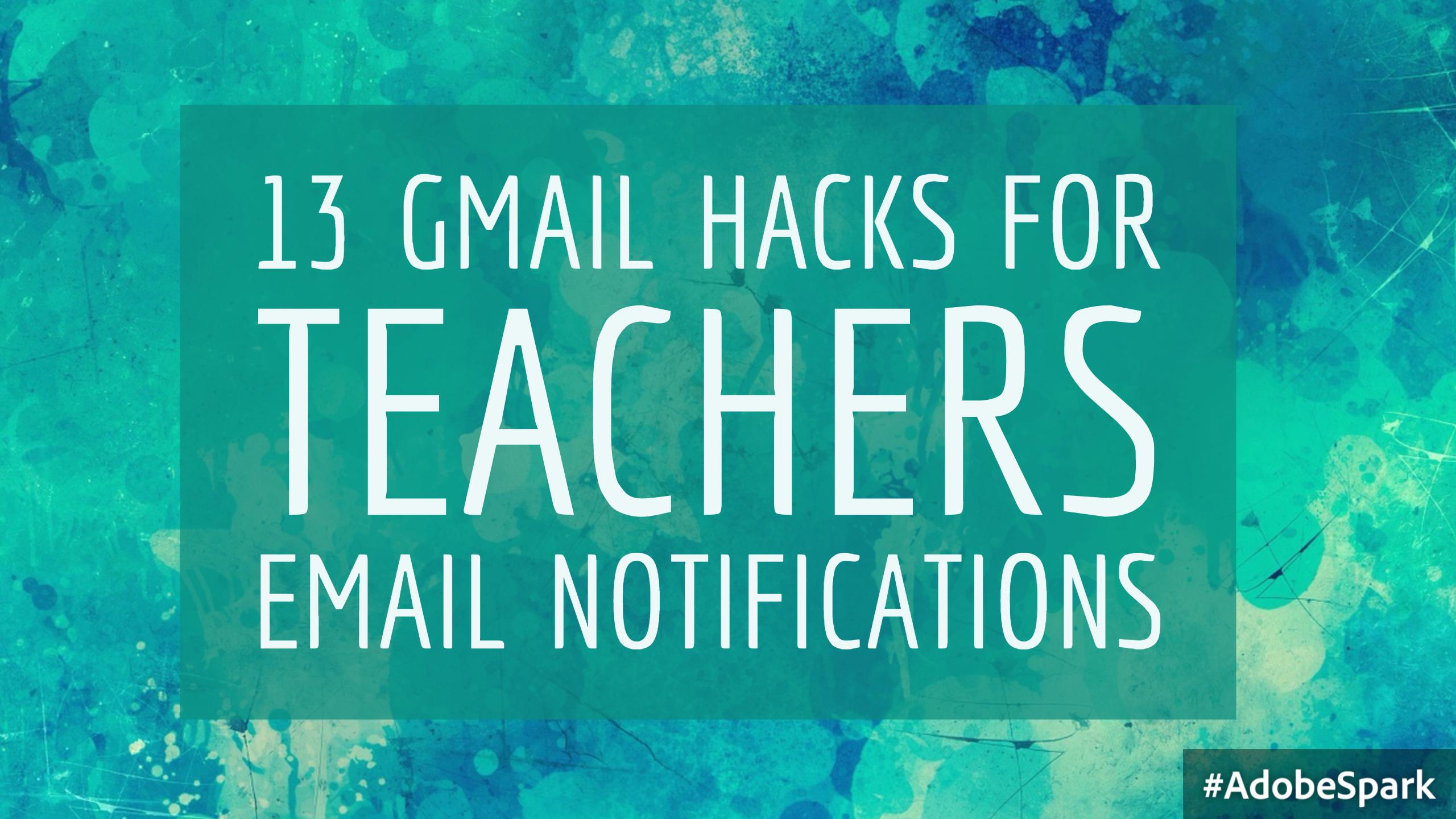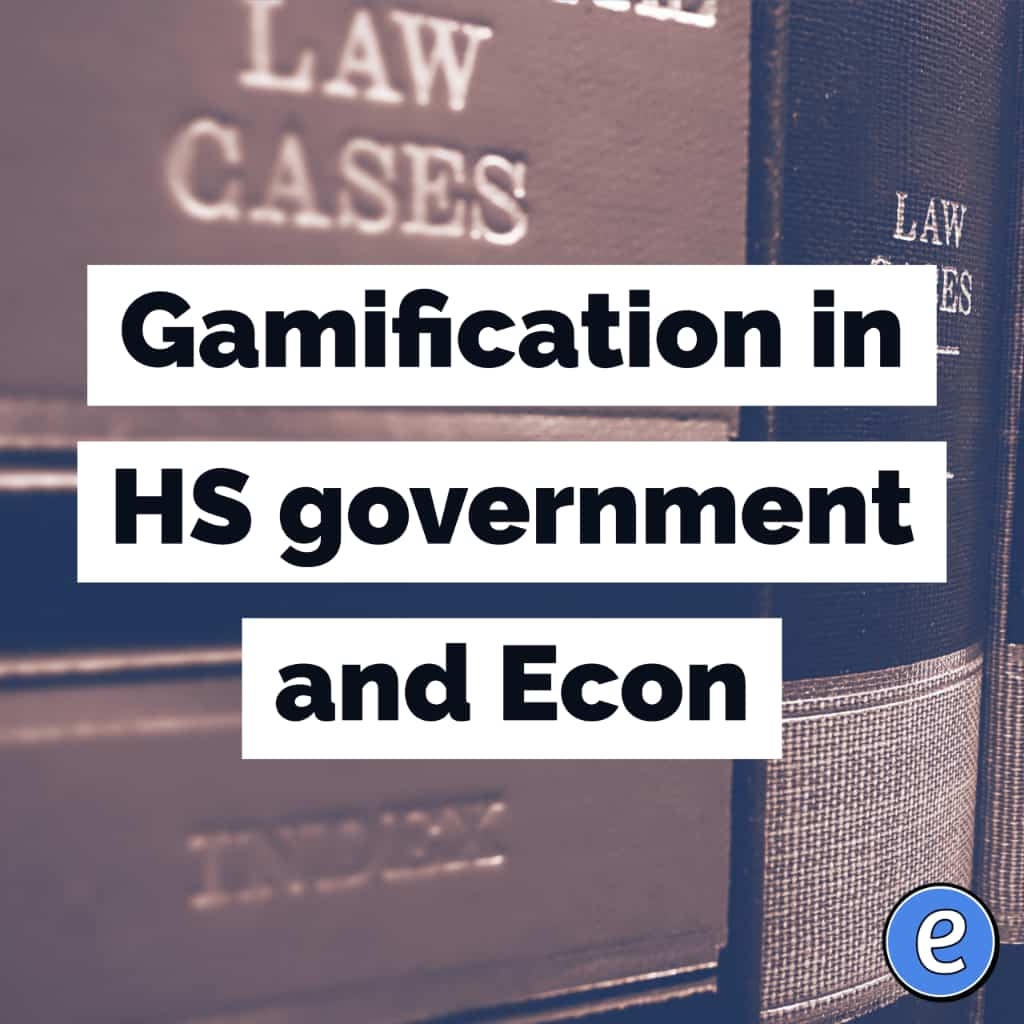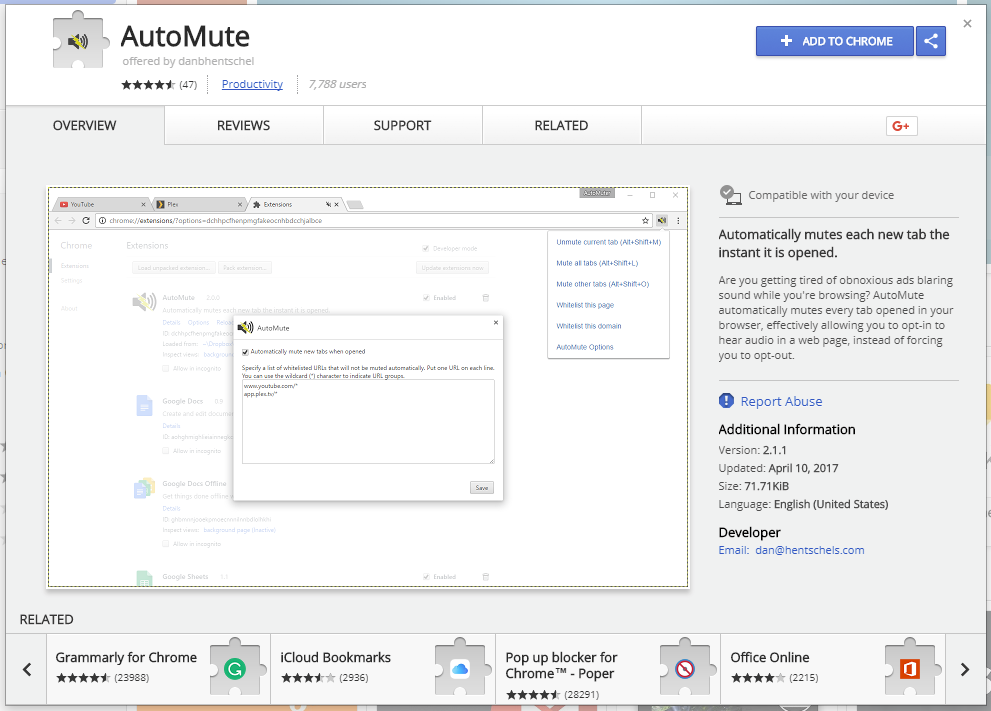Workaround for Verizon customers using Remind
Verizon has since backtracked on the plan to charge Remind. You no longer have to use this hack to get free text messages from Remind if you are a Verizon customer.
This past week Remind announced that as of January 28, 2019, SMS notifications to Verizon customers will no longer work. Everyone is in a tizzy, and maybe Verizon will reverse their decision, but if they don’t, there is a way to still receive text notifications from Remind if you are a Verizon customer.

So, what is happening with Remind and Verizon? Remind can send out notification through three ways: using the Remind app, email, and SMS text messages. Verizon has decided that “spam” messages to Verizon customers will cost the sender more. Verizon is double-dipping on texting fees, charging the receiver (you know, the unlimited texting that is “included” with your service) and the sender.
What can you do?
It’s Teach Like a Hacker time! Most cellphone companies run an SMS gateway, allowing one to send an email to a cellphone that will arrive as a text message. The problem is knowing what the email address is. Verizon is easy, their gateway is [email protected] where 5555551234 is the phone number you are trying to reach.
Some of you are probably already seeing where I’m going with this. Students can sign up for notifications using their @vtext.com address, just as they would use an email address. There is one caveat though, I could not reply to a notification or send a message back through this method. But, for receiving notifications, it worked fine.
If you have students that can’t use the app (no smartphone, limited data, etc.), have them test the above method!