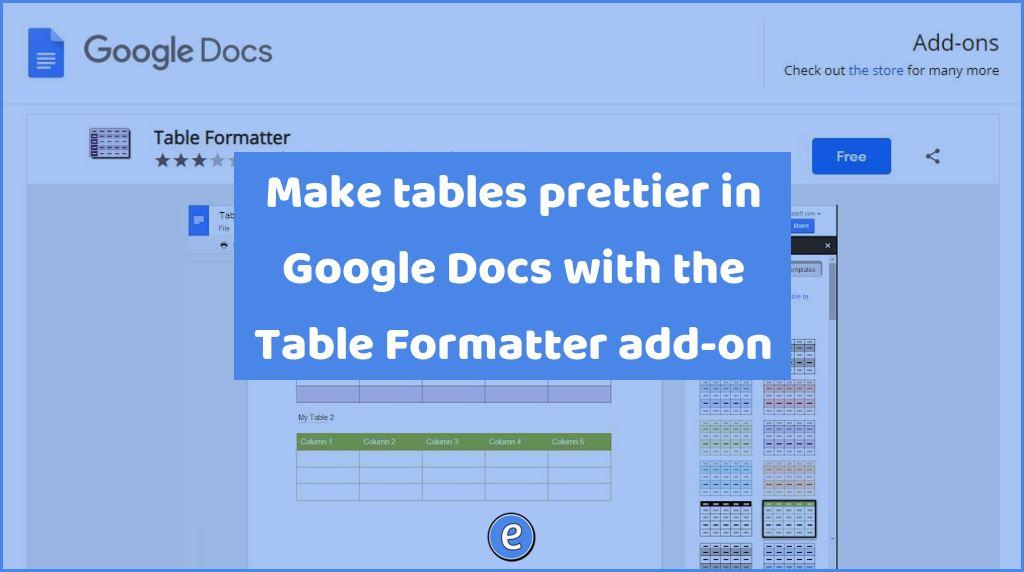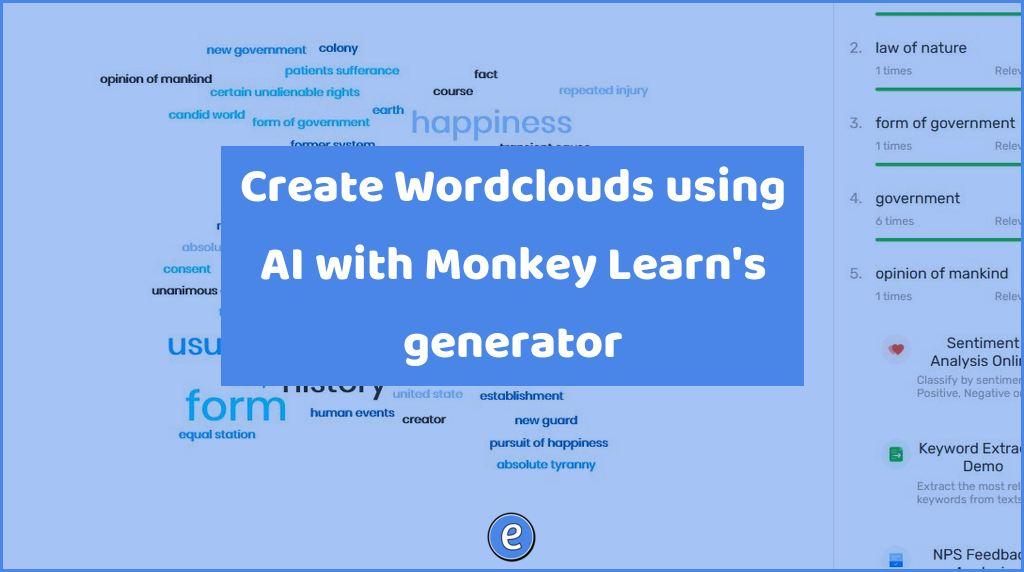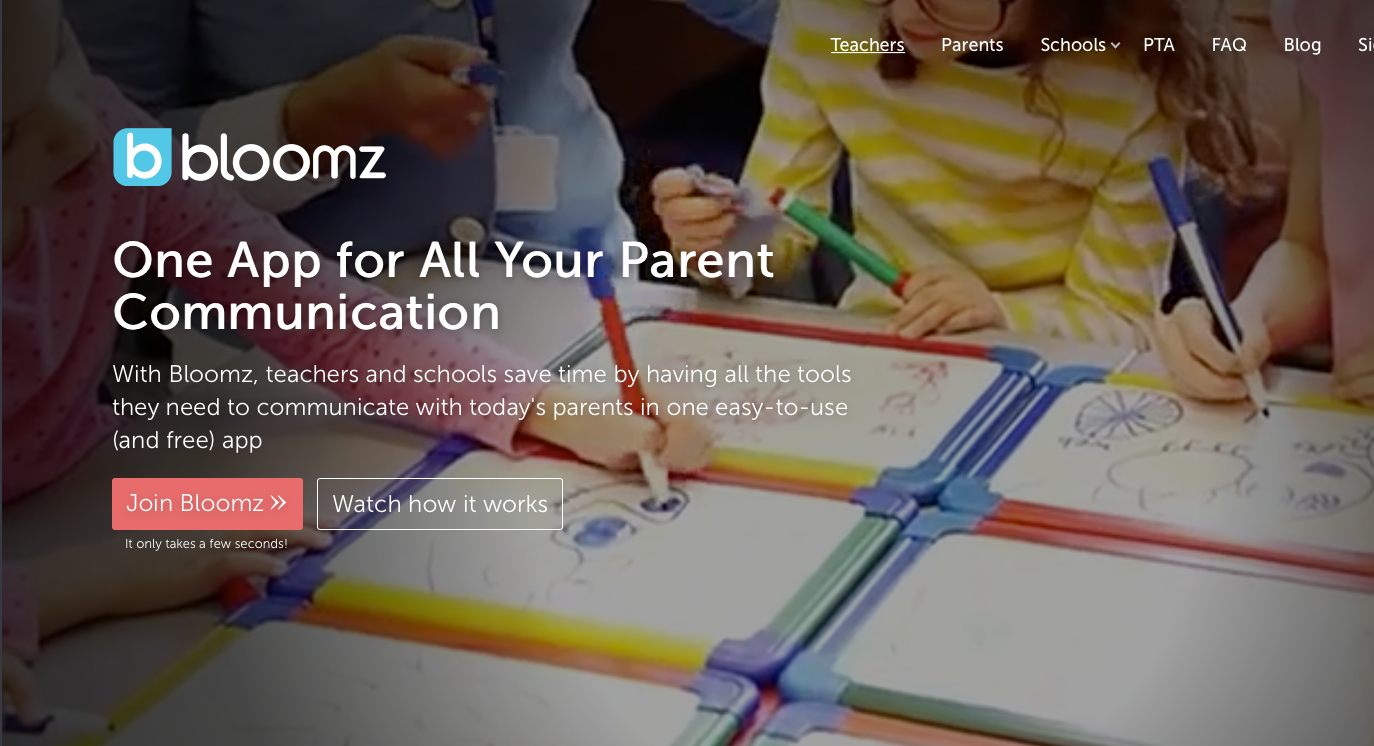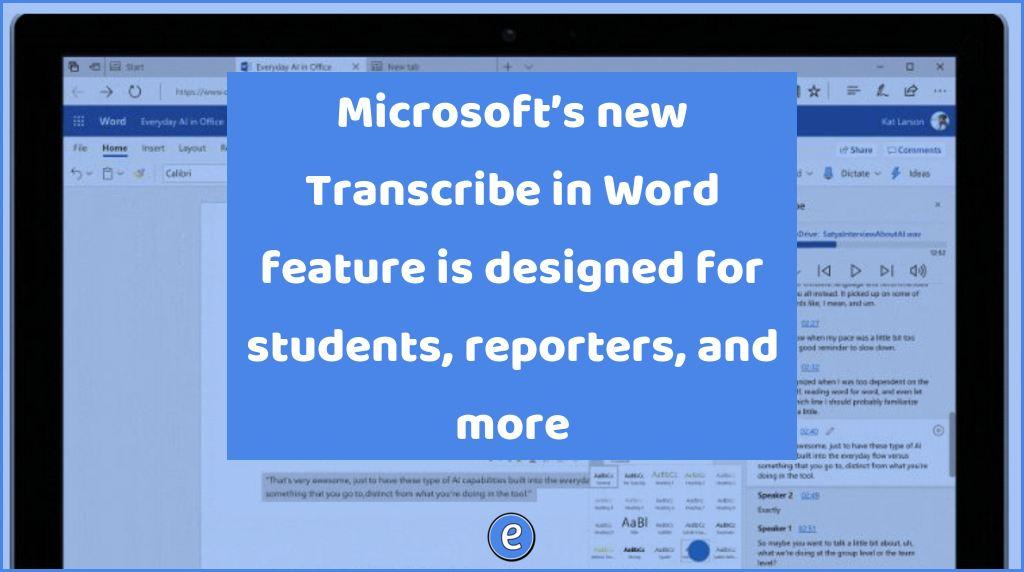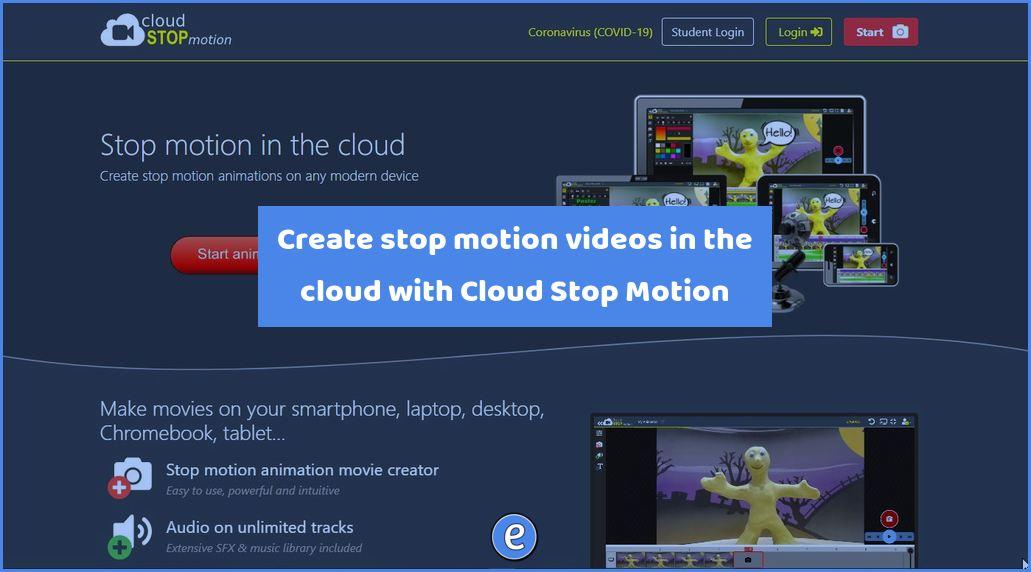You can @mention people in the new Gmail!
I think we’ve all been there, working on an email, usually a reply, when we realize that we need to involve someone else in the email. In the past, you would stop your email, go to the To:, CC:, or BCC: field. After typing the person’s email address to add them to the reply, you would then jump back into the email. Well, in the new Gmail this is no longer the case!
Wherever appropriate, type @ along with a few letters of the person’s name. Gmail will search your contacts and autocomplete the person’s name and email address for you.
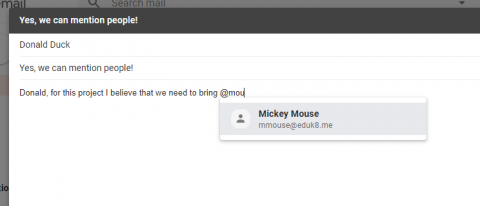
After selecting the person, their full name is placed in the email and they are added to the To: field.
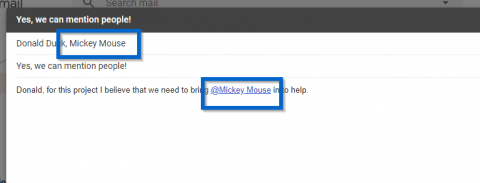
This is one of the coolest tricks for Gmail yet!