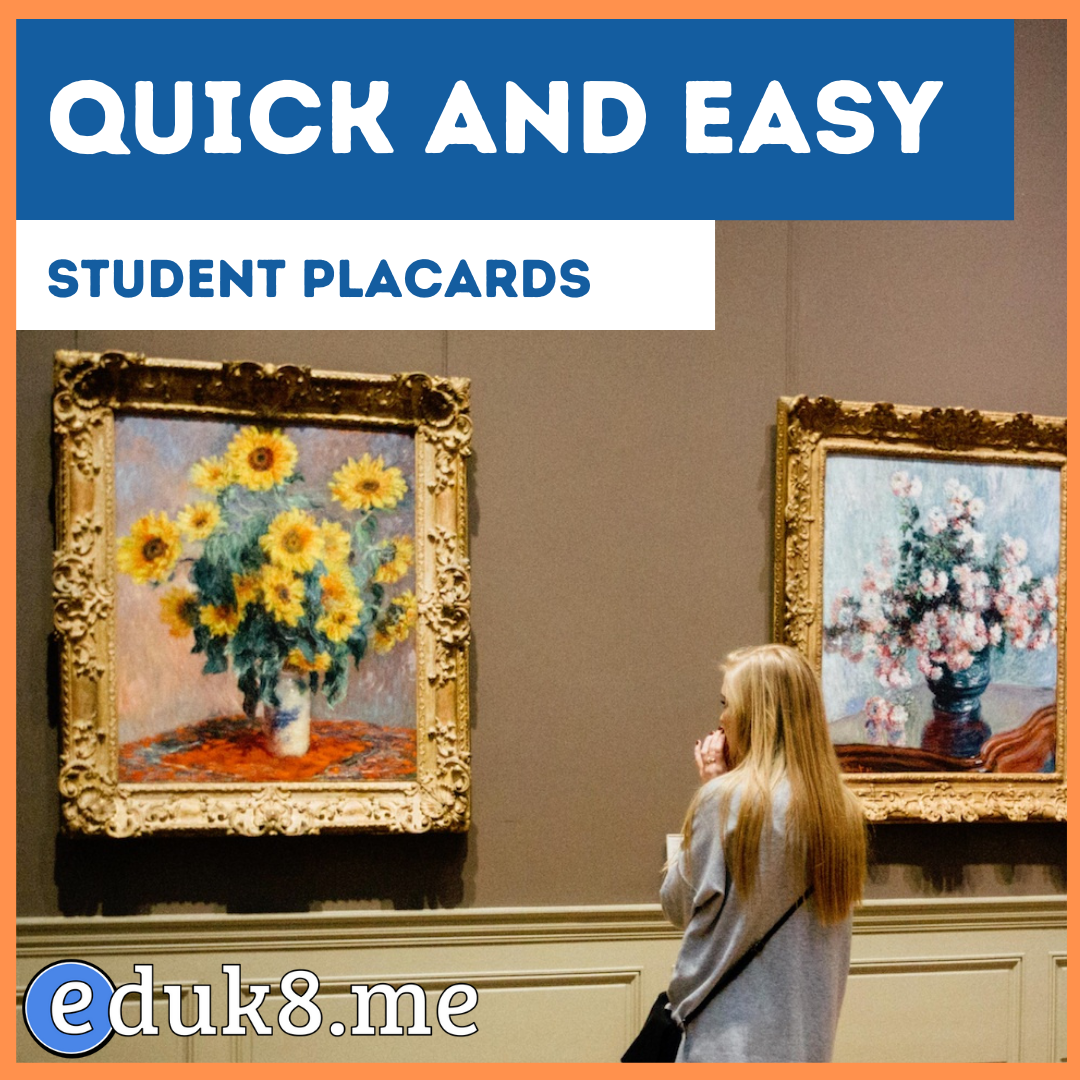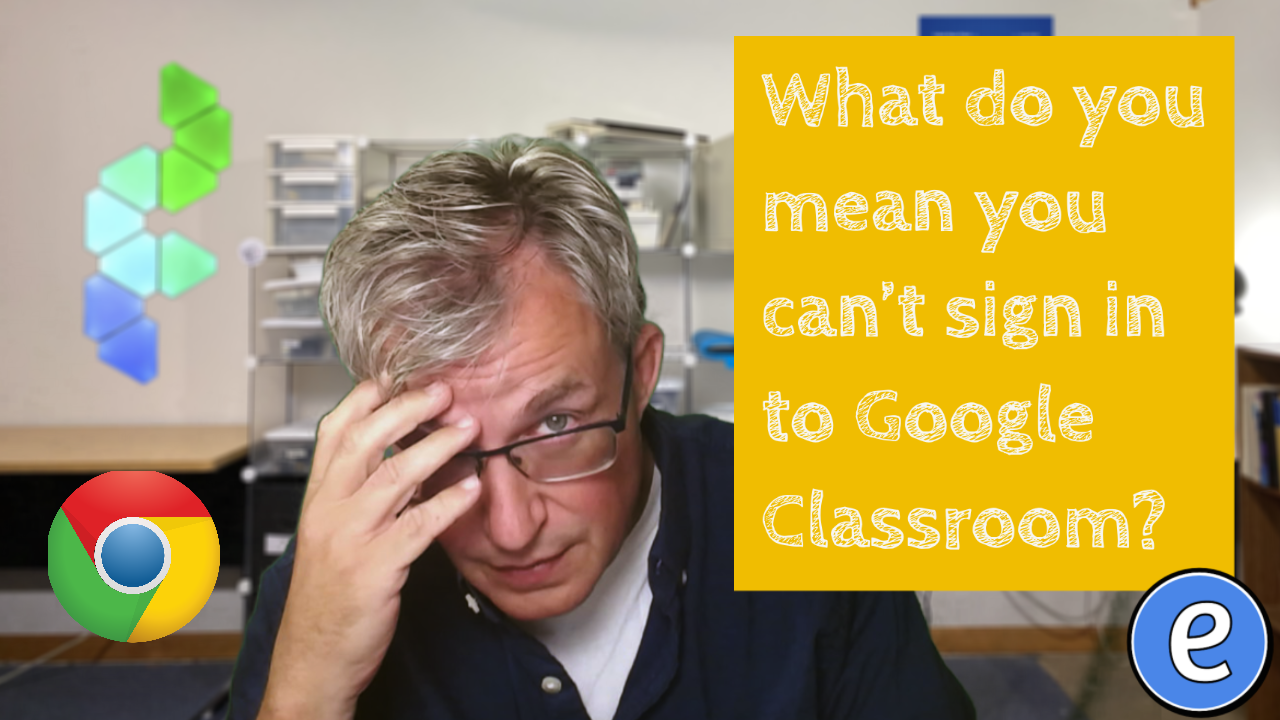
Similar Posts
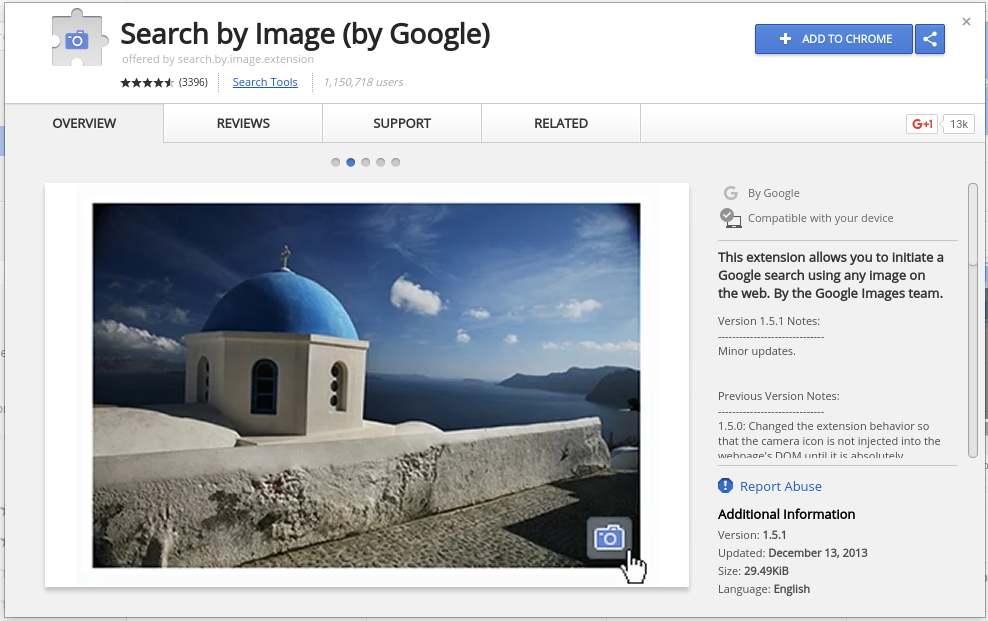
Search Google by Image (no, not the way you’re thinking)
When you use Google Image Search, you’ve always been able to search with an image by clicking on the camera icon. That works fine and dandy, but what if you want to search with an image you find when browsing? You could right-click on the image, save it, then use the Google Image Search, but…
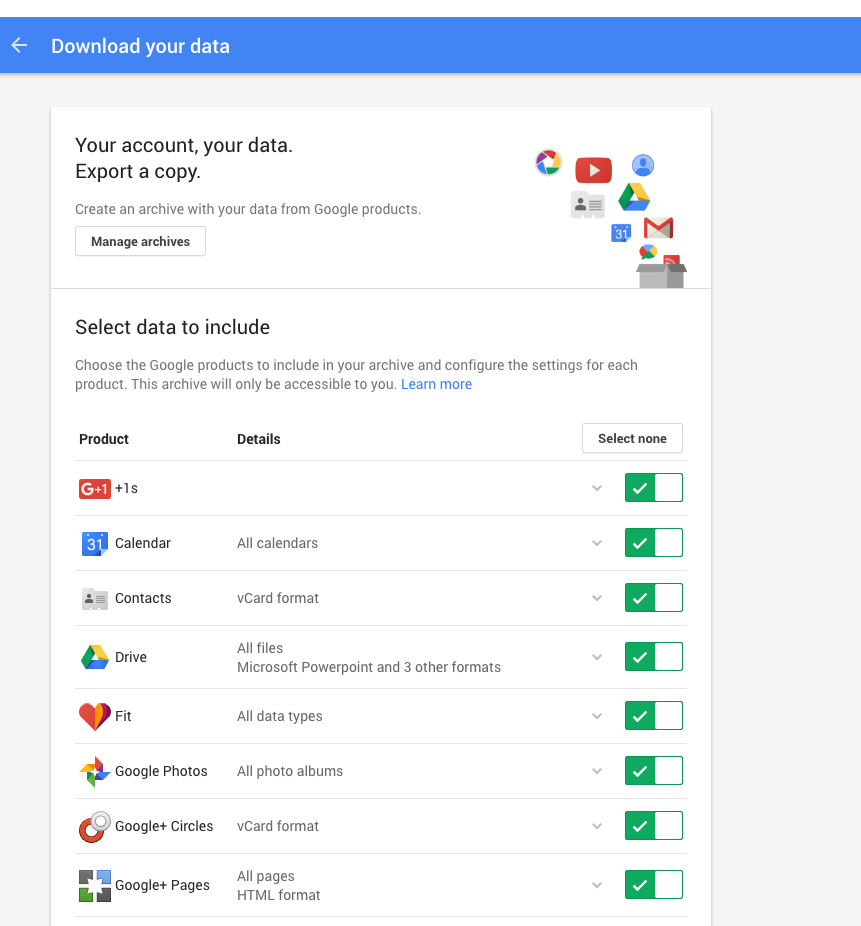
Backing up your Google account with Google Takeout
Are you a senior graduating this spring? Or a teacher switching districts? Or do you sleep better at night knowing you have a backup copy of your data? Then Google has you covered. Google offers a way to download all of your information stored at Google through Google Takeout, which is available at https://google.com/takeout. Once you…

Dreading another Google Meet? Maybe you need Meeting Intruders
Source: B-REEL Meeting Intruders – Chrome Web Store Yes, I need this in my life.
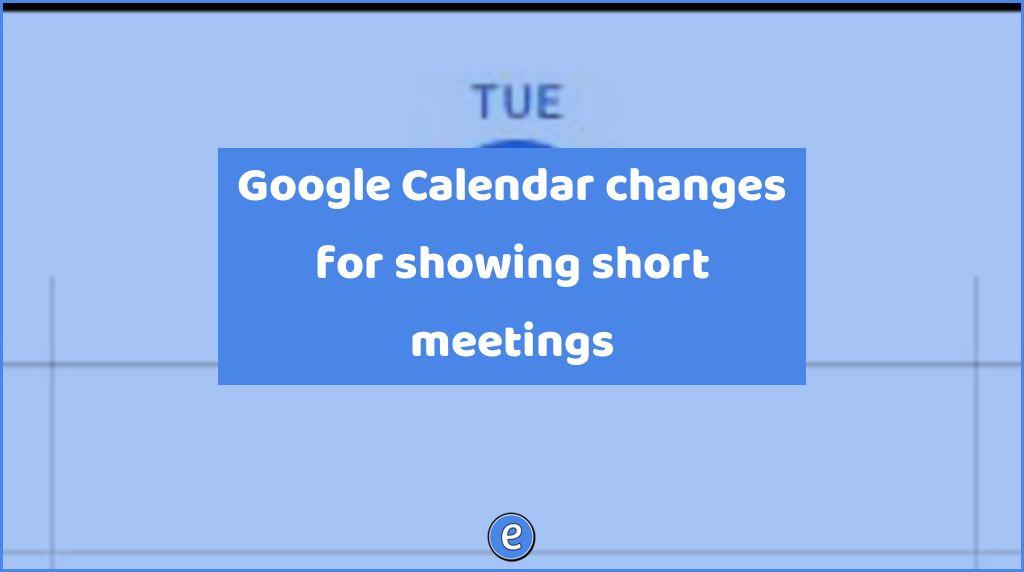
Google Calendar changes for showing short meetings
Source: G Suite Updates Blog: Better visualize shorter meetings in Google Calendar Nice usability feature for Google Calendar. Any meeting scheduled for less than 25 minutes will show the length in the calendar event.

Ranking the IQ level of Google and Siri
Researchers Feng Liu, Yong Shi, and Ying Liu set out to test and rank the intelligence quotient (IQ) of various natural and artificial intelligent systems, including humans, Google, Bing, Baidu, and Siri. Based on the tests conducted, Google’s AI has an IQ of 47.28. That ranks just below a six-year child with an IQ of…