
Similar Posts
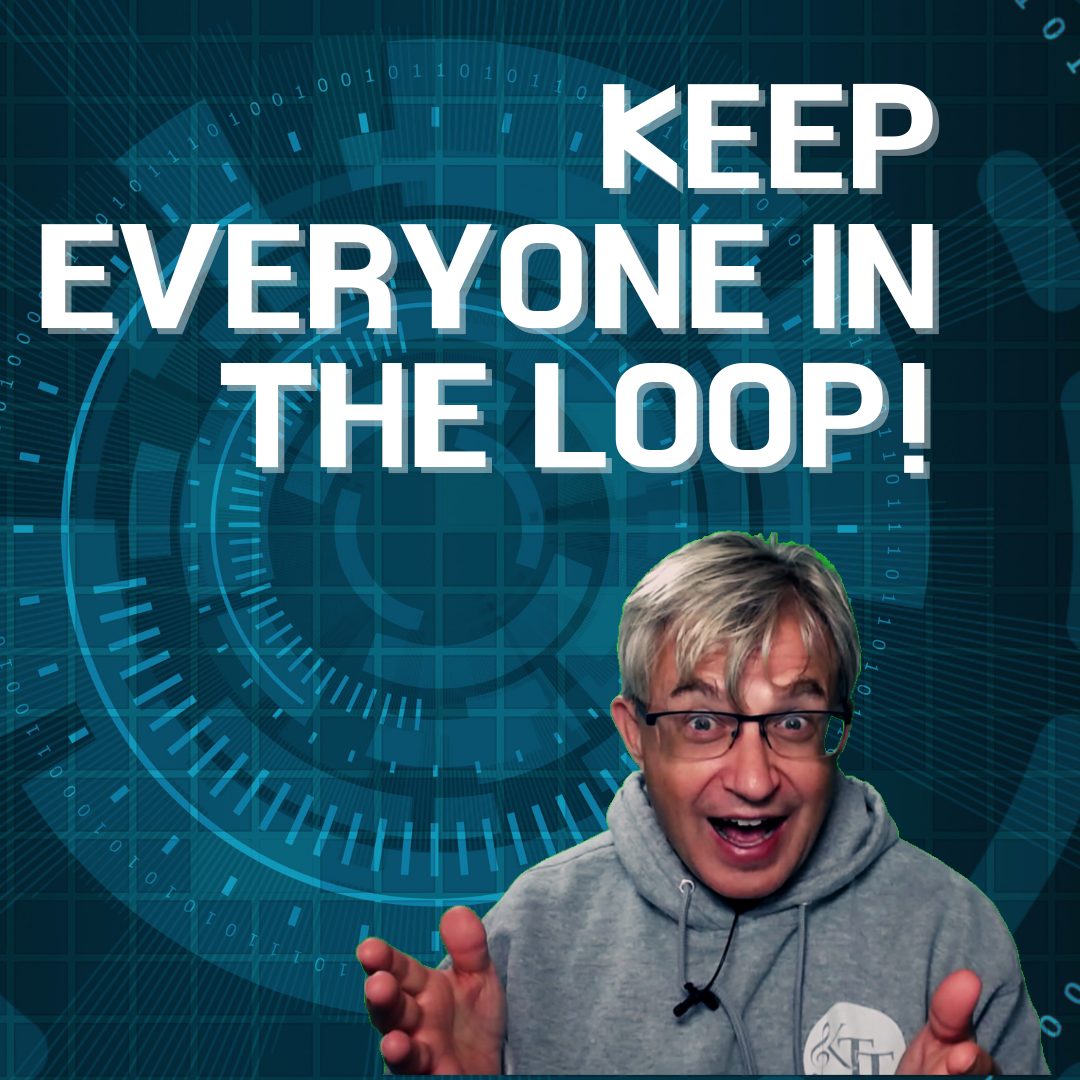
{YouTube} Easy email merges with Google Sheets
Use Google Sheets to keep students and parents in the loop for upcoming events. This tutorial will show you how to use the Form Mule add-on for Google Sheets to send customized emails.
Sharing your screencasts for students, staff or the public
We’ve answered why to screencast and what to use to screencast, but now, what do we do with the movies of the screencasts? Screencasts to YouTube The biggest video sharing site is also a great place to share out videos. YouTube takes care of converting the video so it can be viewed on almost any…

Creating an interactive fiction experience with Google Slides
Source: Write an If-Then Adventure Story – Applied Digital Skills If you haven’t realized, I like interactive fiction (IF) and have written several posts on creating IF. Someone at Google likes is to because Google has created an entire lesson plan on creating IF in Google Slides. Although it is broken up into 4 lessons,…
Families can now create Google accounts for children under the age of 13.
Google is making a play to capture the family market. Today it announced its new Family Link app, which lets parents create a Google account for their kids. This account is completely controlled by parents, so that means they can manage the apps their kids use, monitor how long they’re staring at their device, and…
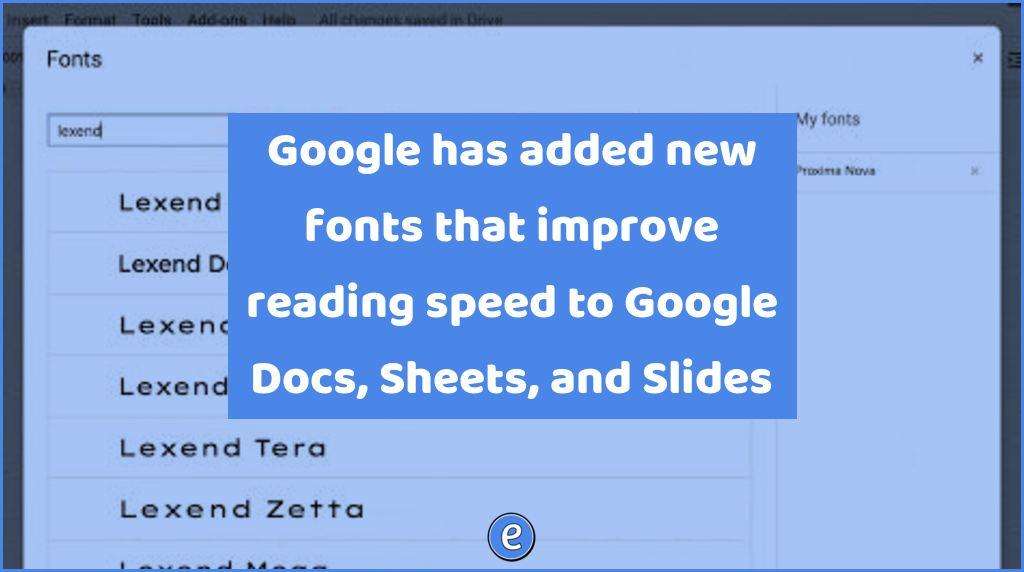
Google has added new fonts that improve reading speed to Google Docs, Sheets, and Slides
The Google Fonts team has teamed up with Thomas Jockin to create a series of fonts that are aimed at improving reading speed. To learn more about the research behind this initiative, see here for more details. Source: G Suite Updates Blog: New fonts intended to help improve reading speed now available in Google Docs, Sheets, and Slides…
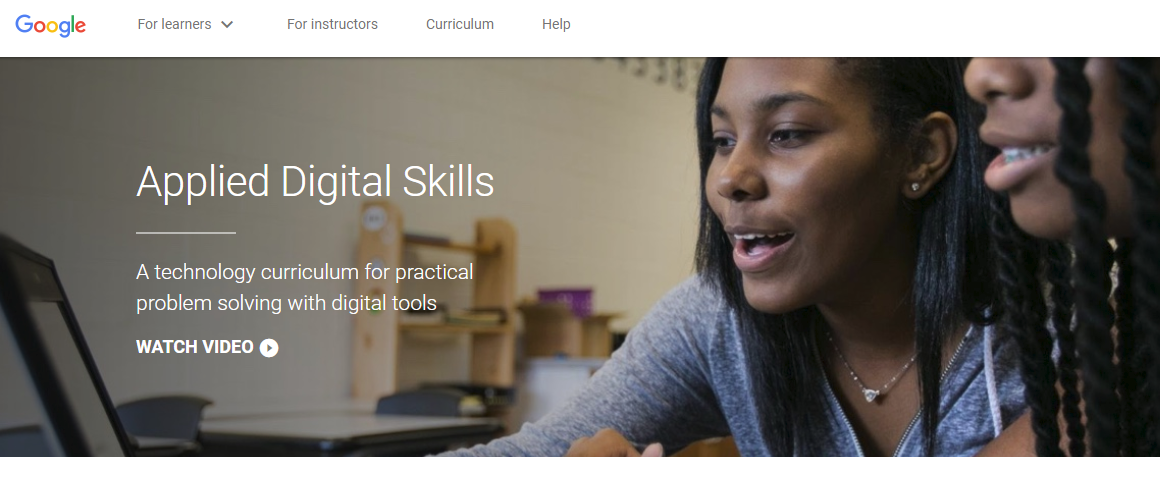
Applied Digital Skills from Google is a free curriculum based on tech skills
Source: Free Technology Curriculum from Google – Applied Digital Skills Applied Digital Skills is a free website by Google that offers technology lessons for staff and students (middle school and older). There are tons of lessons available online to help you or your students learn new skills. When I use online lessons like this, I…