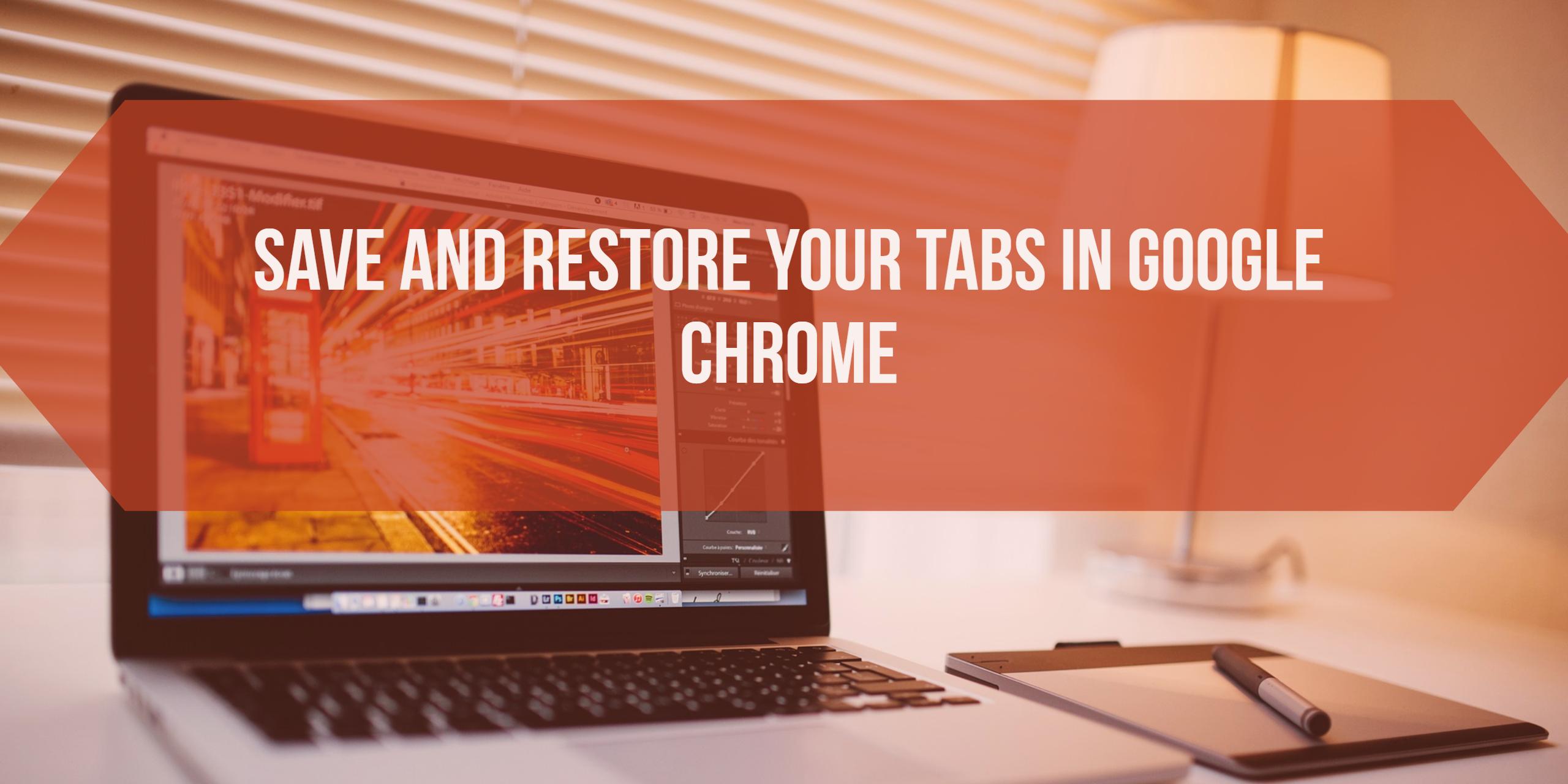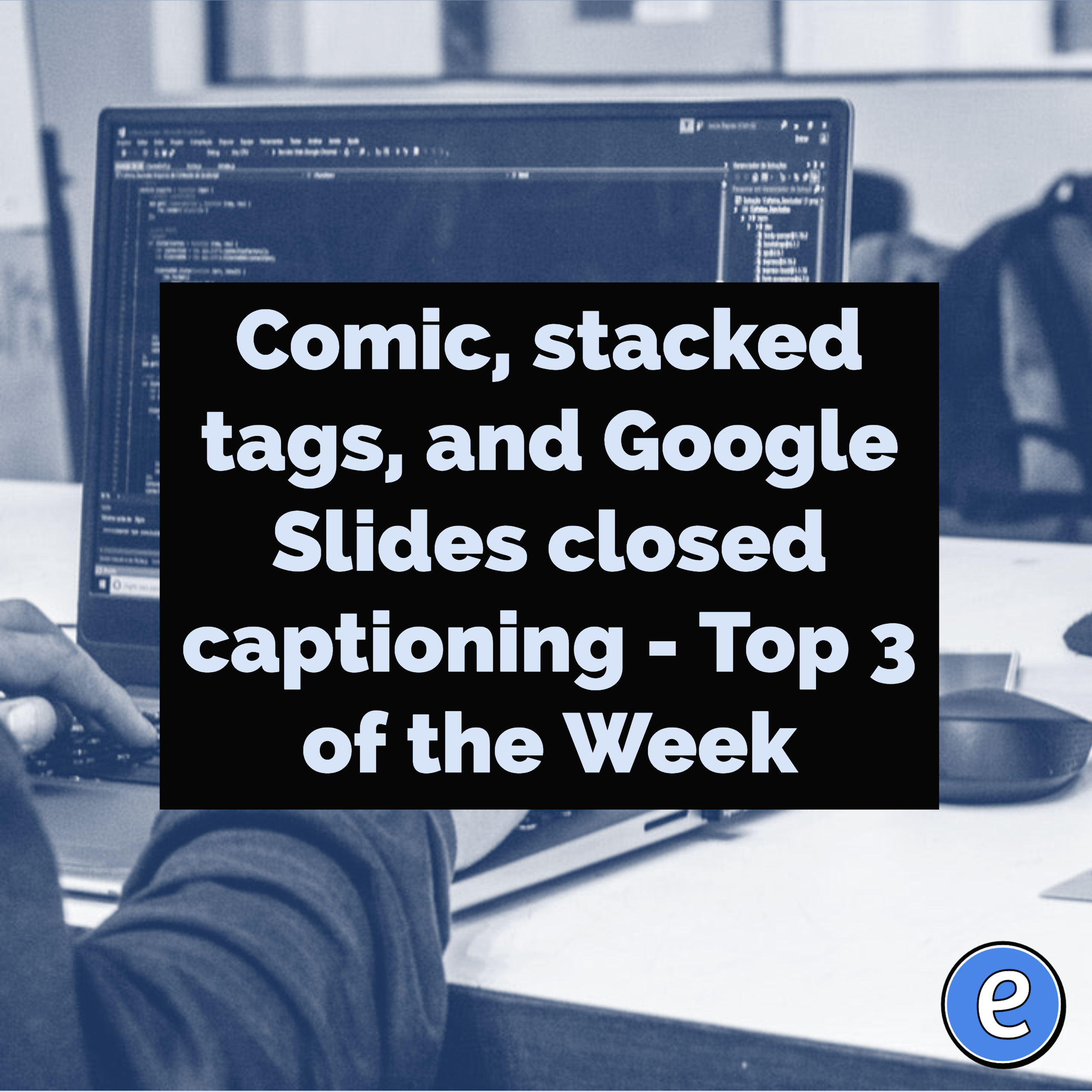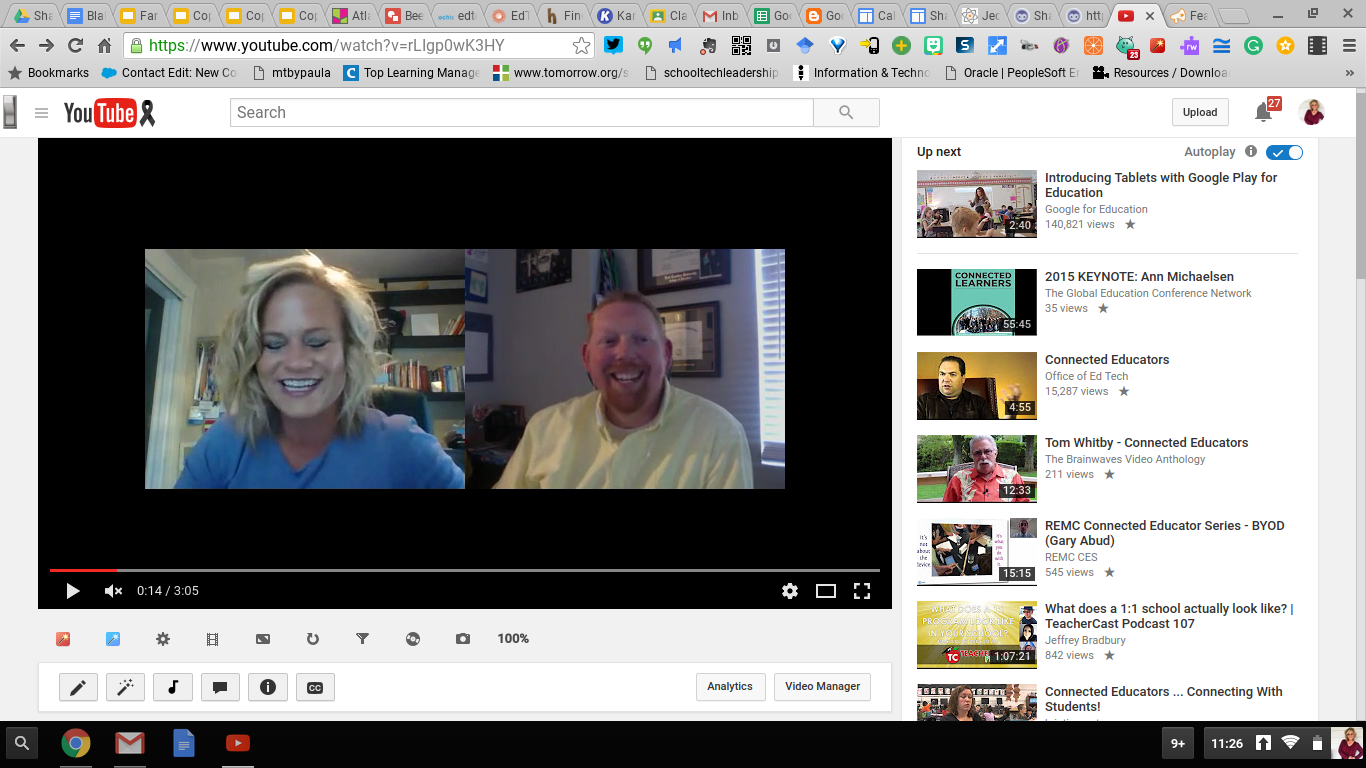Save tabs in Google Chrome with these two extensions
There are a couple of reasons why you may want to save tabs in Google Chrome. One would be if you wanted to share a list of websites with students. These two extensions will give you a list of open tabs which includes the page title and web address. Another reason would be to save your list of tabs for use at another time. The second extension allows you to save and restore a list of tabs.
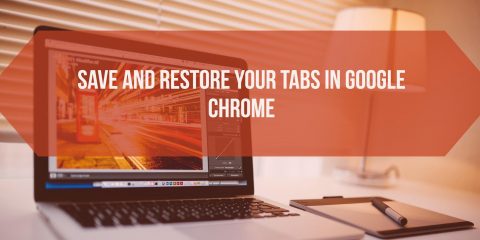
Export Tabs
The first extension is Export Tabs.
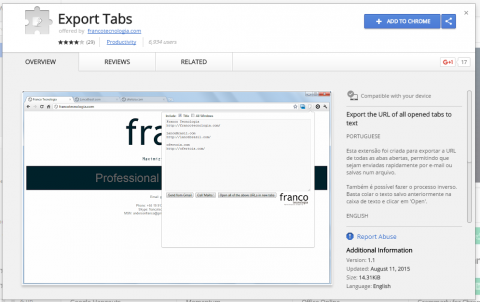
This is a no frills extension which will only give you a list of page titles and web addresses for the current tabs in a browser. You can copy and paste this list into other apps for sharing.
Tab-Snap
Tab-Snap goes a step farther, allowing you to restore a list of tabs.
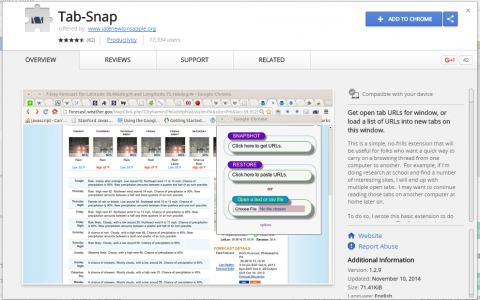
When you click on the Tab-Snap extension, you are given three options. The first will show you a list of page titles and web addresses of the currently open tabs. You can copy and paste this list into other apps for sharing. The second option allows you to back up the current tabs to a file, which you can restore with the third option.