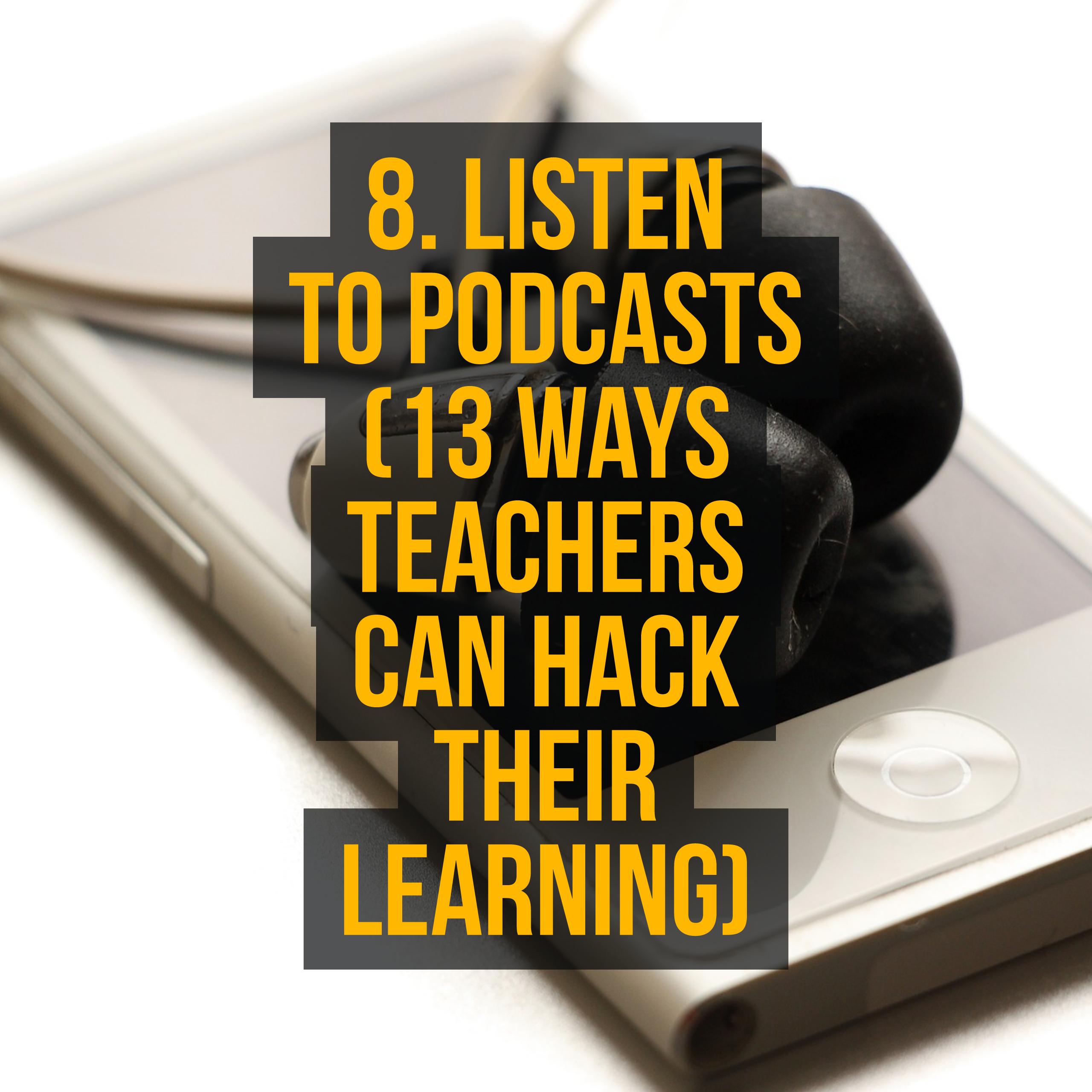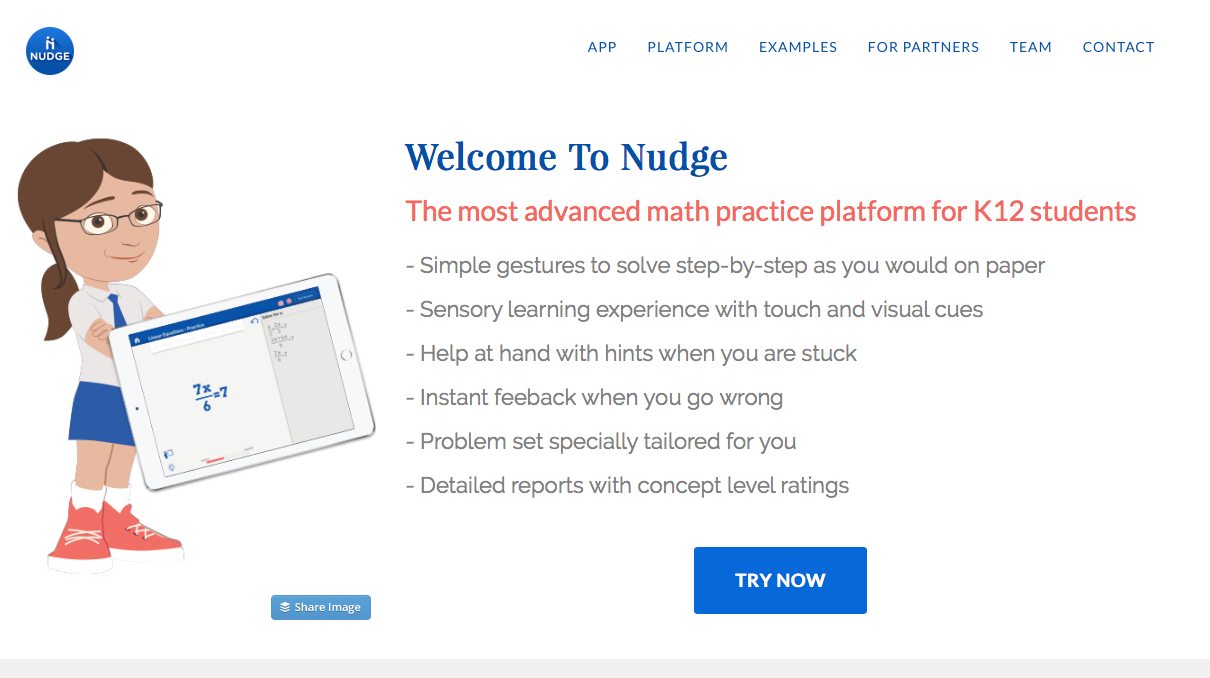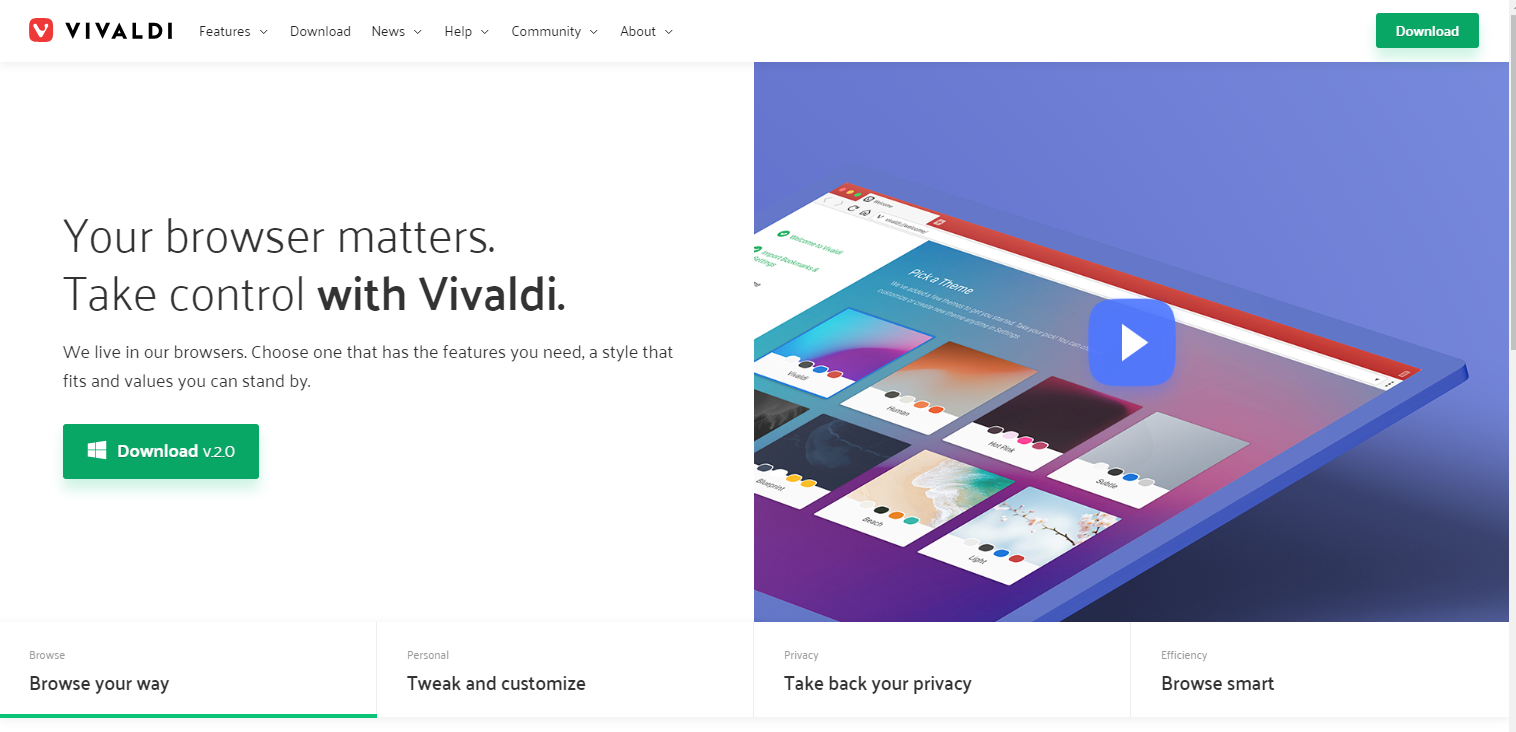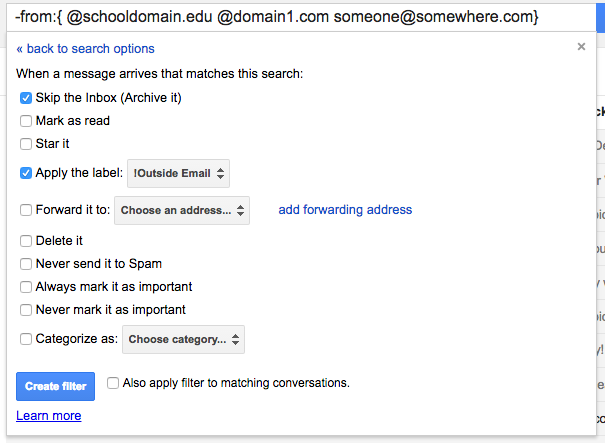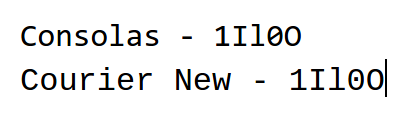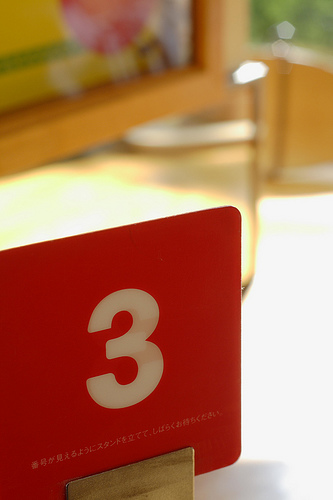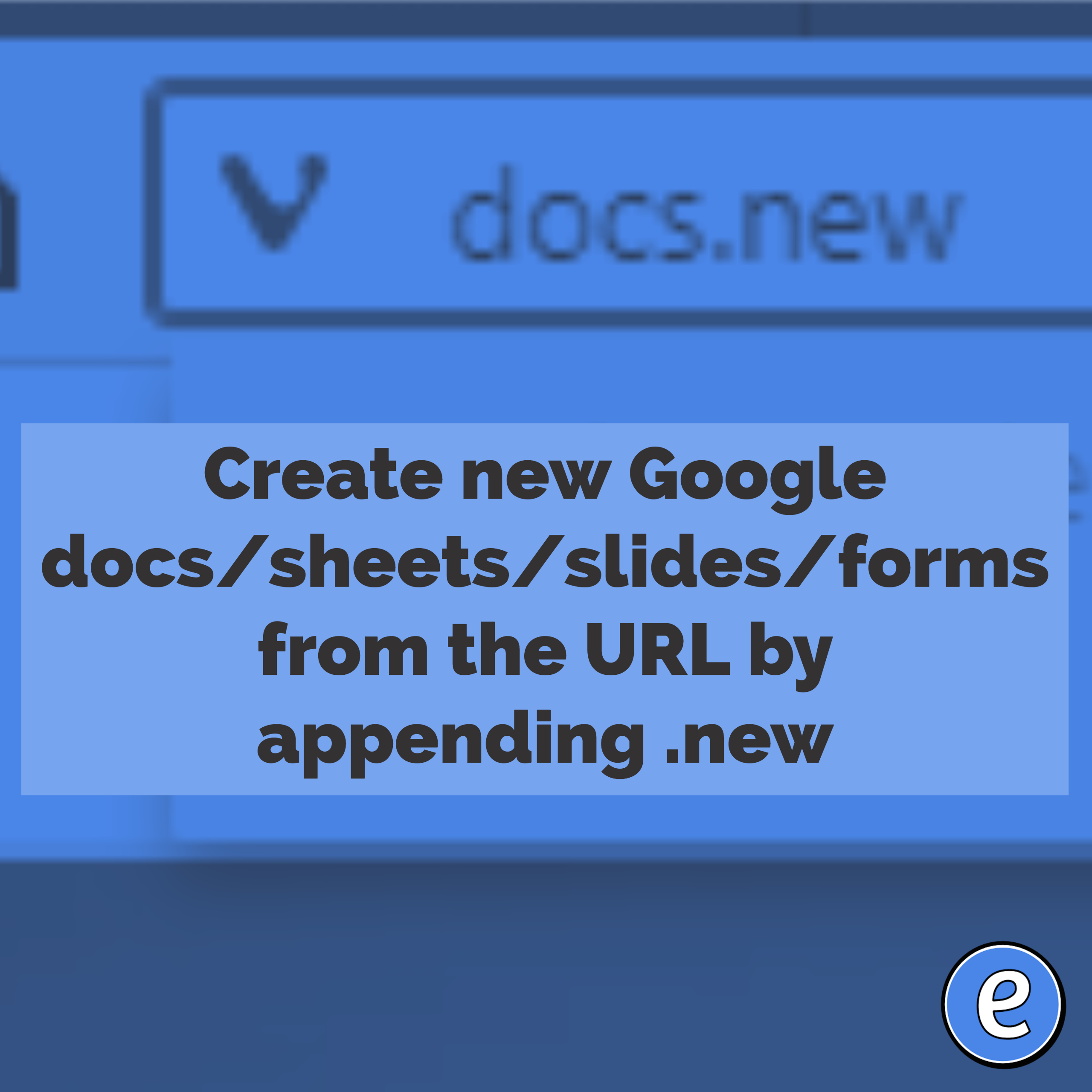8. Listen to Podcasts (13 Ways Teachers Can Hack Their Learning)
Listen to Podcasts is part 8 of 13 Ways Teachers Can Hack Their Learning.
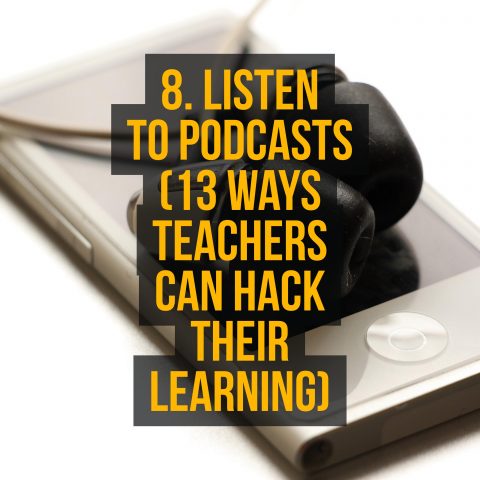
Hot on the heels of RSS is Podcasts, a technology that relies on RSS to work.
What are podcasts?
The idea of podcasts has been around since the 1980s, but what is now commonly referred to as podcasts started in the early 2000s. Dave Winer added the concept of an enclosure to the RSS definition, which pointed to a media file in the RSS feed. Adam Curry (yes, the MTV VJ) took it a step farther by working on software that would subscribe to an RSS feed and automatically add the audio files to your MP3 player so you could listen.
In its simplest form, a podcast is an audio or video file in an RSS feed that you can subscribe to with a podcast client. Although the name started out as a take on the iPod, it has nothing to do with iPods or iPhones or iAnything.
How to listen to podcasts
The first step will be to get a podcast client on a device. I recommend getting one for your smartphone, but if you are limited in space (podcasts are usually about 1 megabyte per minute in size) you may want to listen from your laptop or desktop. Using your smartphone does give you the ability to listen in your car, and if you have any length of commute, that will probably be something of interest.
On the iPhone I use Overcast. It has two features that I really like. One is voice boost, a filter that makes podcasts sound better. The second feature is the Smart Speed, which intelligently removes dead space in the podcast, shortening podcast lengths. Overcast can also speed up a podcast, so with these two features you may be able to listen to an hour podcast in 50 minutes. I’ve found that professionally produced podcasts, such as NPR’s Money podcast go way too fast when using any of the speed features. Thankfully, Overcast lets you set the speed and voice boost features on a podcast by podcast basis.
On the desktop or laptop, iTunes will probably be you’re safest bet. It works for both Windows and macOS, and already integrates a large directory of podcasts.
Some recommendations
- Education Podcast Network (Podcast aggregator)
- BAM! Radio Network (Podcast aggregator)
- Education : NPR
- Planet Money : NPR