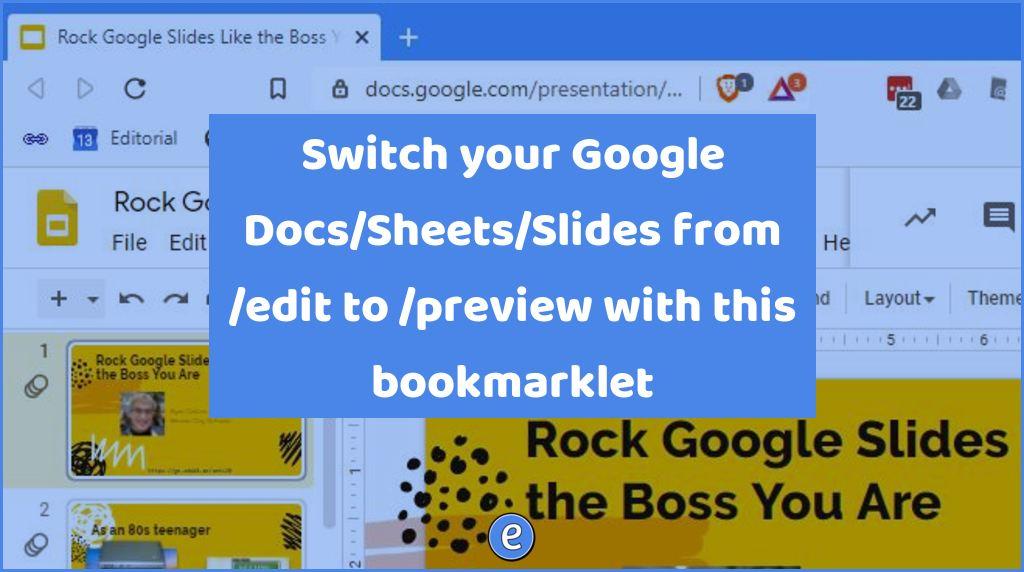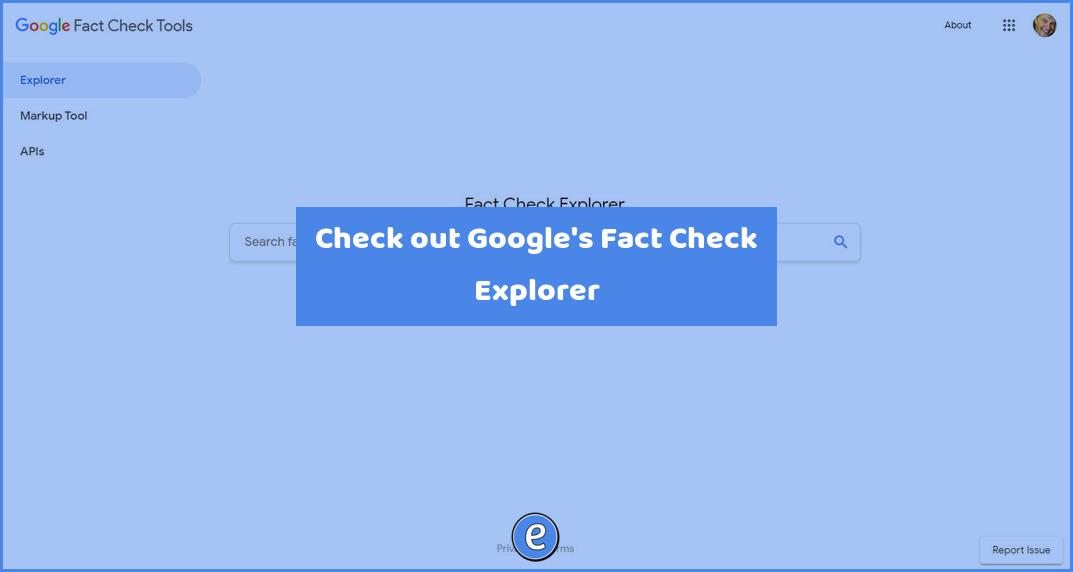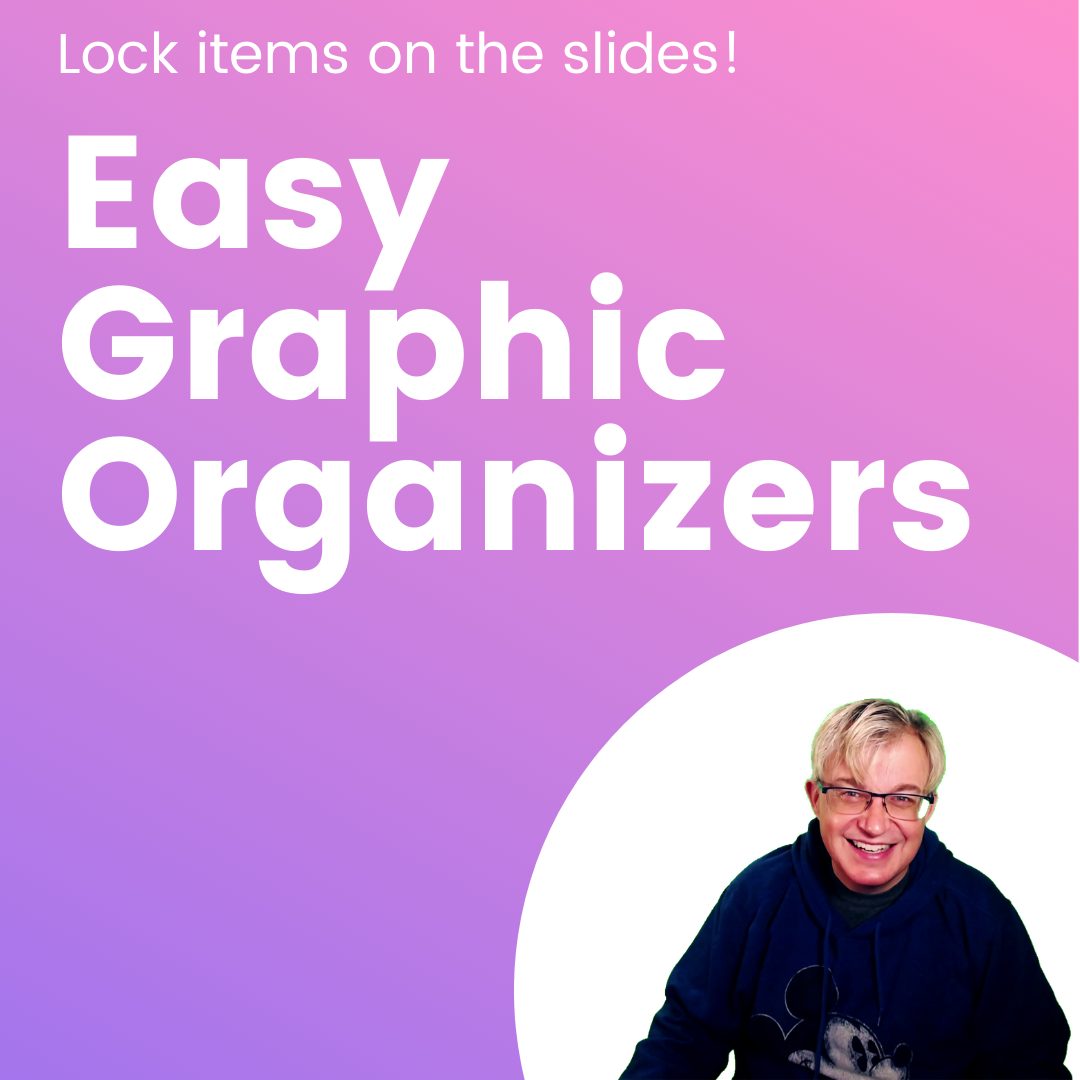Mark up your Google Meets with the Annotate Meet Extension for Chrome
Source: Annotate Meet Extension for Chrome – Instant Relevance
This is a pretty cool extension. Once installed, you’ll have a new annotate icon in the toolbar. Clicking on it when not presenting will just show you some help. The magic happens when you’re presenting in a Google Meet.
To see it in action, enter a Google Meet and then start presenting. It works when presenting the screen, a tab, or a window. When you press the icon in the toolbar, the Annotate Meet Extension will take a screenshot, expand the screenshot to fill the screen, and then give you tools to mark up the screenshot. Since it is a screenshot this won’t work on video or moving graphics, but would work in other instances.
I like extensions like this, ones that show you something that you didn’t know you were missing!