Draw and annotate a web page in Google Chrome #YouTube
Treat webpages like an interactive whiteboard. Write on them, mark them up, highlight information for students, all with the Web Paint Chrome Extension.

Treat webpages like an interactive whiteboard. Write on them, mark them up, highlight information for students, all with the Web Paint Chrome Extension.

Do you want to start blogging? Here’s what I would do if I was just starting out.
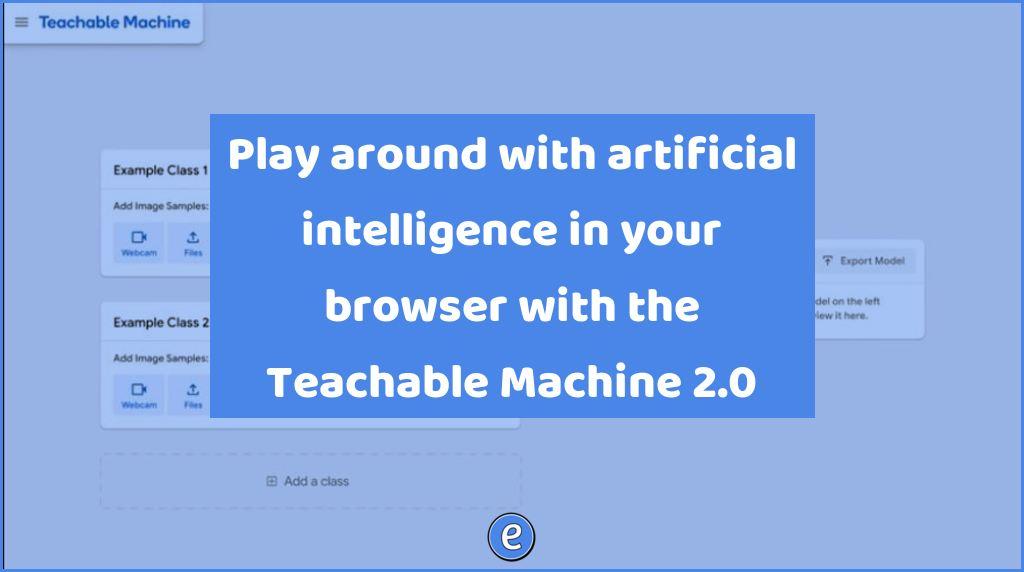
People are using AI to explore all kinds of ideas—identifying the roots of bad traffic in Los Angeles, improving recycling rates in Singapore, and even experimenting with dance. Getting started with your own machine learning projects might seem intimidating, but Teachable Machine is a web-based tool that makes it fast, easy, and accessible to everyone. Source: Teachable Machine 2.0 makes AI…
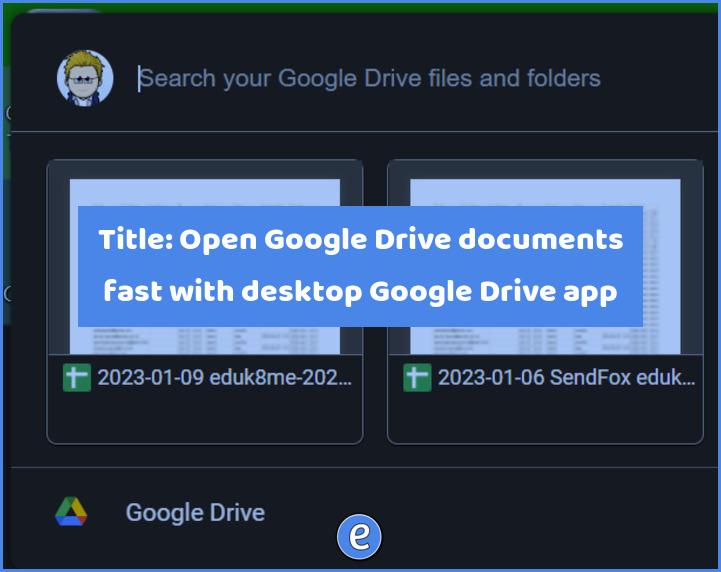
Here is the absolute most fastest way to open up files from your Google Drive, especially files like Google docs, Google sheets, etc. The Google Drive app There are two ways to access Google Drive, through the browser or through the app. A lot of people only interact with Google drive through the browser, but…

This morning, Google is announcing the next steps in its plan to disrupt the world of education, including the launch of new certificate programs that are designed to help people bridge any skills gap and get qualifications in high-paying, high-growth job fields–with one noteworthy feature: No college degree necessary. Source: How Google’s New Career Certificates Could Disrupt the College Degree…
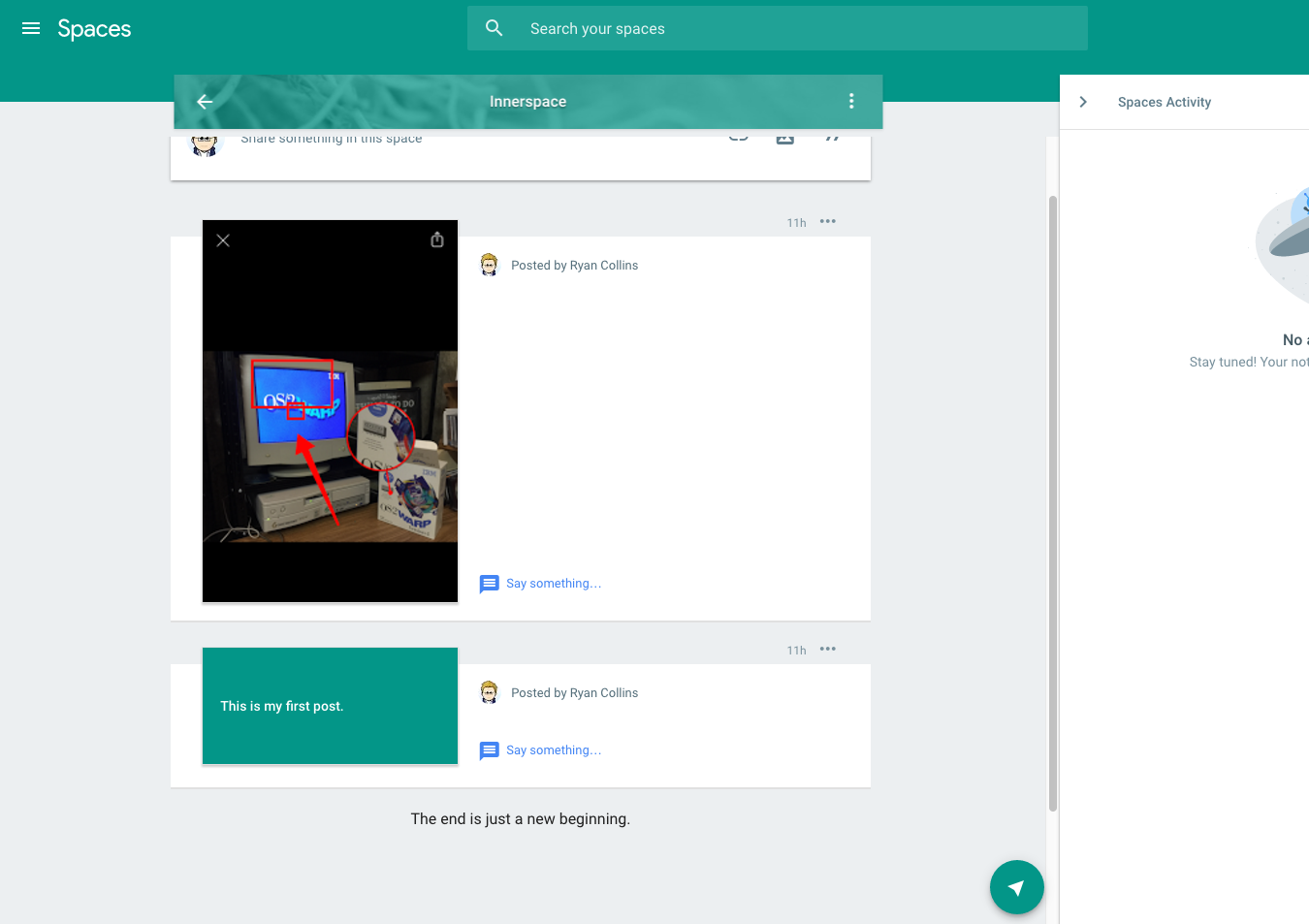
Yesterday Google released Spaces, a web and mobile app, designed to facilitate sharing in small groups. It’s not to be confused with another instant messaging client, but more along the lines of a way to share links, pictures, and videos with a small group of people. I installed the mobile app and took the web…
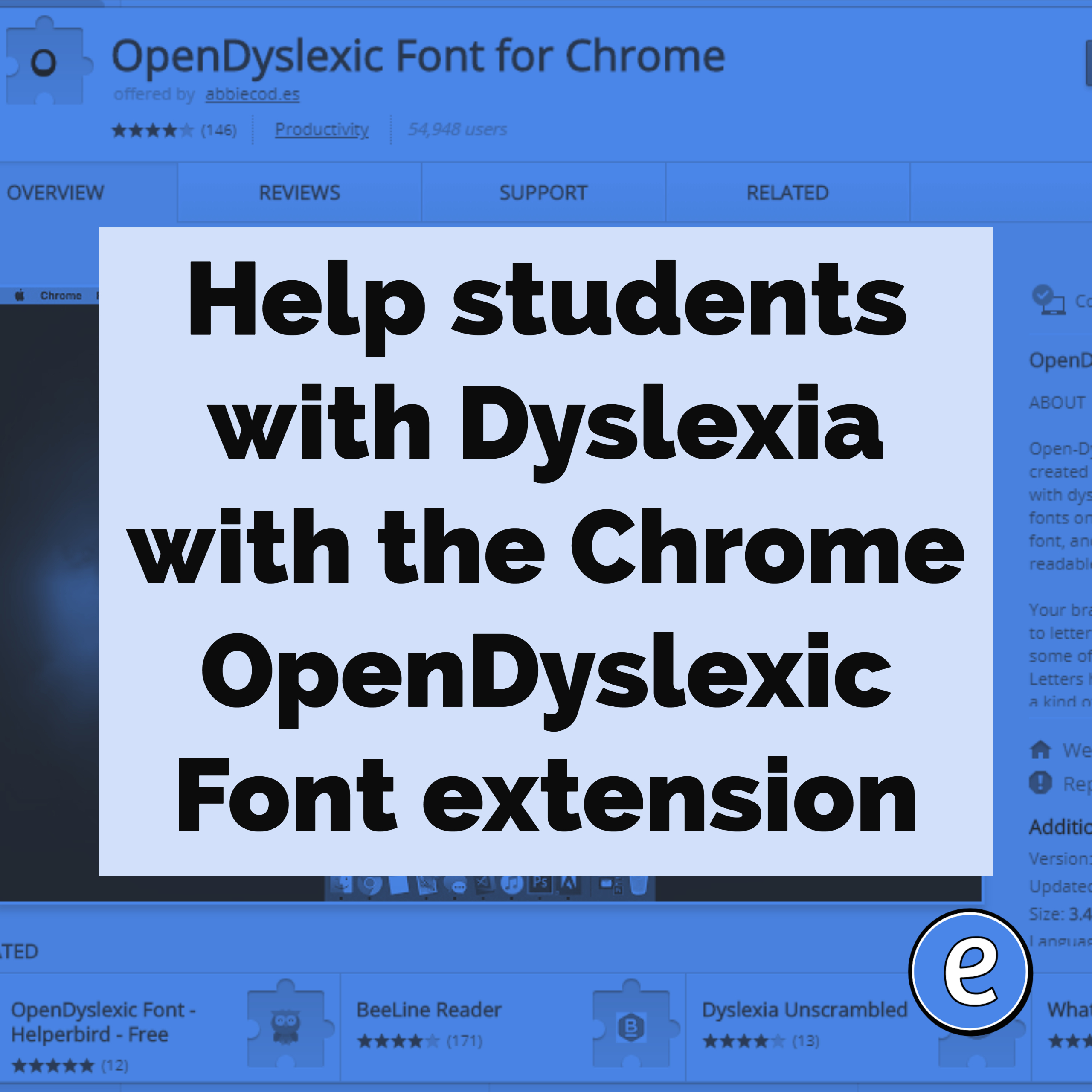
Help students with Dyslexia with the Chrome OpenDyslexic Font extension. Source: OpenDyslexic Font for Chrome – Chrome Web Store This extension switches the fonts used on websites to the OpenDyslexic Font, a font designed to help people with dyslexia. Once installed, there is a switch to turn it off or on. In my testing it…