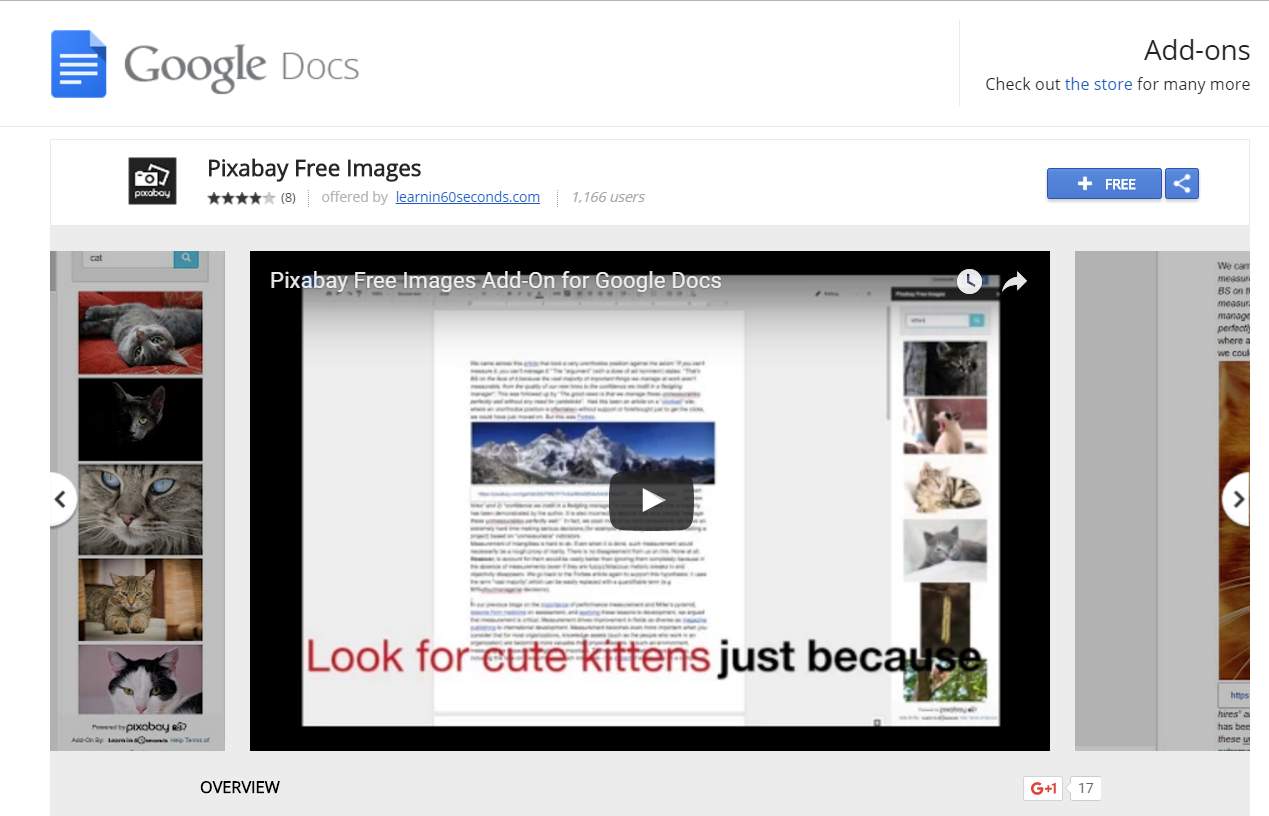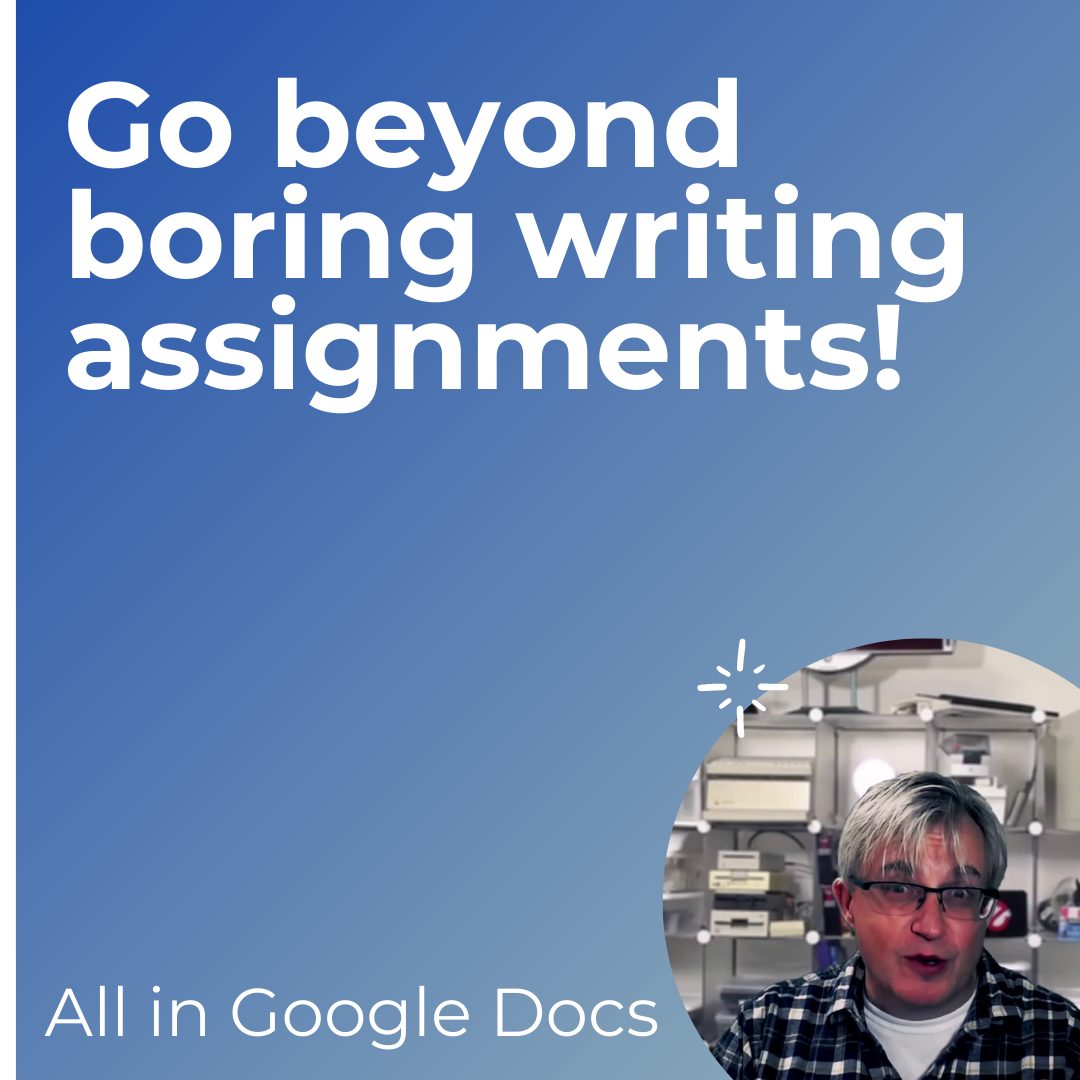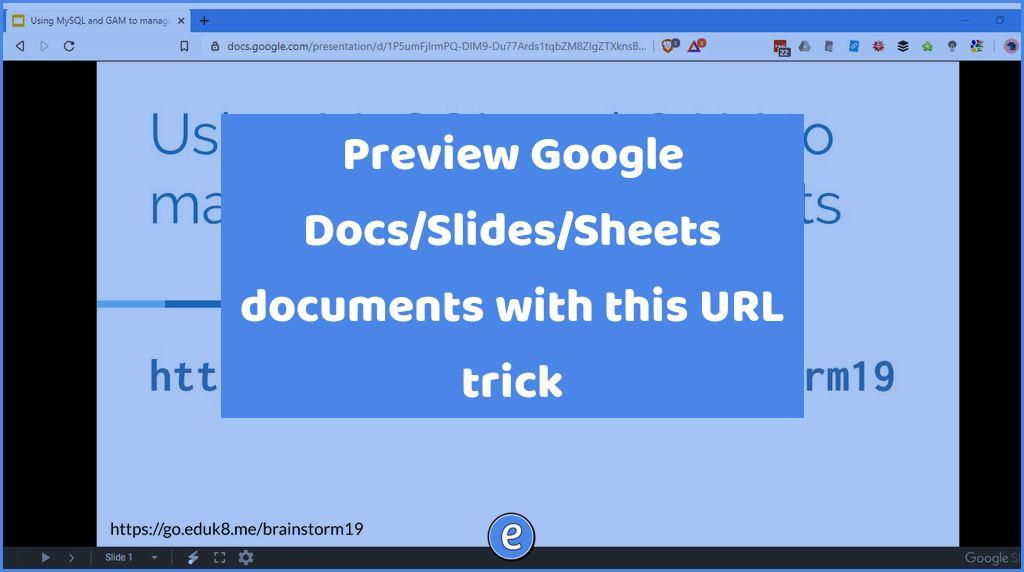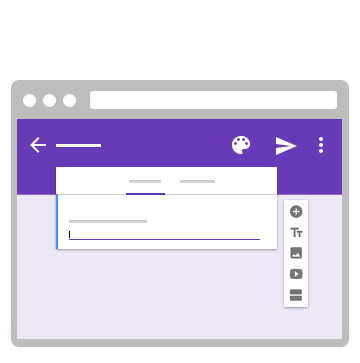Using Google Docs suggesting mode #YouTube
Sure, collaborative editing of documents in Google Docs works really well. Adding version history is even better! But what happens when you want to work with others on a document, but you want discussion over edits? Then you want Google Docs suggesting mode.
When you turn on suggesting mode, your edits are not immediately reflected in the document. Your changes are proposed in the document for others to see and/or comment on before committing them to the document.