Using emojis EVERYWHERE #YouTube
Anywhere that you can type text, you can type an emoji. Emojis are a great way to add FUN to your computer!


When using Google Meet, sometimes you’ll want to bring in another device, for example your desktop computer that is hooked to the projector. By using the Present button to join the meet, you can bring what’s on your projector into the Google Meet. This helps when you’re stuck in the hybrid teaching mode with students…

Besides putting web page bookmarks in the bookmarks bar, you can also manage your bookmarks in folders with the Bookmarks Manager in Chrome, Microsoft Edge, Brave, and others. Other videos on bookmarks Bookmark all the things in G Suite Save time in Google Classroom with bookmarks Turbocharge Chrome with the Bookmarks Bar What are bookmarks?…
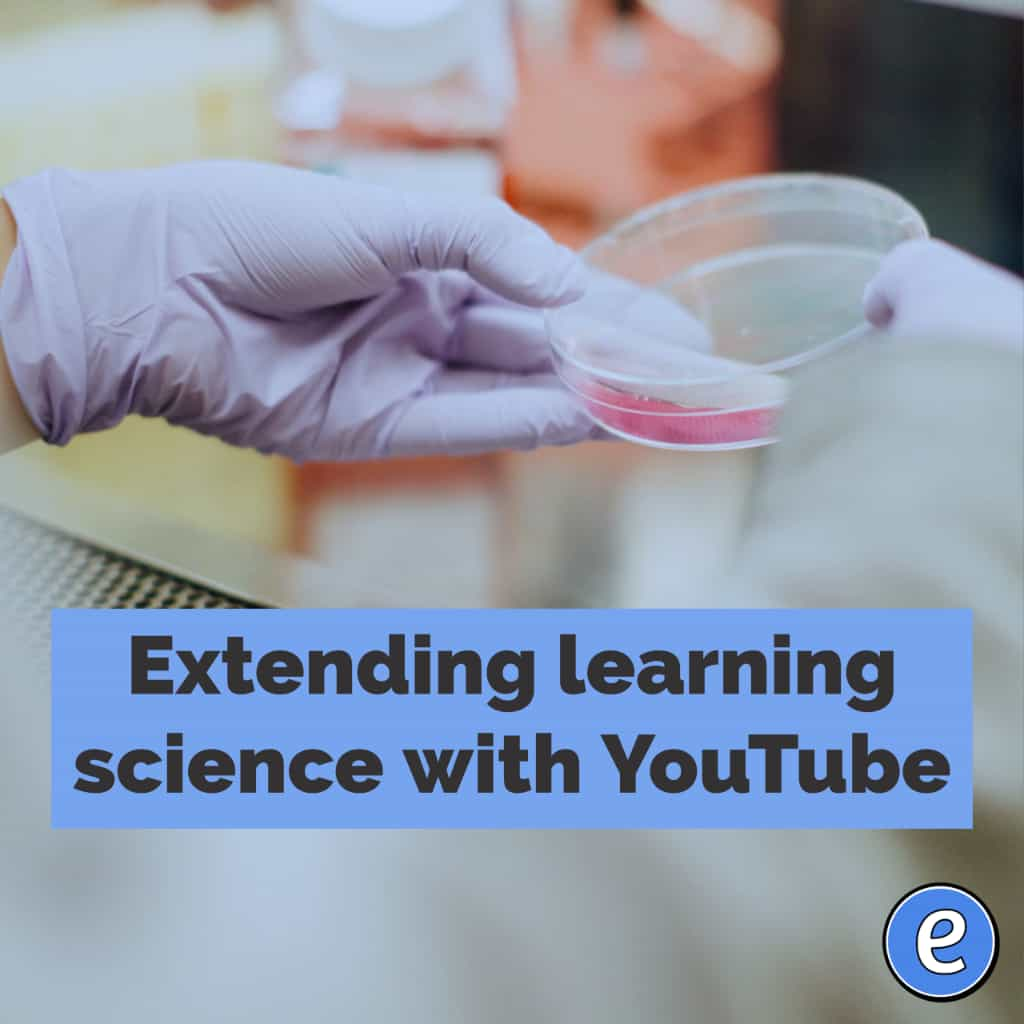
As part of our series of interviews with people across Asia-Pacific who use the Internet as a tool to connect, create and grow, we spoke with DoYoun Han, a science teacher at Hyeongyeong Elementary School in South Korea. In addition to his day job, he runs the YouTube channel 3-Minute Elementary School Science, which shares…

— Read on emoji.kitchen Mash up two emojis to create your own emoji with emoji.kitchen. There is a random button to randomly pick two emojis, or you can click on each emoji to select one. Once your mashup is complete, you can download the graphic or share it directly from the website.
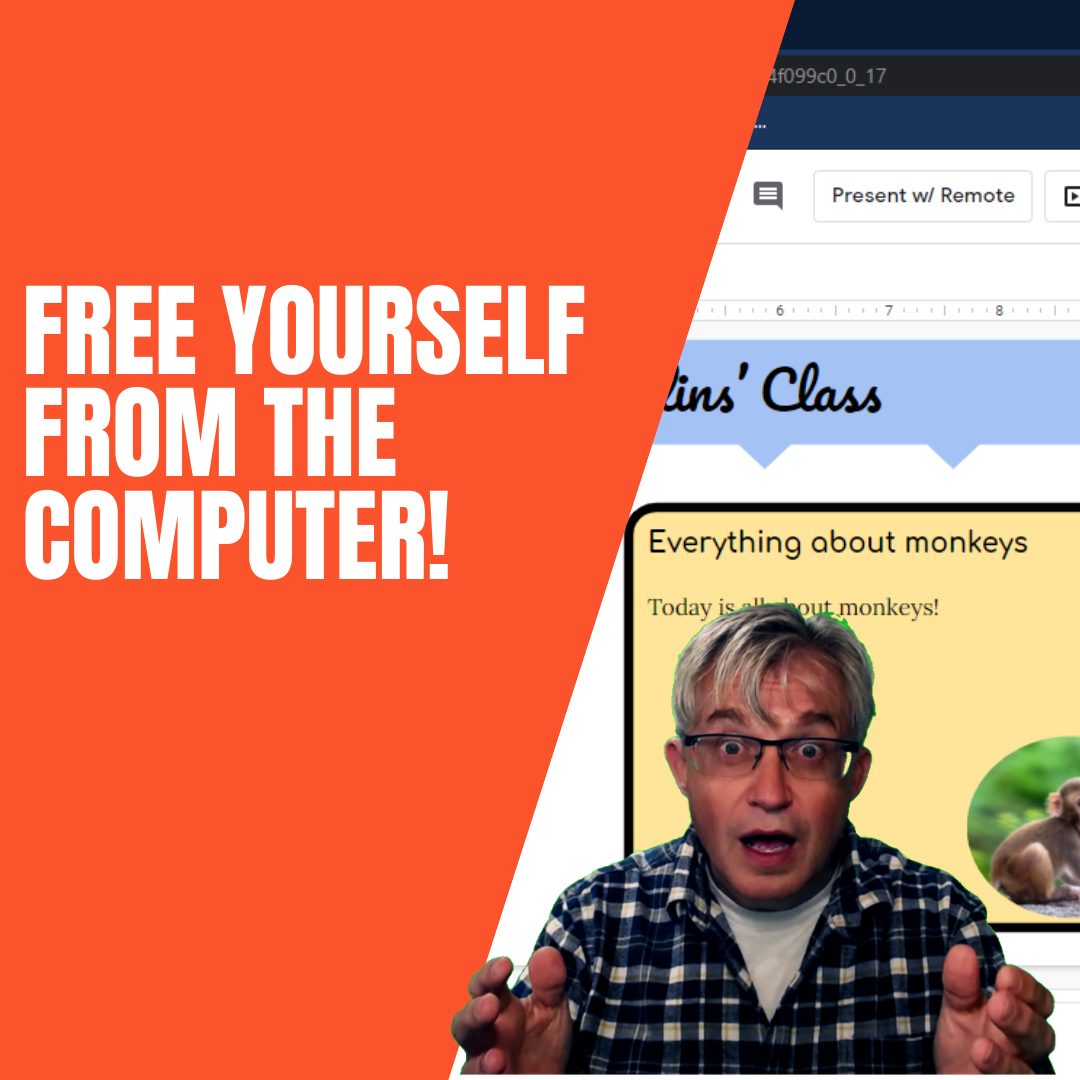
When I teach, I despise being locked to the laptop at the front of the room. Here’s a free Chrome extension and companion website that lets you take control of Google Slides… From any device. Links: 💾 Remote for Slides Chrome extension 🎥 Hat tip to the Fab Teacher for showing this extension 📰 Sign…