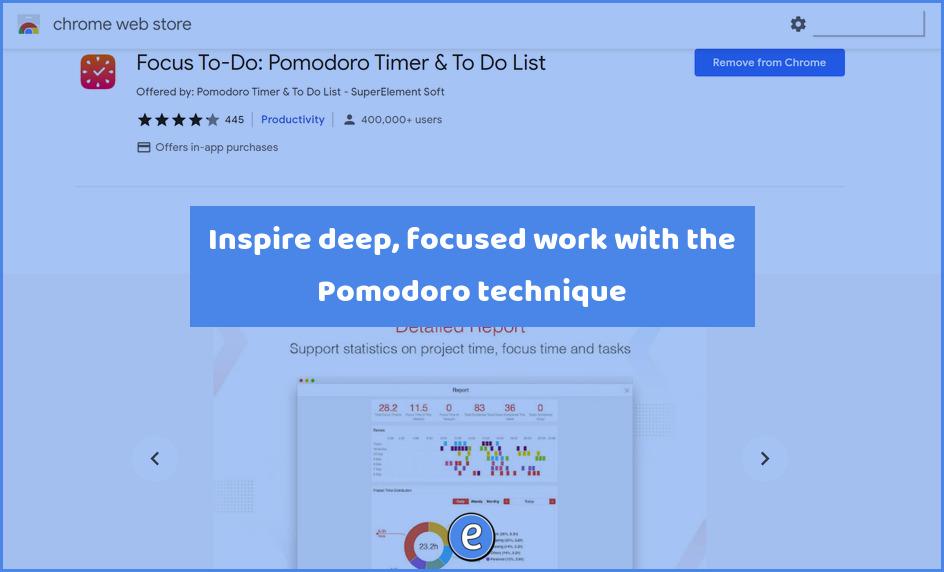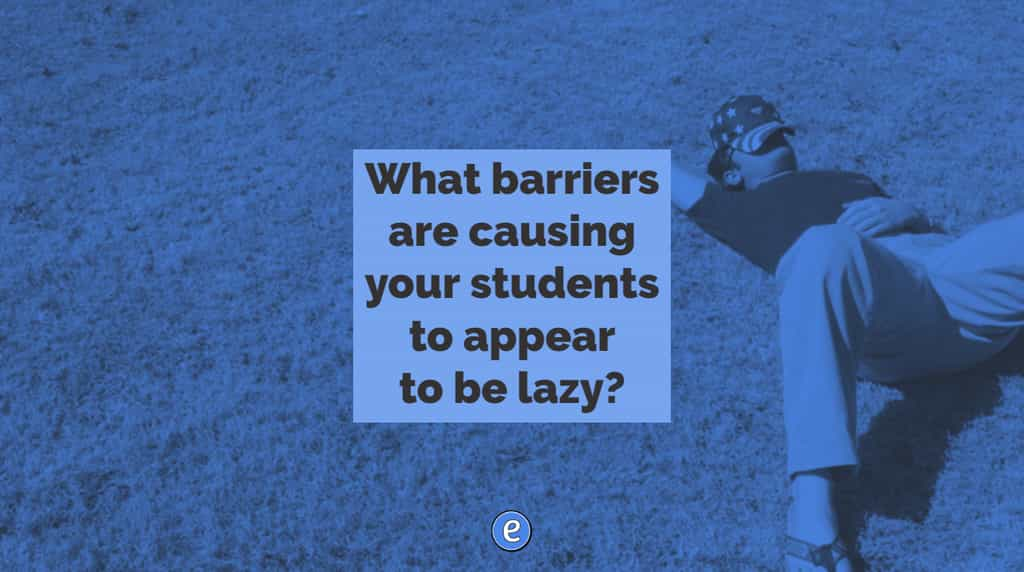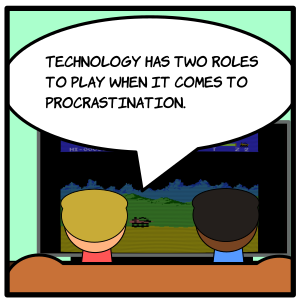Inspire deep, focused work with the Pomodoro technique
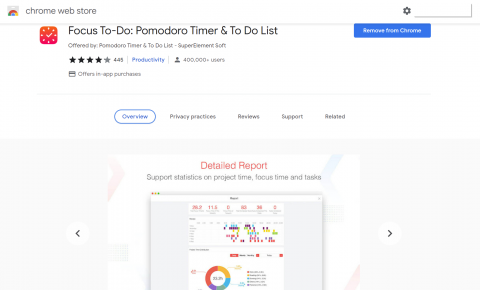
Sources: Focus To-Do: Pomodoro Timer & To Do List – Chrome Web Store and Marinara: Pomodoro® Assistant – Chrome Web Store
A couple of years ago I stumbled upon the Pomodoro technique as a way of feigning off procrastination. To use the Pomodoro technique, you set a timer for 25 minutes with the intent of working the entire time. At the end of the 25 minutes, you take a 5 minute break. After four of these pomodoros, you take a 15 minute break. No matter what I feel like, as soon as I start the timer I start feeling productive and want to work. I don’t know why that is, but it works for me. There will be times when the 25 minutes is up and I’ll still continue working instead of taking a break. That’s not really good for my health since I’m sitting most of the day, but at least my Apple Watch will tell me to stand up if I haven’t moved for an hour.
The time schedule isn’t going to work for almost every class (well, maybe if you have block scheduling), but that doesn’t mean you can’t use it in your classroom. For a 40 minute class, you could focus for 30 minutes with a 10 minute break at the end. Most people need a break after 20-30 minutes of intense work anyway. This gives the students an incentive to start the timer and get to work as early as possible so they get the longest break at the end of class.
There are two Chrome extensions that you can use for the timer, along with the built in Google search timer. To use the Google search timer, go to Google search and search for 30 minute timer. The problem with that timer is that you can’t see it unless the tab is at the forefront.
The Chrome extension I use the most is Marinara. It sits in your toolbar and you can start it with a click. The options let you set the time period for work, short break, and long break, along with if you want a sound and/or notification when done.
Focus To-Do has a ton of bells and whistles, so when you want to go all in, you’ll want to check it out. What’s nice about Focus To-Do is the concept of projects. You can set each class as a project, and let the classes compete on who has done the most focused work.