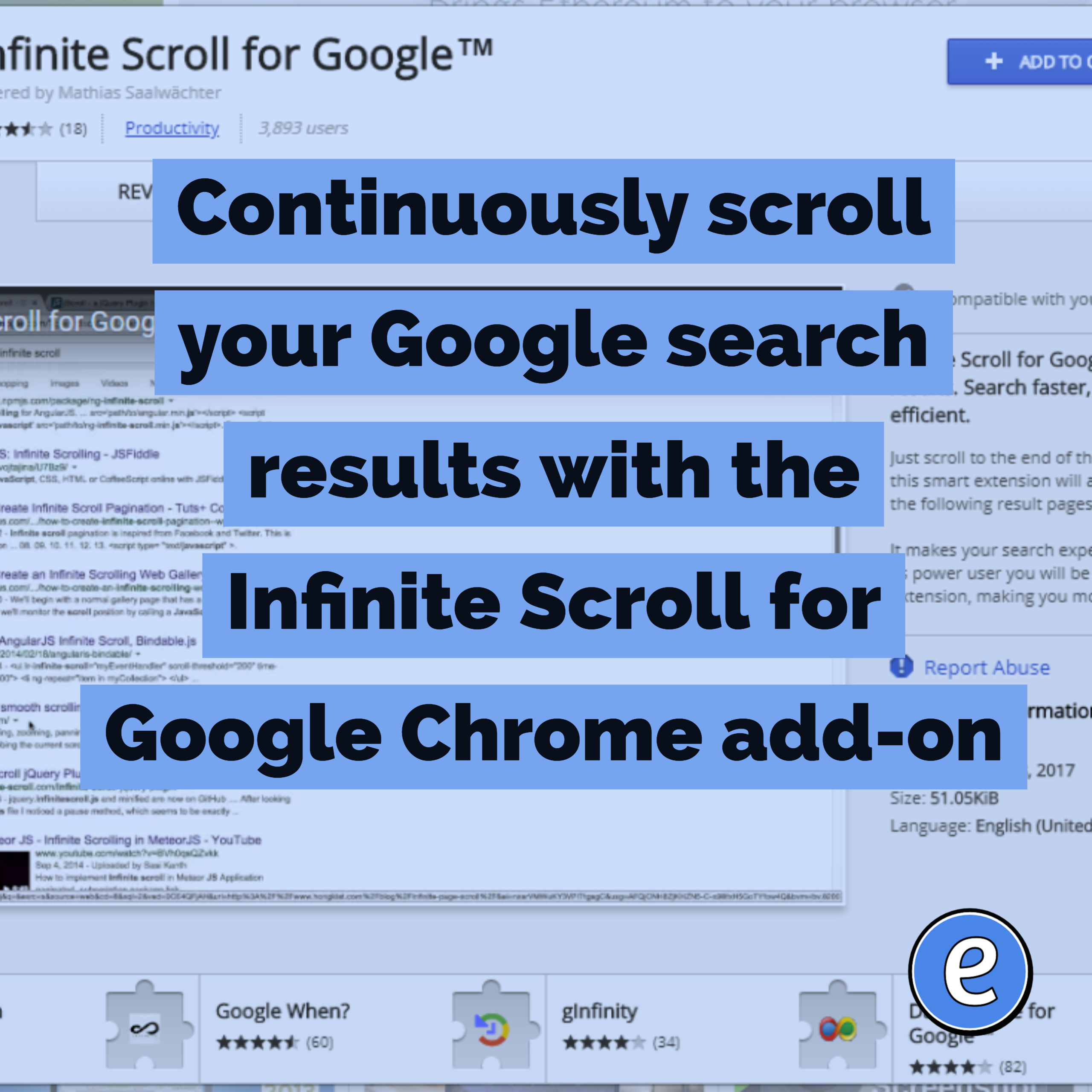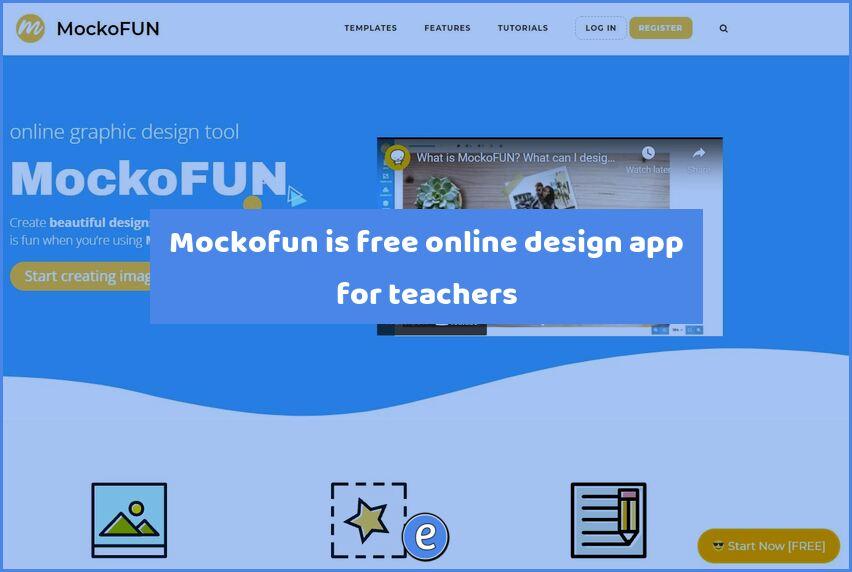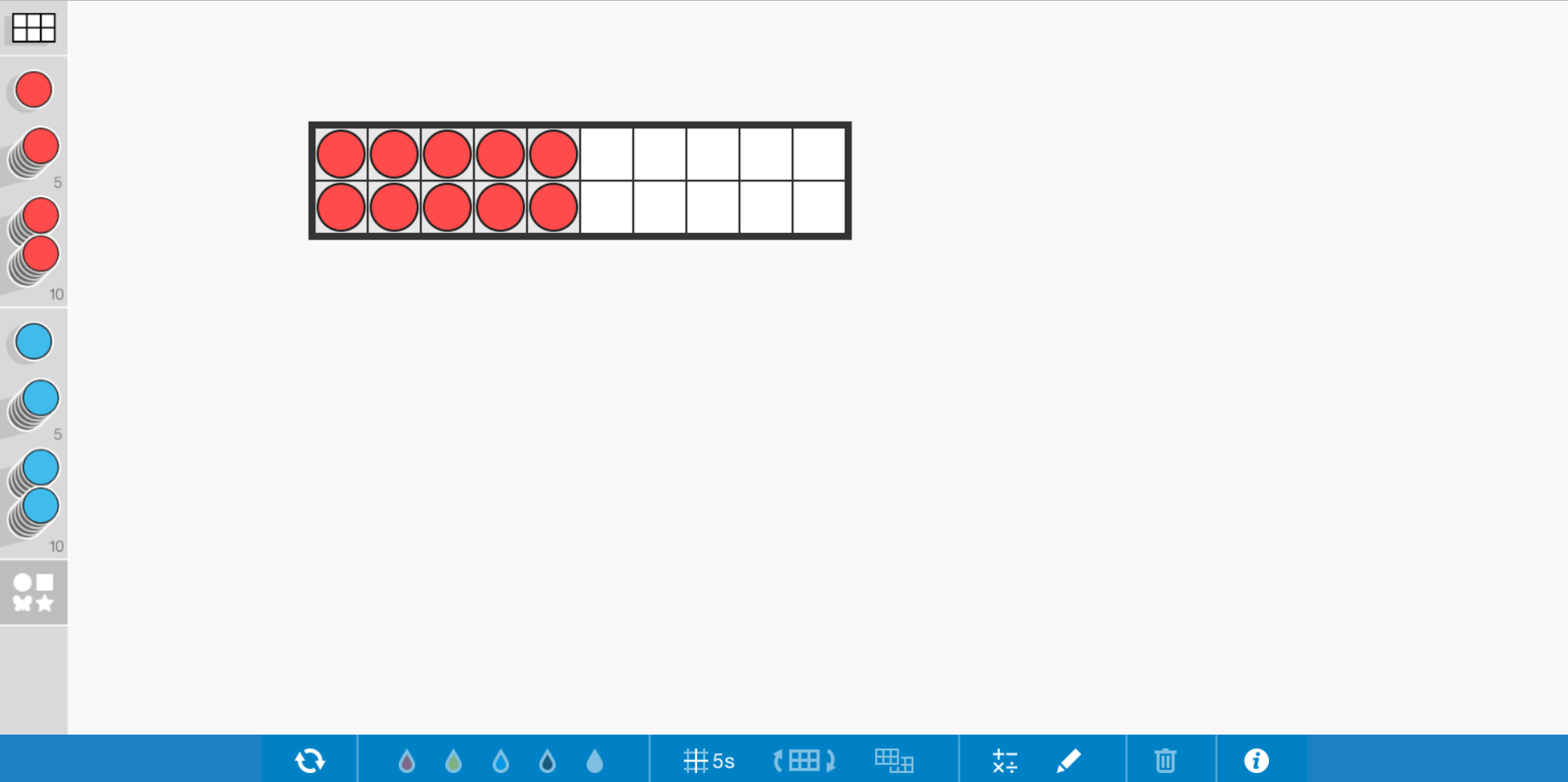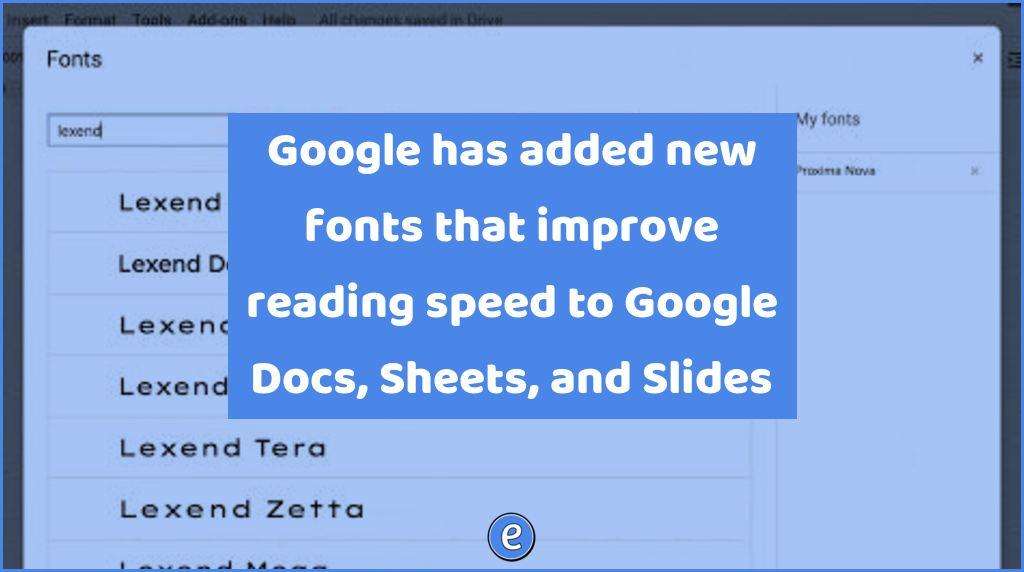I keep forgetting about Tweetdeck
After publishing the article Make Twitter useable with the Tweak New Twitter Chrome extension about making Twitter better, I was reminded about Tweetdeck by Kathryn Jensen.
What is Tweetdeck?
Tweetdeck is available at https://tweetdeck.twitter.com. It provides a different interface to Twitter, separating different views in to columns. This gives you a great overview of what’s happening in the Twitterverse, without you having to click around a lot. From what I’ve seen, there are no ads nor are there recommended Tweets, so if those are two features you like, you may not want to use Tweetdeck.
Getting started
To get started, head on over to Tweetdeck. You will need to sign in with your Twitter account. There is an onboarding process to help you start creating your columns. You can follow there directions or start over from scratch. Each column can be something different. I set up columns in this order:
- Mentions – Shows all of my mentions
- Favs List – I have a list of people that I don’t want to miss anything from
- EdFavs List – a larger list of favorite people with an educational focus
- Search – This column is used for searches, usually hashtags. For example, last week this column searched for the hashtag #oetc23 since I was attending the Ohio Educational Technology Conference.
- Home – My home timeline which is basically useless because I follow too many people. I’ll glance at it during the day, but it’s not my main focus.
A useable Twitter
Besides my extension I mentioned a couple of weeks ago, Tweetdeck is another great way to make Twitter usable.