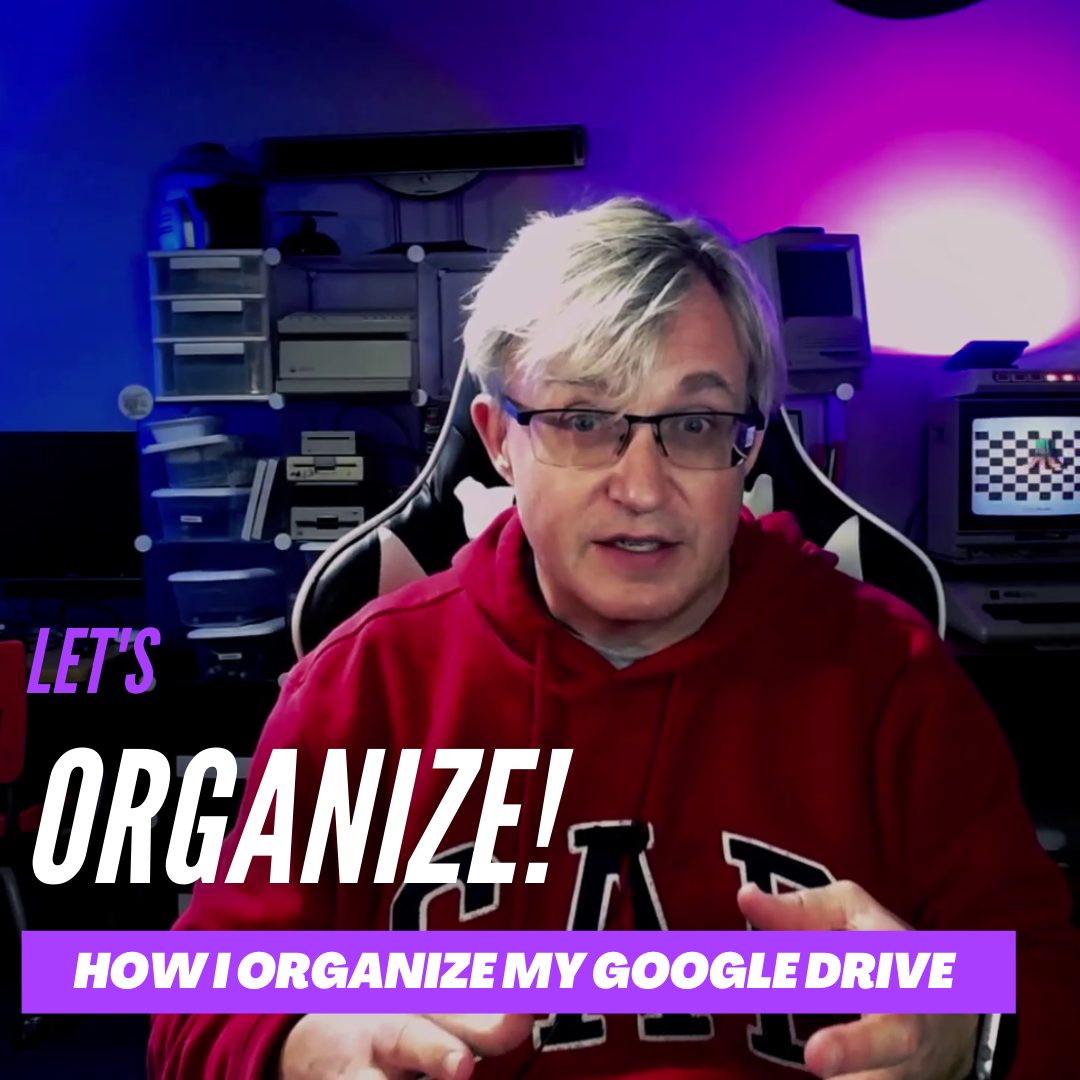Similar Posts
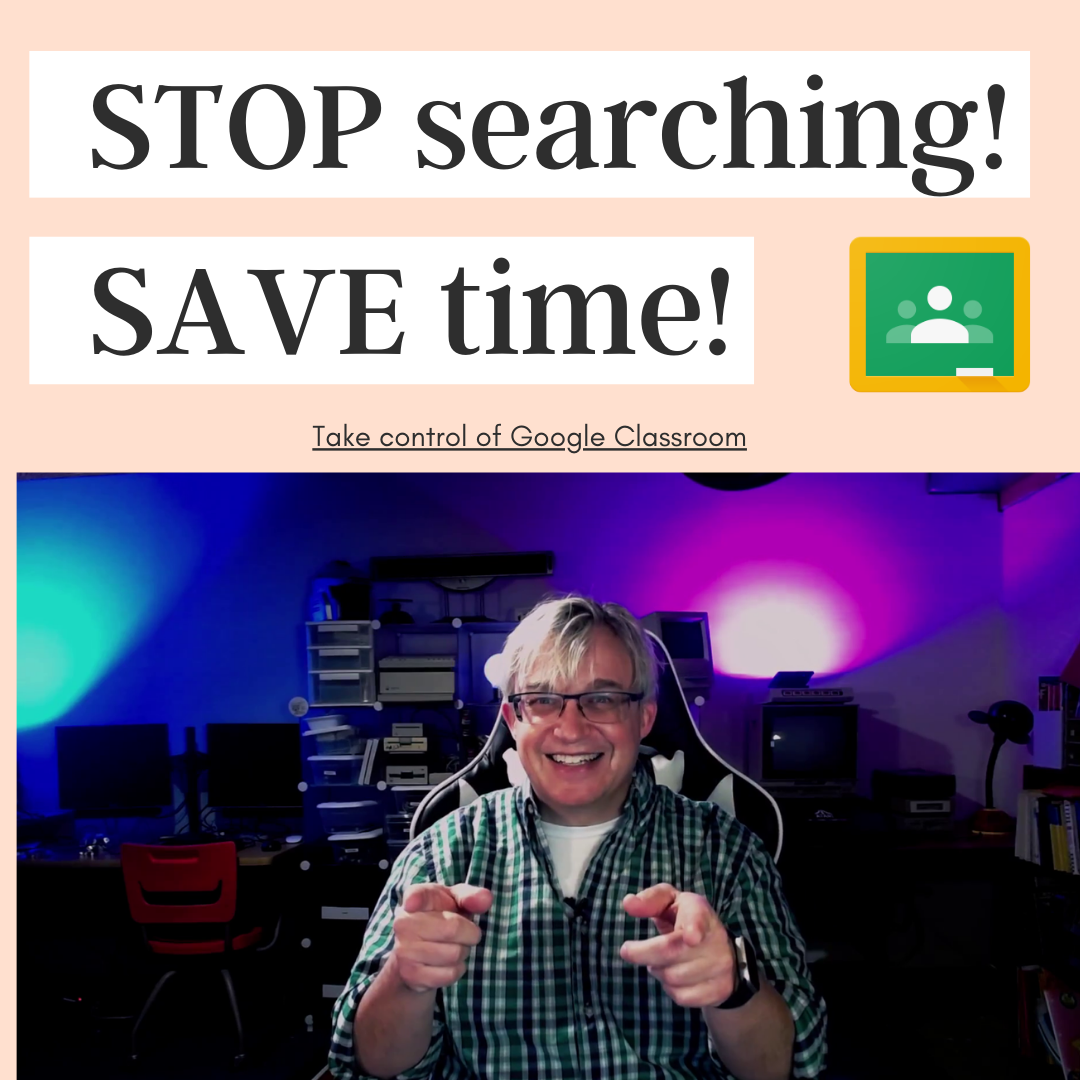
Save time in Google Classroom with bookmarks #YouTube
Stop searching and clicking around to navigate Google Classroom. Add bookmarks to directly jump to what you need in Google Classroom. I’ve seen people who constantly search for Google Classroom on Google itself, or they always click around Google Classroom, taking up precious class time. Now you can quickly find the page of Google Classroom…
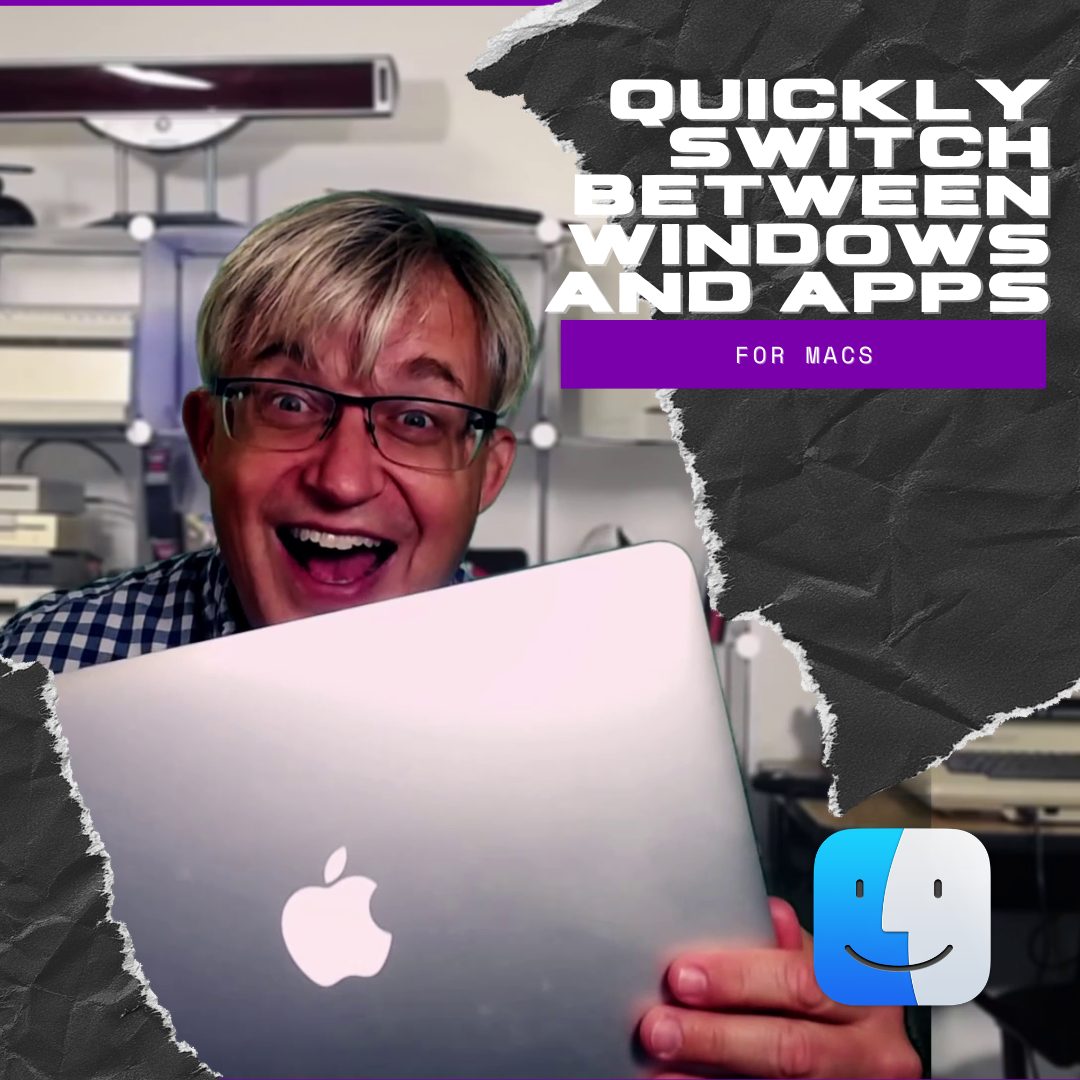
No 2nd monitor, no problem – macOS version #YouTube
Learn how to use virtual desktops in macOS! It’s a great way to handle the computer when you don’t have a 2nd screen. Links: 📰 Sign up for my newsletter – https://eduk8.me/welcome 🌐 Website – https://eduk8.me 🐤 Twitter – https://twitter.com/eduk8me Equipment used: 📹 Logitech C930e 1080P HD Video Webcam – https://amzn.to/33foFbv 💻CYBERPOWERPC Gamer Supreme SLC8440A…
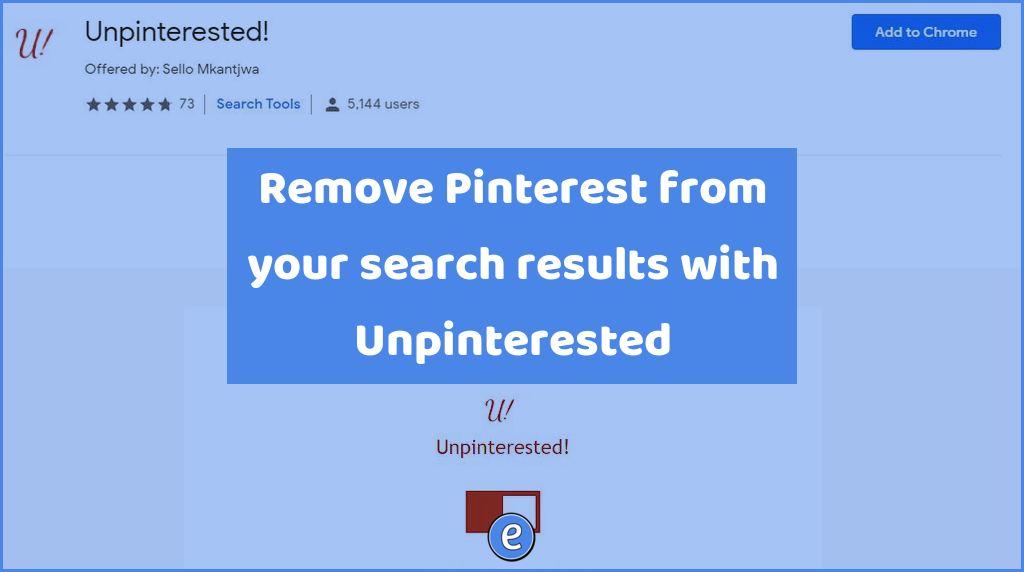
Remove Pinterest from your search results with Unpinterested
Source: Unpinterested! – Chrome Web Store There are times that you find out a thing exists that you didn’t know you needed. Unpinterested! is one of those things. Pinterest is fine for a lot of things, but it’s usage diminishes for me when I’m looking for something. Unpinterested! is a Google Chrome extension that will…

Creating an interactive fiction experience with Google Slides
Source: Write an If-Then Adventure Story – Applied Digital Skills If you haven’t realized, I like interactive fiction (IF) and have written several posts on creating IF. Someone at Google likes is to because Google has created an entire lesson plan on creating IF in Google Slides. Although it is broken up into 4 lessons,…

Teach digitial citizenship with Google’s “Be Internet Awesome”
With school out and summer break giving kids more time to spend on the Internet, it’s a great time to introduce Be Internet Awesome: a new way to encourage digital safety and citizenship. Developed in collaboration with online safety experts like the Family Online Safety Institute, the Internet Keep Safe Coalition and ConnectSafely, Be Internet…