Add text to images with AddText
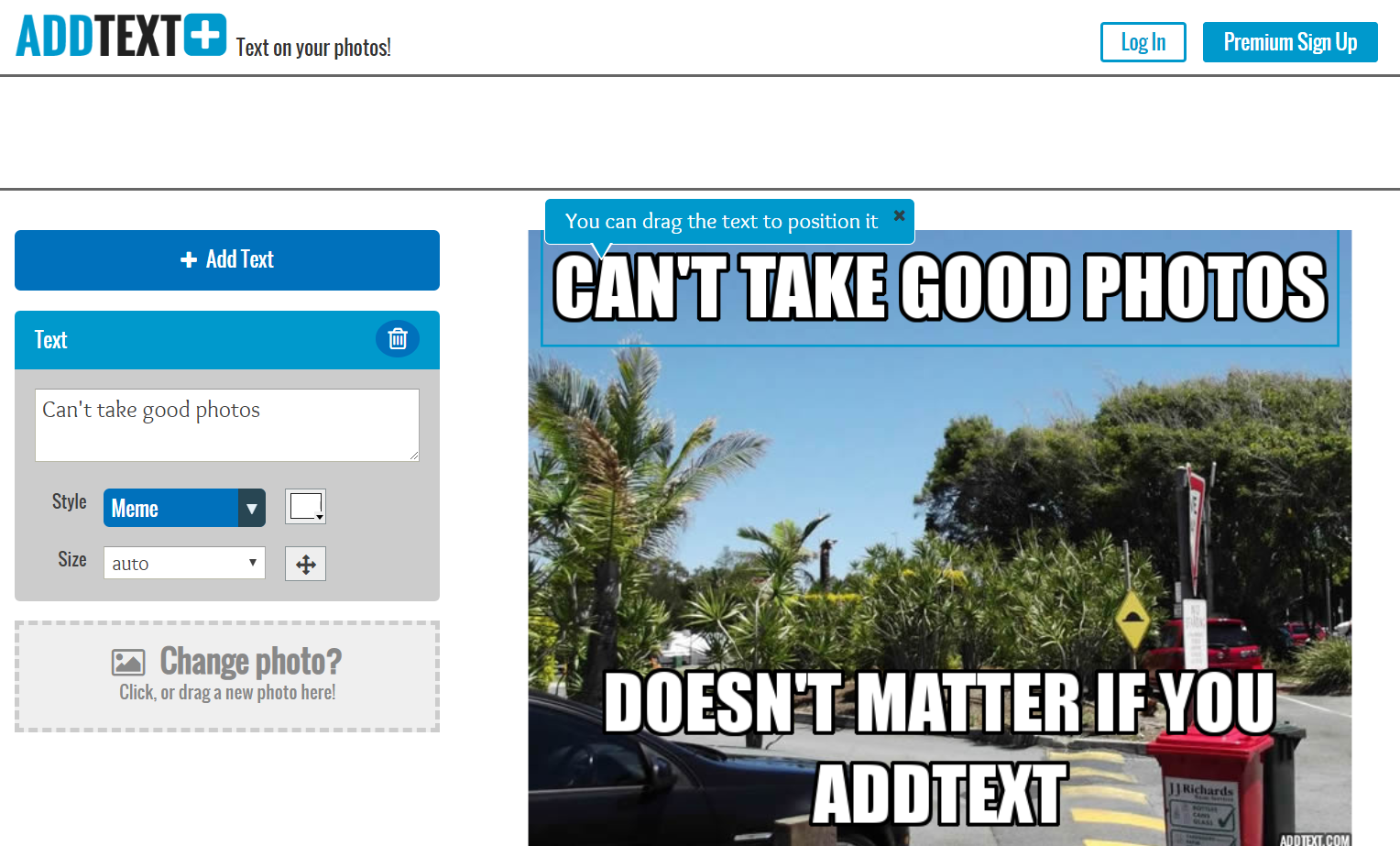
Source: AddText — Captions for your photos, quick and easy
AddText is a great tool to quickly add text to any image, and it doesn’t require an account!
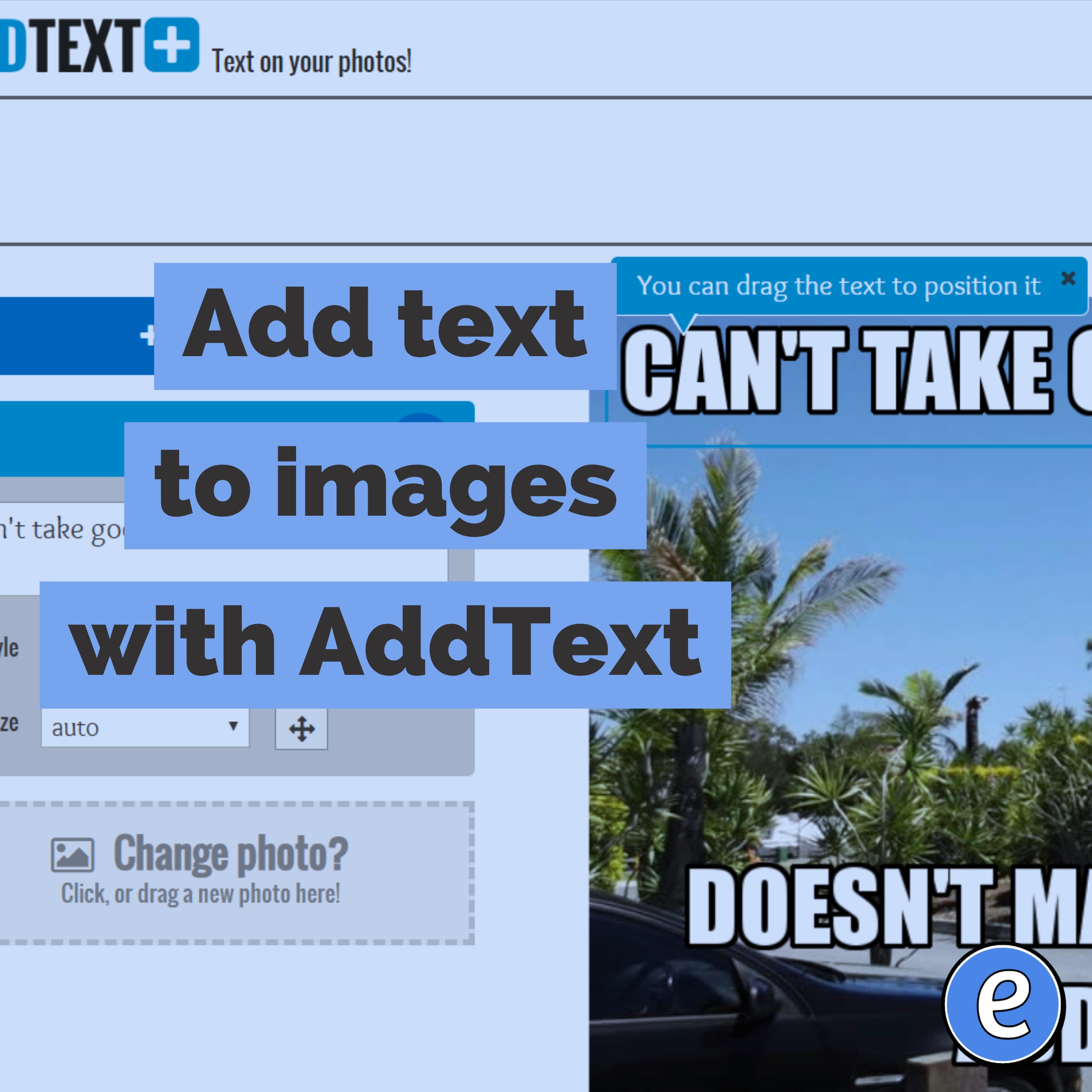
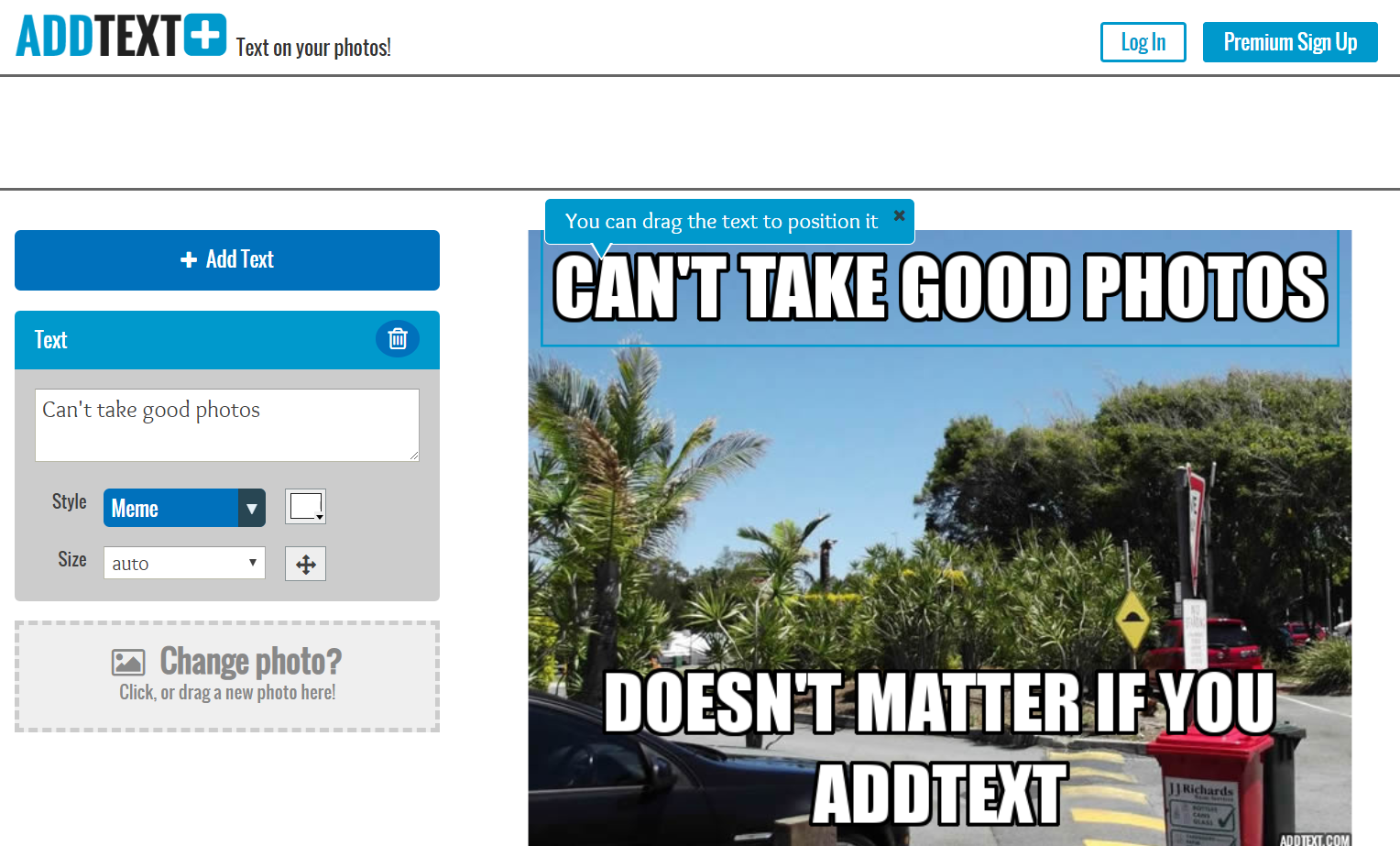
Source: AddText — Captions for your photos, quick and easy
AddText is a great tool to quickly add text to any image, and it doesn’t require an account!
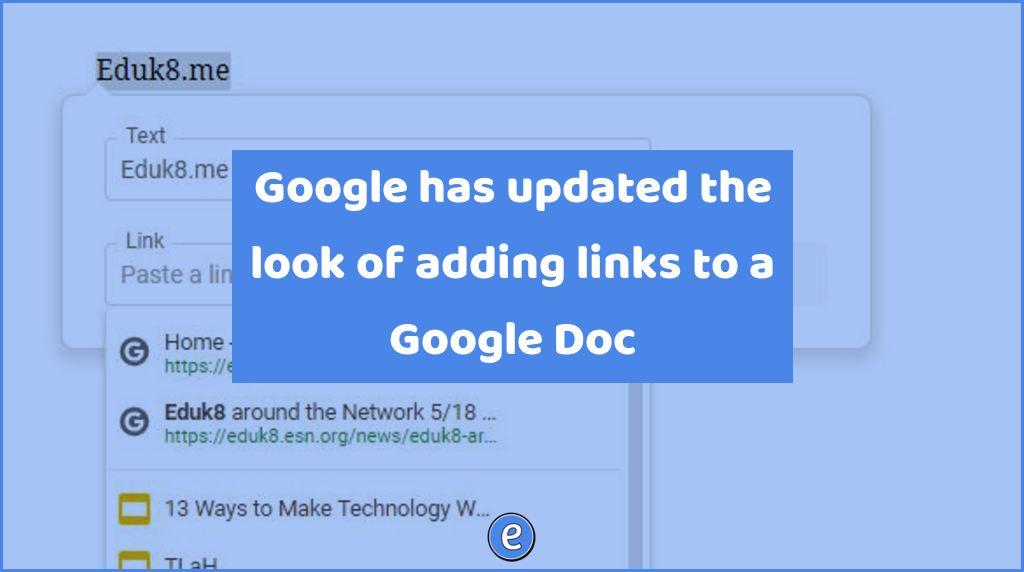
Google continuously iterates versions of Google Docs, but as it does, there are sometimes parts of Google Docs that aren’t update. The appearance of adding links in Google Docs hasn’t been updated with the rest of the app, but this is now changed. Although it is strictly a cosmetic change, it does help students use…
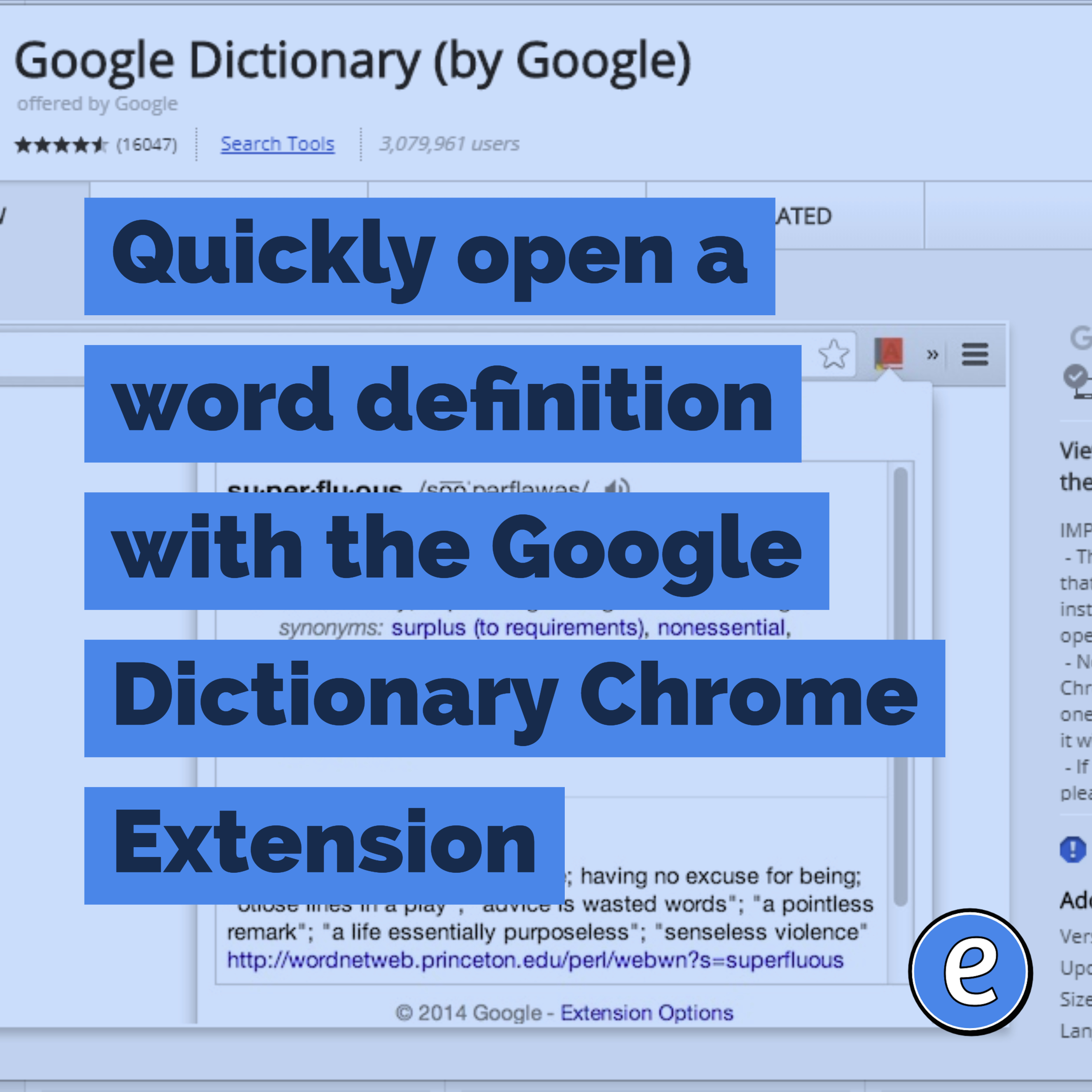
Quickly open a word definition with the Google Dictionary Chrome Extension. Google Dictionary (by Google) – Chrome Web Store Once installed, a pop up will now show when words are selected on a web page. Along with the definition is a speaker icon which will read the word out loud for the student. This would…
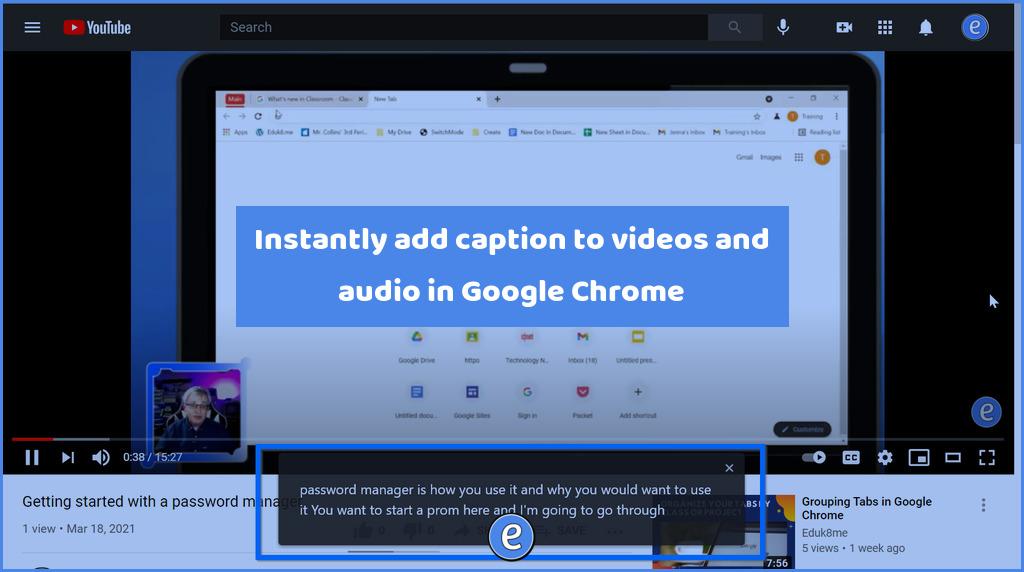
XDA Developers has announced that Google’s Live Caption feature is rolling out for Chrome desktop users. This is a really cool feature, once it is turned on, it will put up closed captioning for any audio that is playing in Chrome. To turn it on, navigate to a page with audio, such as a YouTube…
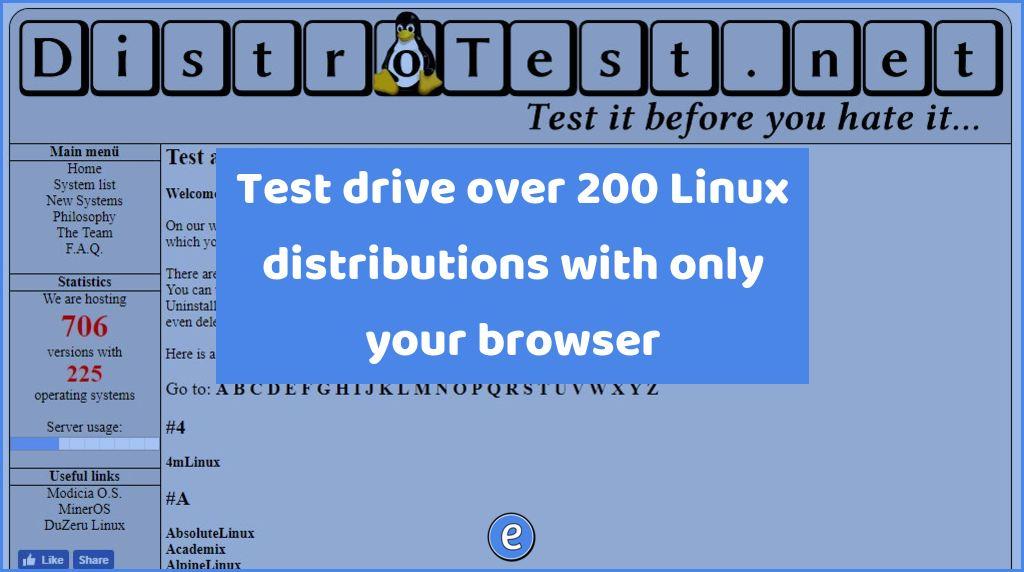
Are you curious about Linux but don’t want to mess up your computer to learn more? What about your students? DistroTest.net allows you to test over 200 Linux distributions with only your browser. What is Linux? Linux is an operating system like Microsoft Windows and macOS. It’s the most used operating system in the world,…
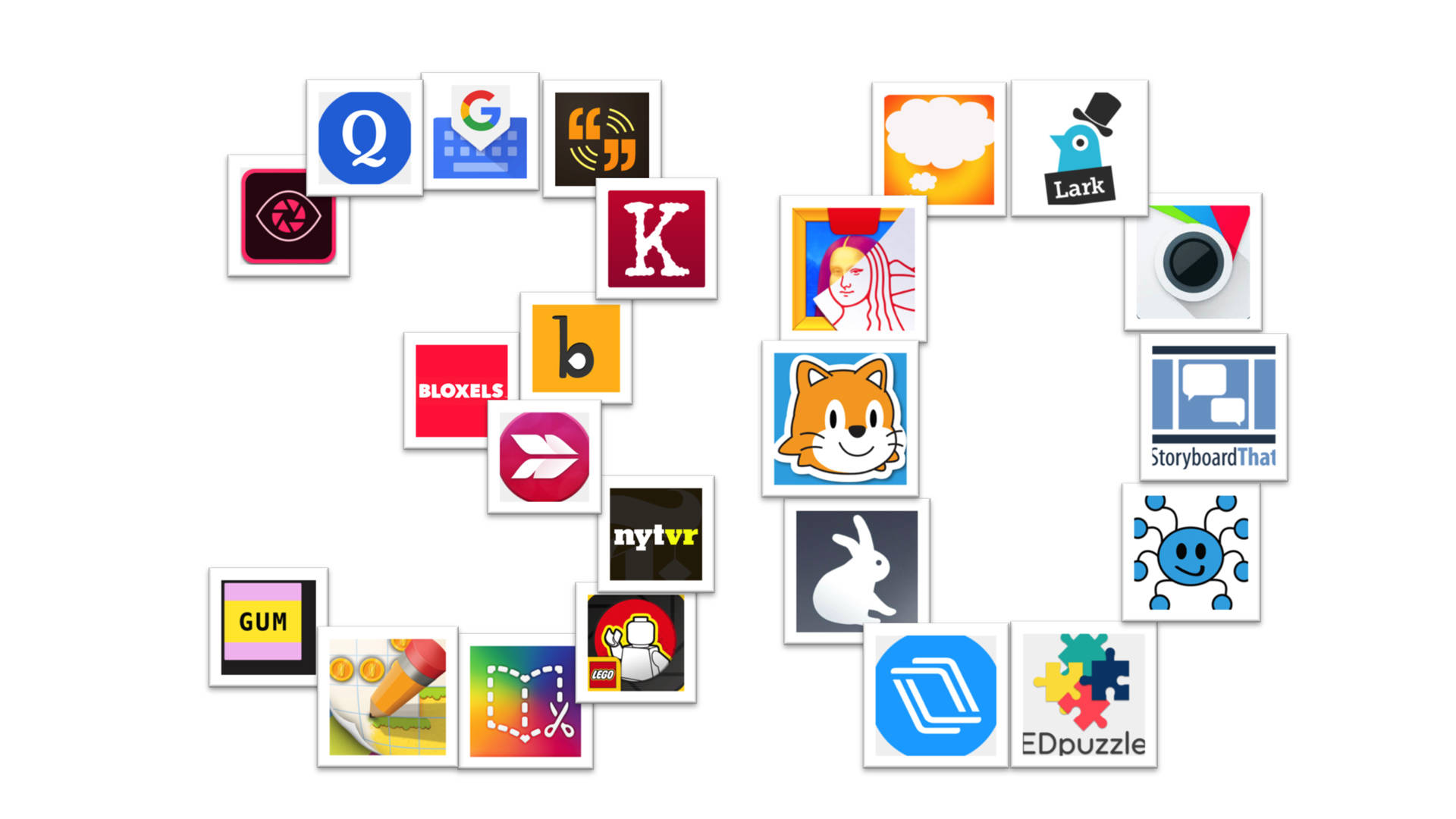
Tool discovery is often a challenge for teachers interested in finding ways to use technology that will change the way they and their students work. With so much going on in the classroom, many teachers don’t have the time to test out various apps and find the perfect tool to meet their needs. Luckily, several…
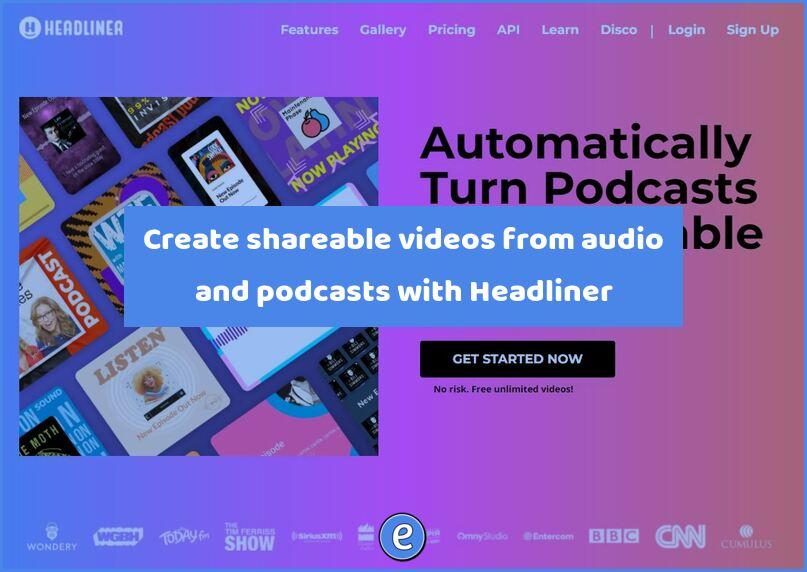
Source: Headliner – Promote your podcast, radio show or blog with video Headliner is an app that will take your audio files such as podcasts and make them into a video. Some places, such as YouTube, will only take videos, so this is a way to make a video out of your podcast to share…