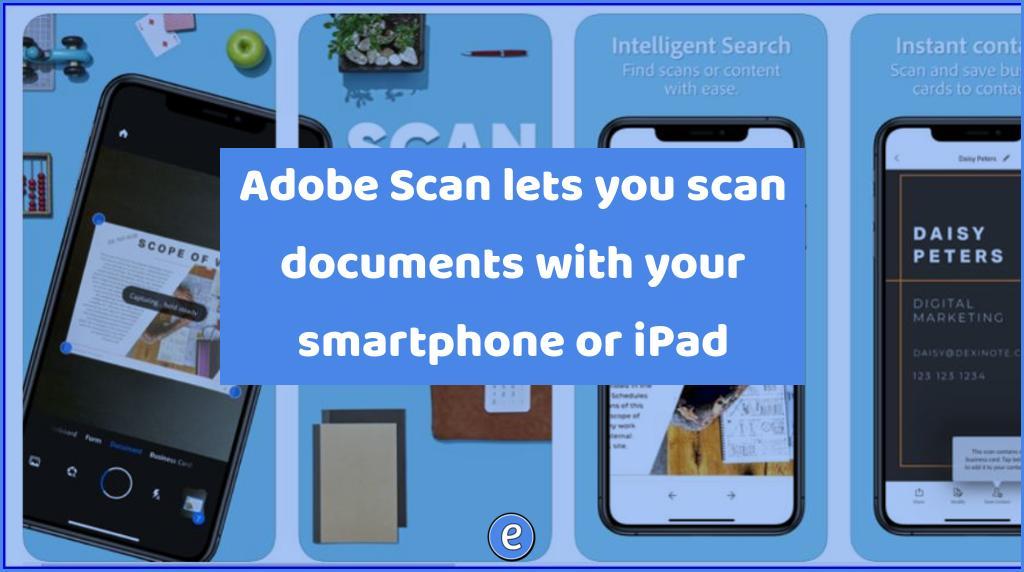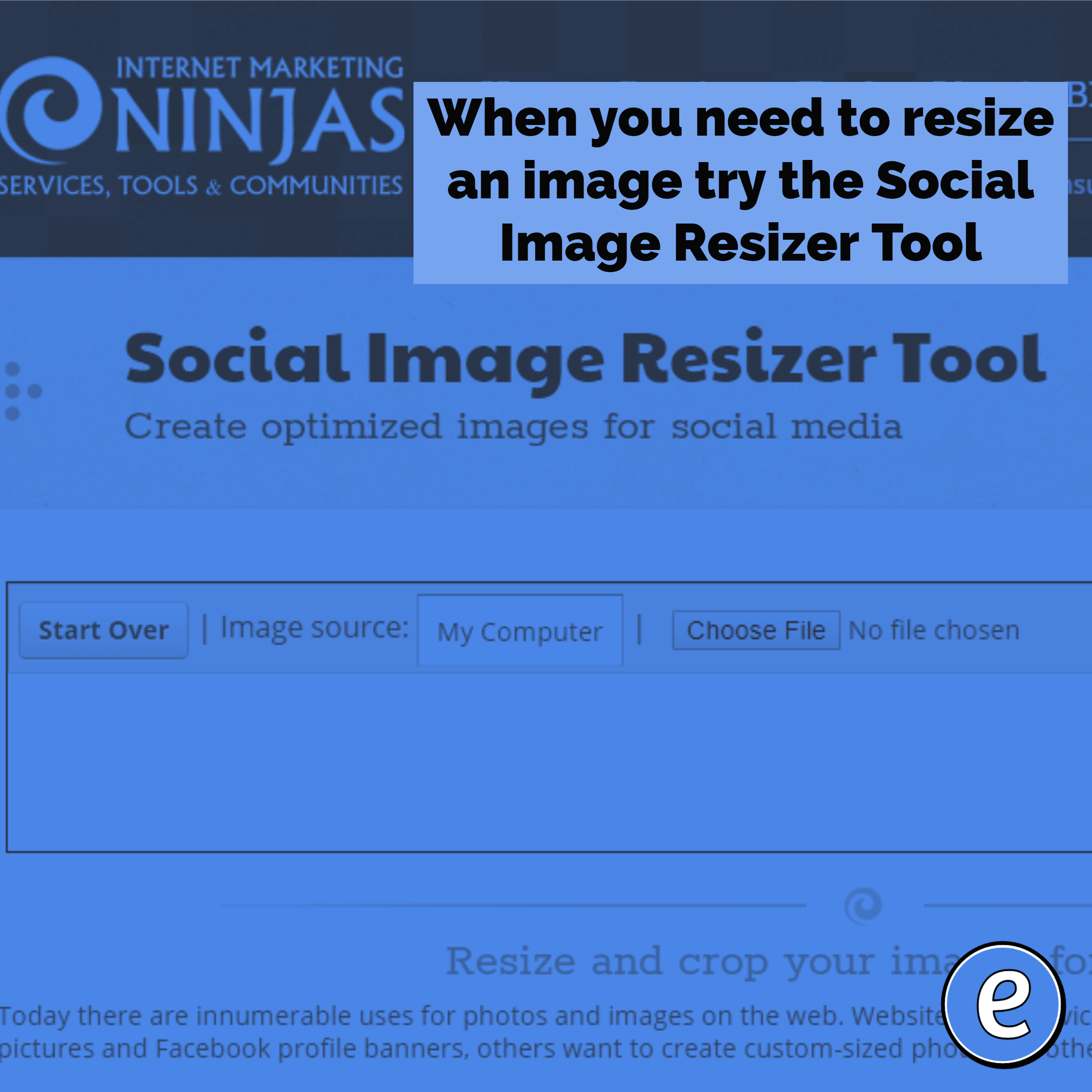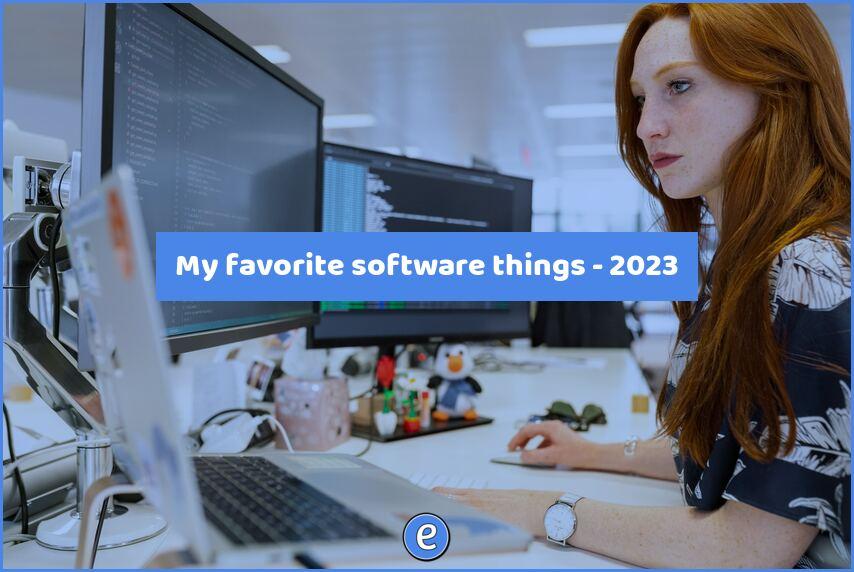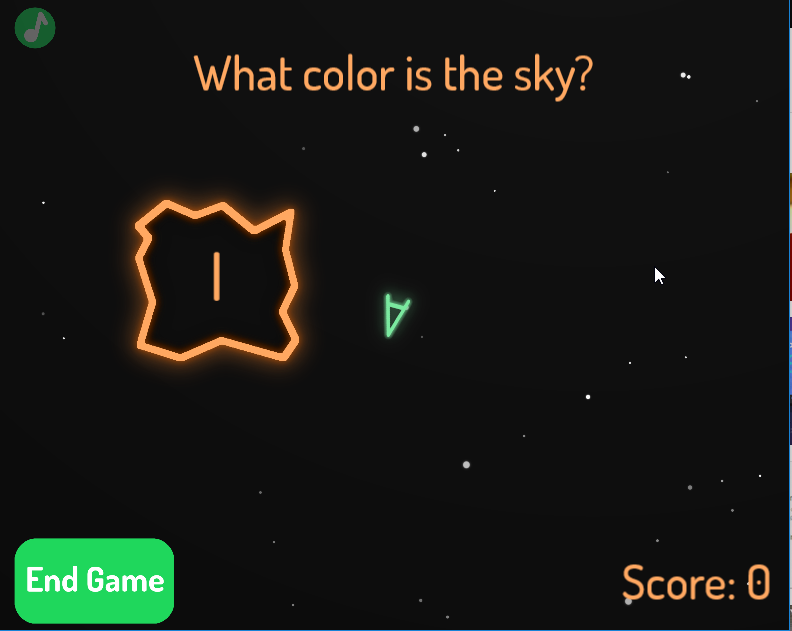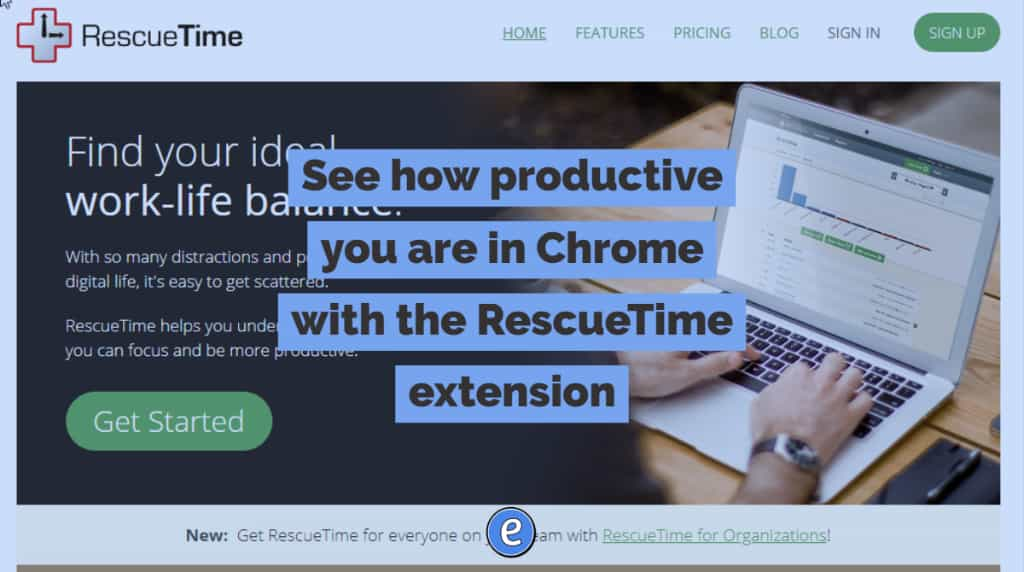Adobe Scan lets you scan documents with your smartphone or iPad
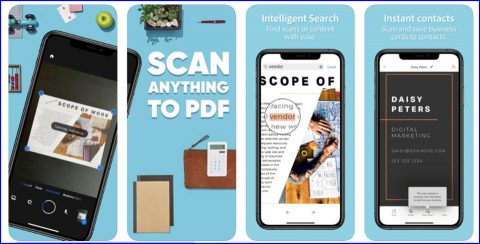
Source: Adobe Scan Digital PDF Scanner (iPhone), Adobe Scan: PDF Scanner with OCR, PDF Creator (Android)
I’ve written about scanning documents with your smartphone, and Adobe Scan is another option. What follows is what I saw using the app on an iPhone. The experience may be different under Android.
After starting the app, you are asked to sign up or sign in. Adobe Scan supports logins with Google, Facebook, and Apple. I used my Google account. Once in, I was asked for permission to use the camera and then I was ready to go.
The app will look for the document, and then take a picture. It did a good job at figuring out the edge of the document. You can scan multiple pages, one at a time.
When you’re done there are options to modify the PDF before you save it. After saving, Adobe Scan uploads the document to the Adobe Cloud and then gives you an option to share the document. I used this to upload Google Drive.
Adobe Scan is a worthy contender, the only issue I see is the automatic uploading to the Adobe Cloud. If your school is already signed up with Adobe, for example you use Adobe Spark, then this wouldn’t be an issue.