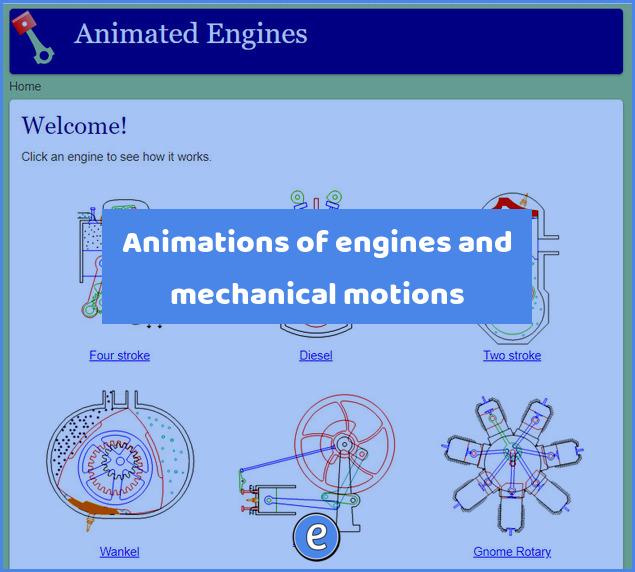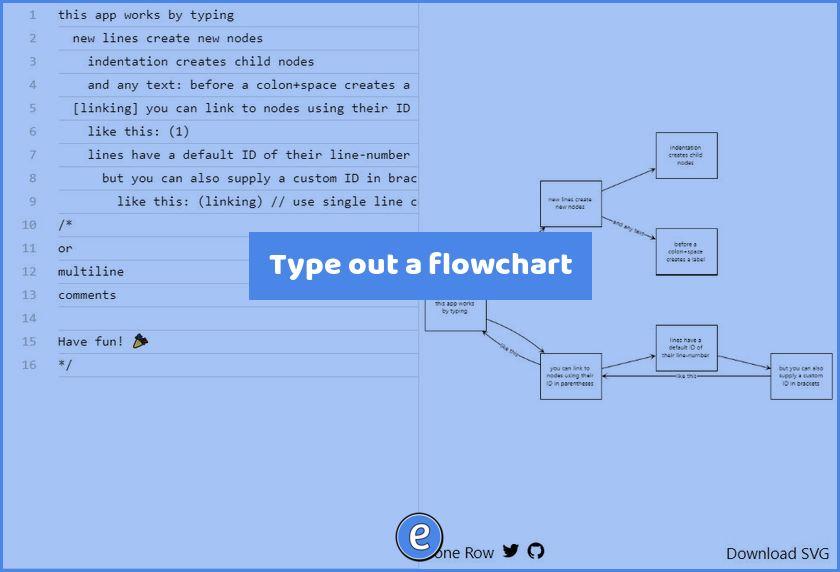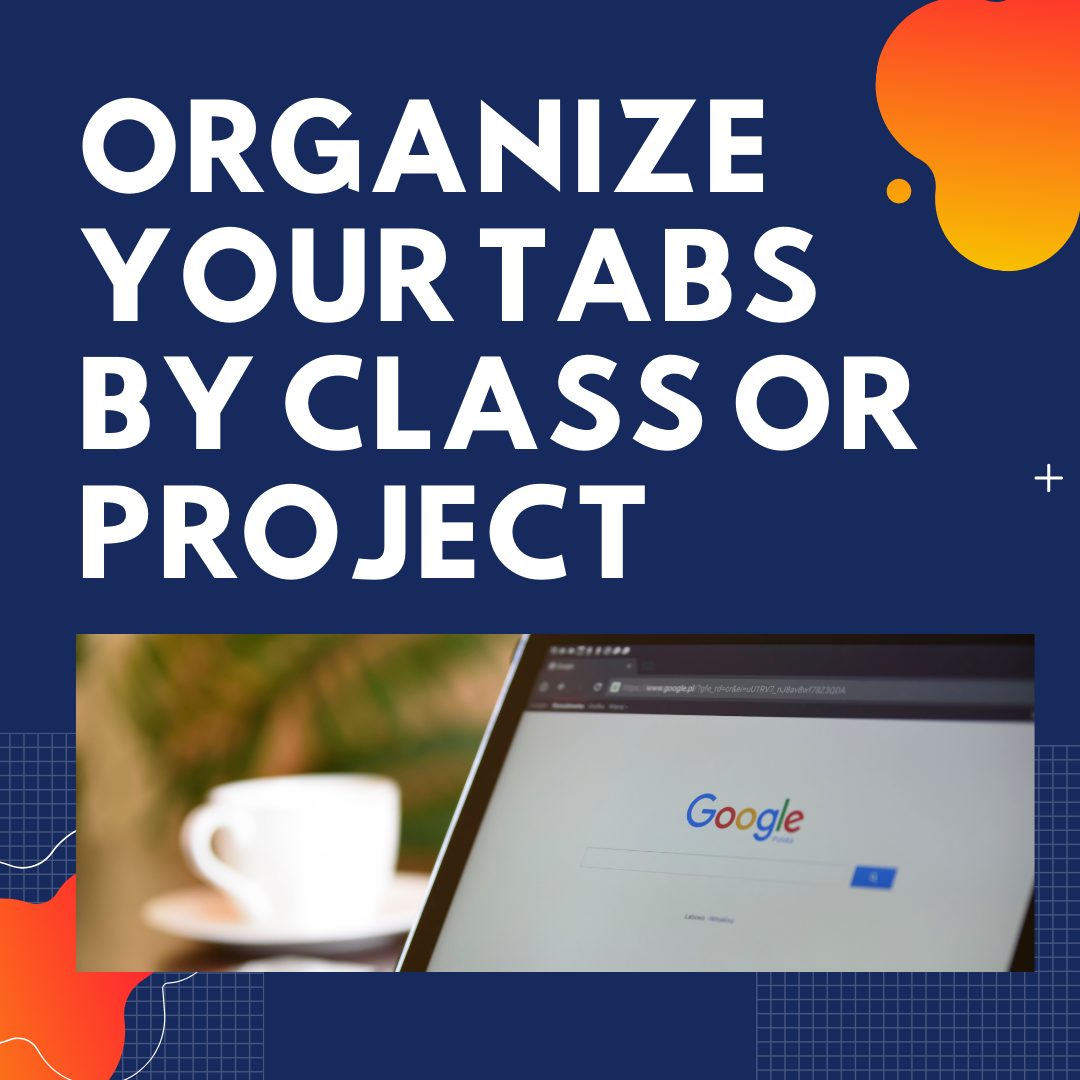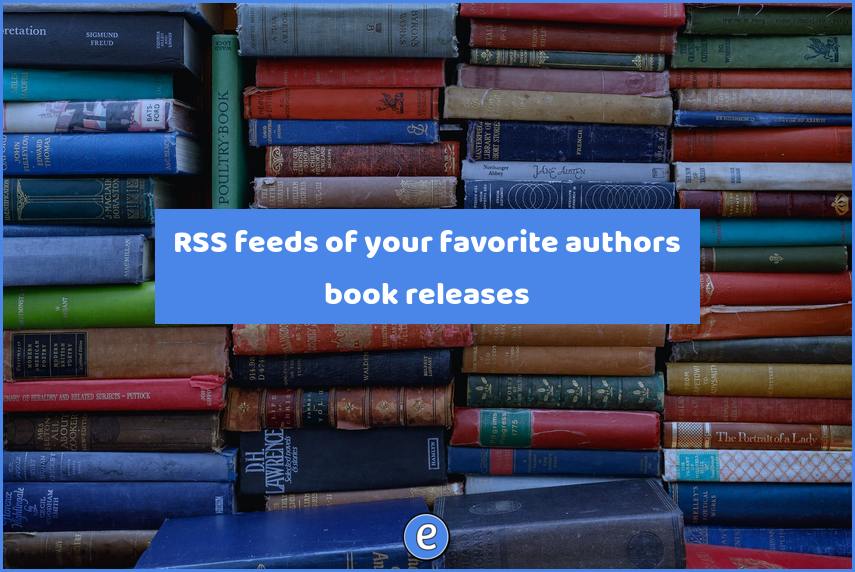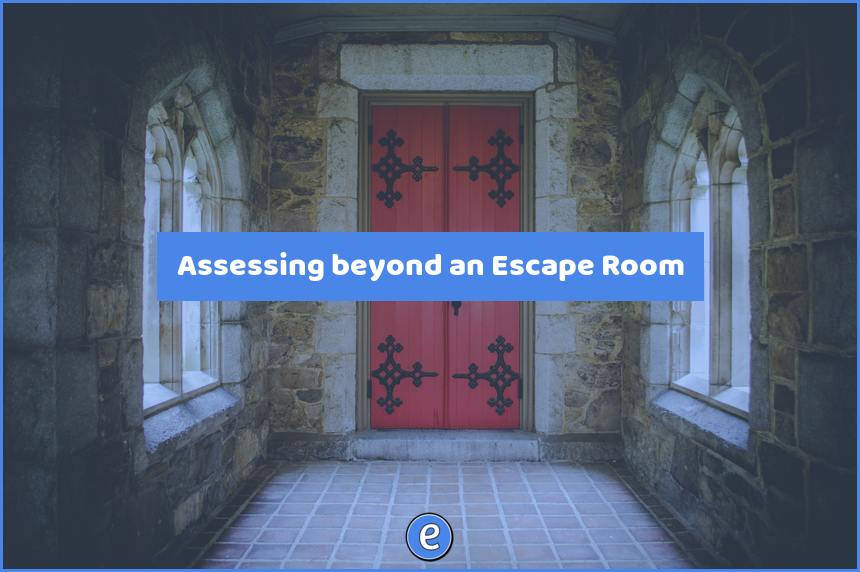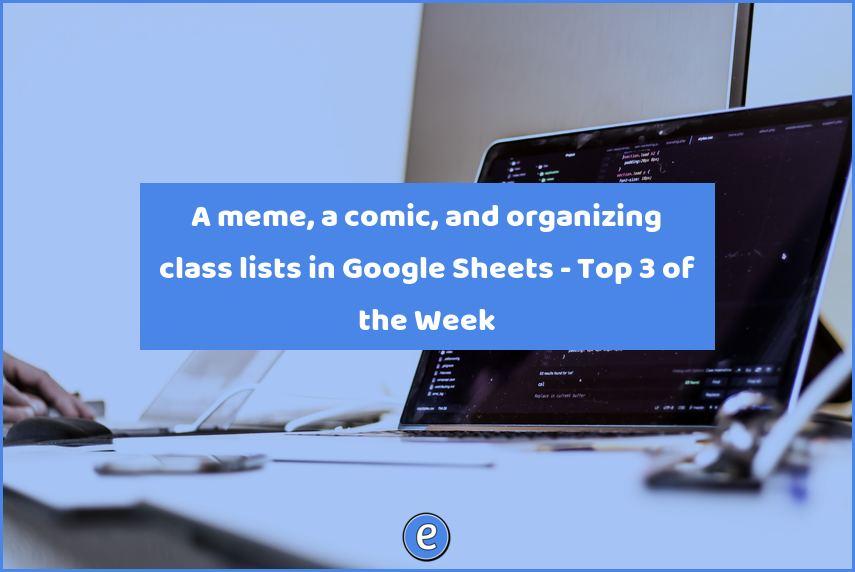Animations of engines and mechanical motions
Source: Animated Engines – Home Animated Engines and 507 Mechanical Movements are two sites that show animations how the engine or motion works. They would be great supplements to lessons on simple machines or to get a better understanding how machines work. On 507 Mechanical Movements, not all movements are currently animated, so look for…