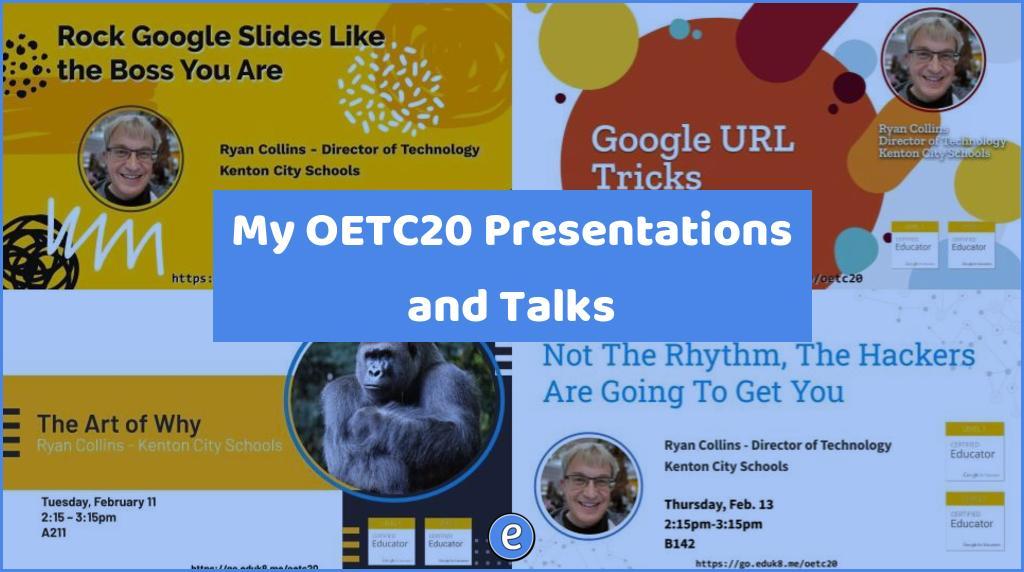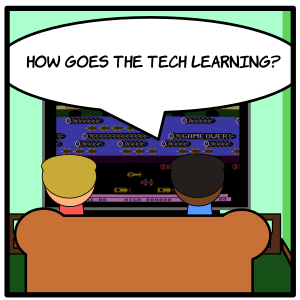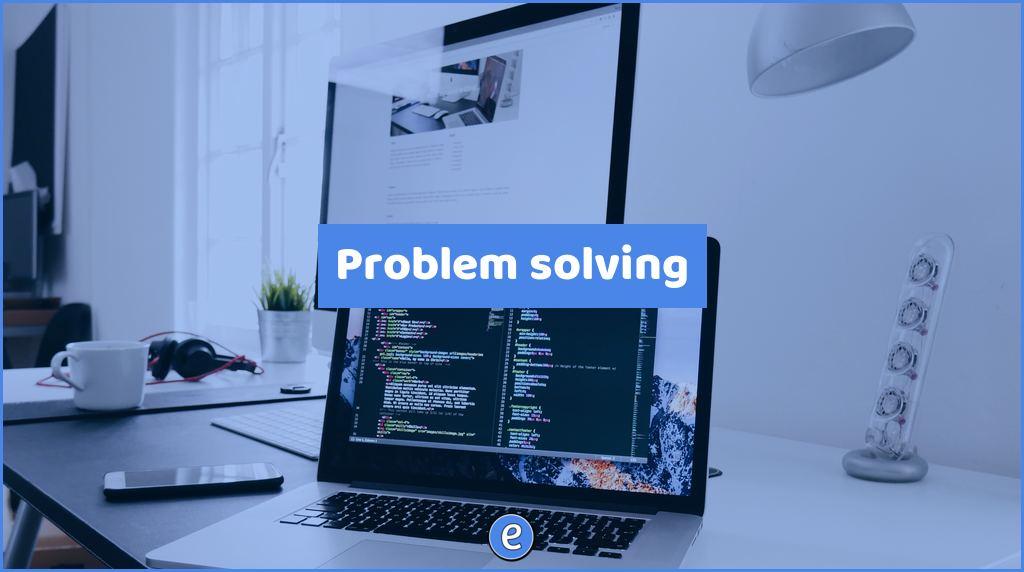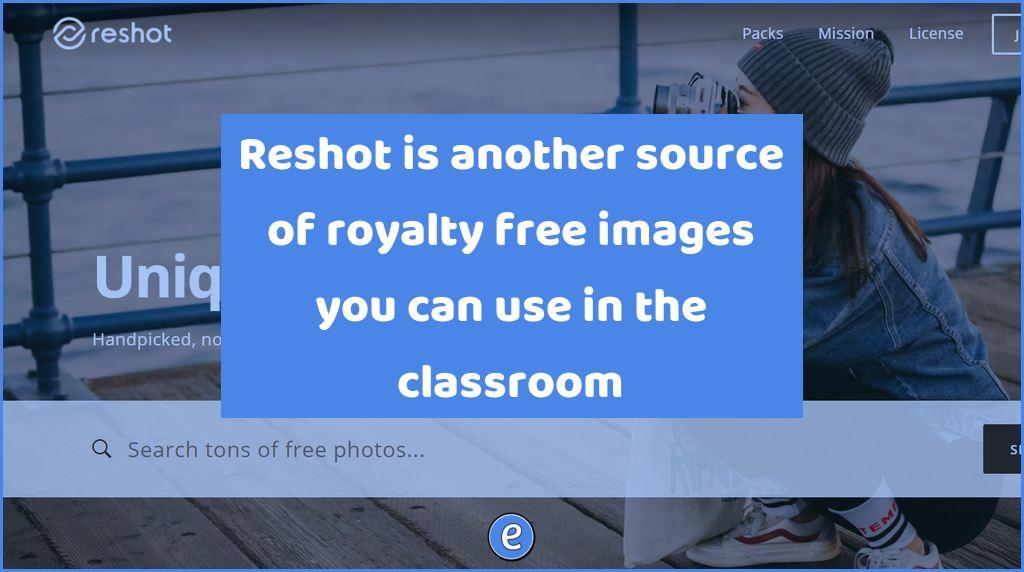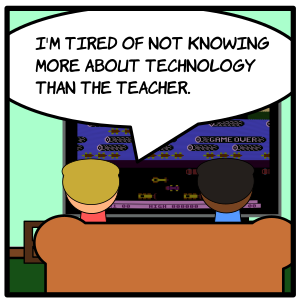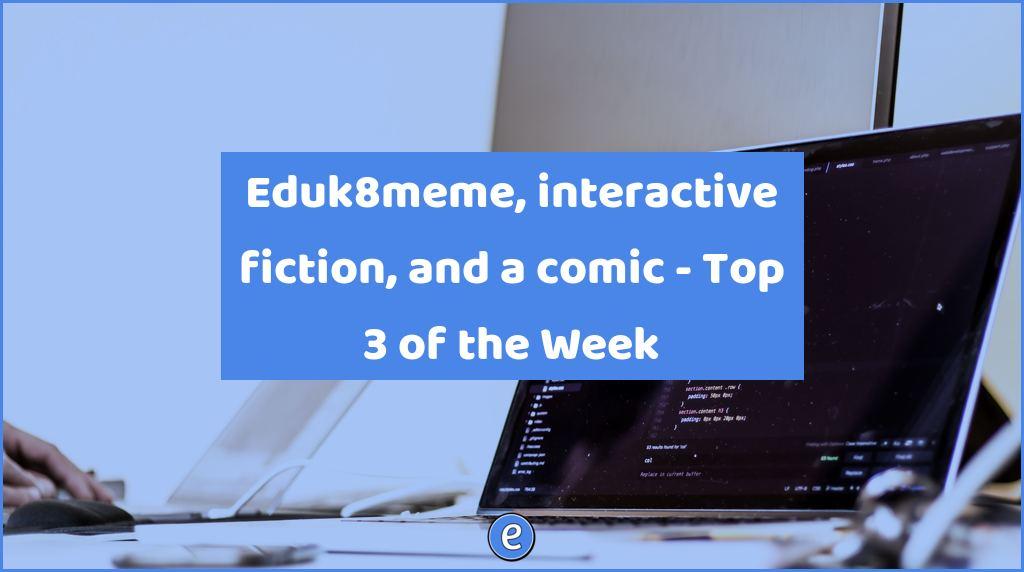My OETC20 Presentations and Talks
First up is Rock Google Slides like the Boss you Are. It’s all about off-label uses of Google Slides. My FREdTalk is all about asking questions. You can look through the slides on my presentations page, but they’re not going to make sense on their own. I guess you’ll have to come to my talk….