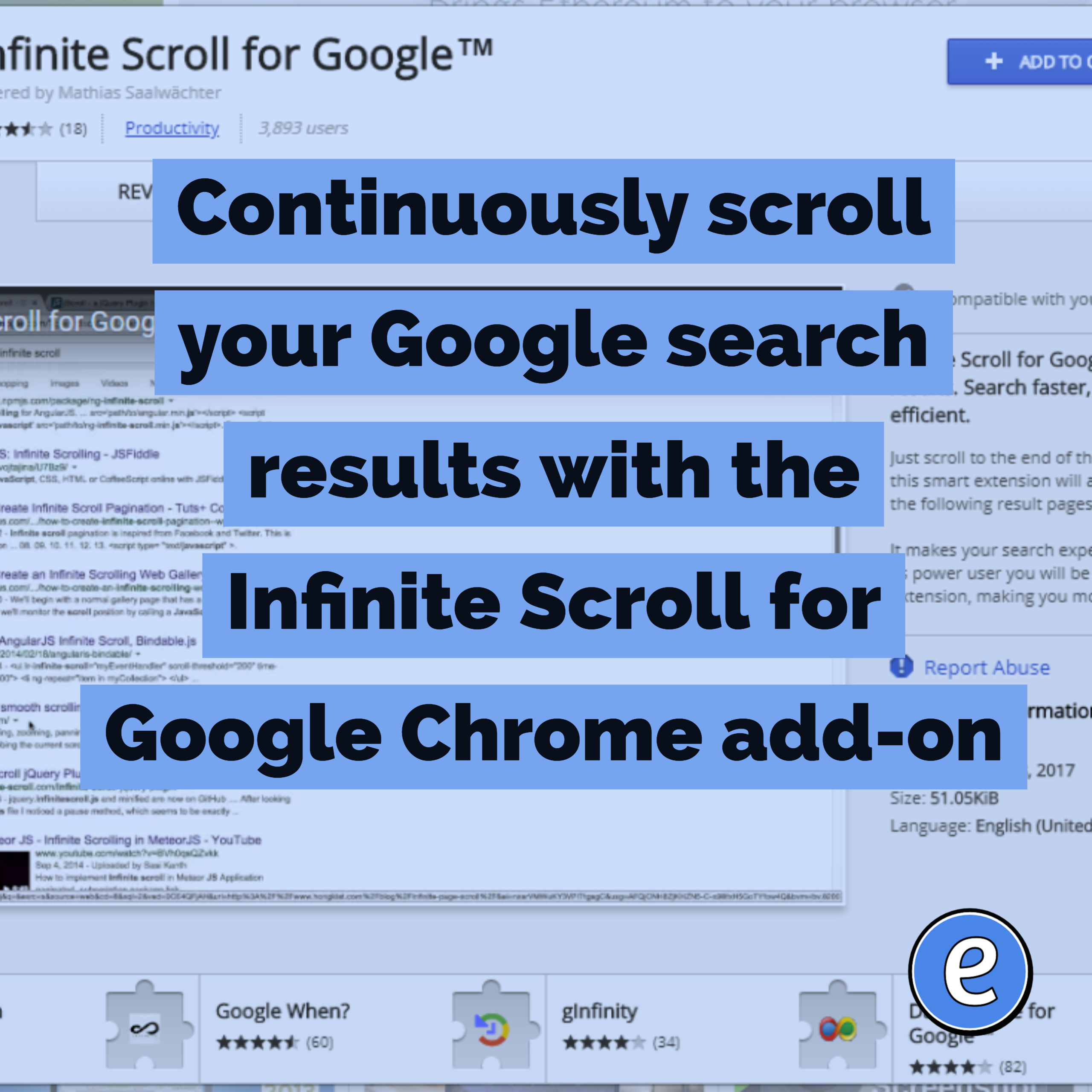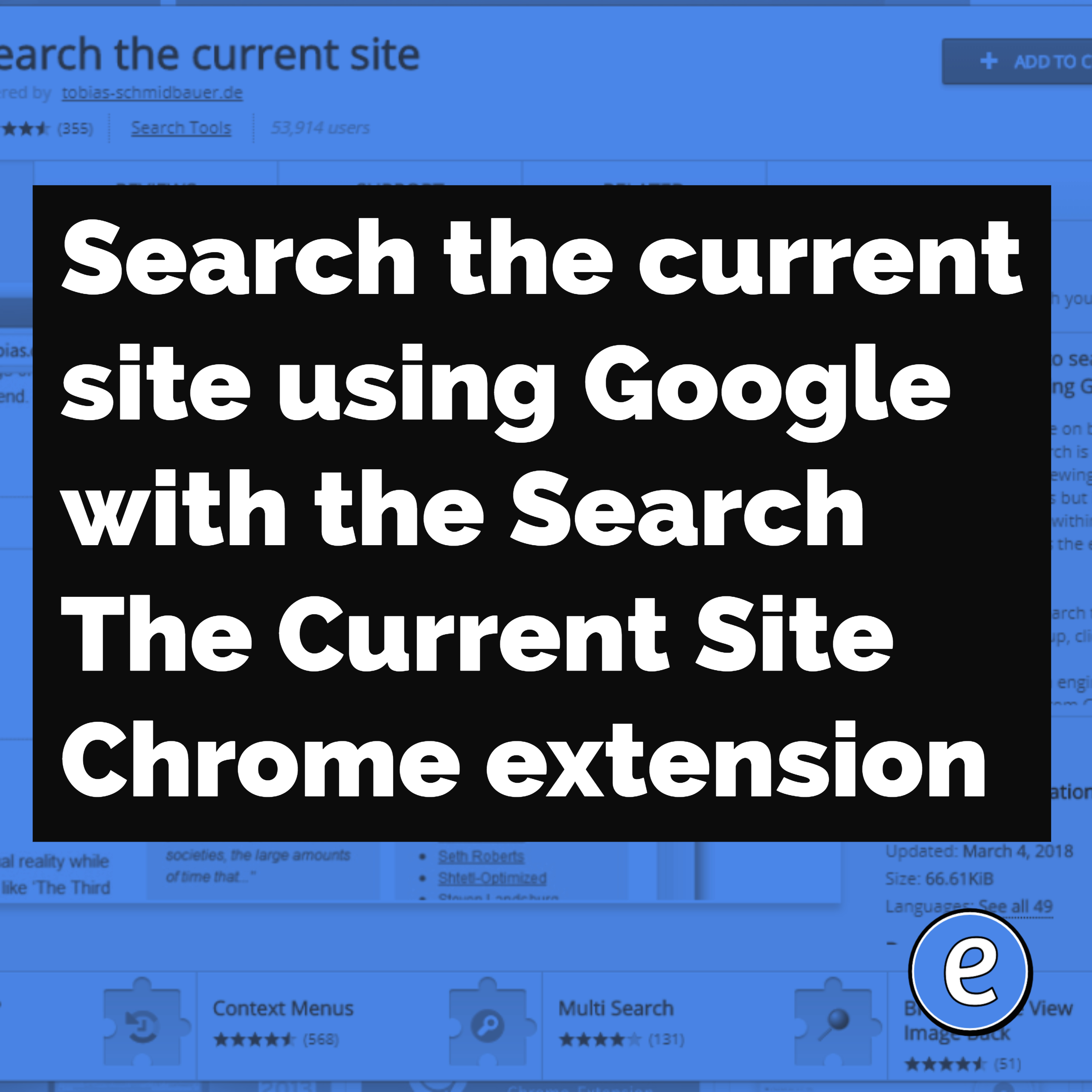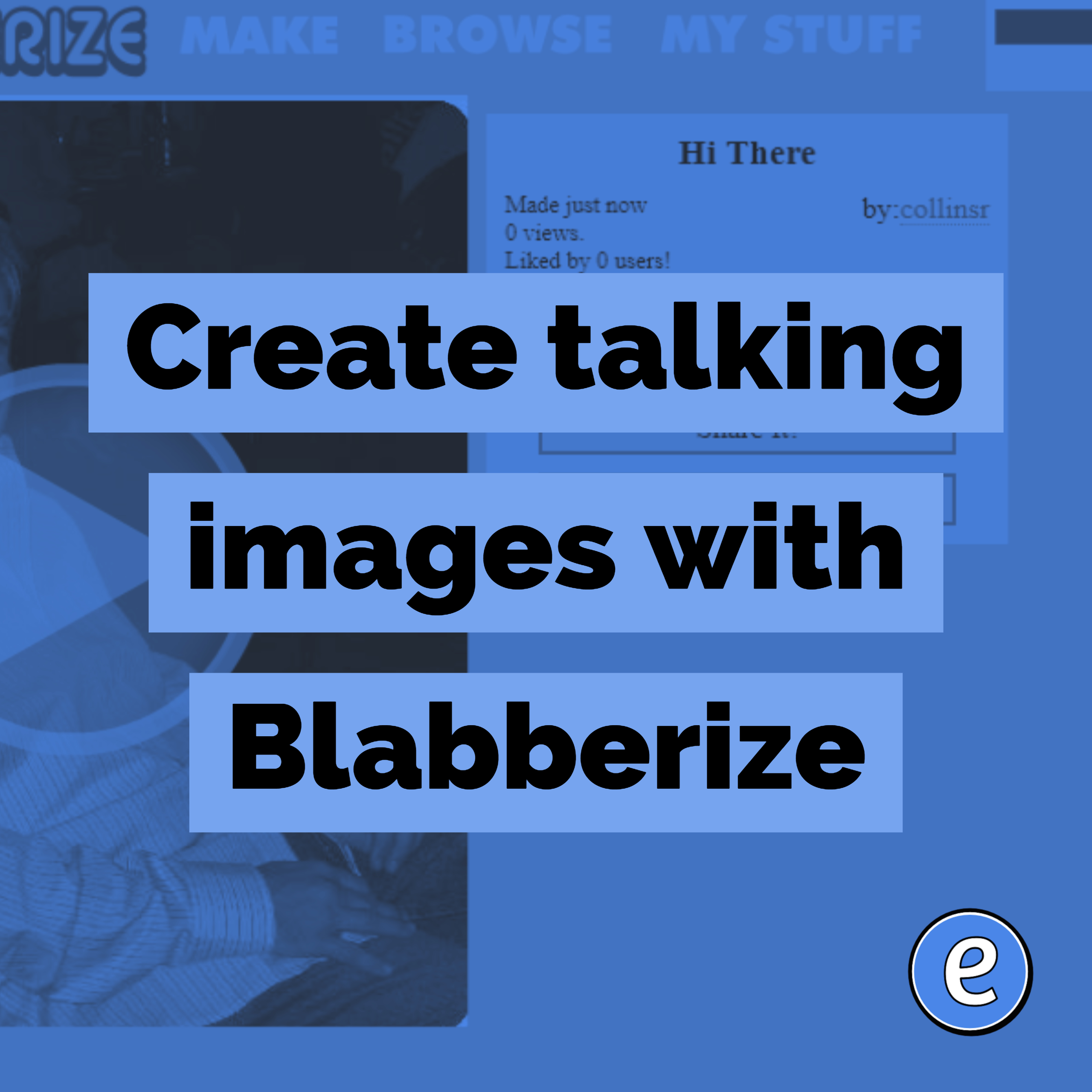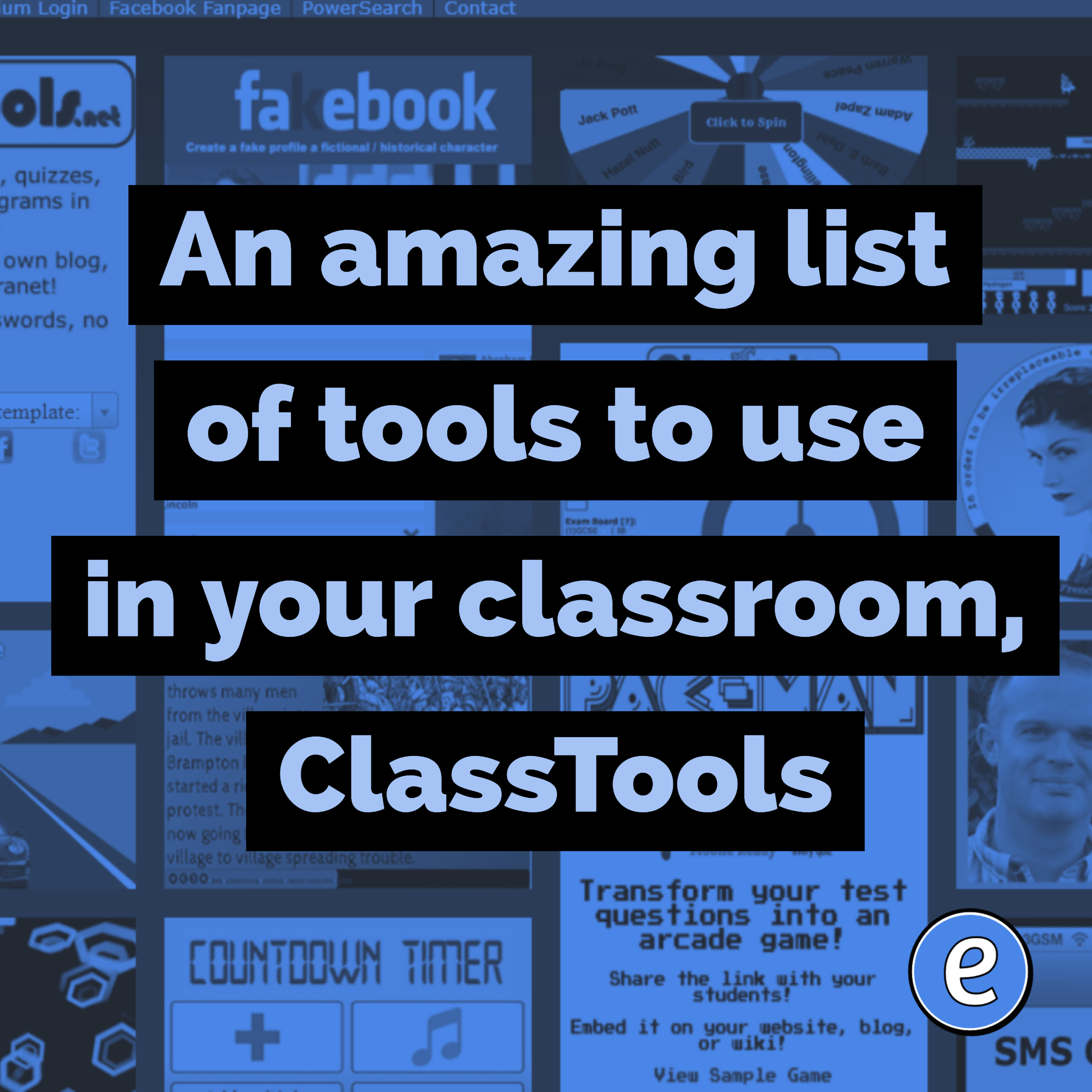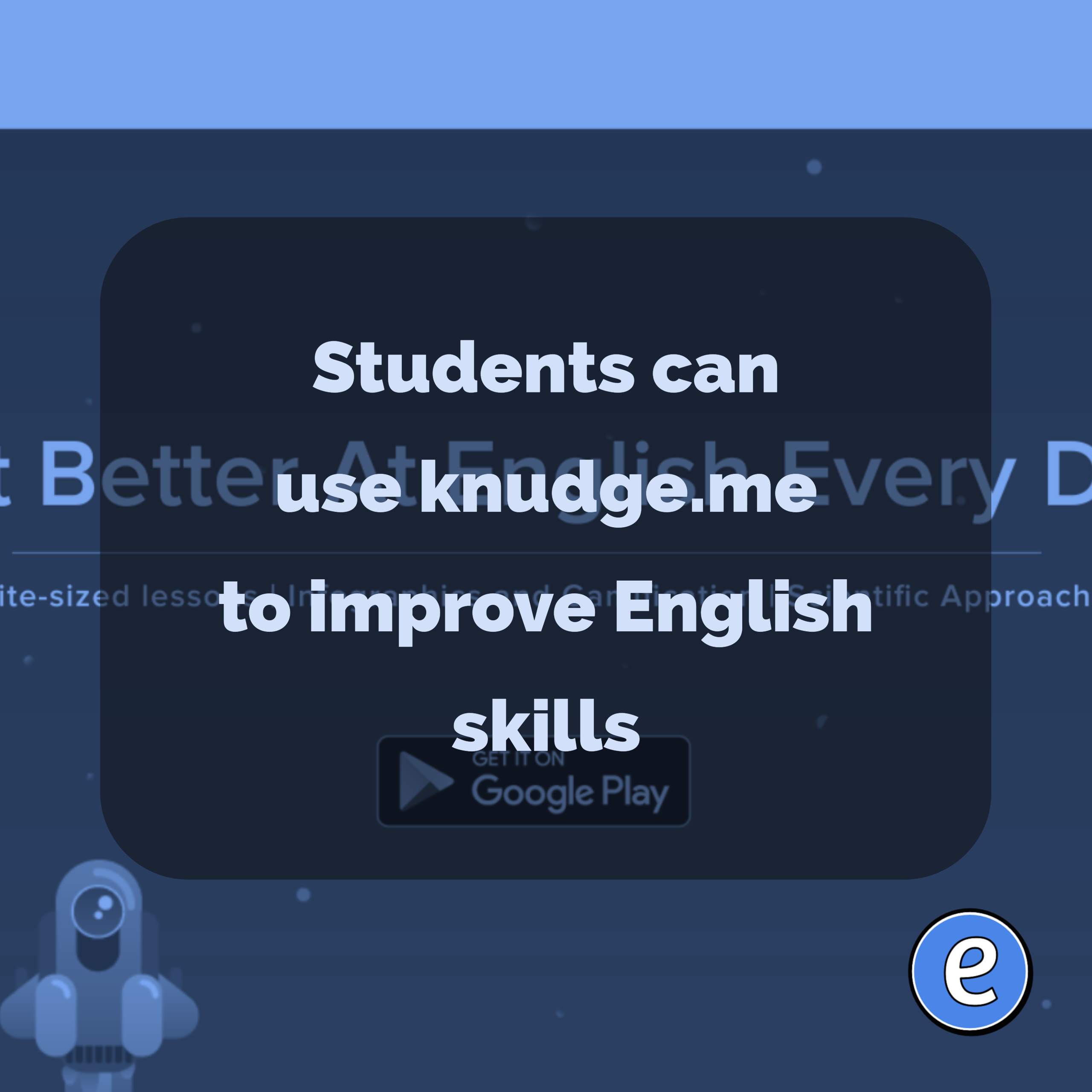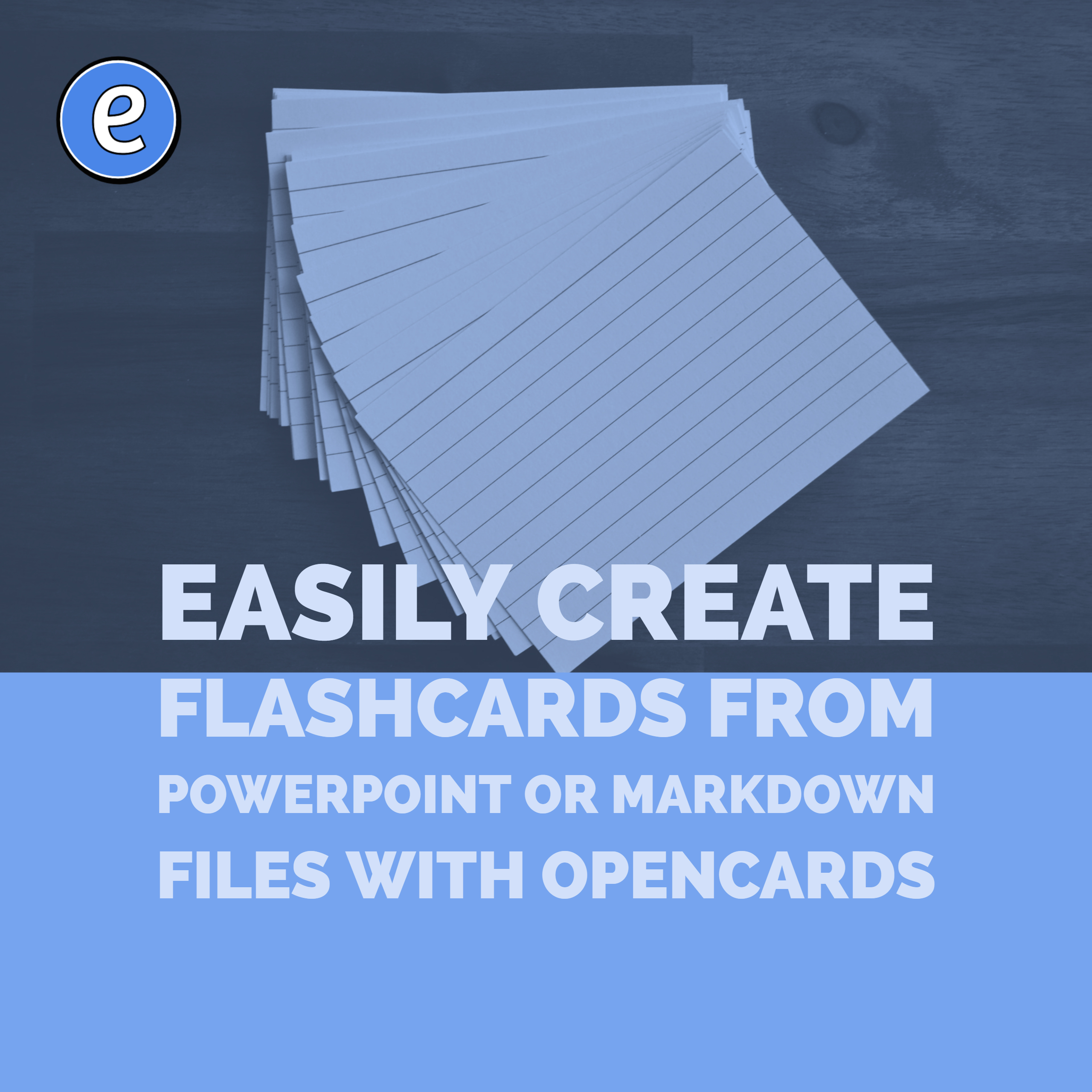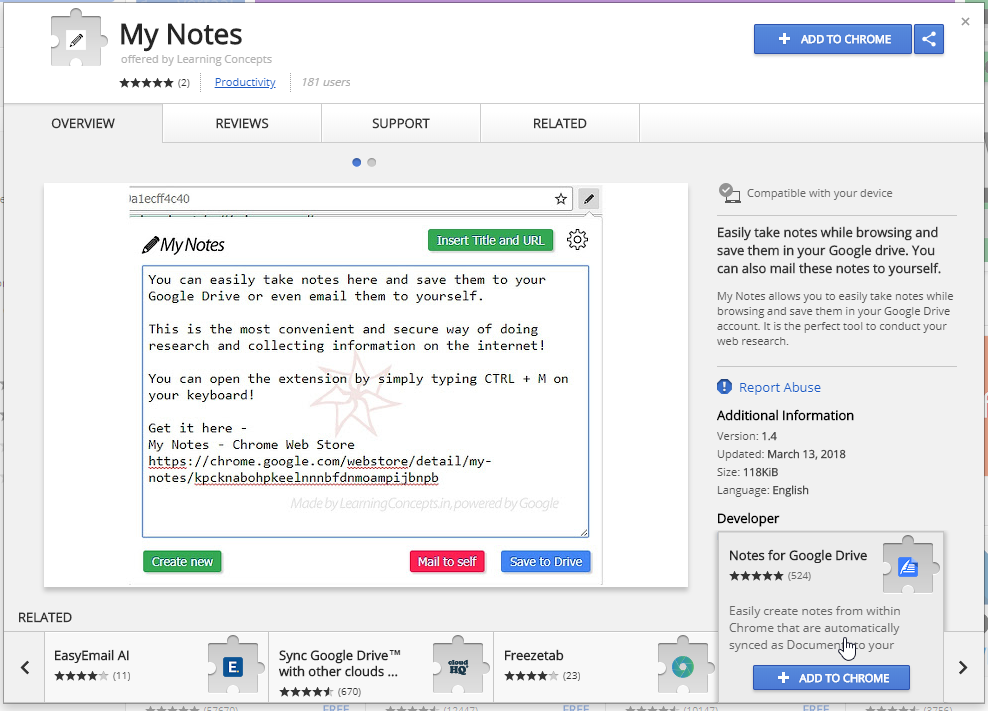Continuously scroll your Google search results with the Infinite Scroll for Google Chrome add-on
Infinite Scroll for Google is an add-on for Google Chrome which takes the paging out of your search results. As you reach the bottom of the page, Infinite Scroll for Google will continually add the additional search results.