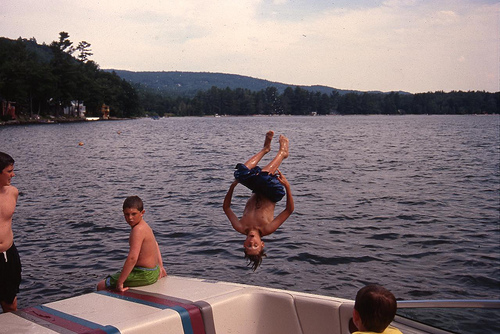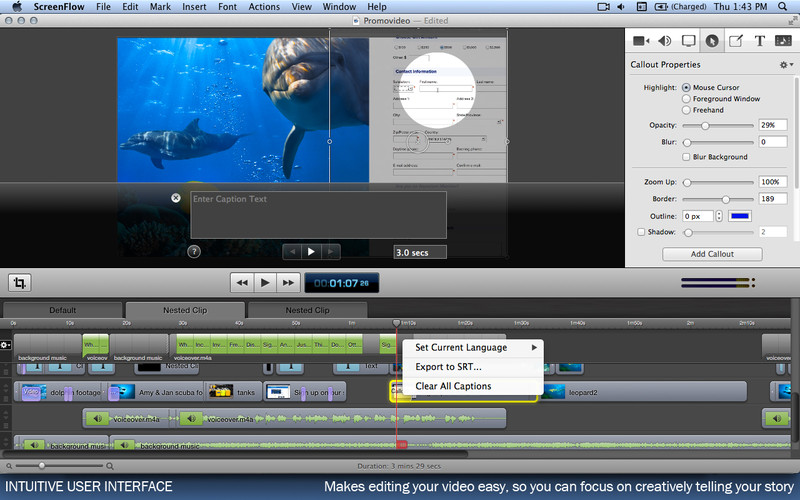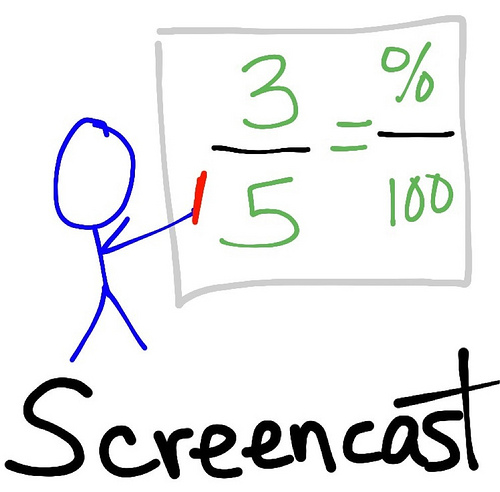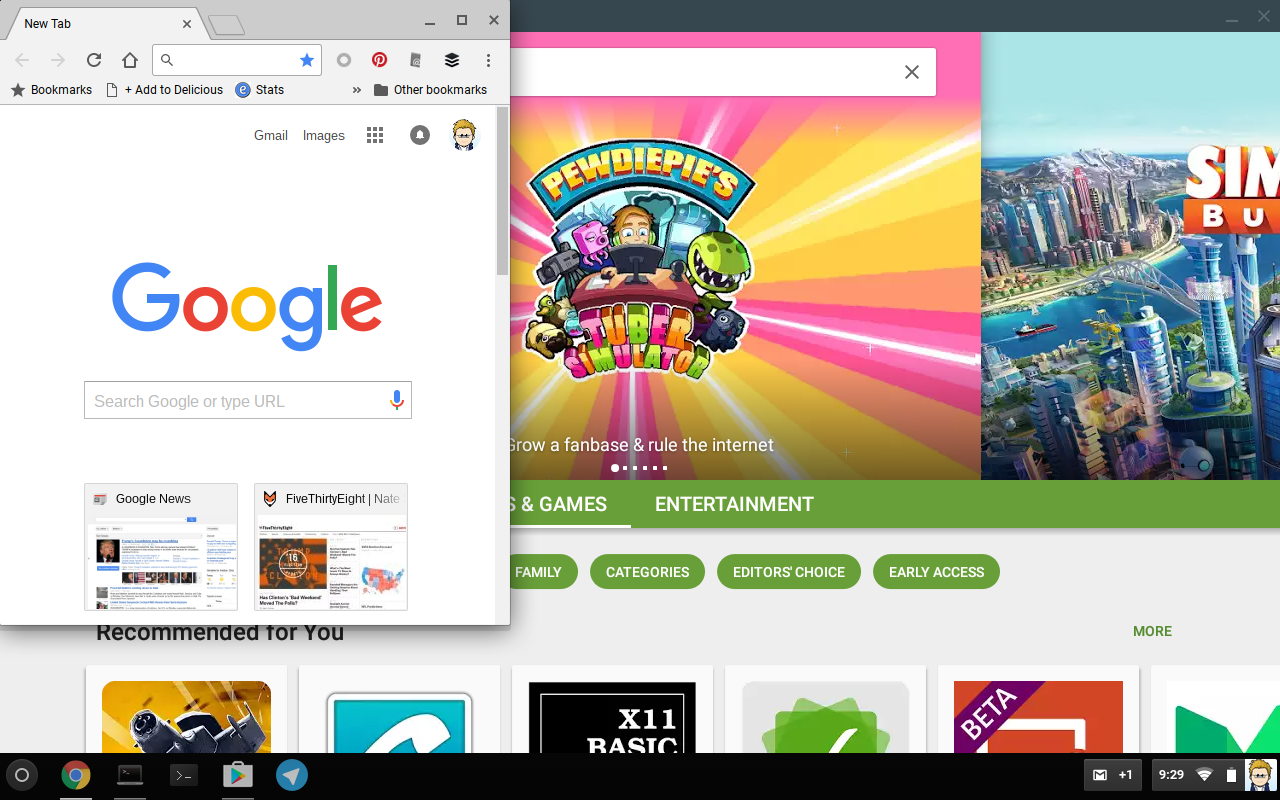Using edtech not to measure, but to make students better
With the Common Core’s emphasis on data-driven instruction there is a misguided focus on using technology to deliver content and collect data rather than cultivate learning and stimulate cognitive development.Using education technology isn’t so much about students mastering a device or procedure so much as it is about mastering themselves first. Source: Use edtech to maximize student knowlege, skills and…