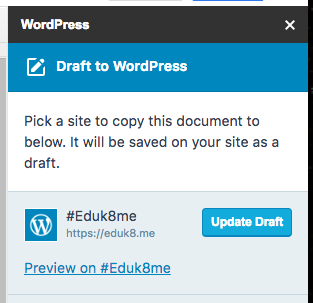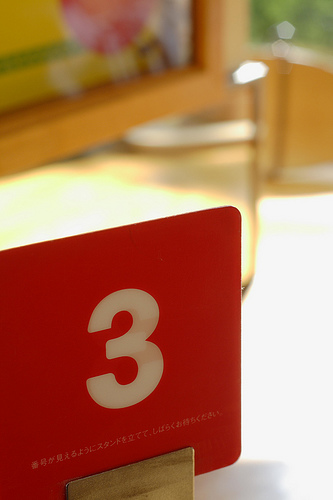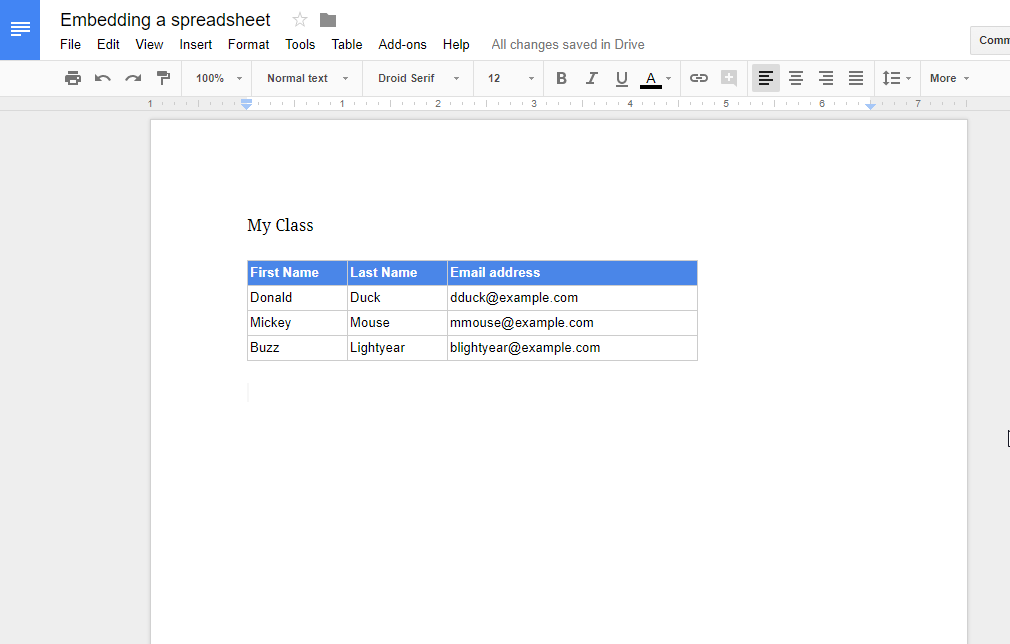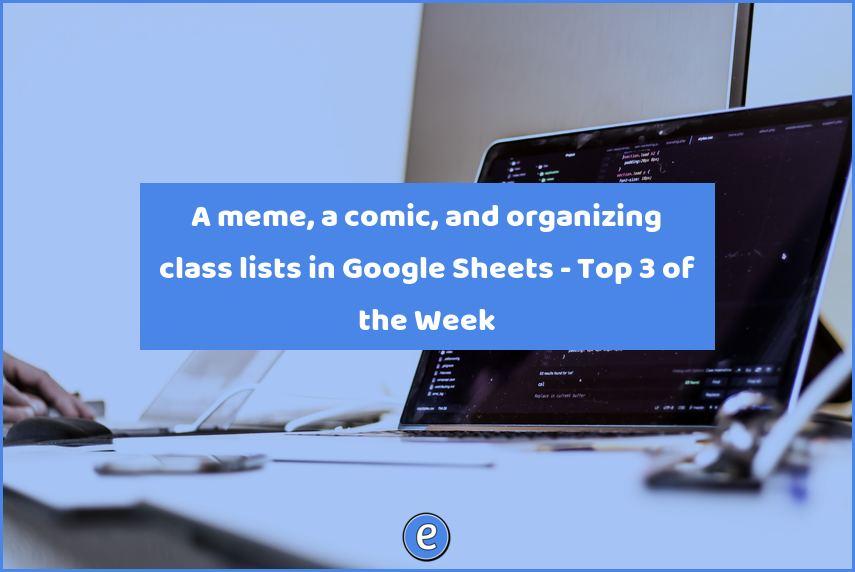Collaborate on WordPress posts with the new WordPress add-on for Google Docs
WordPress.com has released an add-on for Google Docs that allows saving a Google Doc as a draft.
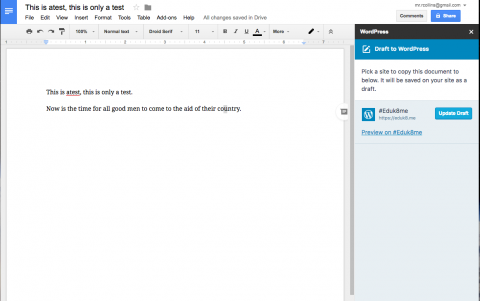
To get started, you will need to install add-on for Google Docs. For self-hosted WordPress sites, you will also need a WordPress.com username and have the WordPress Jetpack plugin installed. WordPress.com users already have this set up. After installing the add-on, you will then need to authenticate with WordPress.com and add the site you want to use with the plugin.
Once installed and set up, you can save any Google Doc as a draft in WordPress. You can’t publish from Google Docs though. And, if you are collaborating with others on a post, they do not need to install the add-on. Changes are saved whenever you click the Update Draft button.
The title of the document is saved as the title of the post. Header styles (Header 1, Header 2, etc) and simple formatting such as bold and italics transfer, but changing the font or font size did not. Also, pictures embedded in the Google Doc did not transfer.
The add-on also will warn you if you try to update the draft from Google Docs when the draft was edited in WordPress and not Google Docs.
This is a great addition for Google Docs!