Comic, rating schools, and resizing images in bulk – Top 3 of the Week
https://eduk8.me/2018/11/comic-work-is-work/
https://eduk8.me/2018/11/rating-schools/
https://eduk8.me/2018/11/resize-multiple-images-with-birme-bulk-image-resizing-made-easy/
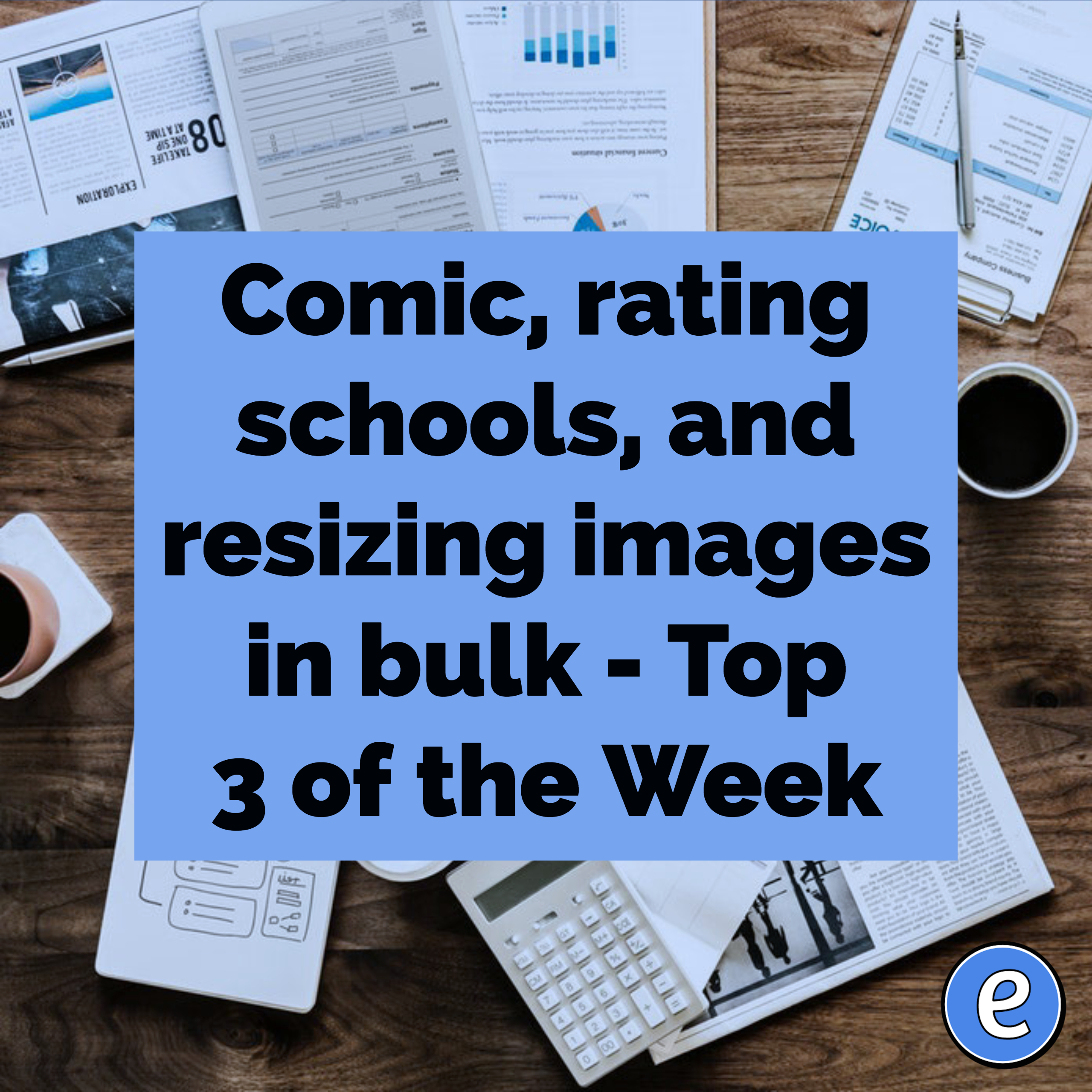

Fingers, blocks, pebbles and a myriad of other physical manipulatives are all tools helping students problem solve. But does that usefulness carry over when physical manipulatives give way to digital ones? The answer is a resounding yes! In her dissertation paper “Do Gestural Interfaces Promote Thinking?” published in 2011, Ayelet Segal, confirms that interactions with touch screens are effective in…

A ton of announcements came out of the Google I/O 2018 keynote yesterday, but the most exciting is that Linux is coming to Chromebooks! I mentioned two years ago what a game changer Android apps will be for Chromebooks, and this is even bigger! Students will be able to edit videos, create and modify graphics…

First look at the Ubuntu Tablet Last Friday I received my Ubuntu Tablet, and first impressions are definitely mixed. For $300 the hardware seems to be pretty decent, and feels pretty good in the hand. The software, on the other hand, is definitely a work in progress. Quick summary: This tablet is for early adopters…

NComputing has launched the Chromebook CX110 and Chrome app, giving U.S. schools the ability to easily run Windows applications on their Chromebooks.More than half of all computers used in U.S. K-12 schools are Chromebooks, and now NComputing Chromebooks – with the vSpace client – provides easy, multi-user access to the Windows, Java or Silverlight applications…

My answer was always the same: Talent is universal, but opportunity is not, and talent cannot thrive in a vacuum. Finding talent is a numbers game — the more players there are, the more excellent ones will be found. (This same math applies to the gender disparity in chess. There are so few elite female…