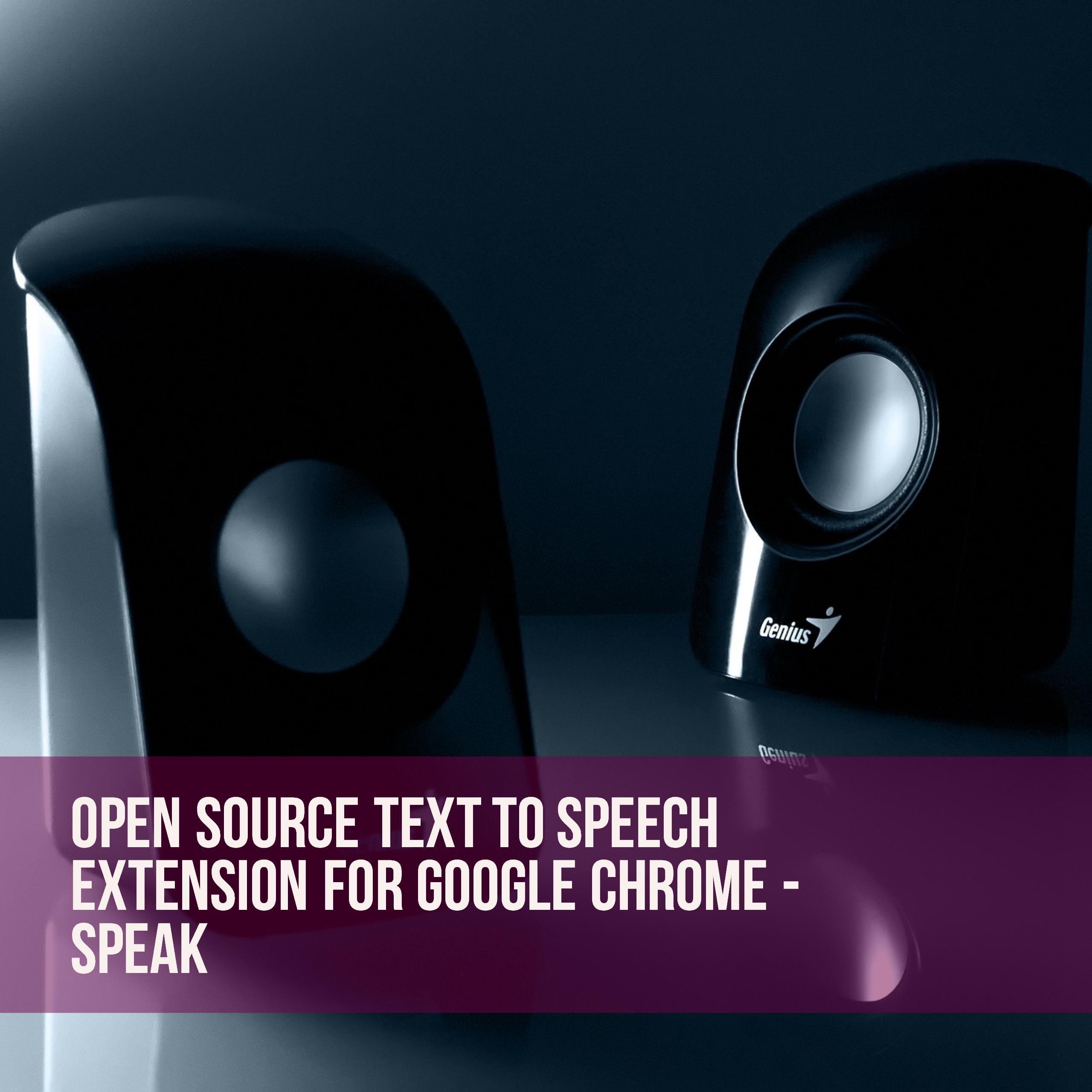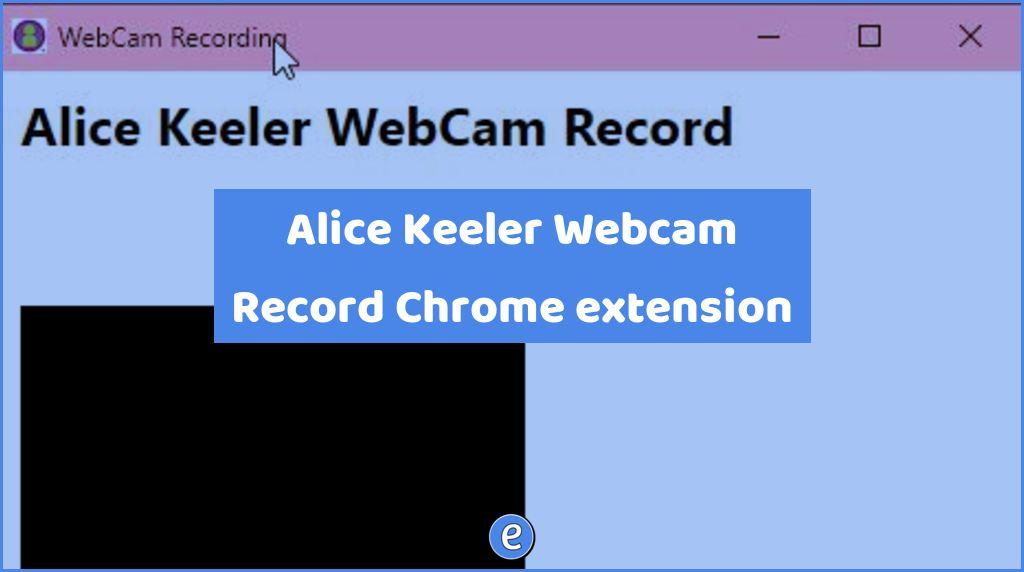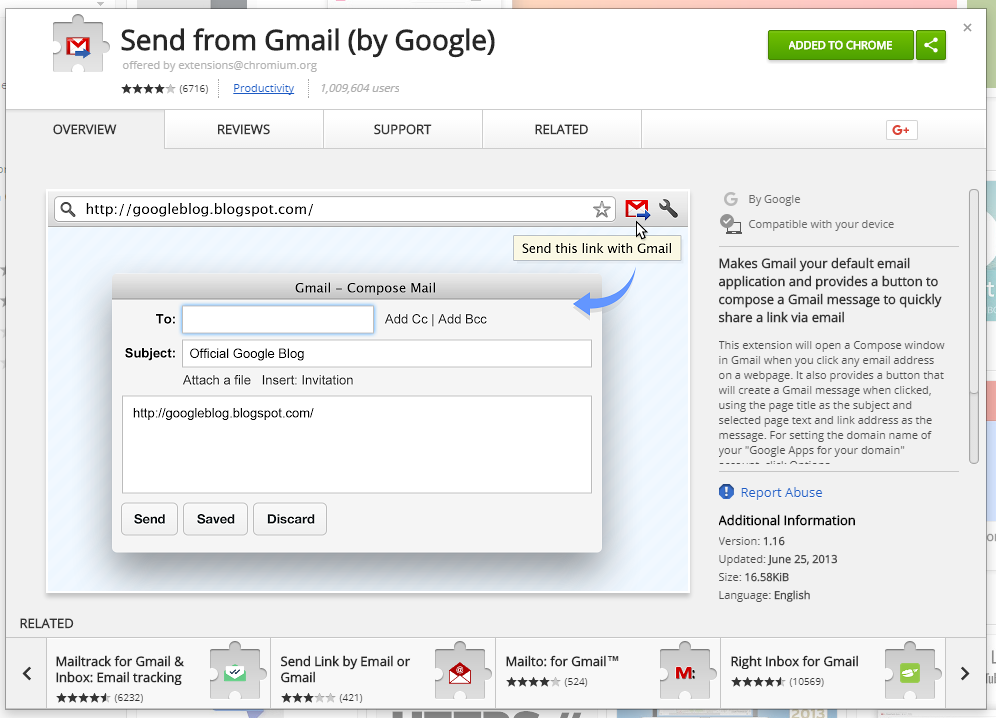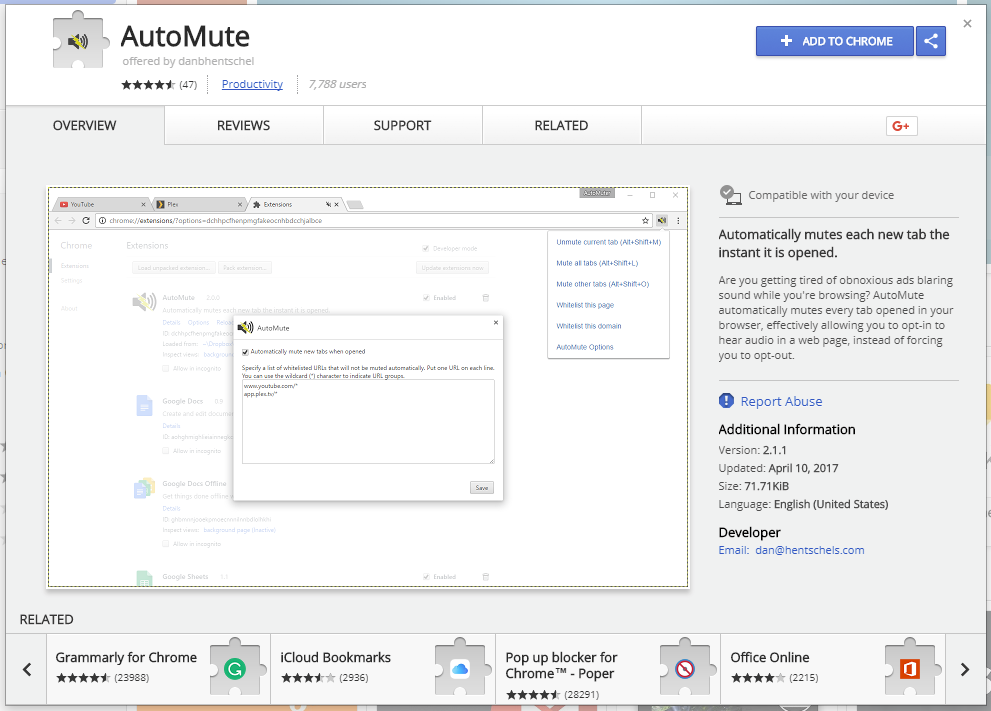Copy URL, title, and selected text easily in Chrome and Firefox
One of the first extension I install in a fresh install of Chrome is Create Link (which was inspired by Make Link that does the same thing with Firefox.) Create Link adds a button to your toolbar which lets you copy the URL, title, and/or selected text of the current page to the clipboard.
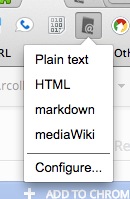
What makes Create Link shine is the ability to grab a page title and URL in one step. No more multiple copy/pastes to get that information into another copy. Create link is fully customizable on what is copied. Clicking on Configure… opens up the configuration for Create Link, and from there you can add or remove different formats:
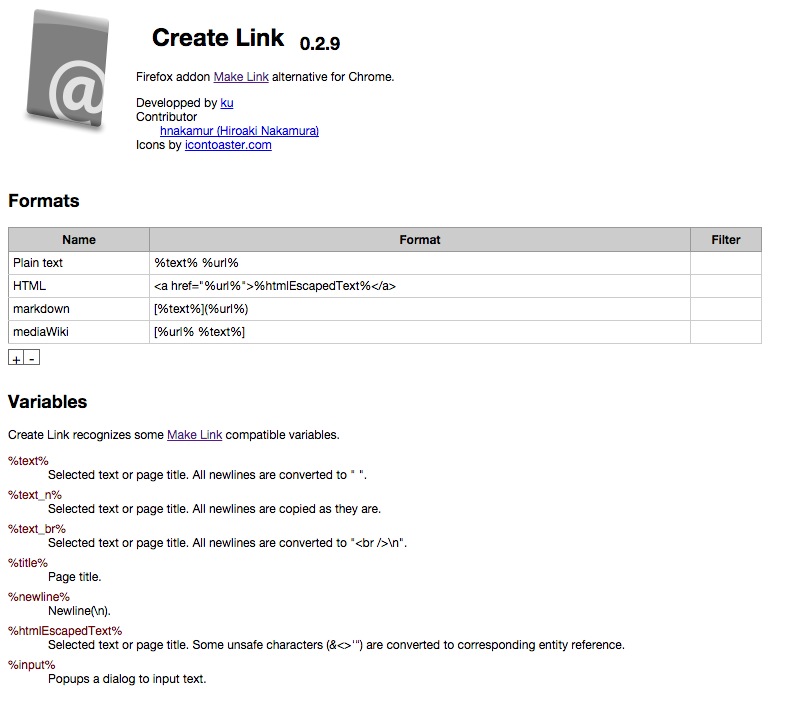
In this example, there are 4 formats defined. The first one just copies the selected text (or page title if nothing is selected) and the URL. The next three do the same thing, except in a particular format. I use the HTML when I want to copy/paste links into documents or email. you can also make up your own format for your specific needs.