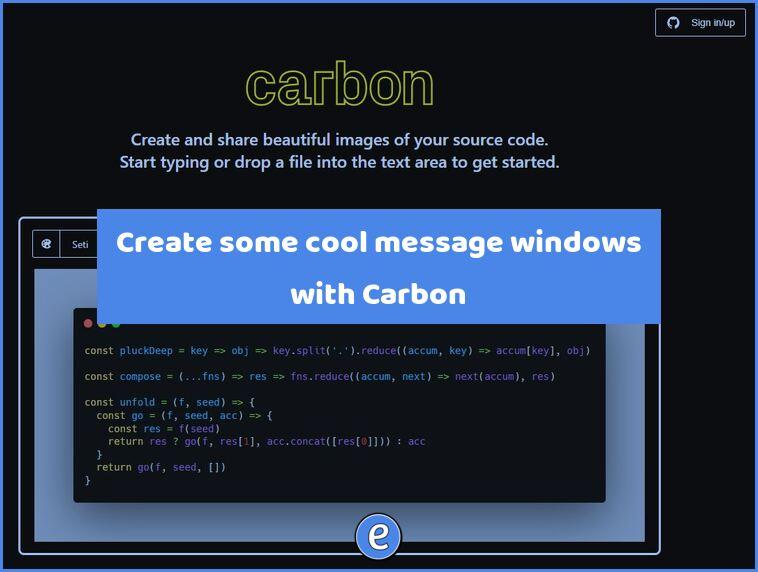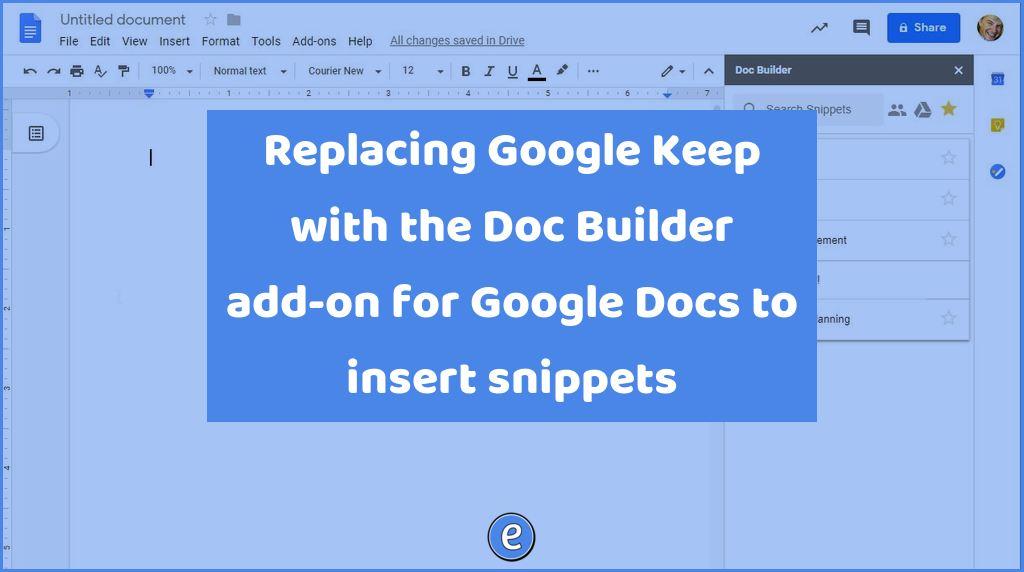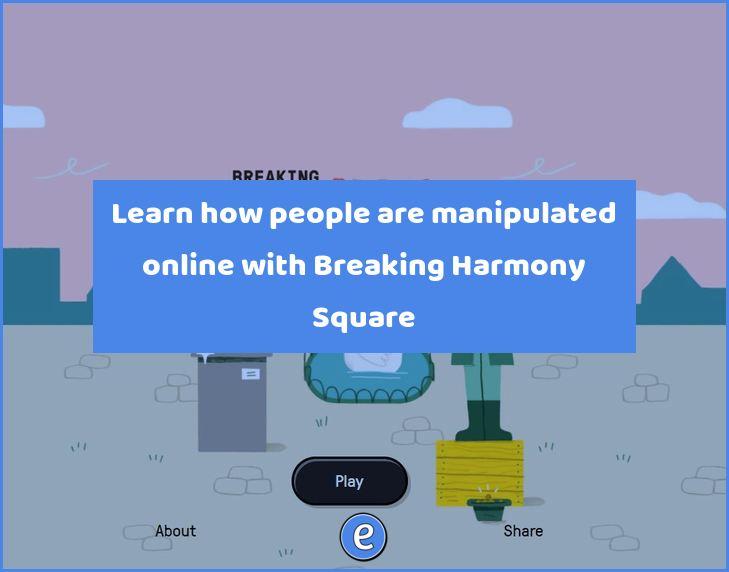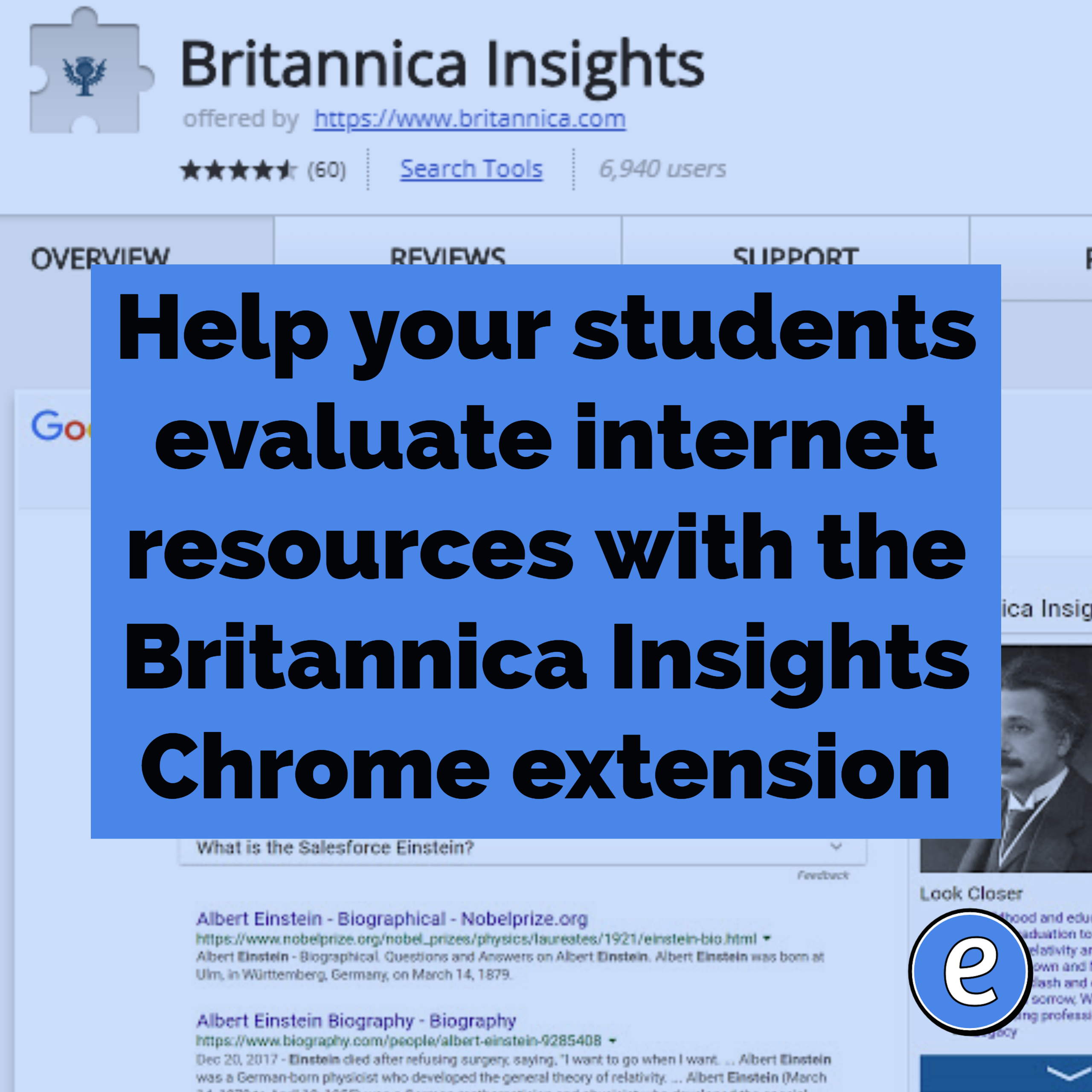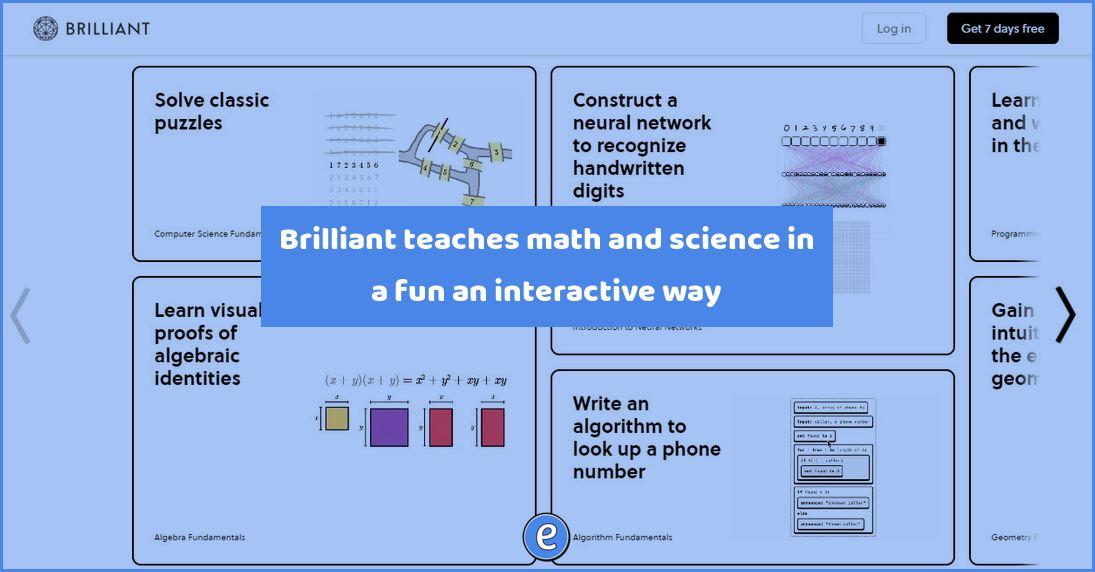Create some cool message windows with Carbon
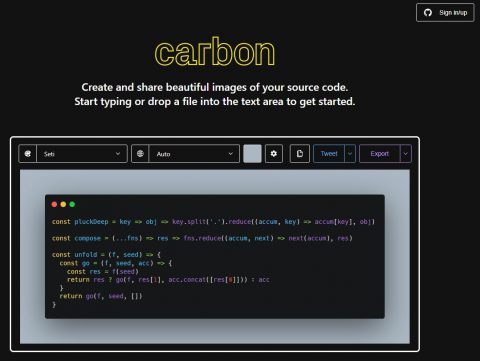
Source: Carbon | Create and share beautiful images of your source code
Carbon is a website for programmers to create screenshots of codes, but the flexibility and options of the site offers something to students and teachers. Instead of just creating a text box in a presentation, use Carbon and create a visually appealing text box.
The first menu item let’s you pick different color schemes. The second menu allows you to select different color encoding for the text, which is probably something that won’t affect students or teachers using the site to create a cool looking box. You can also change the background color, make it transparent, or replace it with an image.
When you are done, you can download the image as a PNG and use it however you want.