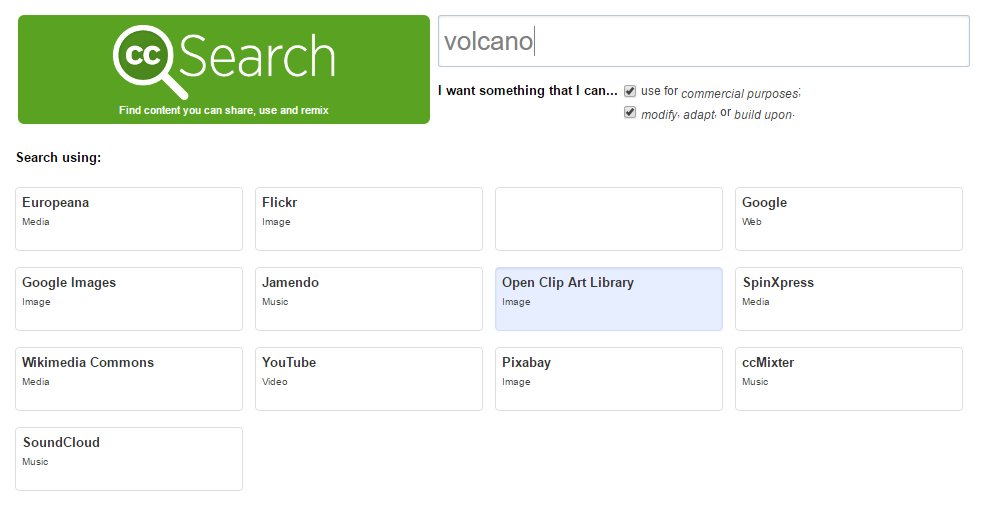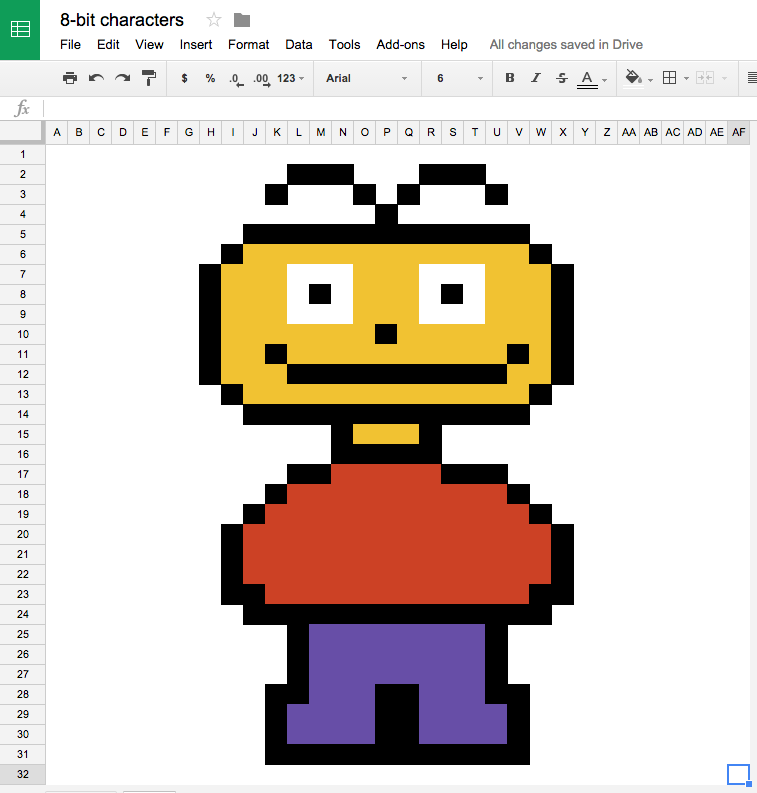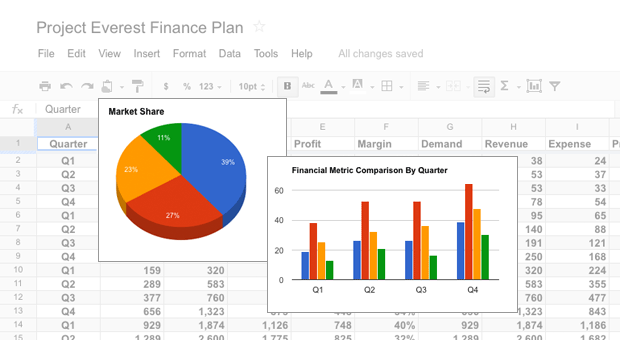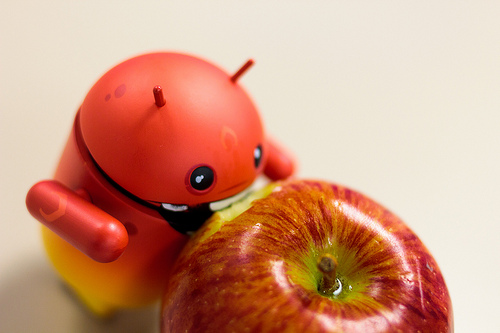Creative Commons Search helps you and your students find legal multimedia
Sure, you can find pictures on Google Images, but unless you dig into the settings, a lot of those pictures are licensed to be used in school projects. Creative Commons Search fixes that.
Creative Commons is a way to license works for use by others. It provides more rights than the all or nothing approach given by regular copyright. Here are a few of the licensing options for Creative Commons licensed works:
- Allow adaptations of the work
- Allow work to be used for commercial purposes if credit is given
- Allow the work to be shared, but not modified
- And others. Click here for a complete look at the Creative Common licenses.
To get started with Creative Commons Search, visit the website. Enter your search term, select the type of license you want to use, and click on the service to search.
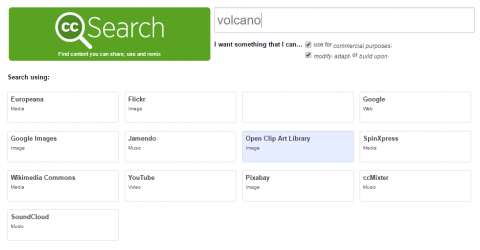
The search results aren’t as impressive as Google Images, but they are legal to use in the classroom. When you select the service you want to search, you can pick a service that’s more aligned to your choice of media. For example, the Open Clip Art library would offer clip art images, where as Flickr would give you photographs.