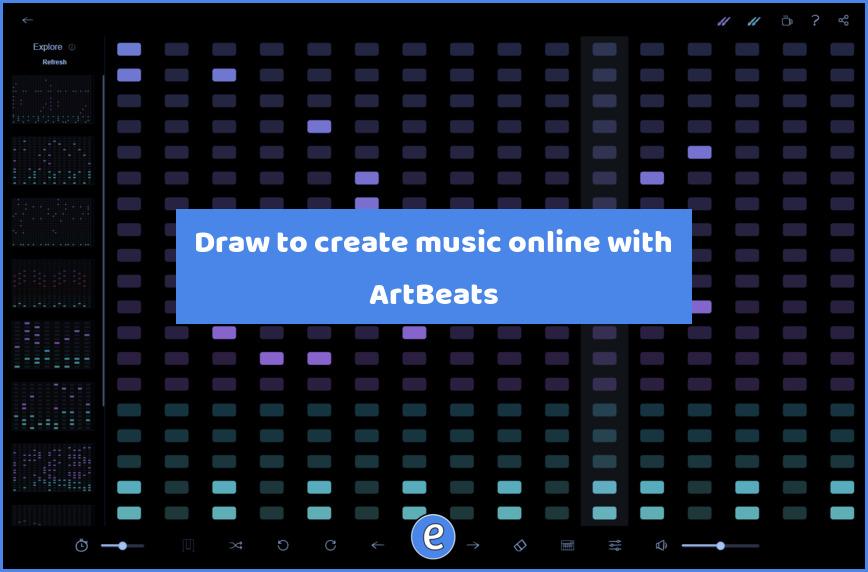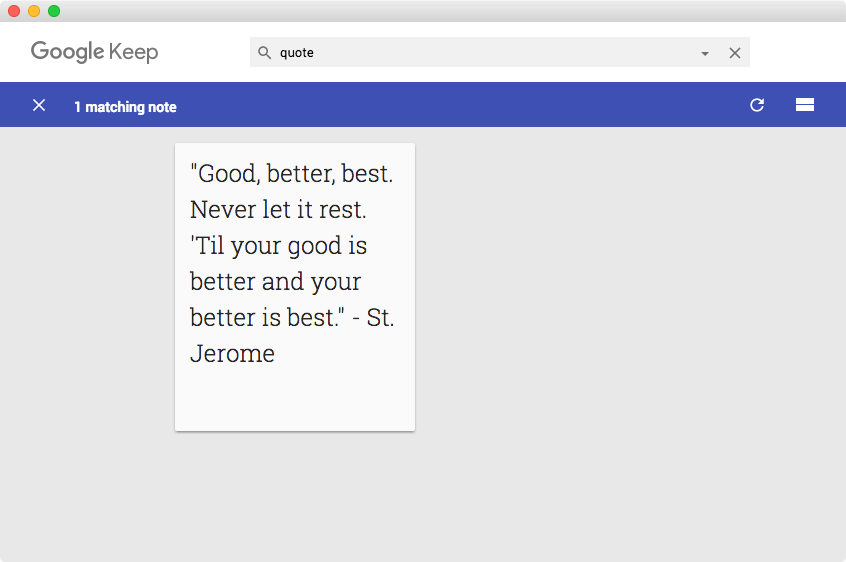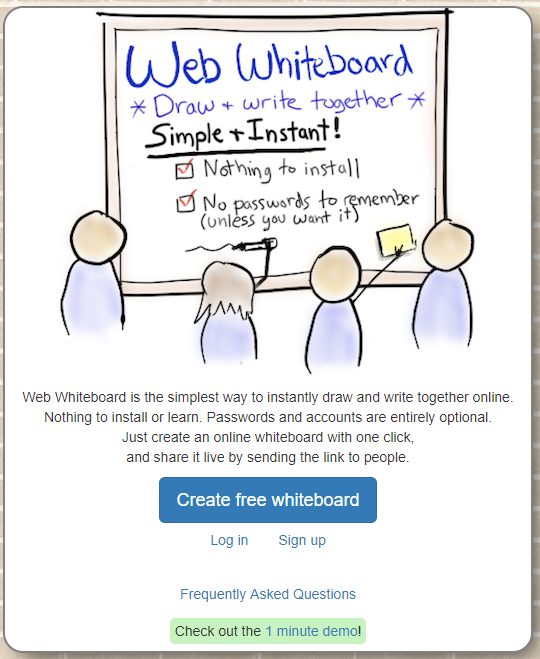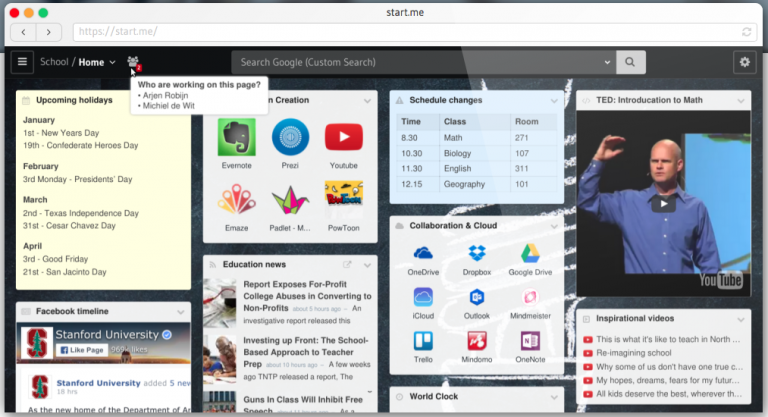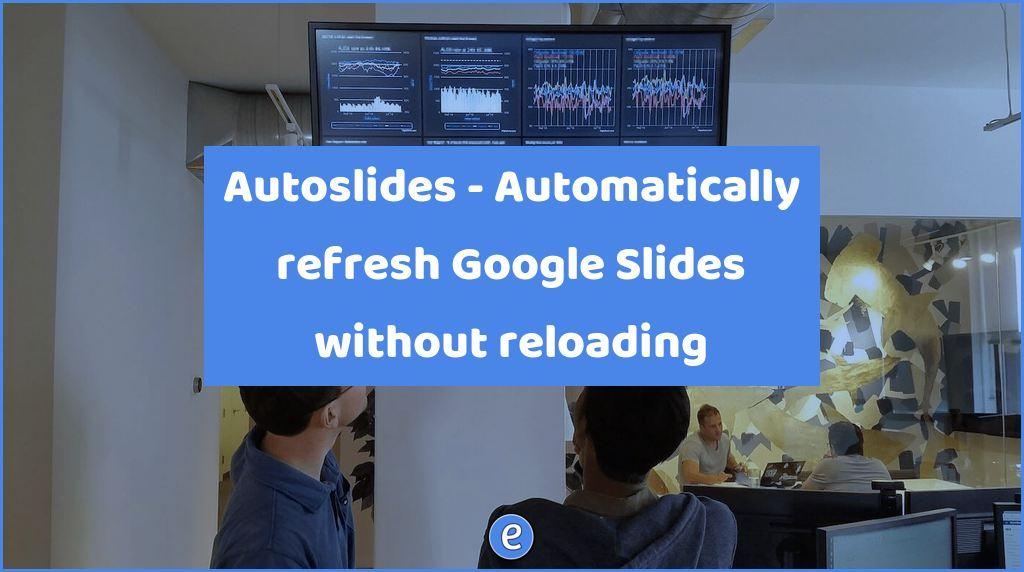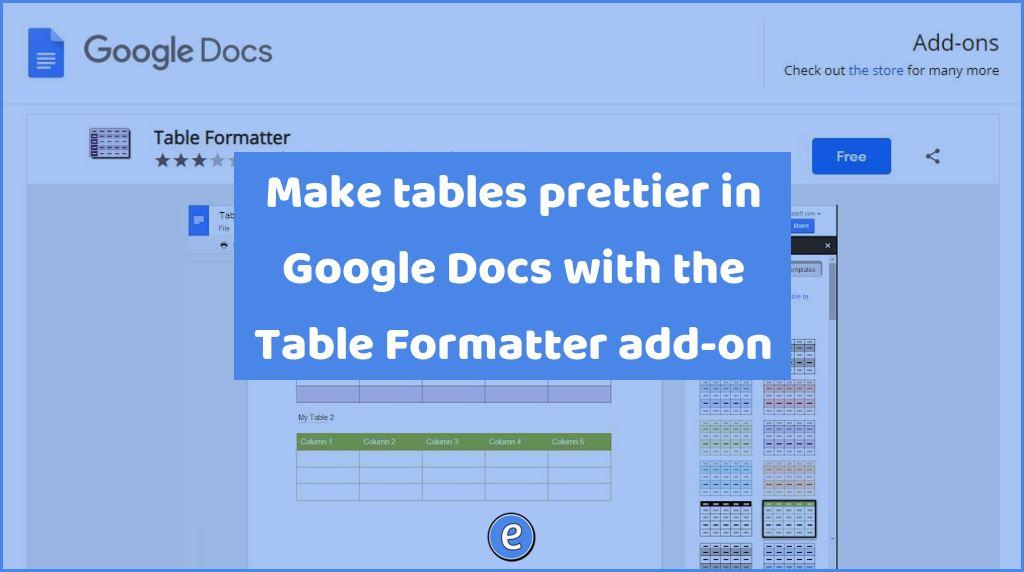Draw to create music online with ArtBeats
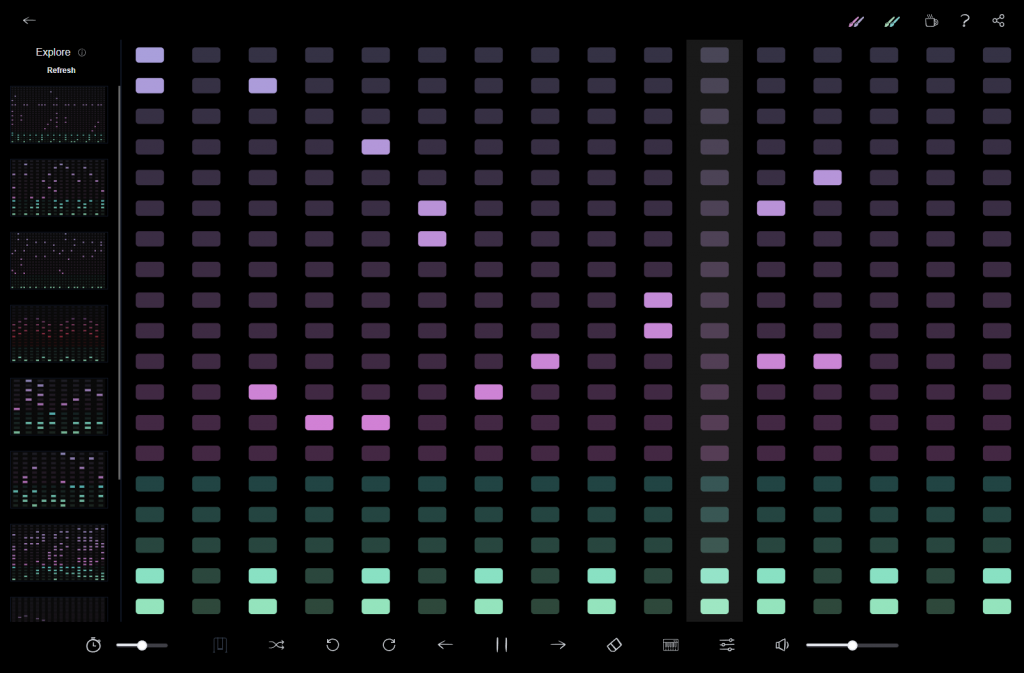
ArtBeats simple sequencer where you can create visual patterns and listen to them, with the ability to change the instrumentation, tempo, swing, and more.
With ArtBeats, making music is easy and fun!
Importance of music in education
There is a growing body of research that suggests music can have a positive impact on children’s education. Studies have shown that music can improve memory and concentration, help with mathematical ability, and even boost reading skills. Music in the classroom can also create a more positive and cooperative learning environment. It can also help children to express themselves, build self-confidence, and develop social skills.
Getting started with ArtBeats
To get started with ArtBeats, navigate to their website. As soon as you click on the screen, the sequencer will begin. You will see each column light up on their respective beats. Each row is an instrument, and clicking on the button in a row will play that instrument on the beat.
You can change the tempo by clicking on the “Tempo” slider in the lower left-hand corner. The faster you make the music, the more energetic it will sound. You can also add swing to your music by checking the “Swing” box. This will make your music sound more syncopated and funky!
Sharing your creation
In the upper right corner is the share button, which will give you an URL that you can share with others so they can experience your wicked beats. Unfortunately, there isn’t a way to save your creation as a sound file, but you could use a screencasting tool such as Screencastify to record the audio.
What will you or your students create?
With ArtBeats, the possibilities are endless! Will you create a funky disco beat? A mellow jazz groove? Or something completely different? Let me know in the comments what you or your students come up with!