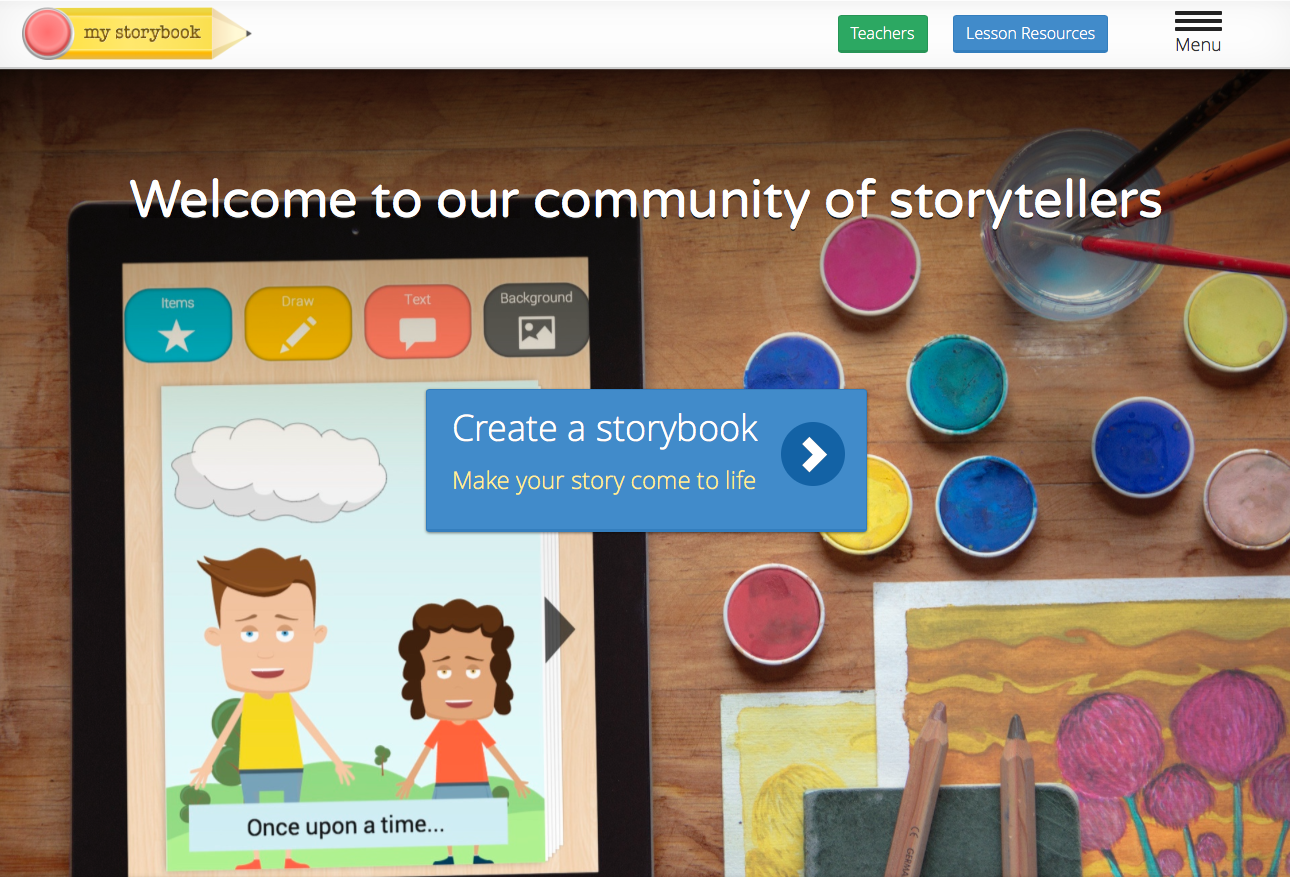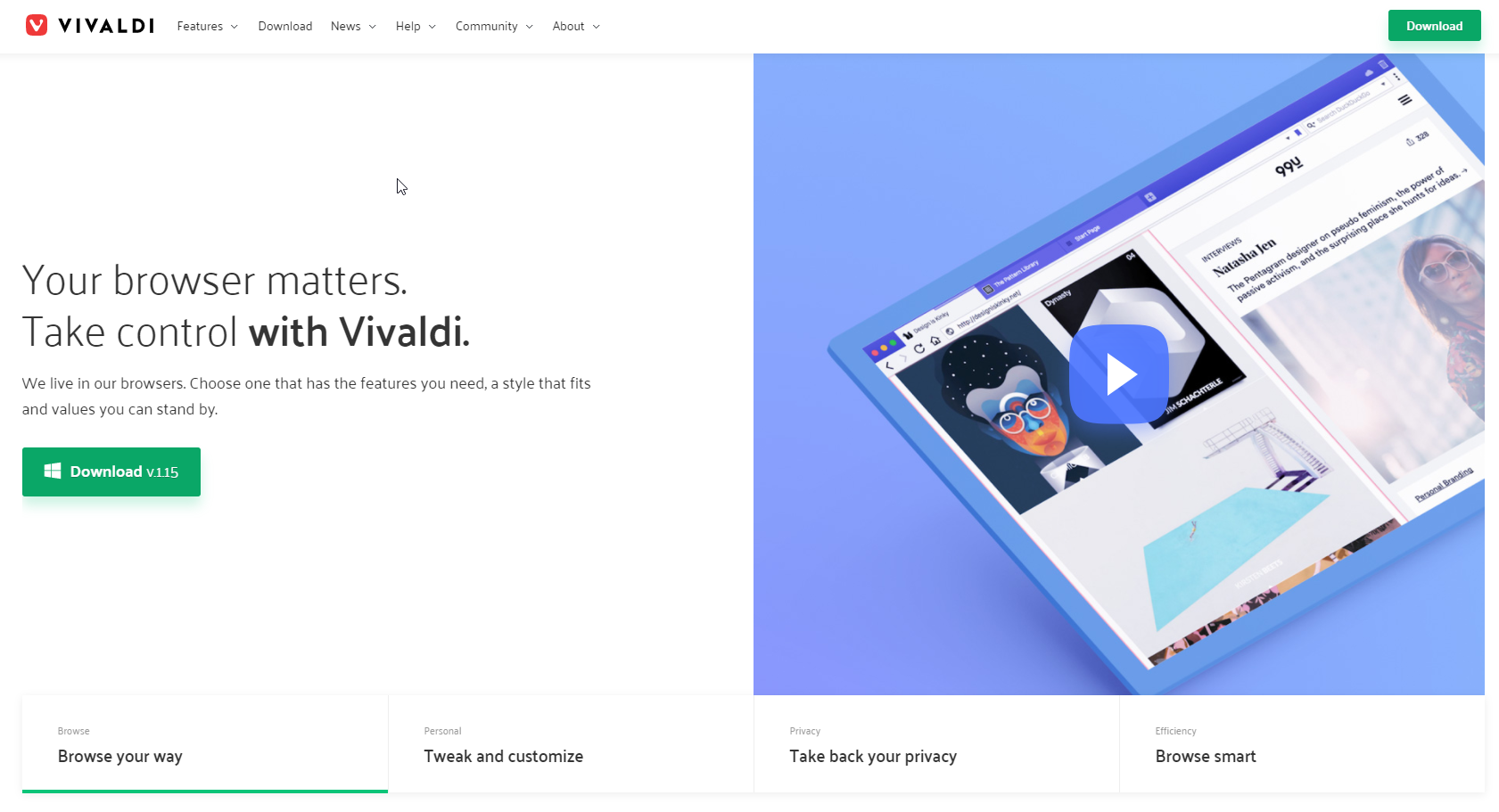ⓔ Email subaddresses (plus aliases) in GMail (and others)
Most email providers offer subaddresses (often times call plus aliases) allowing the user an almost infinite number of addresses. Subaddresses are part of the email protocol and were devised as a way to filter email. To use a sub address, you simply add +ALIAS between your username and the @ sign in your email. For example, if my address is [email protected], the following are valid aliases:
[email protected] [email protected] [email protected]
Anything sent to those addresses will be delivered into [email protected]’s inbox. This comes in really handy when you want to use a filter on your incoming email. If you have your students always email you with a +per1 (for a period one class) you can filter all of their email into a Period 1 folder automatically.
In GMail, if you send to your own subaddress, it will not show in the inbox. It will be in All Mail though, and you can still filter on it.
Another use is when you sign up for a service to use with a class. You could sign up for the service multiple times, using subaddressing for each class.
Google has another trick up their sleeves, and that is the use of periods in a username. To GMail, a periods do not affect the destination of an email. The following email addresses to Google are the same:
[email protected] [email protected] [email protected]
And combine with subaddresses:
[email protected] [email protected]
So if you are trying to use a website or service that doesn’t accept +aliases, try adding a period into your username. You’ll still be able to filter on the email address.