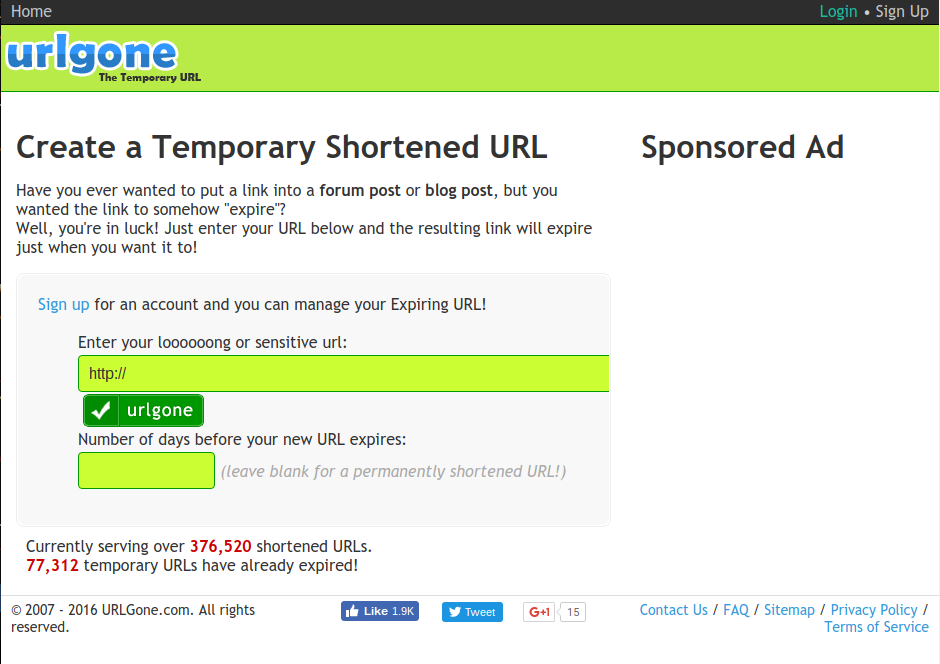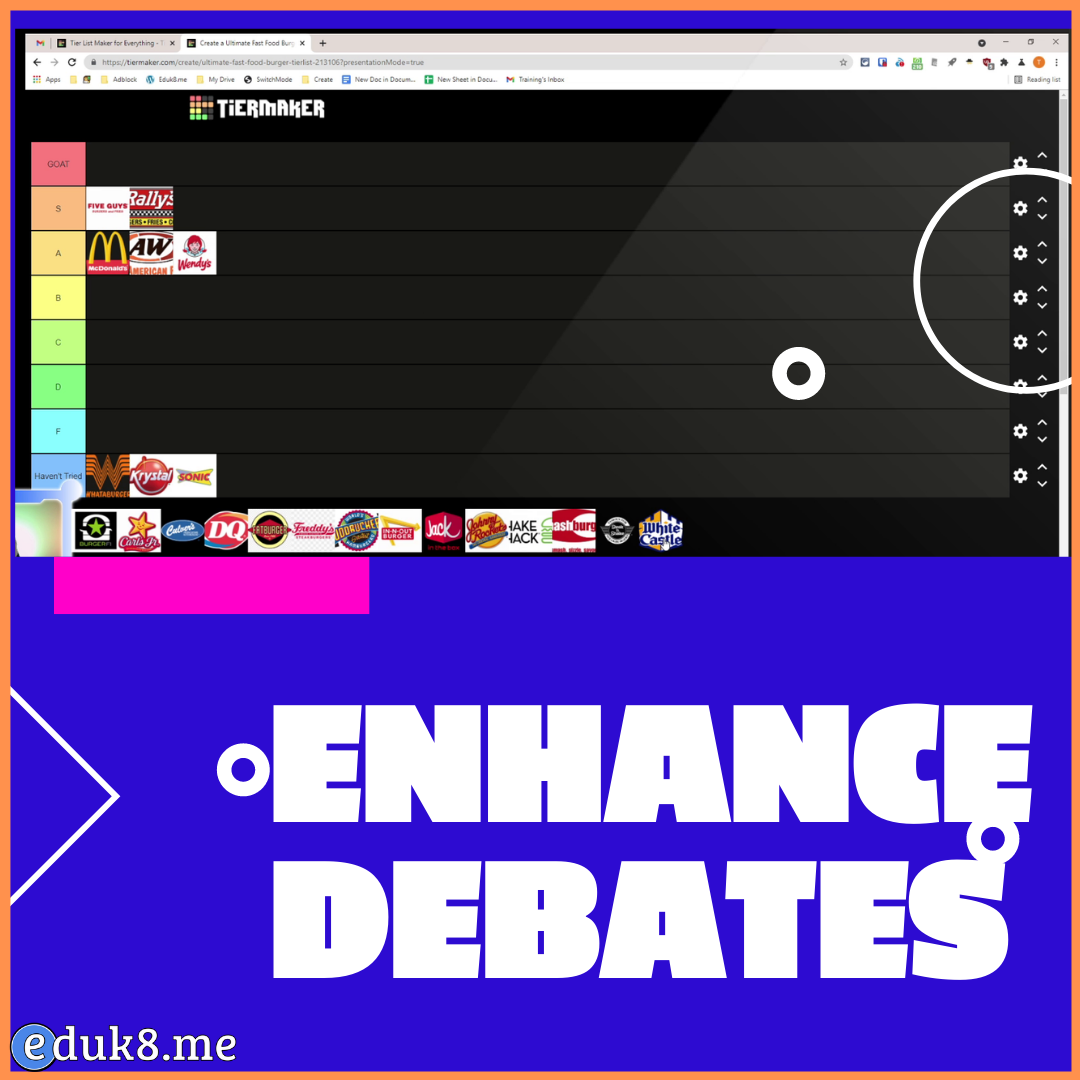Exit and entrance tickets with Google Forms and Google Slides
Using entry and exit tickets is a way for students to summarize and reflect on their learning in the classroom. Given at the start or end of class (or sometimes both!), these tickets are also a way for a teacher to see how the students are learning the material and to see if any changes need to be made in the teaching of the material.
In the past these tickets have been done on paper, but by leveraging Google Forms, a teacher can accept tickets in a more efficient manner, and without all of the paper.
What I’ve done is created a generic three question form. The first two questions are multiple choice, the 3rd question is a paragraph question. Each question is simply named Question 1, Question 2, and Question 3. On the multiple choice questions they have a list of A-E. This way I can re-use the form as often as I like.
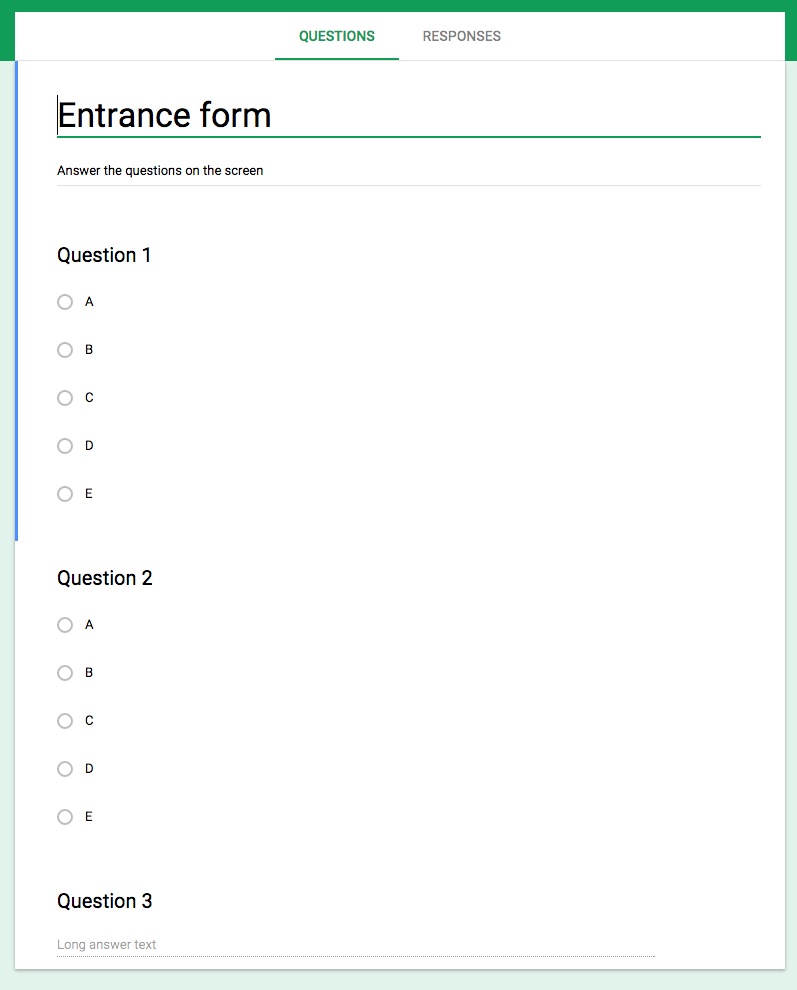
The form automatically collects the student’s username (email address) and includes a time stamp.
The questions are displayed to the students on a Google Slide. They are written in three columns, so all three questions can show at the same time.
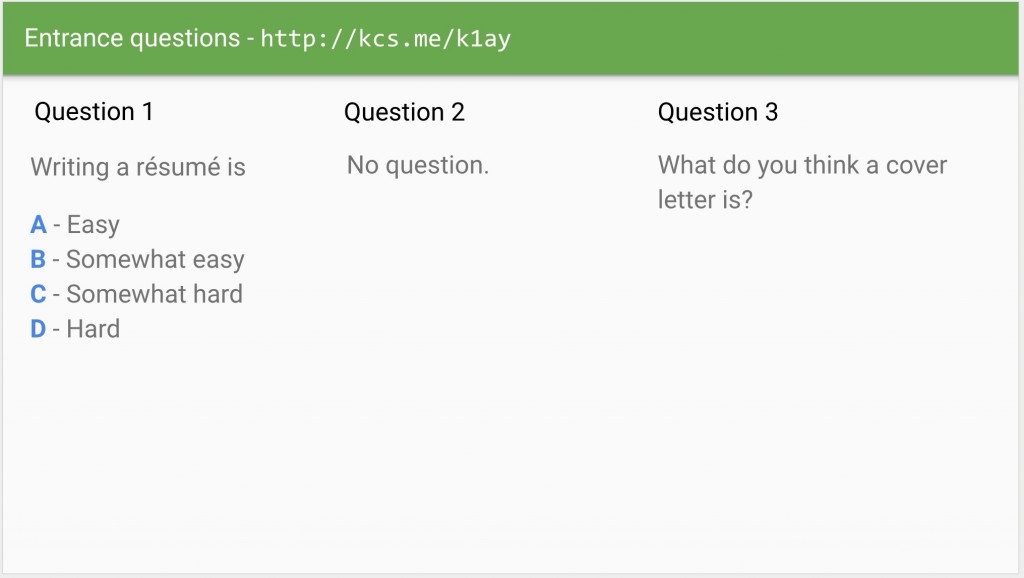
Now, anytime I do an exit or entry ticket, I just have to show the Google Slide. The students already have a link to the entry or exit form, and know the procedure for completing it. There may not always be three questions either, sometimes I leave a No Question for one or more of the questions.