Fast entry/exit tickets with Google Forms #YouTube
Watch to see how I re-use the same form for entry or exit tickets, saving me time of creating a new form for every day or every class.
Be sure to subscribe to my YouTube channel!
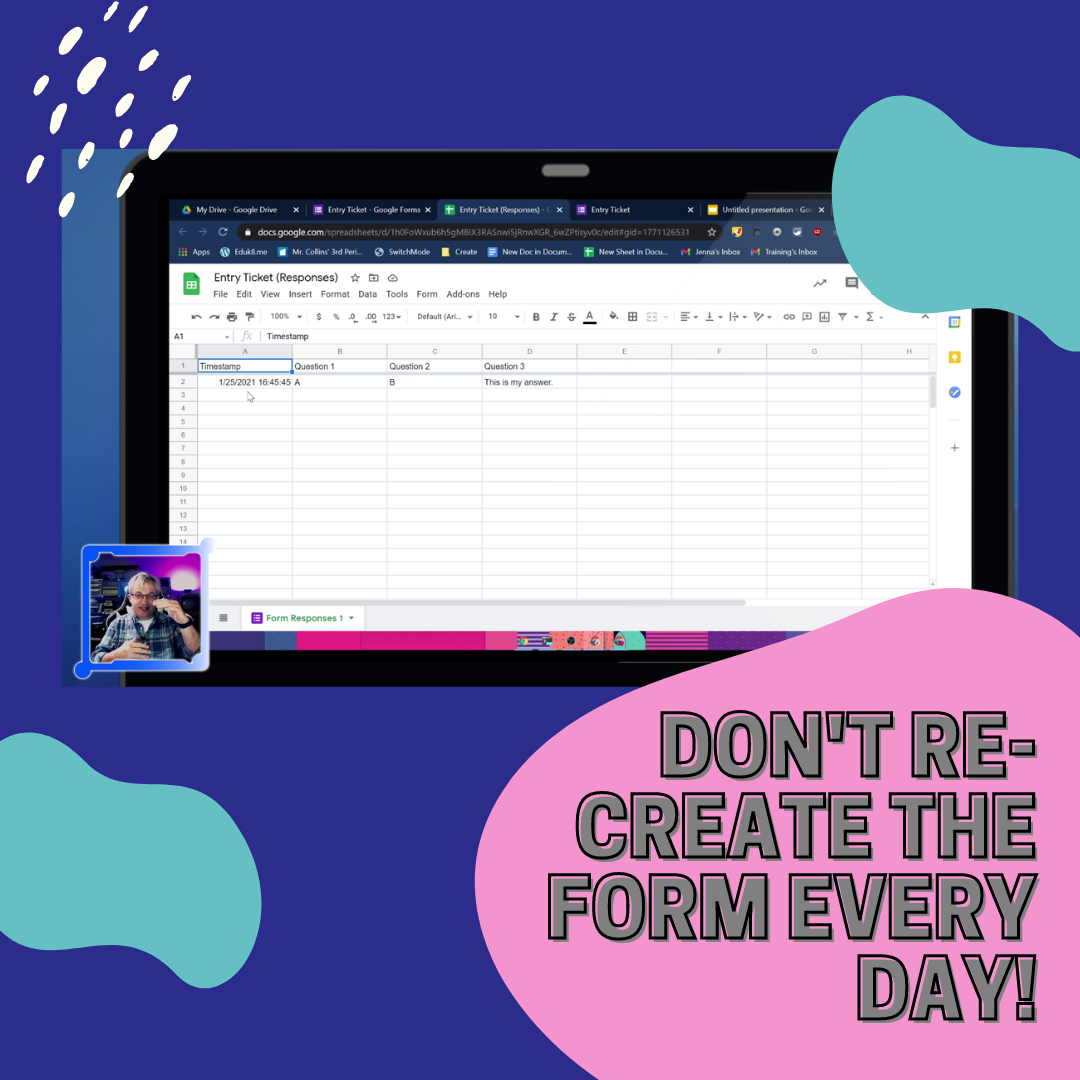
Watch to see how I re-use the same form for entry or exit tickets, saving me time of creating a new form for every day or every class.
Be sure to subscribe to my YouTube channel!

De Mobo Slides is an innovative way to use your phone to control your presentation and turns your laptop webcam into a digital overhead projector. Source: De Mobo Slides De Mobo Slides is a website set up to allow you to remotely control your presentations from your cell phone. I tested it from an Android…
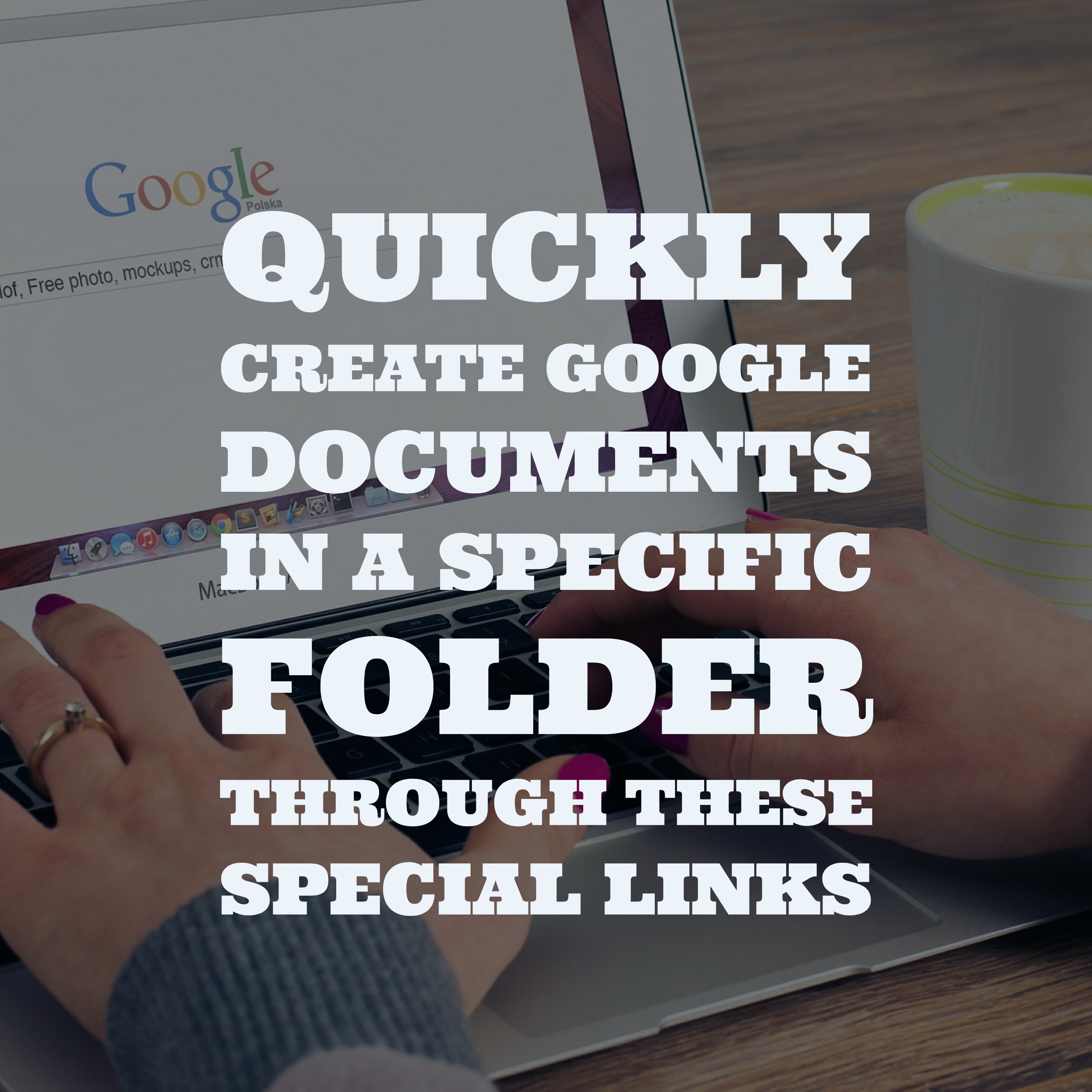
Yesterday I showed the special links you can use to create Google documents. But what if you want to create new documents in a particular folder? I create a new folder for every school year. For example, this year I have a folder named 16-17. Anything I re-use from last year I make a copy of…
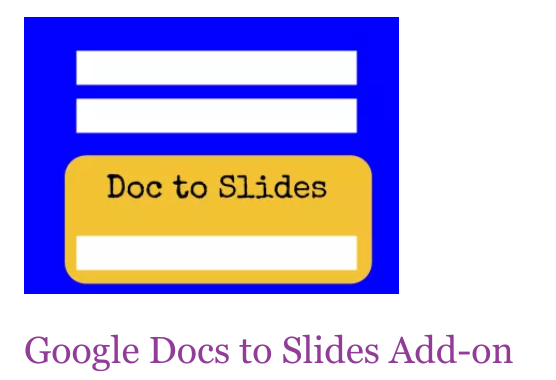
Copying and pasting content into individual slides can be tedious. There has to be a better way! Now that Google Apps Script allows us to code Google Slides I have some new templates for you to try! The Doc to Slides Add-on will allow you to take content from a Google Doc and push it…
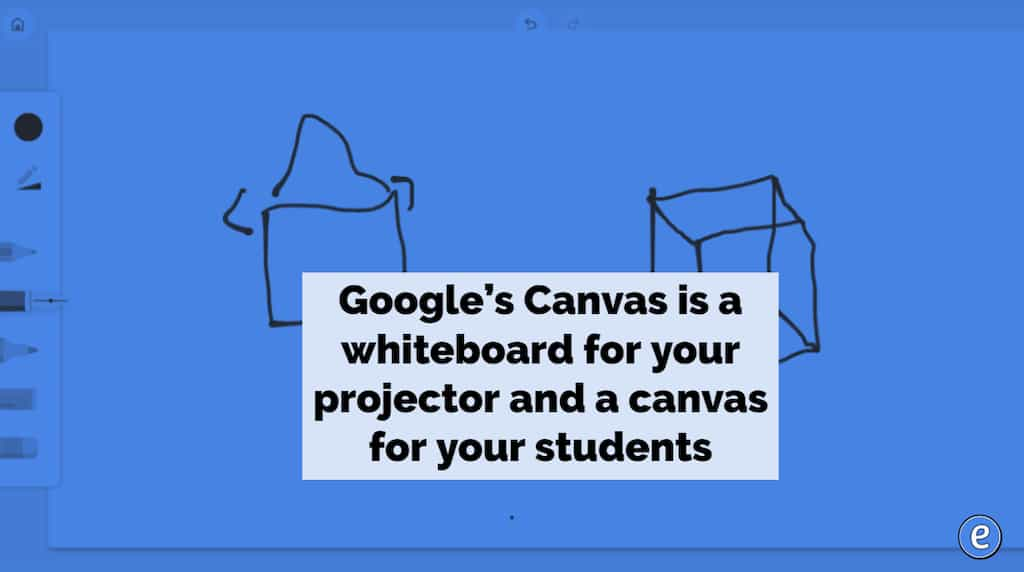
Canvas is a free drawing tool from Google that is pretty cool. Students can use it to draw and sketch, while teachers can use it as a chalkboard or sketch noting with a projector. The tools are limited to sketch, there isn’t a text tool or any shape tools. That being said, if you have…
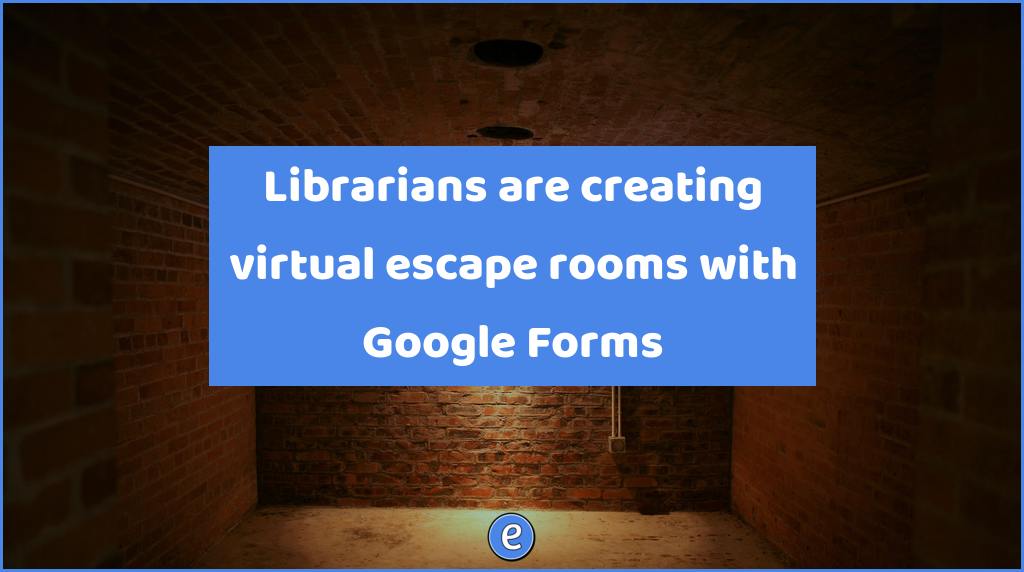
Through these virtual escape rooms, librarians have been able to serve their communities, as well as those living far outside of them, by giving people something to do while stuck at home. These digital challenges have become a tool for teaching and homeschooling, librarians say, as well as a device for staff development and team…