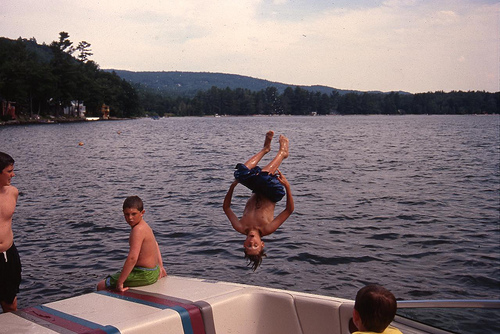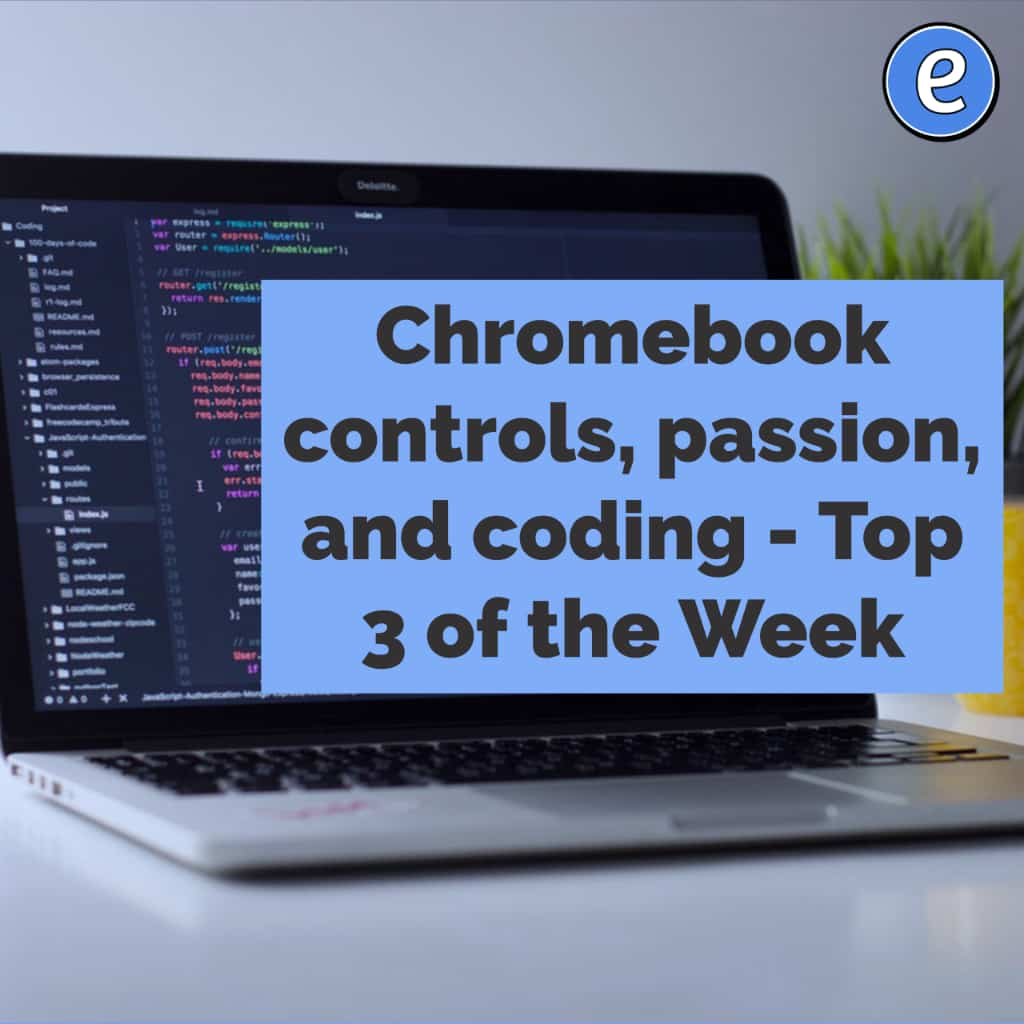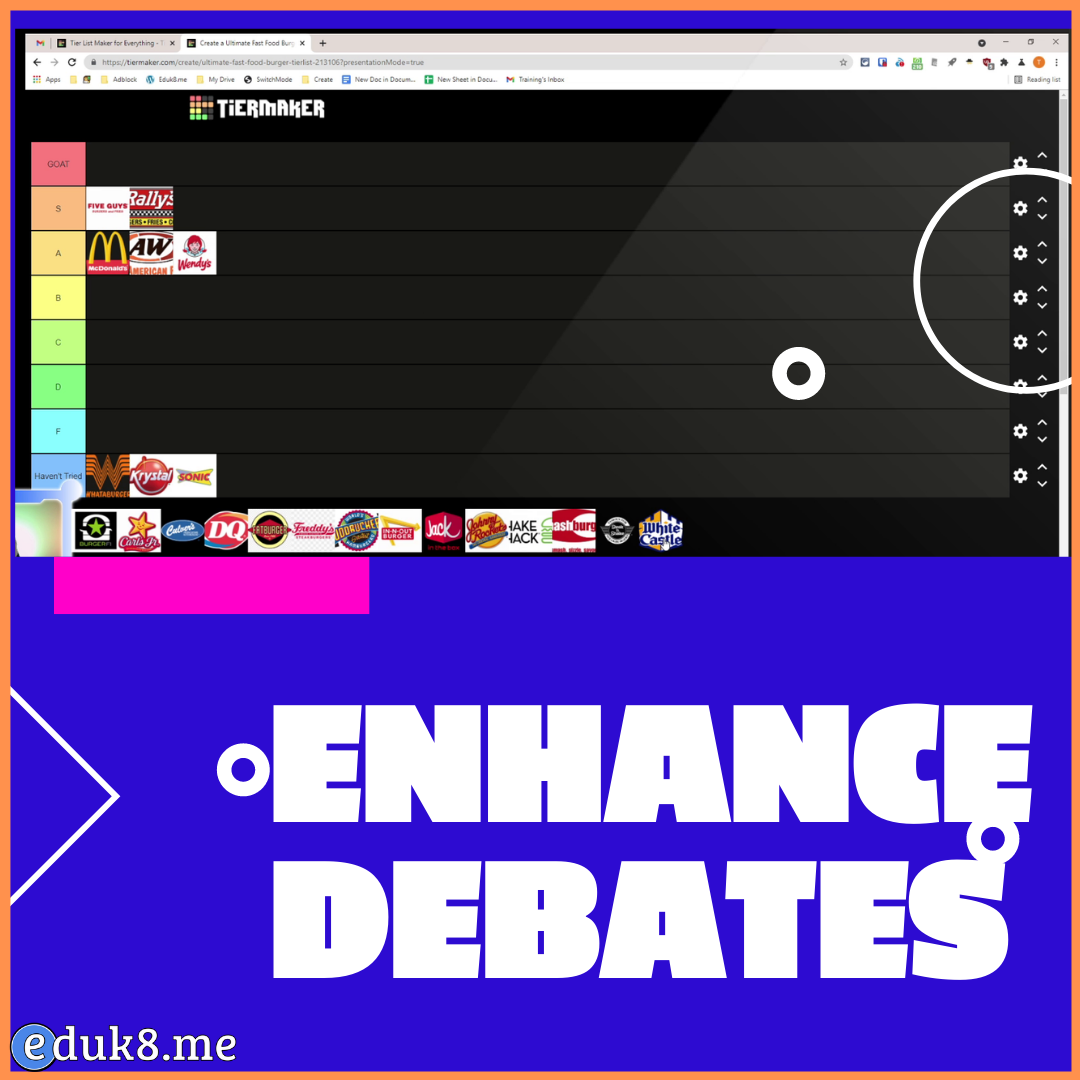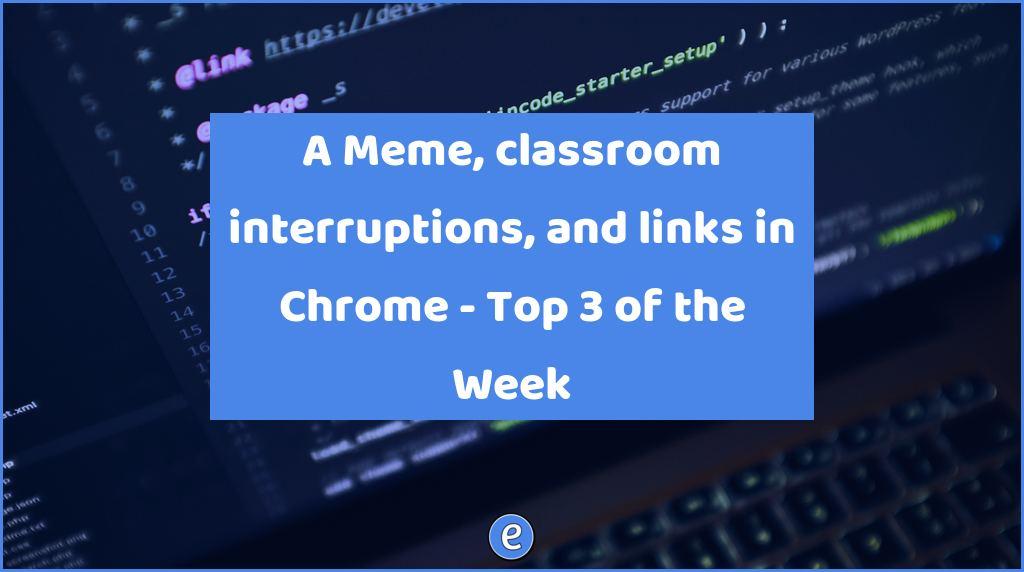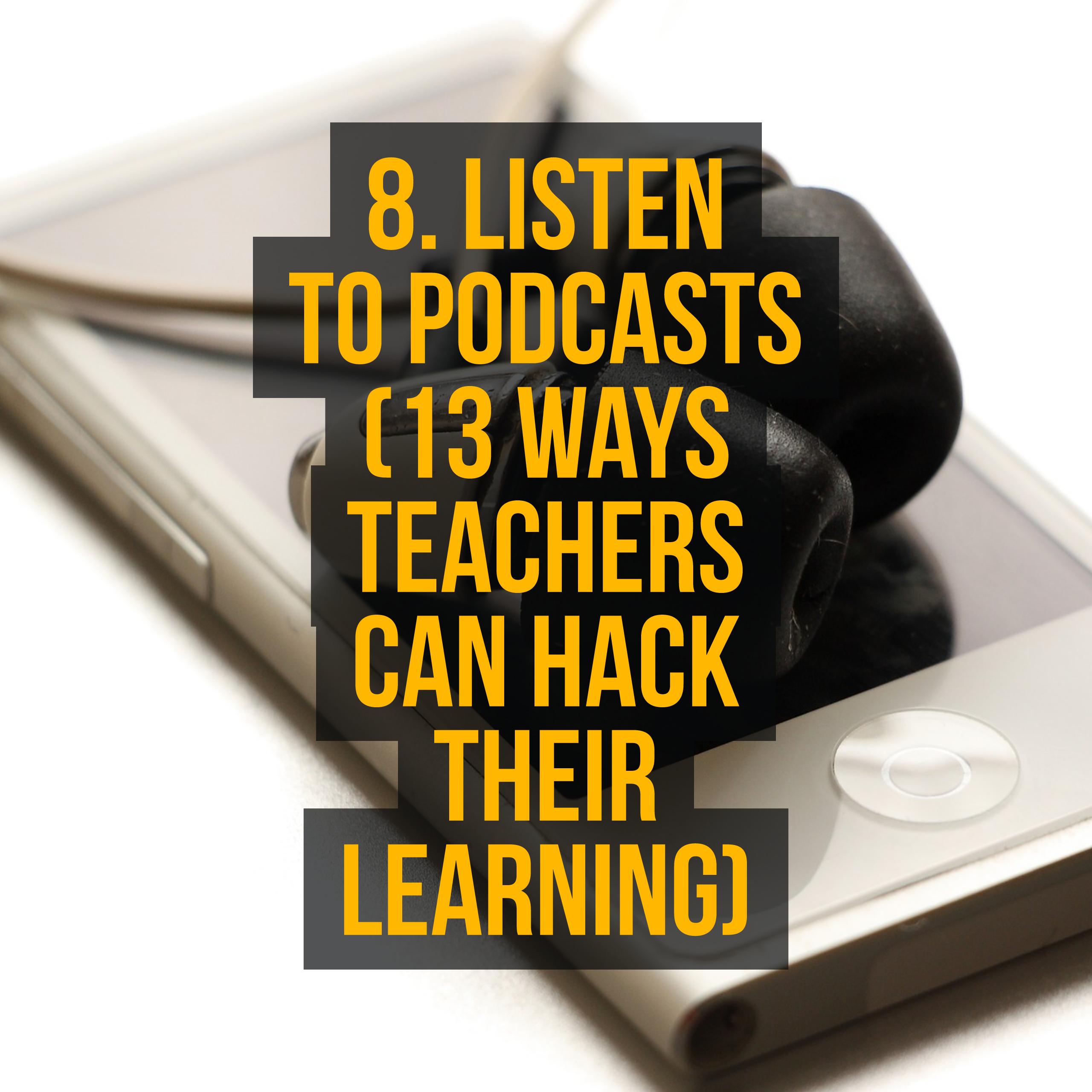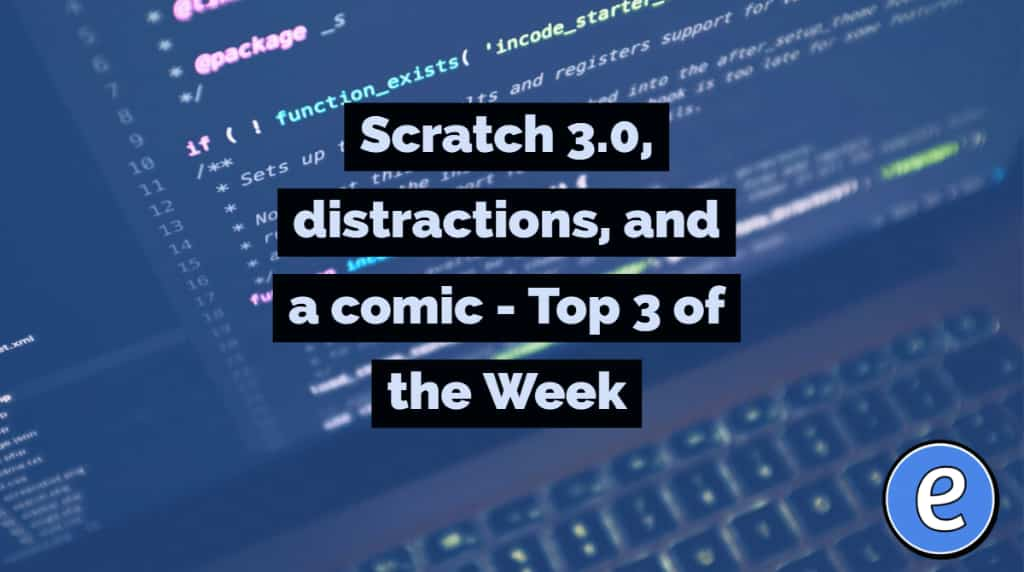Flipping your classroom with screencasts
With all of this talk about screencasts, what about flipping your classroom?

By: Ray Beaulieu
Flipping a classroom doesn’t involve gymnastics, trampolines, or basically any physical activity. Which is good, because my balance is on par with Weebles.
When you flip your classroom, you provide your lecture or some other support materials to your students as homework before the lesson. Students, in theory, then come to class prepared to discuss or complete activities based on the material. So how can you use screencasts?
Flipping with screencasts
To flip your classroom, you need content. This content can come in the form of YouTube videos you found or videos from other sites. Unfortunately, you can’t legally use any content from DVDs that you may have used in the past. But, you can do whatever you want with your own screencasts.
YouTube videos come in all shapes and sizes, but finding the perfect one for your classroom is tough. Usually you’ll find one that is good enough, instead of good (with apologizes to Rushton Hurley). I’m never satisfied with other created content. That’s not a slam against the creators, it’s just that they may dig too deep under one facet of the information while not going deep enough into another. Creating my own screencasts let me tailor the content to my classroom.
Getting started with flipping
Take it nice and slow, don’t try to screencast everything. Until you get comfortable recording yourself and your presentations, don’t try to flip all everything. I recommend you taking your favorite lesson of the year, the one you can’t wait to teach, and analyze it for places where you can create content that will help your students learn the material. Create screencasts for those sections of the content that students may have had difficulty with in the past.
To begin with, you content could be a narrated slide show. DON’T JUST USE BULLET POINTS AND READ THE CONTENT!! Visit Presentation Zen and read up on the good traits of a presentation. Watch some TED talks, see how they put together their slide deck.
Animation on your presentation can add a lot, check out ways you can animate simple graphics. Google Slides supports animated gifs on a slide, which means added the animation is as simple as inserting a graphic.
One of the best things about using your own content is that students can download the movies to their devices, and can view them even if they don’t gave internet access at home.