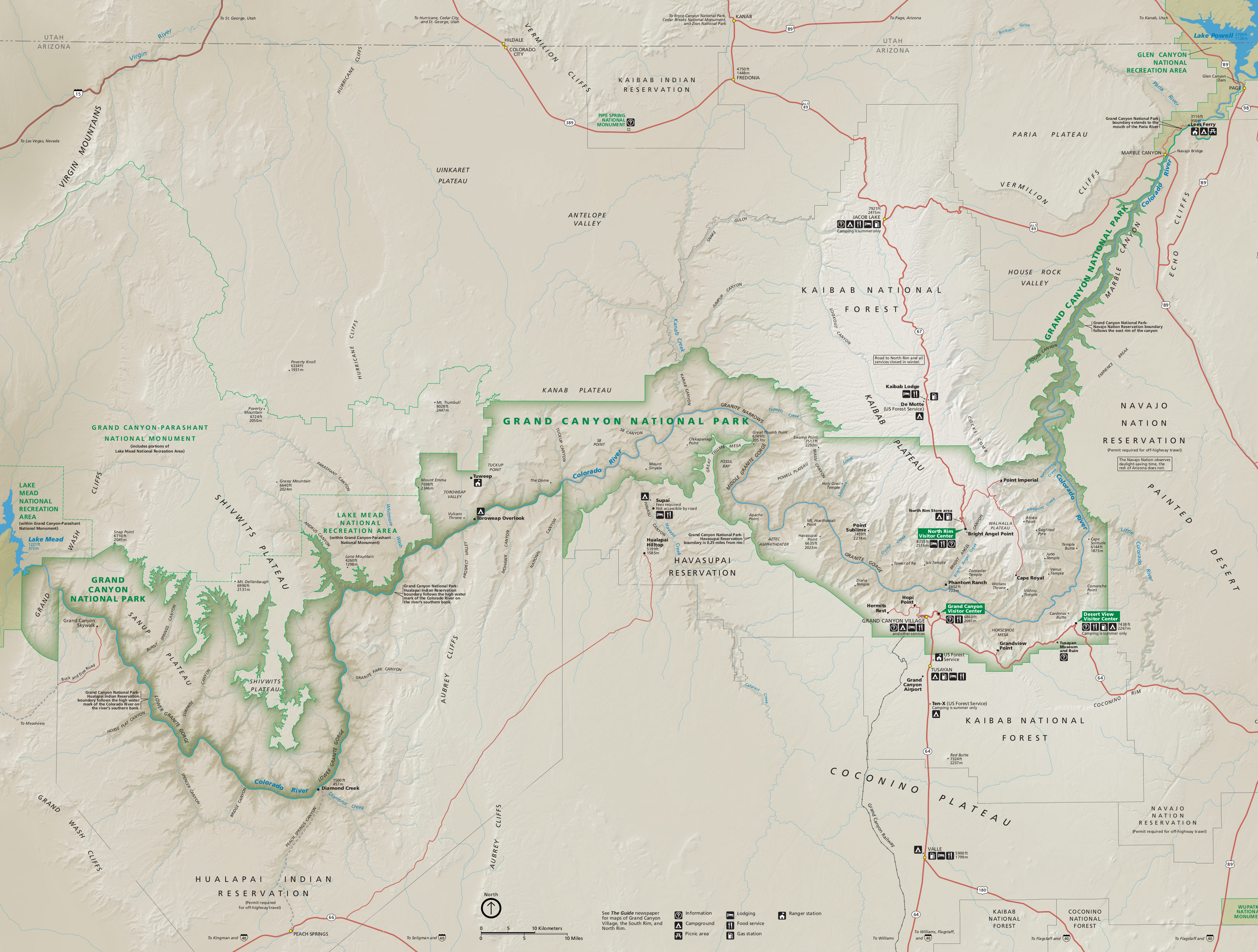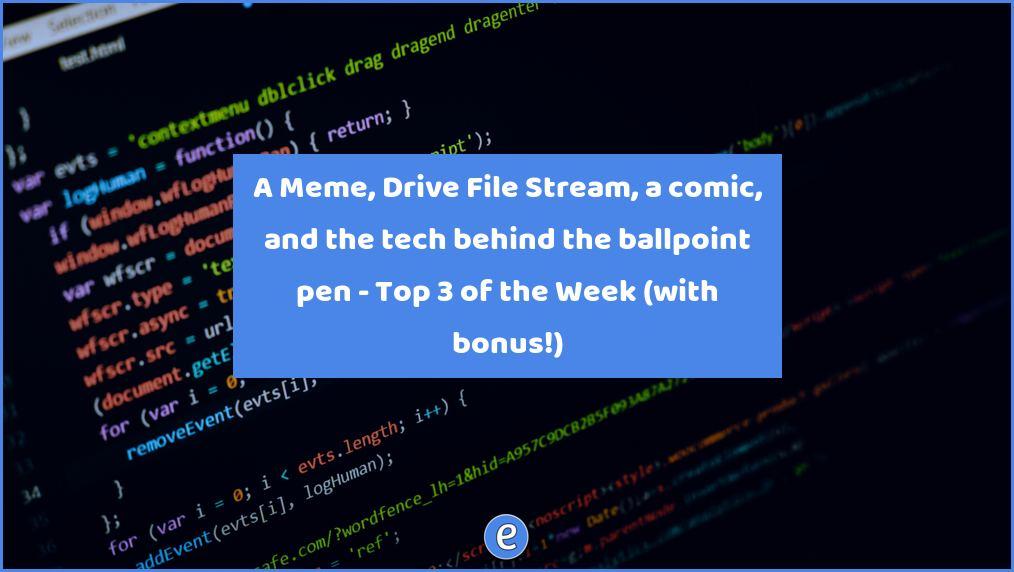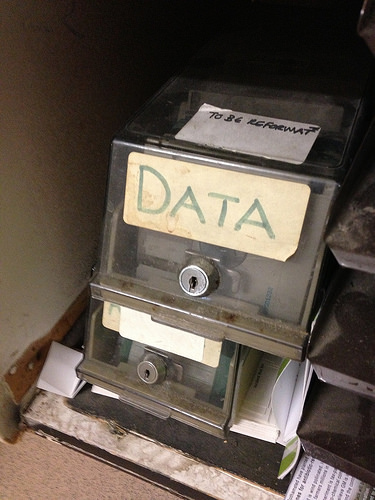Google Gboard keyboard for iOS brings Google to your iOS typing
Google released its Gboard keyboard a week or so ago, and I’ve been testing it out. Previously, I used the default keyboard the most, followed up by the Swiftkey keyboard, but both now take a backseat to Gboard.
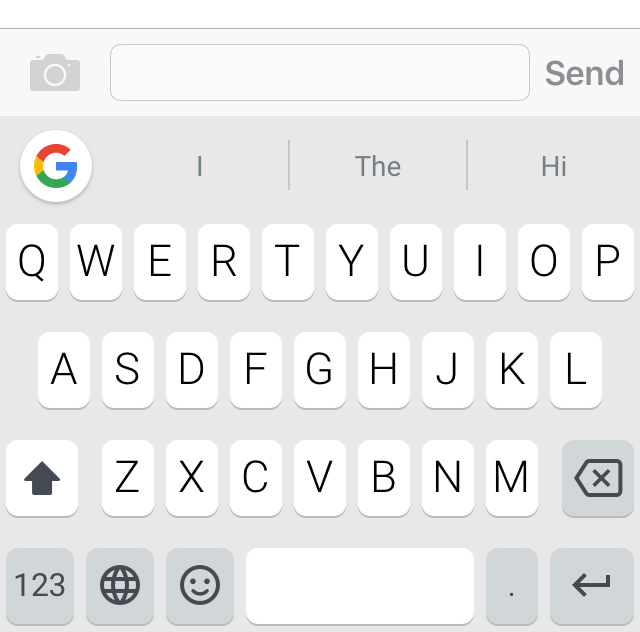
Any keyboard I use has to have excellent text prediction. I usually type without looking at the screen, and the Gboard hasn’t disappointed. But the power of the Gboard is in the G button in the upper left. Pressing it allows you to do Google searches, maps, images, and more, all from the keyboard without switching to another app. Results can be sent directly into whatever app you are using. For example, when chatting with your spouse about supper, you can search for local restaurants and send the results without leaving your messaging app.
What about privacy? Google doesn’t know who you are when using Gboard. In fact, there’s no way to even sign into the keyboard. Text predictions and what you type never leaves your phone. The only data that leaves your phone are search queries and some anonymous statistics.