Grouping Tabs in Google Chrome #YouTube
Organize your tabs in Google Chrome without anything else! It’s a great way to group tabs by task.
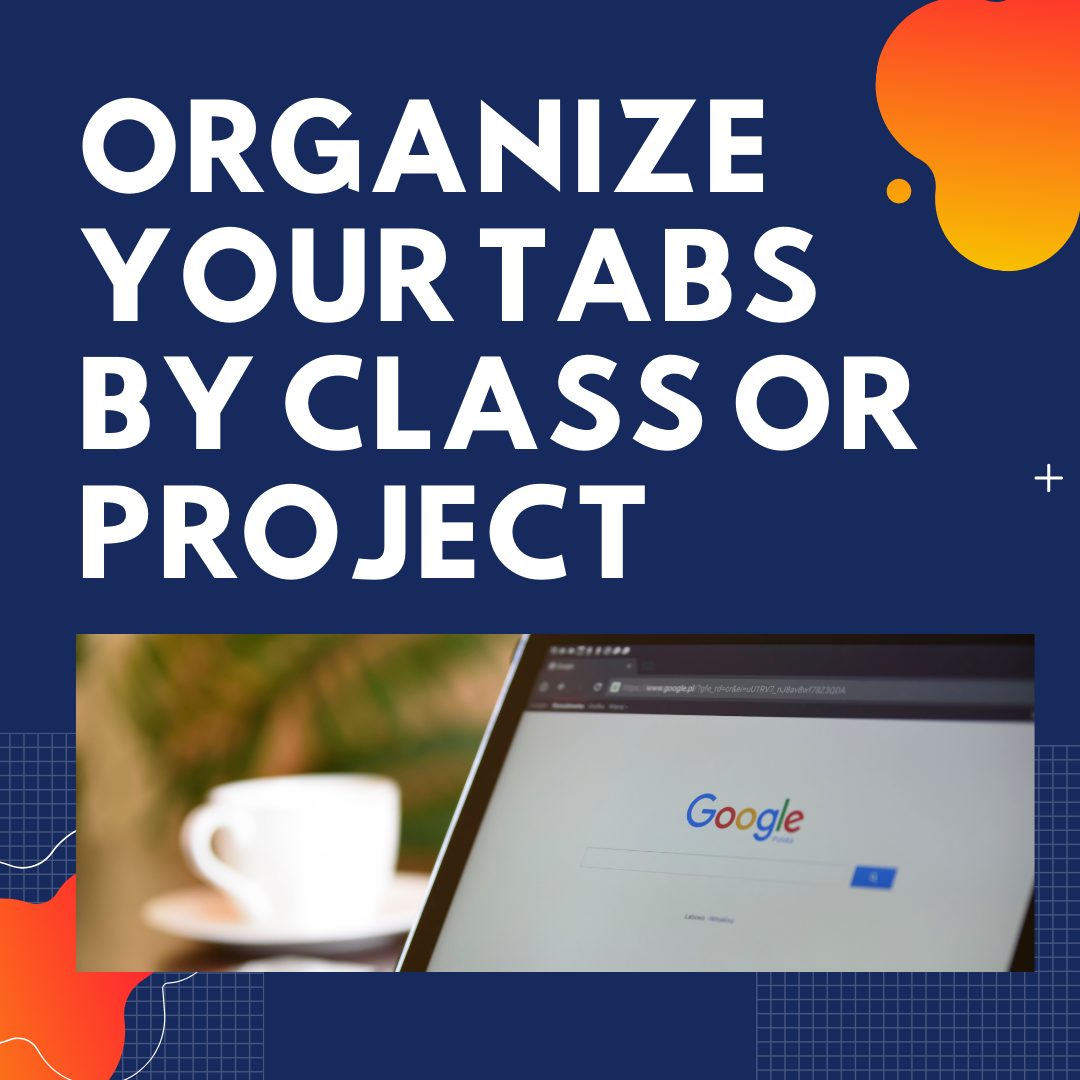

The latest update to Google Chrome on iOS has added a QR code reader. Instead of downloading auxiliary apps to read a QR code, Google Chrome can now read it directly. To make it handier for users, the QR code reading function is accessible from a 3D touch, or by using spotlight and search for qr…
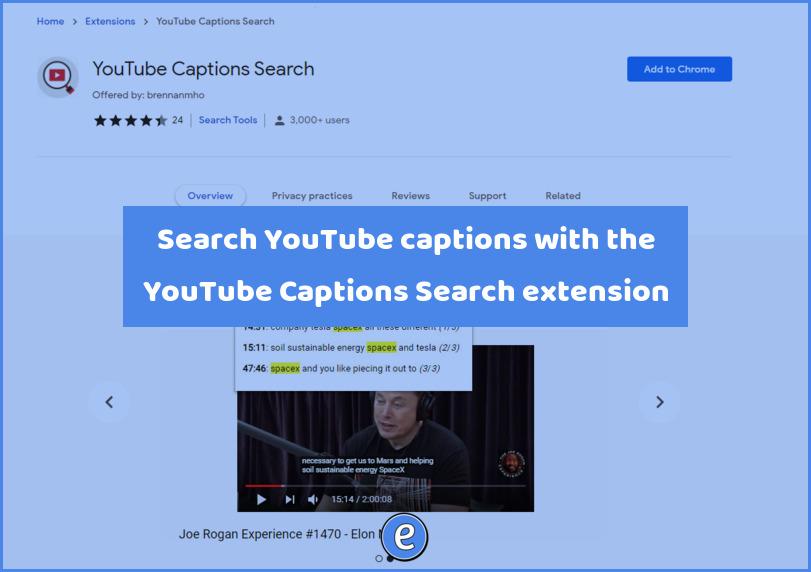
Source: YouTube Captions Search – Chrome Web Store Here’s a pretty cool extension to help your students locate information in YouTube videos. Once the extension is installed, you can search for specific words in videos that have closed captioning or subtitles. It is especially helpful when you are looking for a specific piece of information…
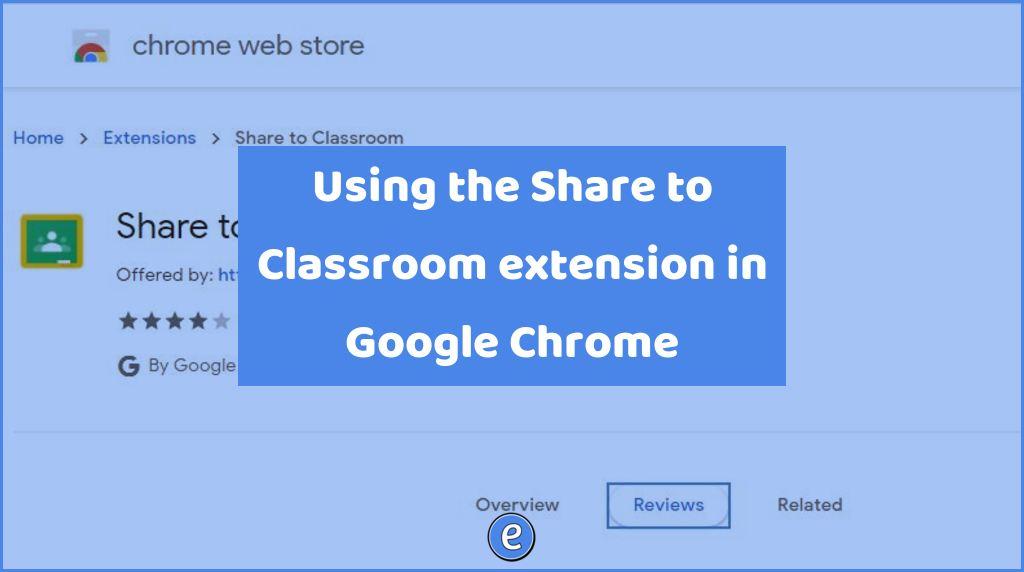
Source: Share to Classroom – Chrome Web Store It’s been over four years since I introduced the Share to Classroom Google Chrome extension, so I figured it’s time to revisit! Once installed, the Share to Classroom allows you to push a website out to students or create classwork in Google Classroom from the current website….
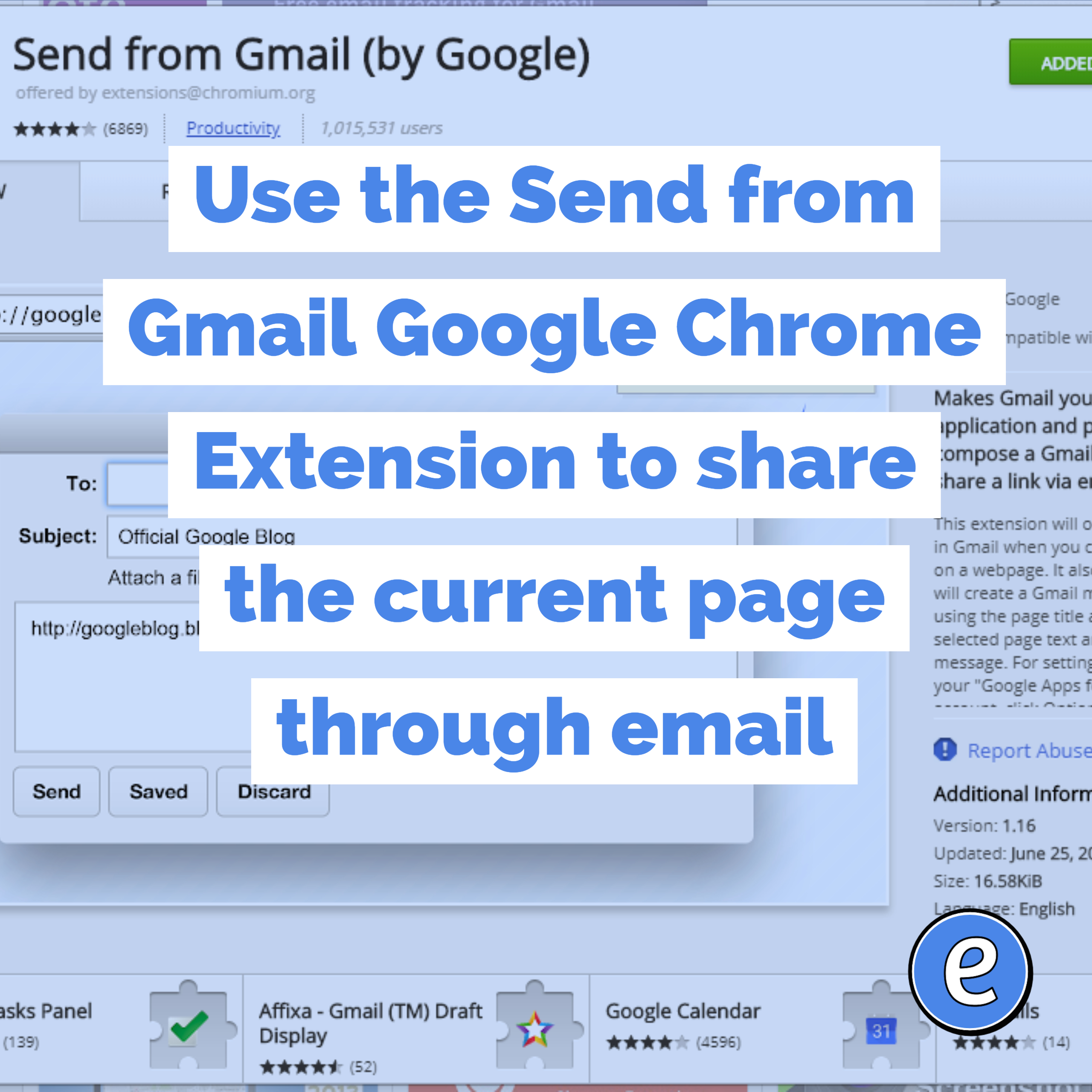
Use the Send from Gmail Google Chrome Extension to share the current page through email. Source: Send from Gmail (by Google) – Chrome Web Store Sending a link to the current page would seem to be a very useful feature, but it’s not built in to Google Chrome. That’s where the Send from Gmail extension comes in. Once…
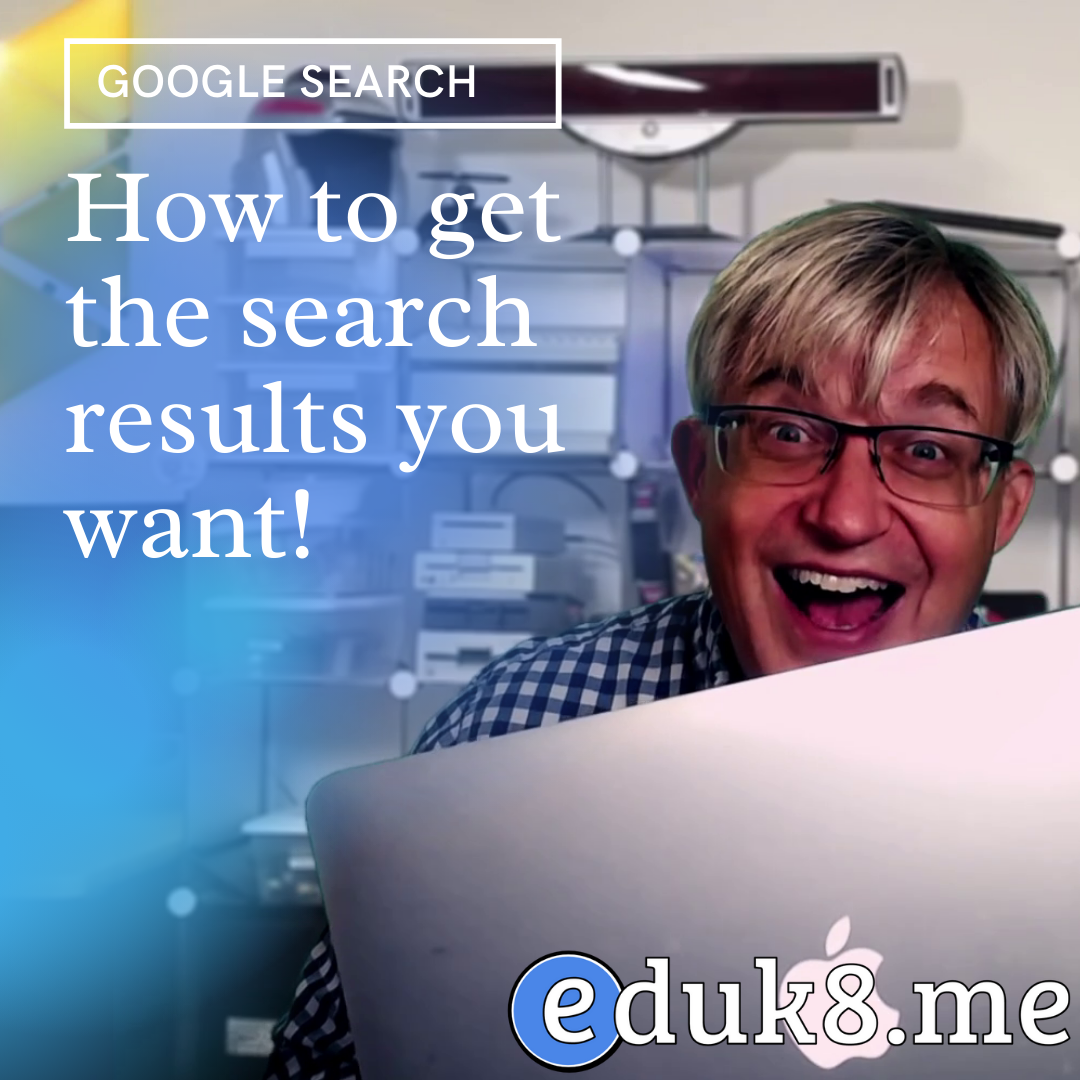
Sure, Google does a pretty good job of finding what you want, but sometimes it needs a little help. Here are my 5 favorite tips for using Google search effectively.