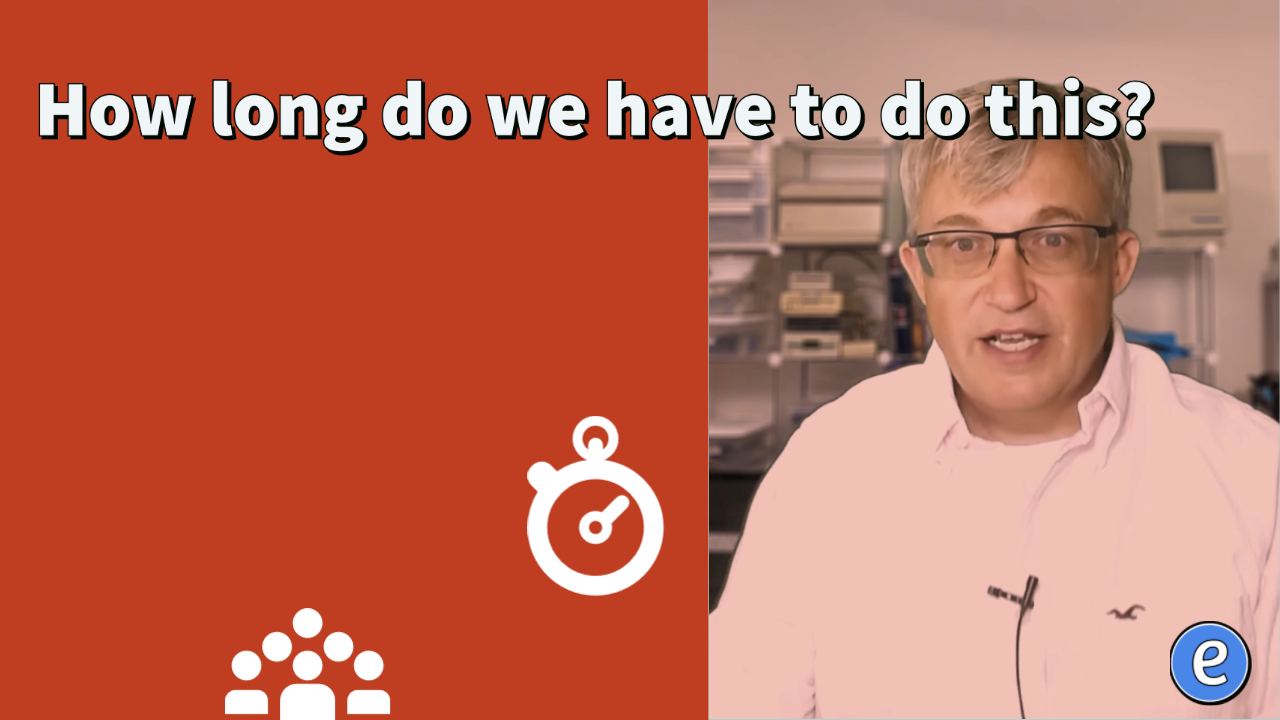
Similar Posts
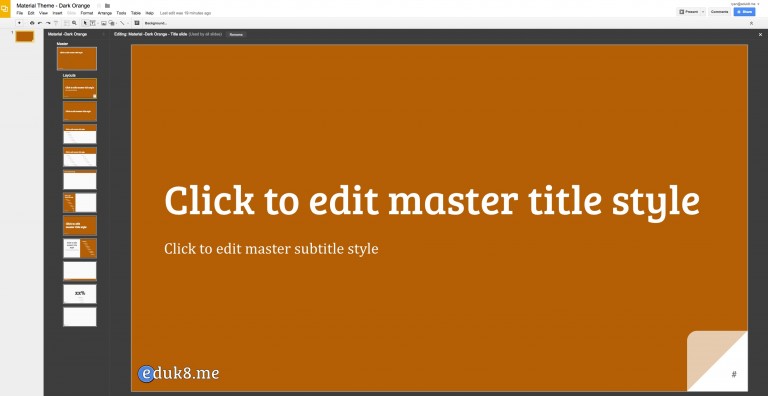
Make your own Google Slides Themes
Although Google Slides has a bunch of good looking templates, after awhile the presentations all start looking a lot alike. I put together a short video on how to modify an existing template and make it your own, so your presentations have your own blend of flair attached to it. After you create your own…

Ranking the IQ level of Google and Siri
Researchers Feng Liu, Yong Shi, and Ying Liu set out to test and rank the intelligence quotient (IQ) of various natural and artificial intelligent systems, including humans, Google, Bing, Baidu, and Siri. Based on the tests conducted, Google’s AI has an IQ of 47.28. That ranks just below a six-year child with an IQ of…

How to Print a YouTube Video – Storyboard Bookmarklet
The other day I came across a web app that allowed users to print GIF animations as flipbooks. The site – gifprint.com – isn’t working anymore but the idea is nonetheless interesting. The app extracts all the image frames of the animated GIF, arranges the individual frames in sequence, like a contact sheet, and then…
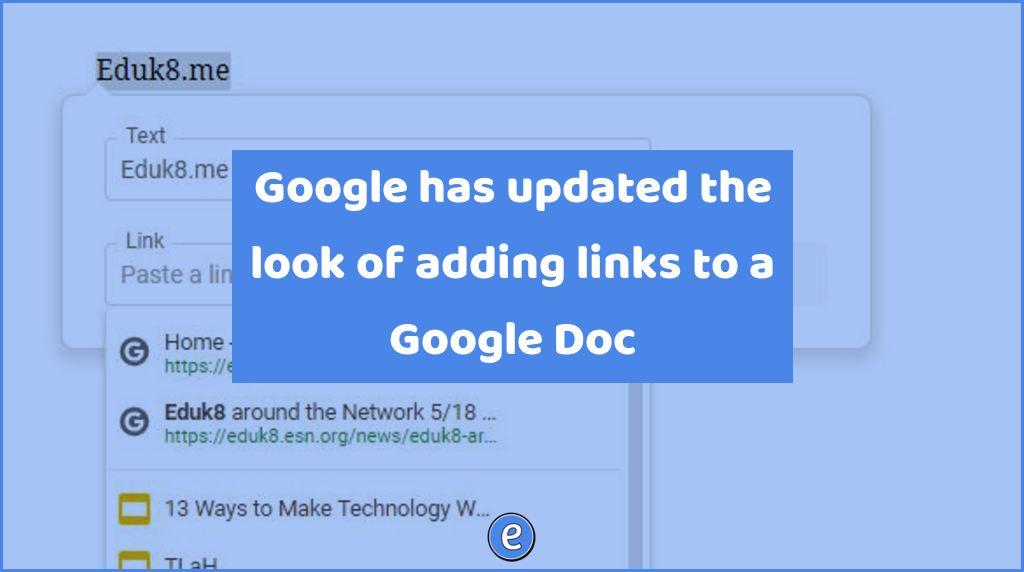
Google has updated the look of adding links to a Google Doc
Google continuously iterates versions of Google Docs, but as it does, there are sometimes parts of Google Docs that aren’t update. The appearance of adding links in Google Docs hasn’t been updated with the rest of the app, but this is now changed. Although it is strictly a cosmetic change, it does help students use…
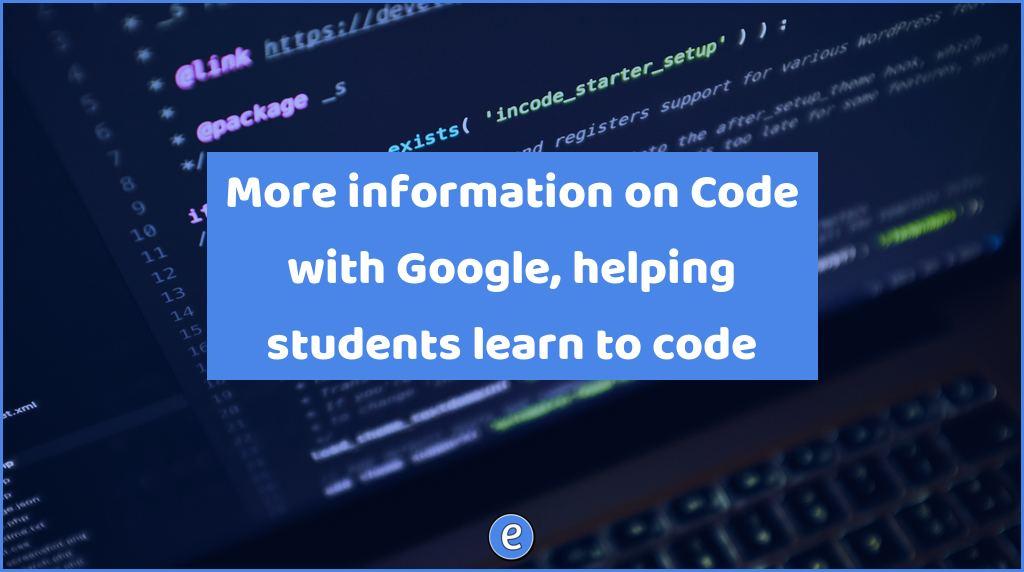
More information on Code with Google, helping students learn to code
Melissa Schonig is a fifth-grade English and Language Arts (ELA) teacher at Lynhaven Elementary School where 40-50 percent of students are Latino, and many don’t have access to computers at home. She didn’t know much about computer science, but wanted her students to get familiar with coding because it can help with other skills, such…
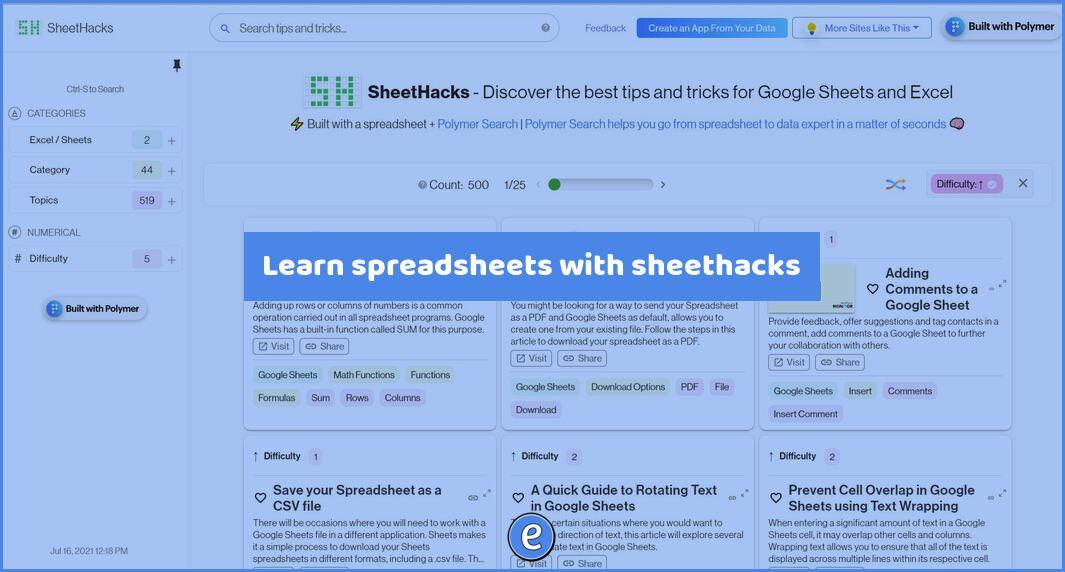
Learn spreadsheets with sheethacks
Source: SheetHacks: Discover the best tips and tricks for Google Sheets and Excel. Sometimes, you don’t know the problem you are having until you see the solution. Using spreadsheets fall into this category. There are things that you don’t know are possible with a spreadsheet, so you never ask or search for them. That’s where…