✂ How students can make a copy of a Google Site #YouTube
Google doesn’t make it easy, but it is possible to share a Google Site as a template that students can then use to make a copy.
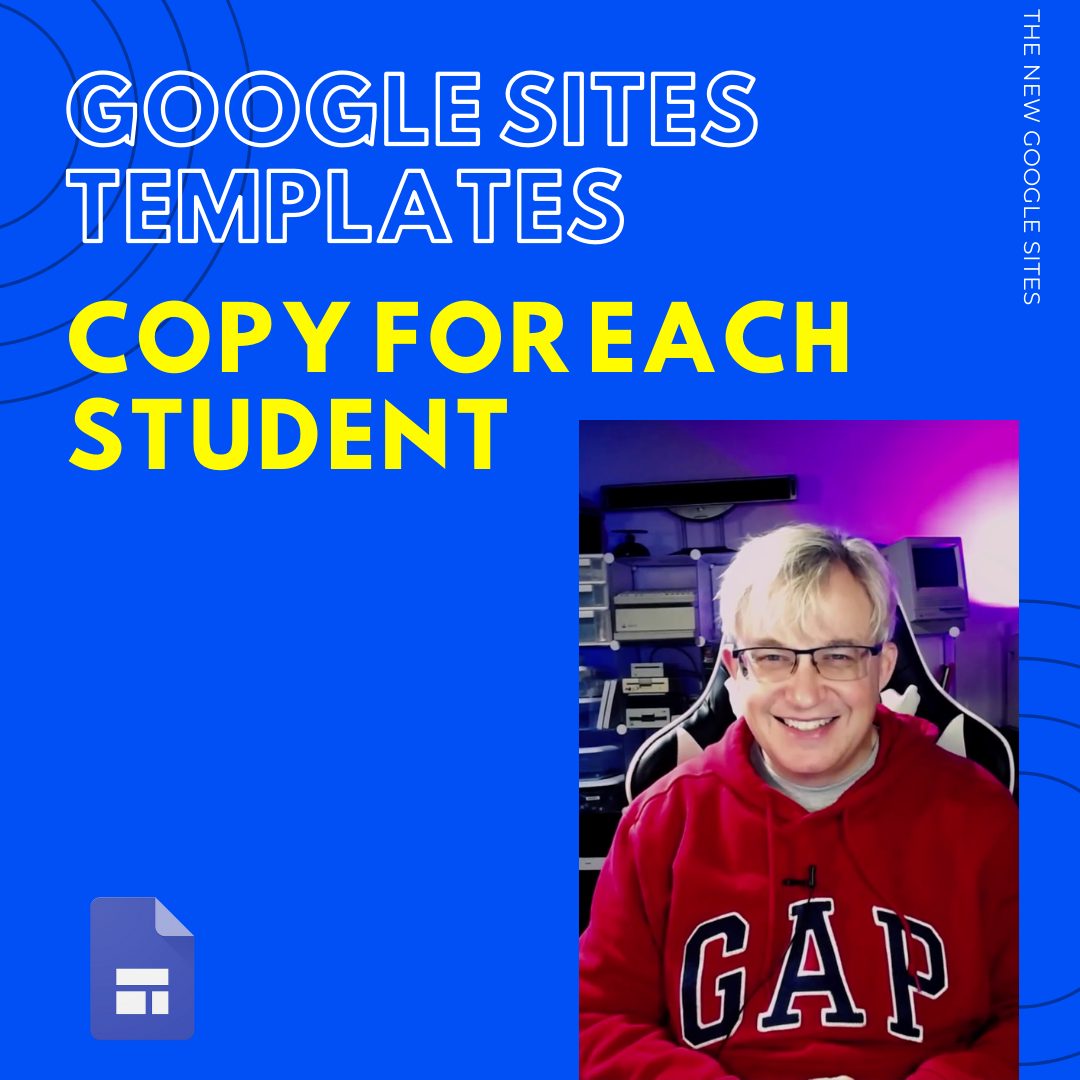

Keep your most important emails easily viewable in Gmail with Multiple Inboxes.
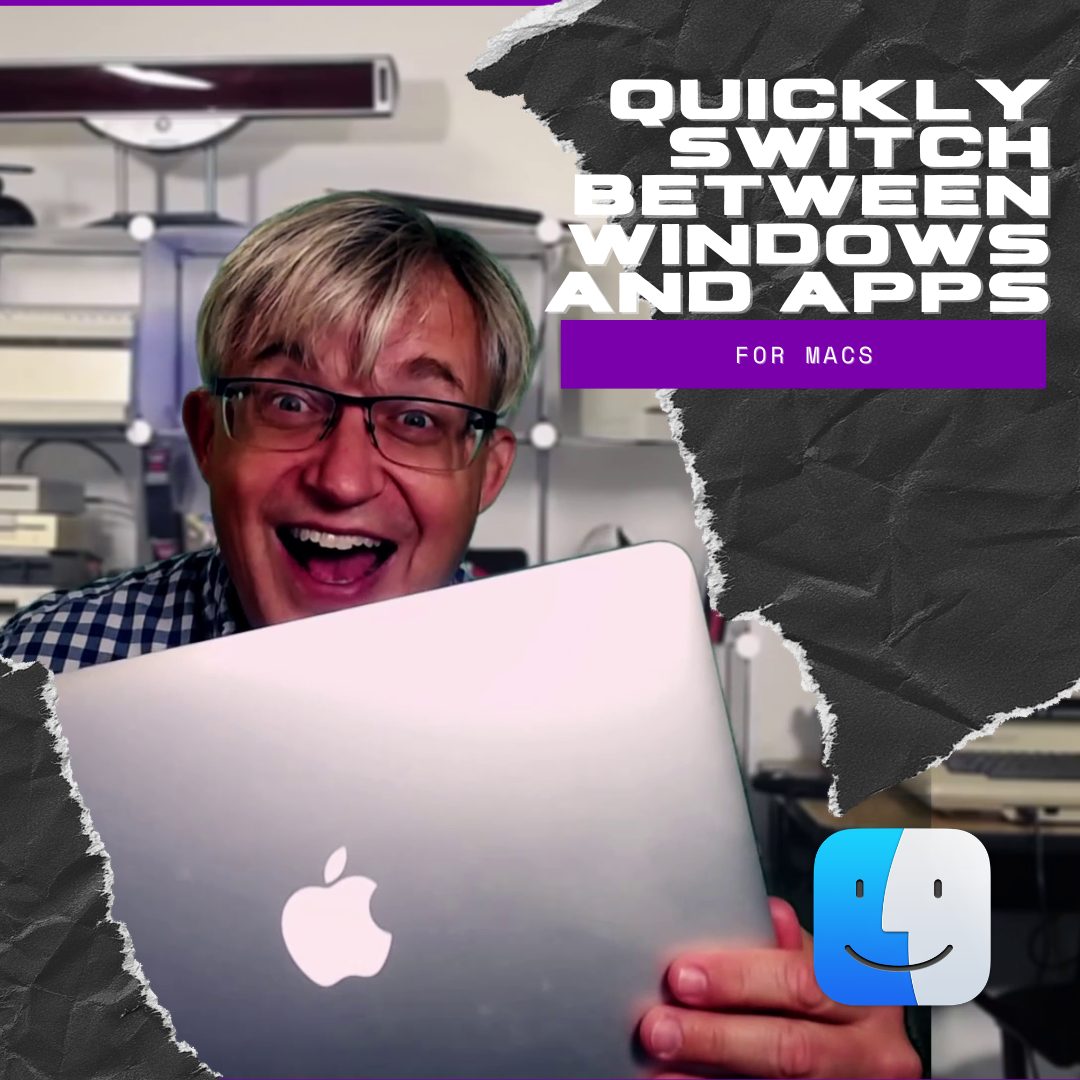
Learn how to use virtual desktops in macOS! It’s a great way to handle the computer when you don’t have a 2nd screen. Links: 📰 Sign up for my newsletter – https://eduk8.me/welcome 🌐 Website – https://eduk8.me 🐤 Twitter – https://twitter.com/eduk8me Equipment used: 📹 Logitech C930e 1080P HD Video Webcam – https://amzn.to/33foFbv 💻CYBERPOWERPC Gamer Supreme SLC8440A…
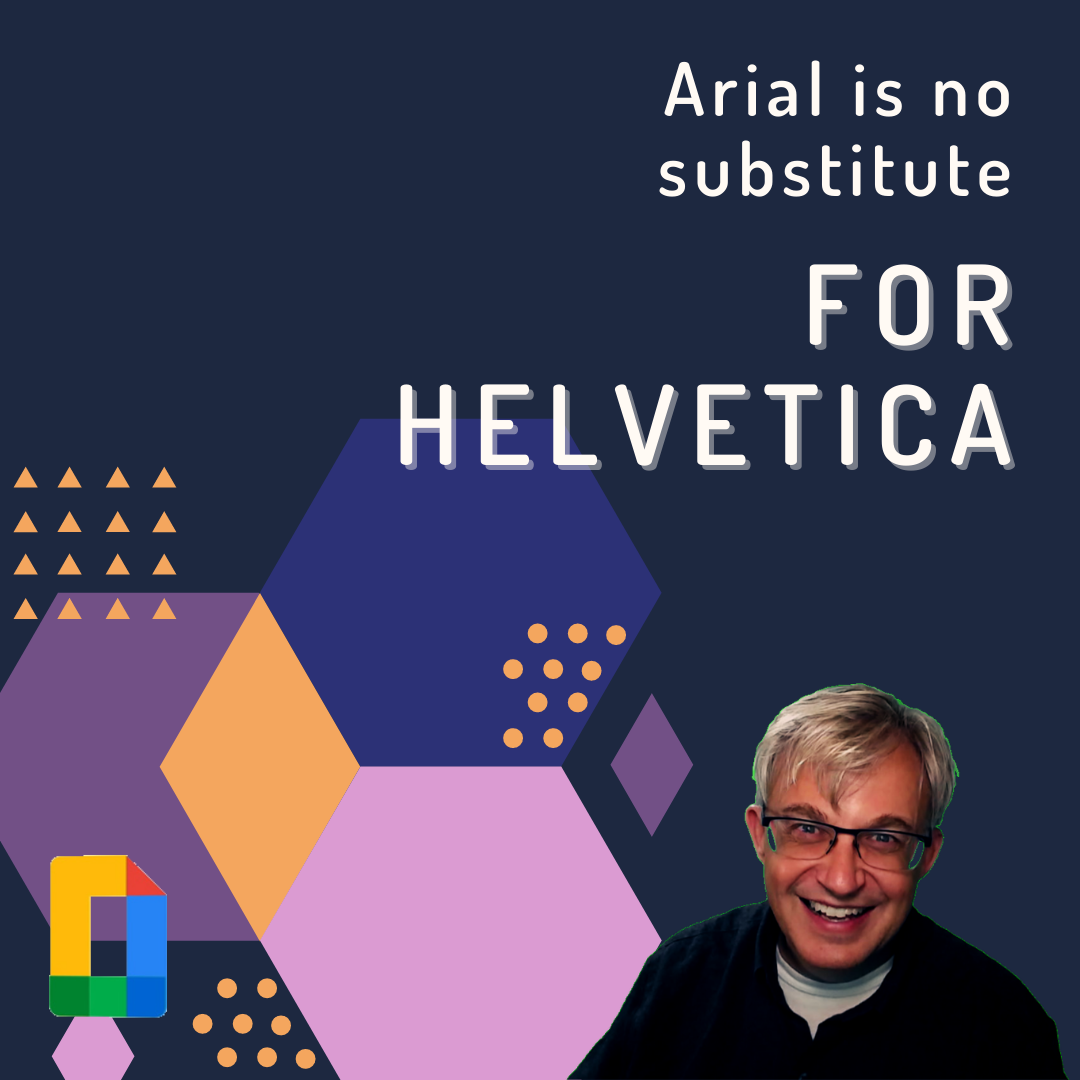
If I see another Google Doc in 11 point Arial, I’m going to scream! Learn how to change the default fonts and styles in your Google Docs so you can make them your own! Links: 🎥 6 tips to make your Google Slides look GOOD!! – https://youtu.be/hC9WpX5iPH4 📰 Sign up for my newsletter – https://eduk8.me/welcome…