Indents and hanging indents in Google Docs #YouTube
Learn how to manage those pesky indents and hanging indents on your Google Docs documents.
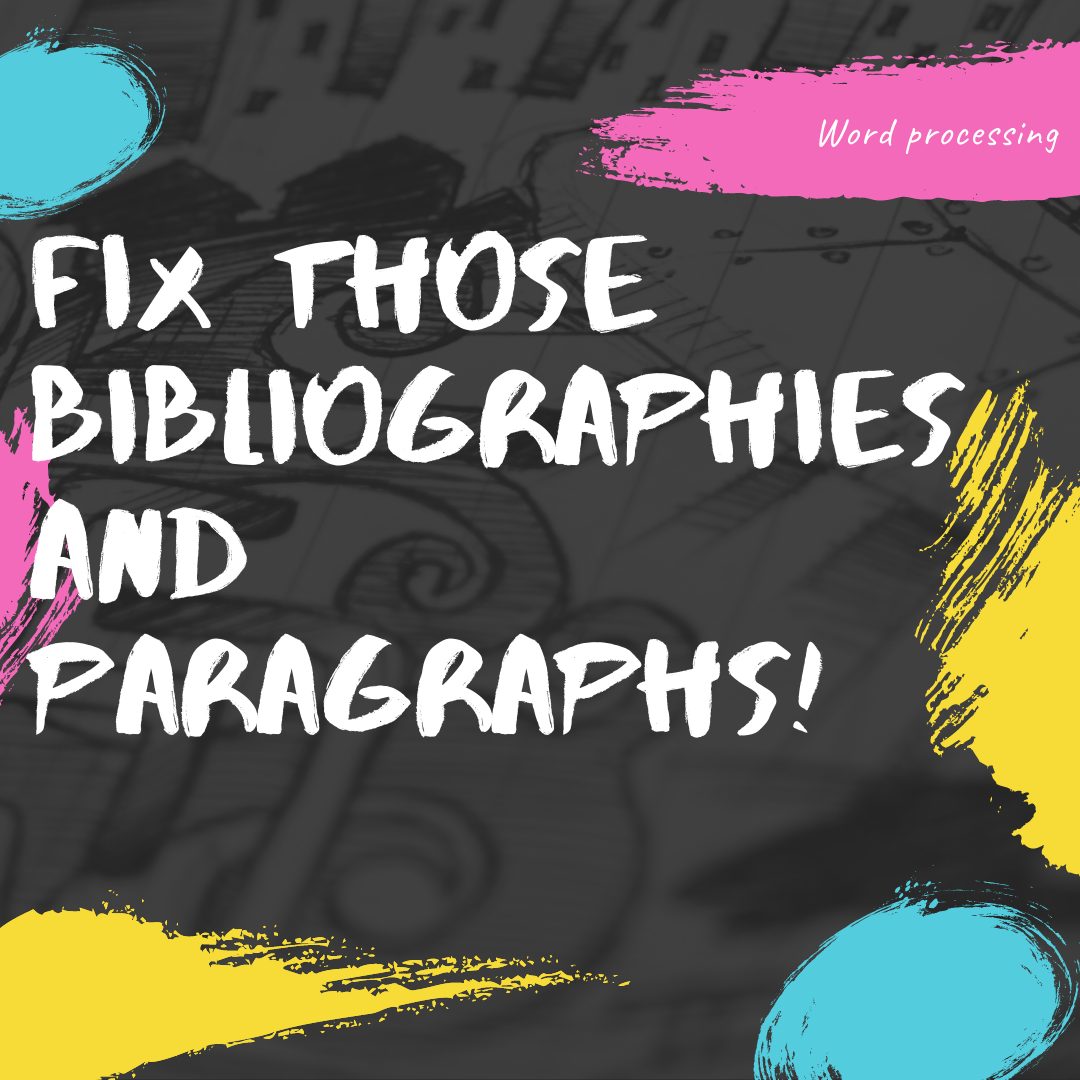
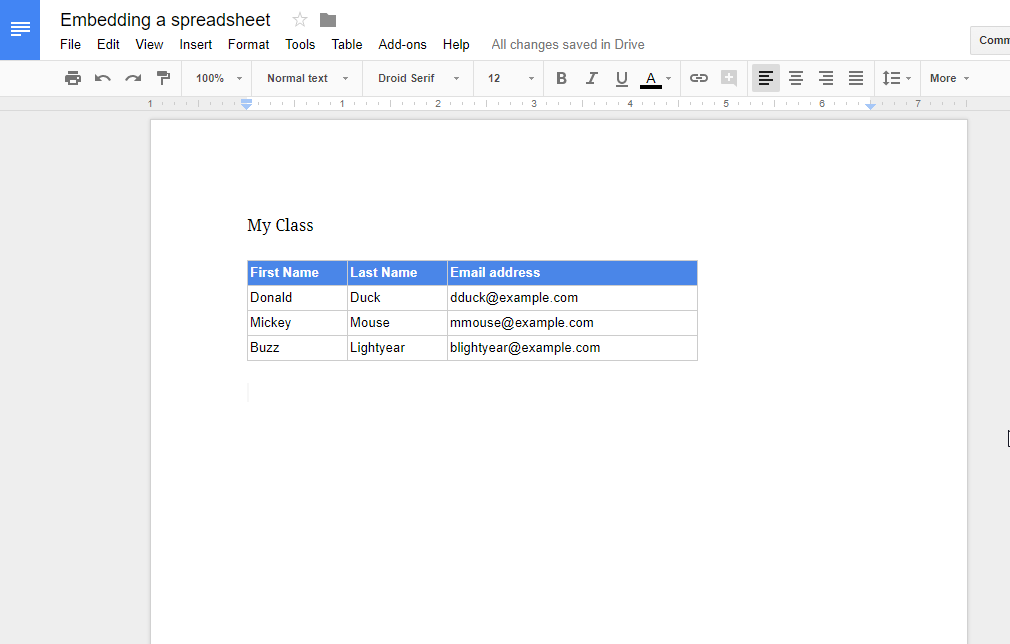
Here’s how to embed a spreadsheet into a Google Doc, and how to keep it up to date. Open the Google Sheet Open the Google Sheet that contains the information you want to embed. Click and drag over the cells that you want to include in your Google Doc. In this example, I included the…
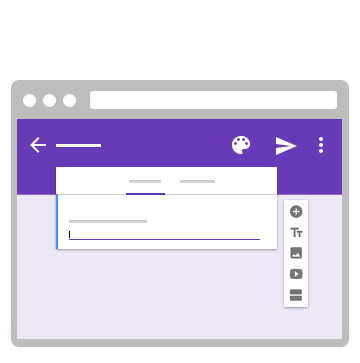
I’ve found that although you can share a Google Form for collaboration, sharing a Google Form in this manner is sometimes not the best way to brainstorm forms or to make a form that consists of more than one page or branching. In these circumstances, a Google Doc is a way to share the job…
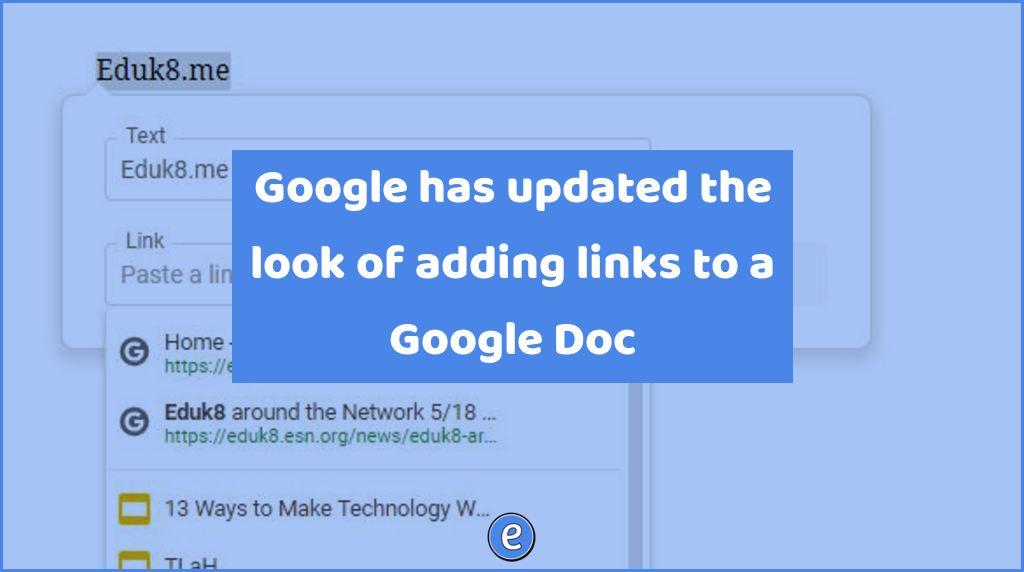
Google continuously iterates versions of Google Docs, but as it does, there are sometimes parts of Google Docs that aren’t update. The appearance of adding links in Google Docs hasn’t been updated with the rest of the app, but this is now changed. Although it is strictly a cosmetic change, it does help students use…