Merry Christmas!


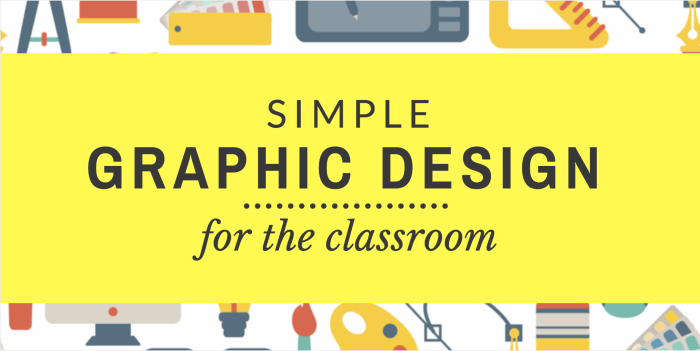
Unless you’ve degreed in visual or graphic communications, creating appealing images or graphics may be challenging to many. In this blog, I’ll share some graphic design tips that can help you have a better grasp at creating images, and some tools that will aid you in creating visually appealing graphics. Source: Simple Graphic Design for…

https://eduk8.me/2021/05/are-you-ready-if-your-school-becomes-hogwarts-eduk8meme/ https://eduk8.me/2021/05/i-would-be-embarressed-comic/ https://eduk8.me/2021/05/how-you-are-tracked-online-and-what-you-can-do-about-it-youtube/

You can try out Google Cast for education now Google Cast for Education is now available for beta Chromebook users. Leveraging Pokémon GO for Schools Ideas for using Pokémon Go at school. 3 Things to Try in Google Drawing – Teacher Tech Google Drawing is a great tool to have in your arsenal.
To open a Google Chrome web app I used to do 1 of 2 things: 1 way Open a new tab (shortcut key control-t or command-t) Either click on the link to my apps Click on the app I would like to launch (or scroll left and right trying to find the app. 2nd way…

https://eduk8.me/2018/01/france-smartphone-policy-kids/ https://eduk8.me/2018/01/students-can-create-multimedia-ebooks-5-tools/ https://eduk8.me/2018/01/dont-go-there/