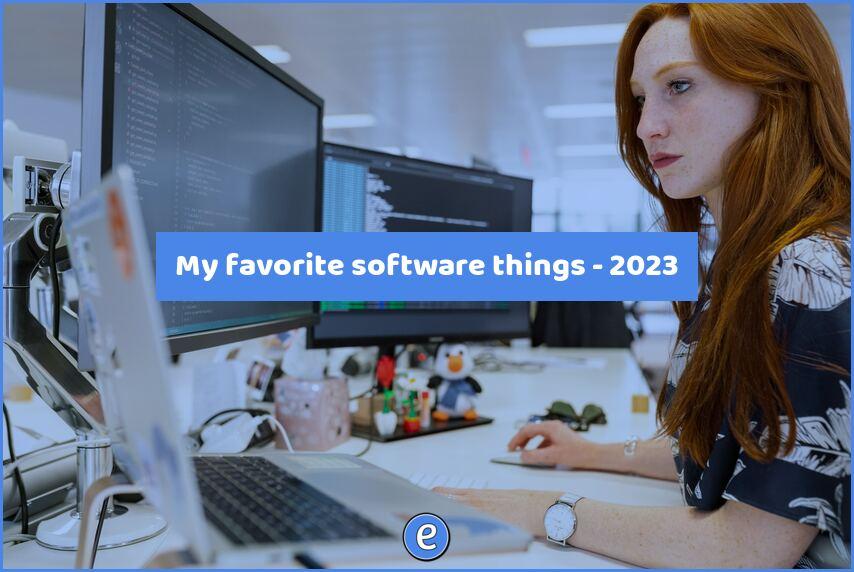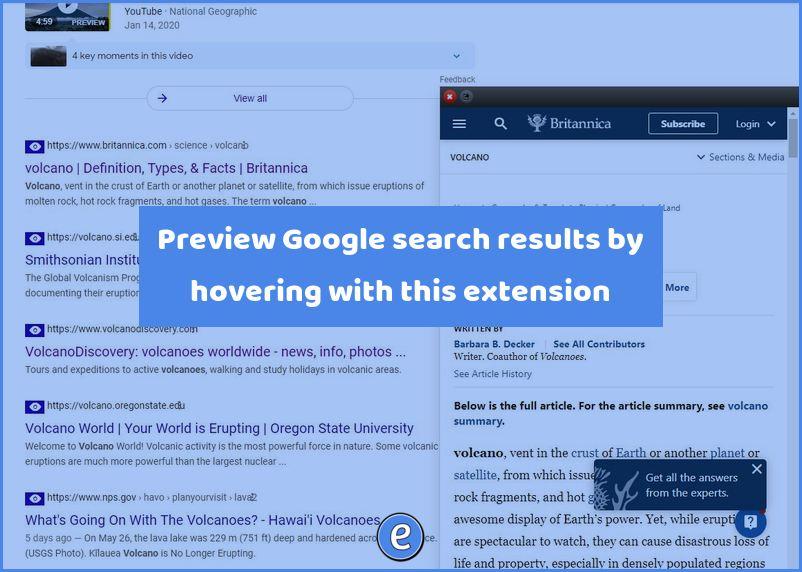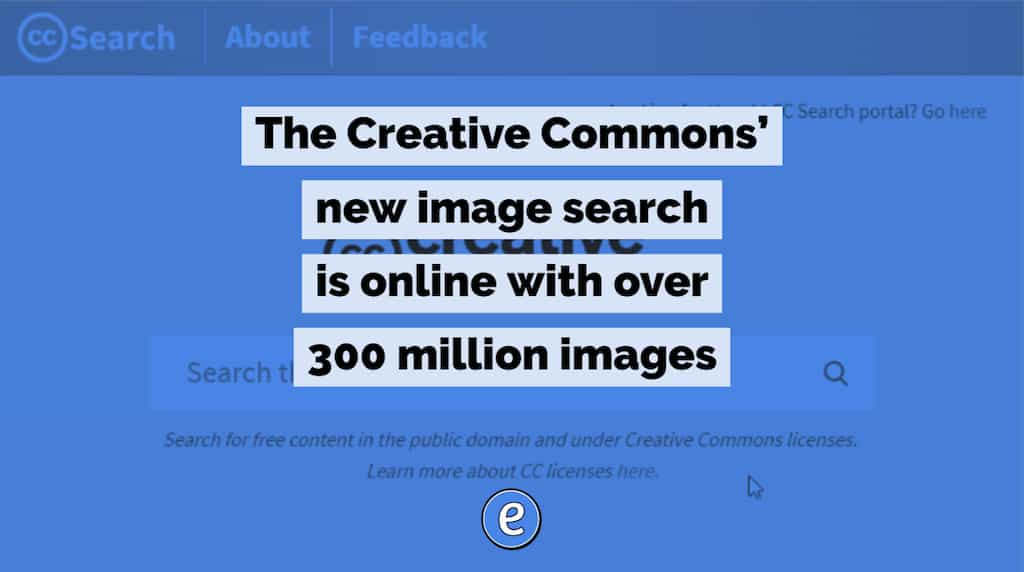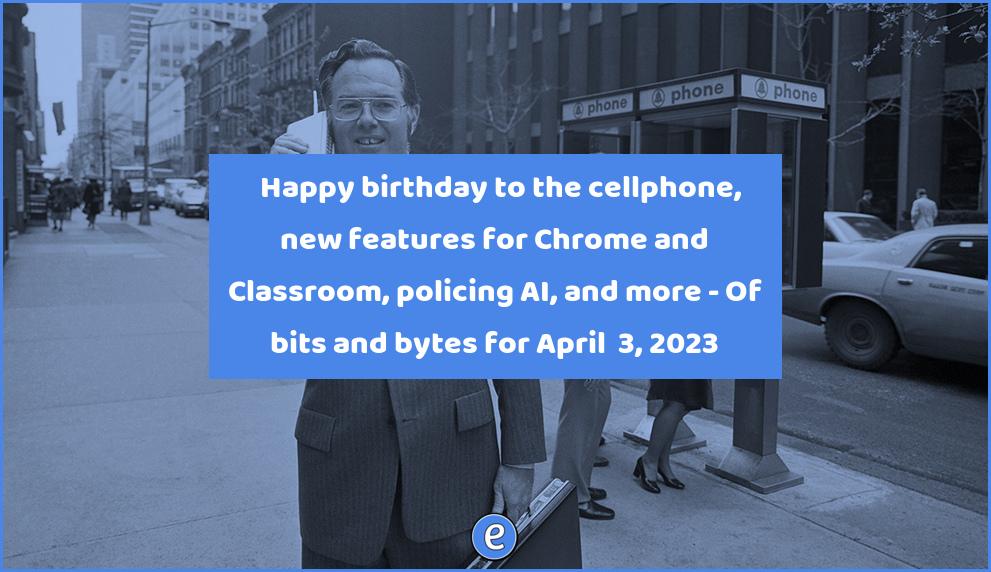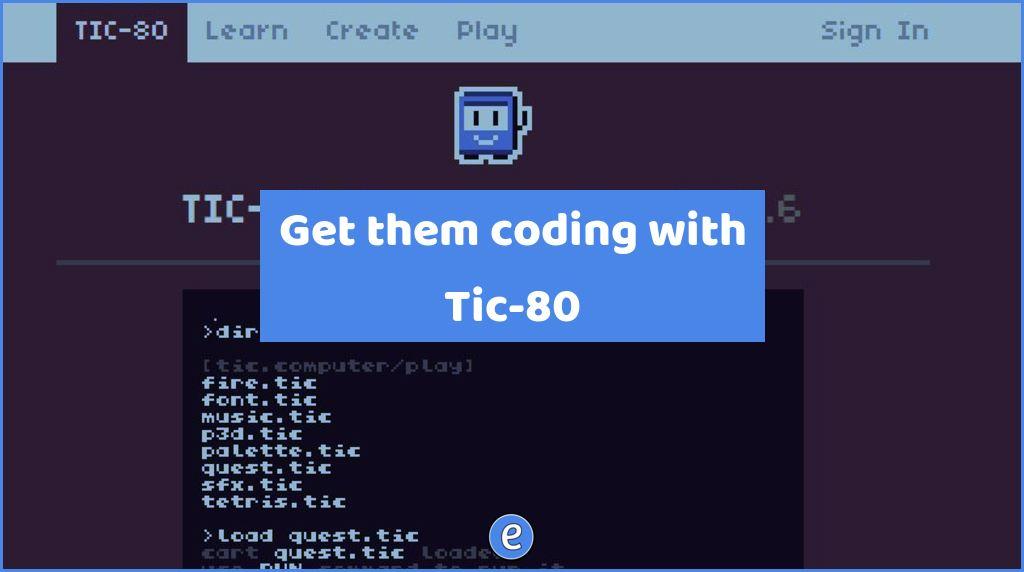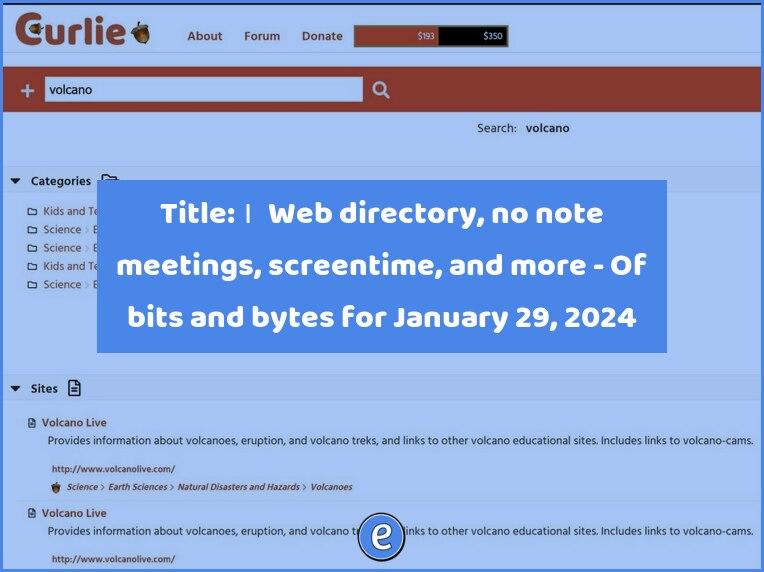🙋 My favorite software things – 2023
Here are a few of my favorite software things. These are applications that are integral to my workflows. I can function without them, but I would be nowhere near as efficient.
My favorite software
When I mention that I like to still visit blogs and other websites, I get looked at like I’m more of a relic of the past than I am. I believe some of this negative energy is because of the sheer number of ads out there on the web. However, I use uBlock Origin and forget that some sites are almost unusable due to the ads. It currently works well for YouTube ads too, but YouTube is cracking down so your mileage may vary.
For browsers, I’m currently jumping between Google Chrome and Firefox. Both have a very good collection of add-ons and can sync my settings between devises. Since I use a bunch of different machines throughout my day, syncing is pretty important to me. I sync passwords with Bitwarden and my bookmarks with xBrowserSync which work across browsers so I can always get access to the passwords and bookmarks I need no matter which browser I’m using.
My RSS reader is Inoreader. It has a generous free level, so it only costs time to check it out. RSS is the only way I can keep on top of all of the news and information coming out every second of the day.
We all use copy and paste, but the problem is that the clipboard only holds one item, and as soon as you copy something, the previous item is lost. Windows and ChromeOS now have a multi-item clipboard built in, which is fine although they’re lacking in features like the number of items they can save. Poor Mac users are left out in the cold without a built-in multi-item clipboard. For both of these issues CopyQ is a good solution. Once installed you can have it store your multiple clipboard items.
All of the computing platforms have built in screenshot capabilities, but are lacking when it comes to options for what to do with the screenshot. Flameshot & Greenshot are two cross-platforms apps that let you do all sorts of things with screenshots, from annotations to sending the screenshot to online services.
Alfred is a macOS only /app that can do all sorts of things with automating tasks on a Mac, and it also includes a multi-item clipboard and a pop up command window that lets you quickly launch apps, search, and more. It’s a great piece of software, although there is a cost to unlock all of the features.
When it comes time to do screencasts, I go a little overboard and use Open Broadcaster Software (OBS) for the capture of the screen and video sources & DaVinci Resolve for editing. This is great and powerful and only a little bit daunting when learning. Fortunately there are tons of resources and videos to help you learn how to use them.
Finally, I use Espanso for text expansion. This allows me to type ;d; to get the current date (2023-11-30), ;kcs; to expand to Kenton City Schools, 😎 to get 😎, and more. It saves me tons of time today. However, getting it set up on machine is difficult, and syncing those snippets even moreso. There are commercial products that can help, such as Alfred mentioned above and TextExpander.
Your favorites?
What are some of your favorite apps? I’m always on the lookout for anything that can help me work faster.