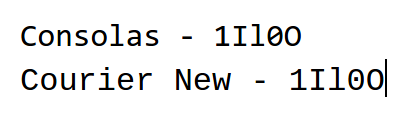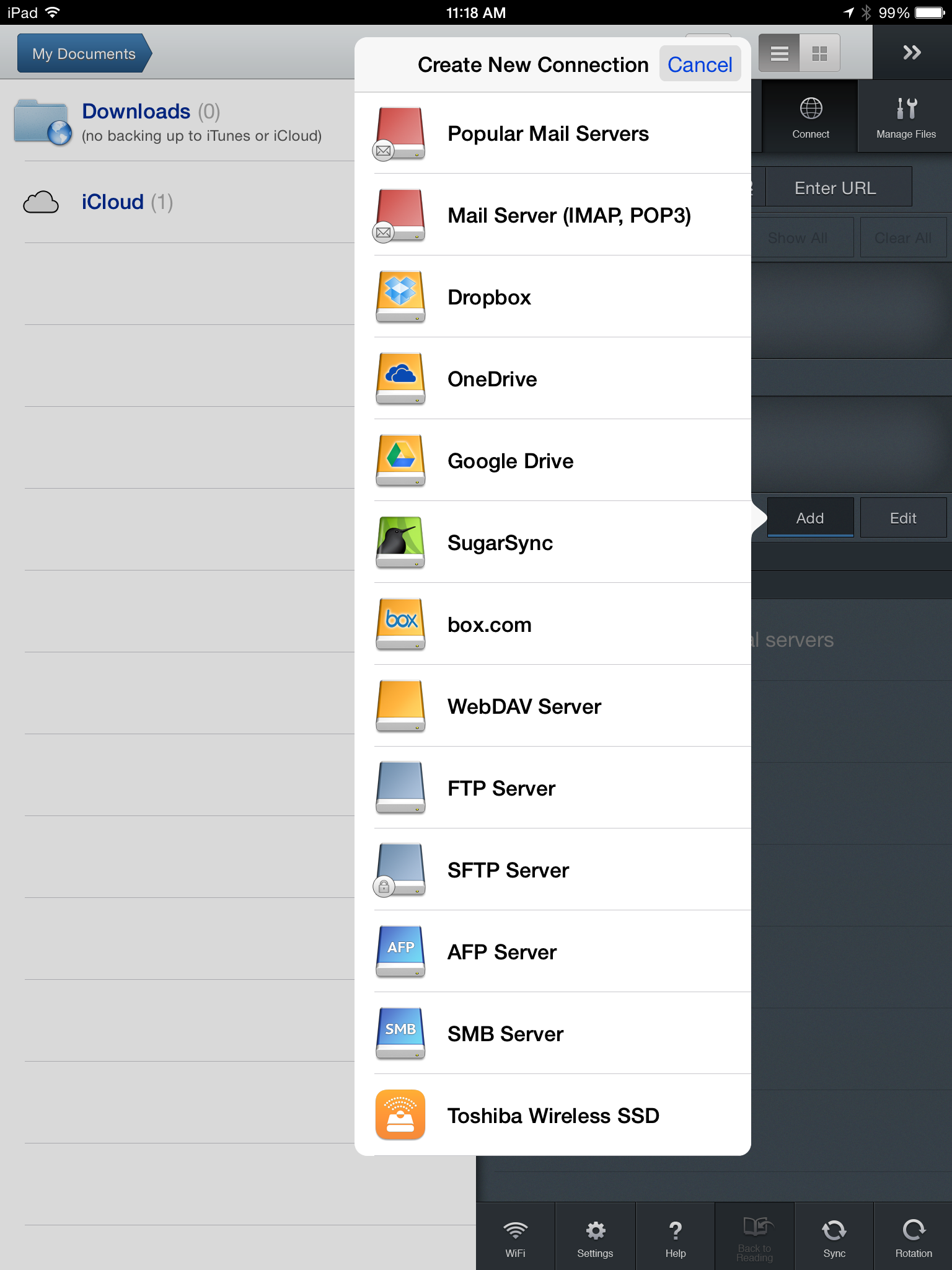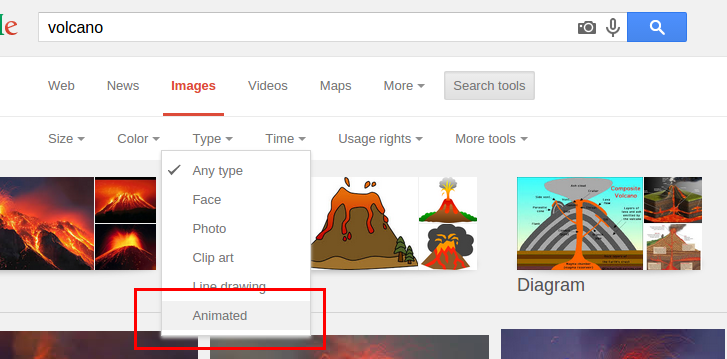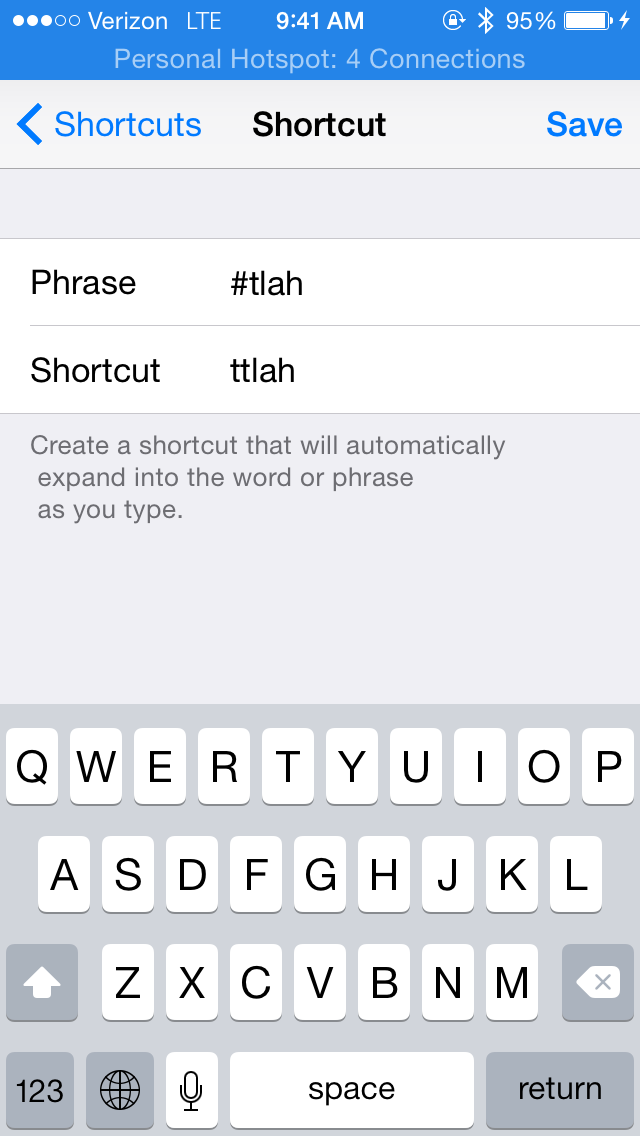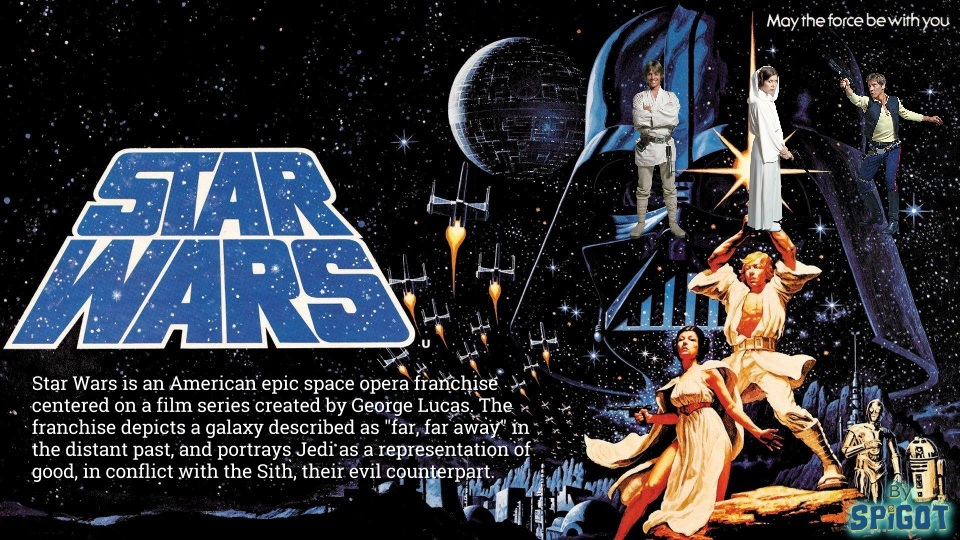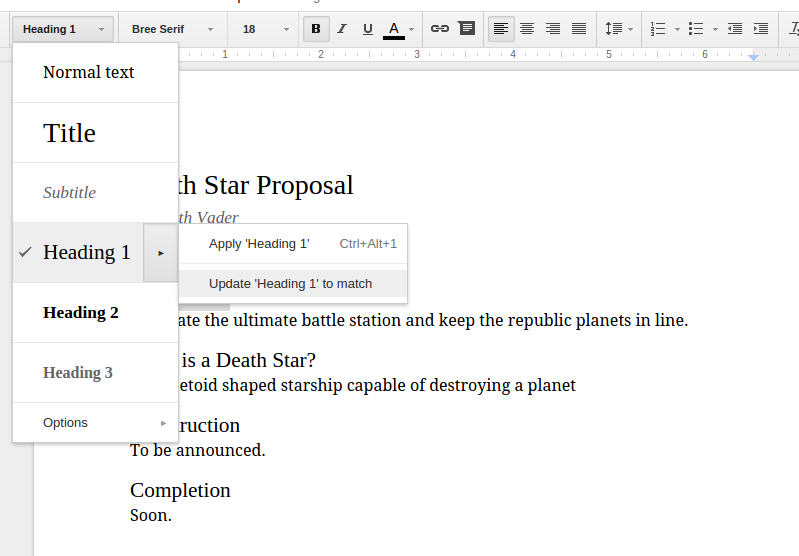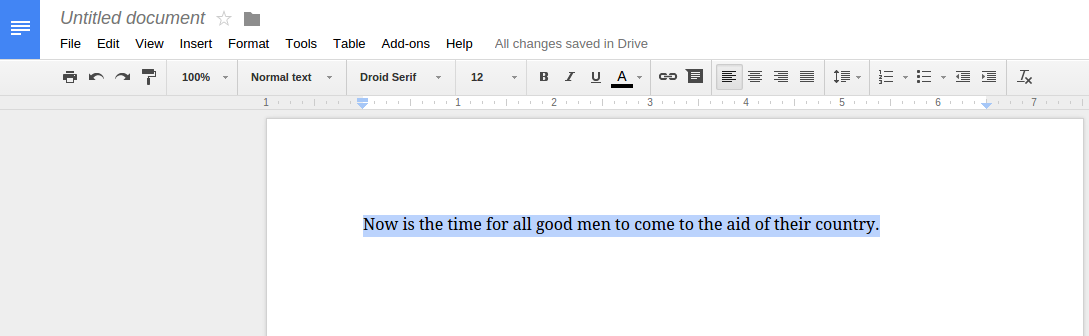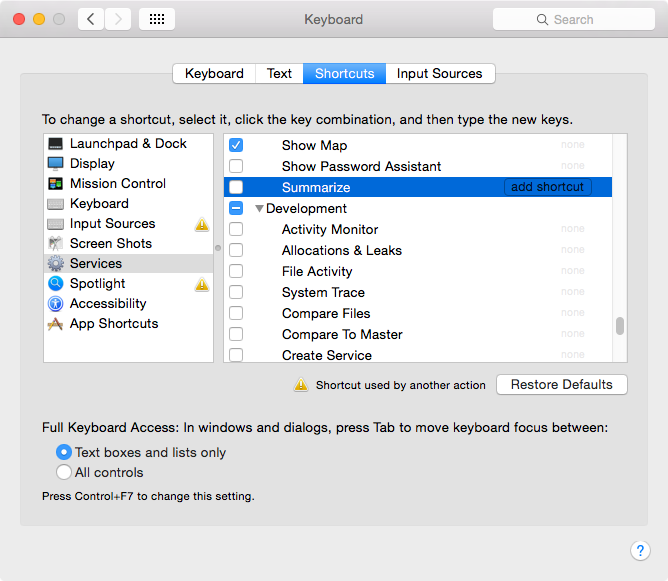OMG Space shows the relative size of the solar system in your browser
OMG SPACE This project is only possible with the infinite scale of the web. To do this in print, one would have to sacrifice either distance or size in order to make it a feasible print job, which is why many textbooks unfortunately fail to illustrate the scale of the solar system accurately. All the…