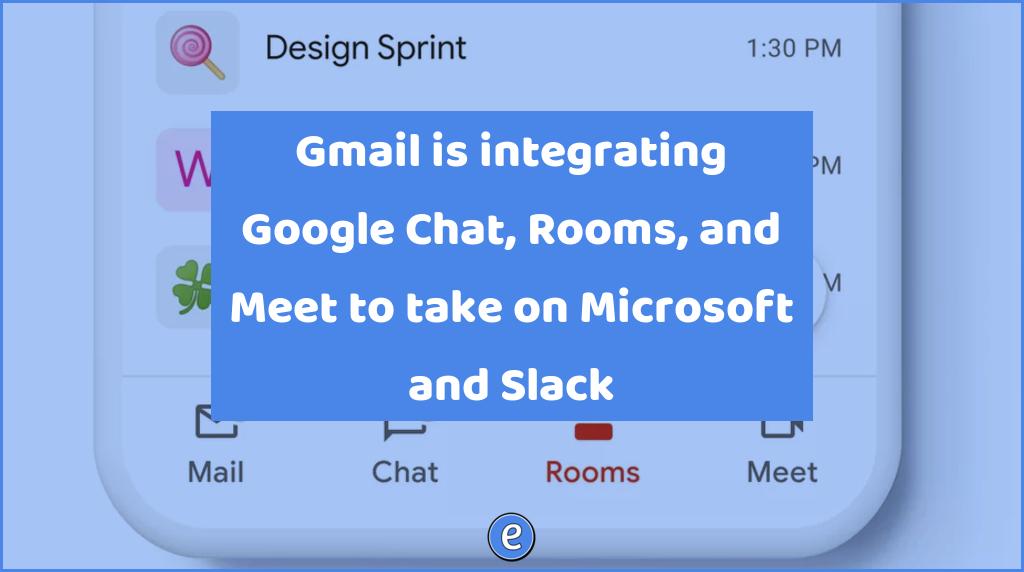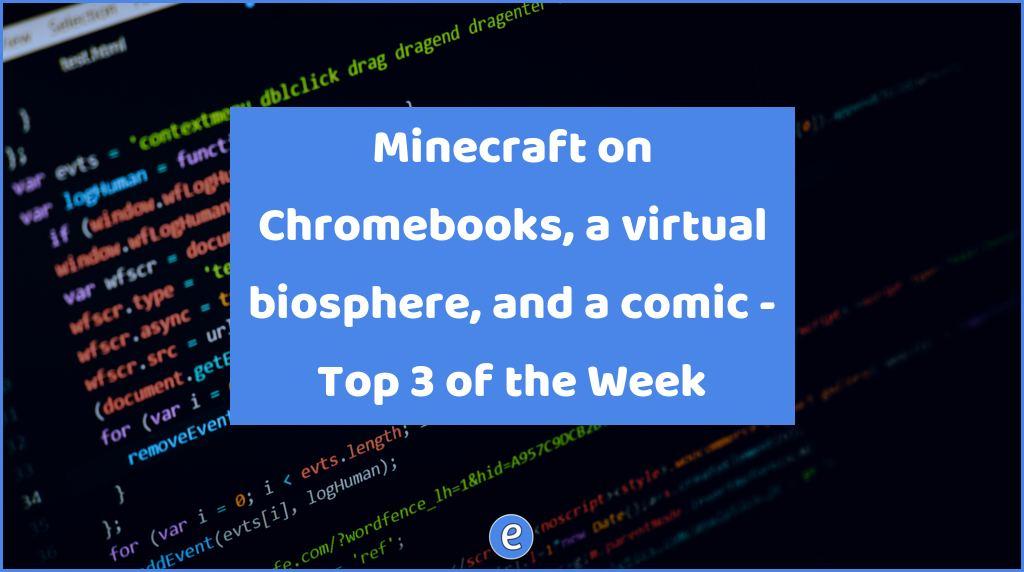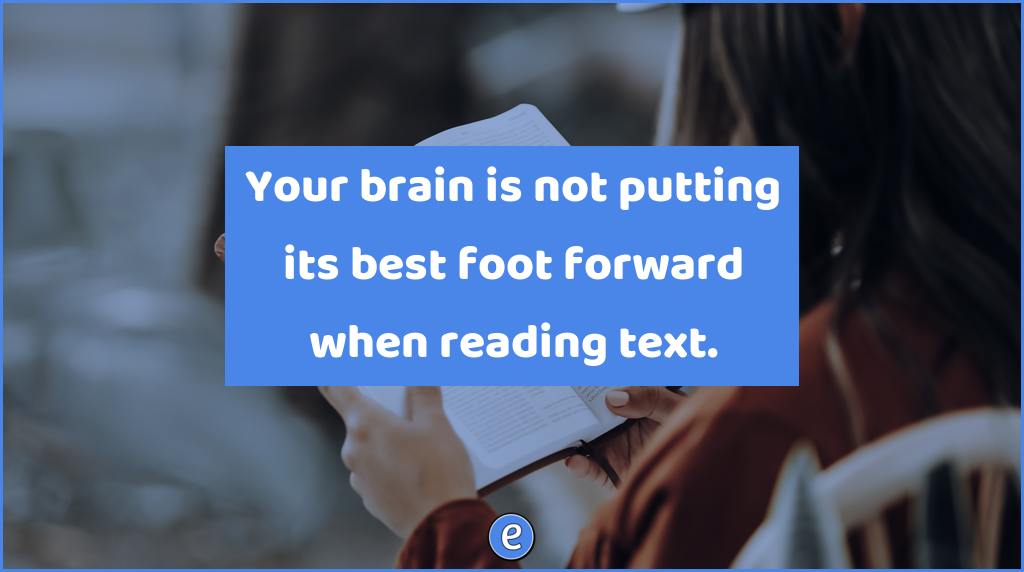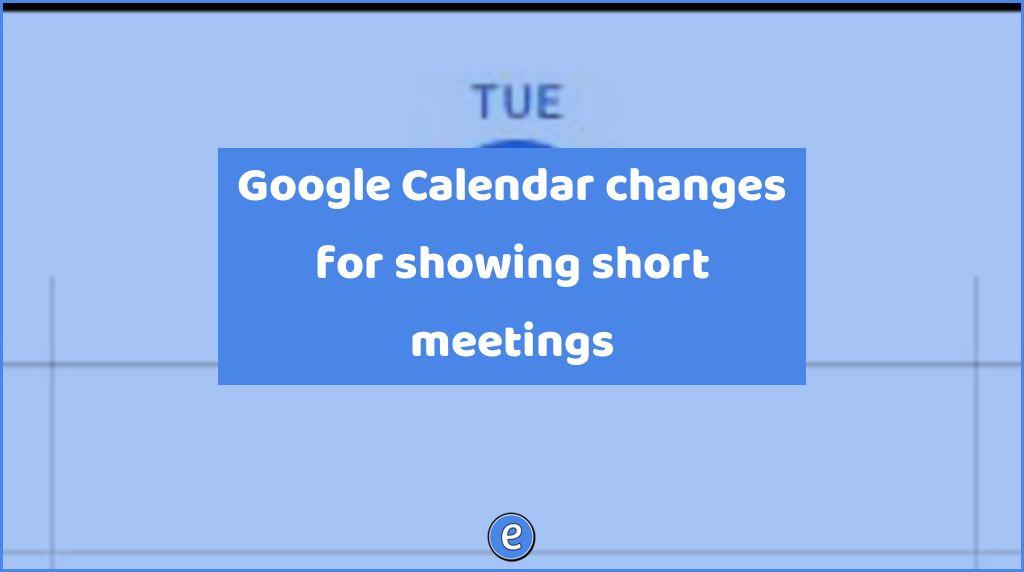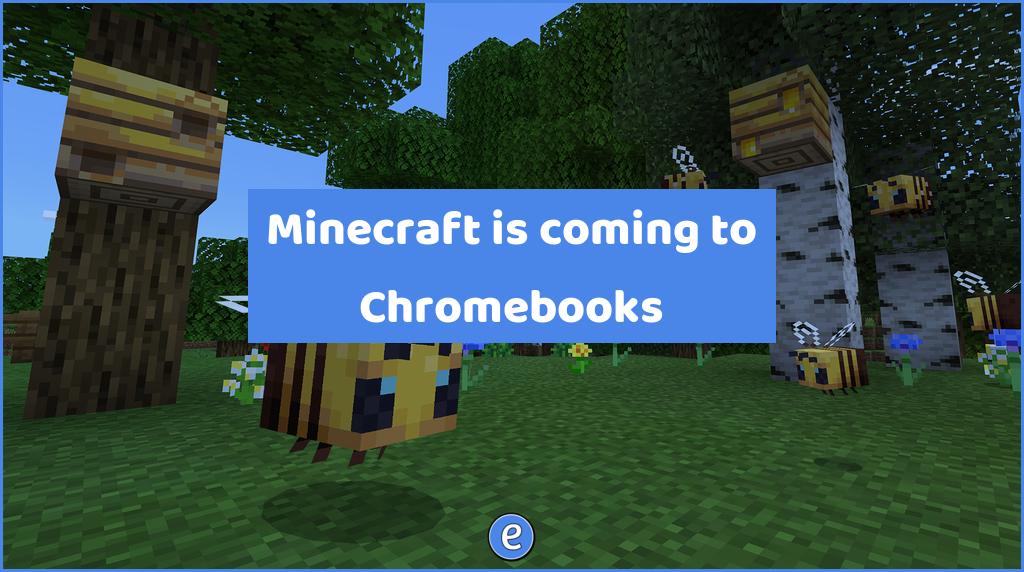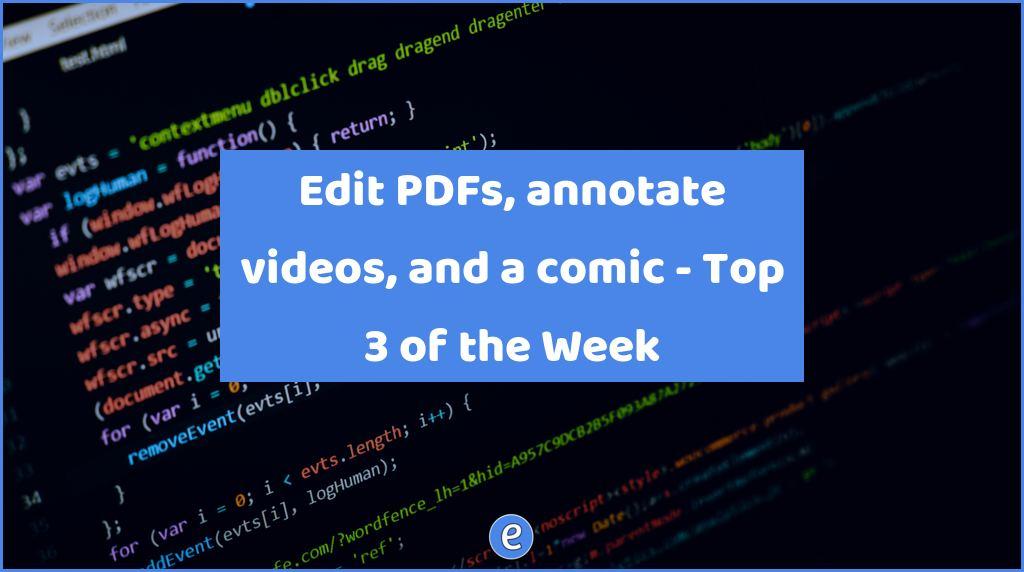Gmail is integrating Google Chat, Rooms, and Meet to take on Microsoft and Slack
Source: Gmail is integrating Google Chat, Rooms, and Meet to take on Microsoft and Slack – The Verge This will really cut down on “where is that file” and help integrate all of the services. Google Chat rooms can now be used as projects, and you will invite people to work on the project in…