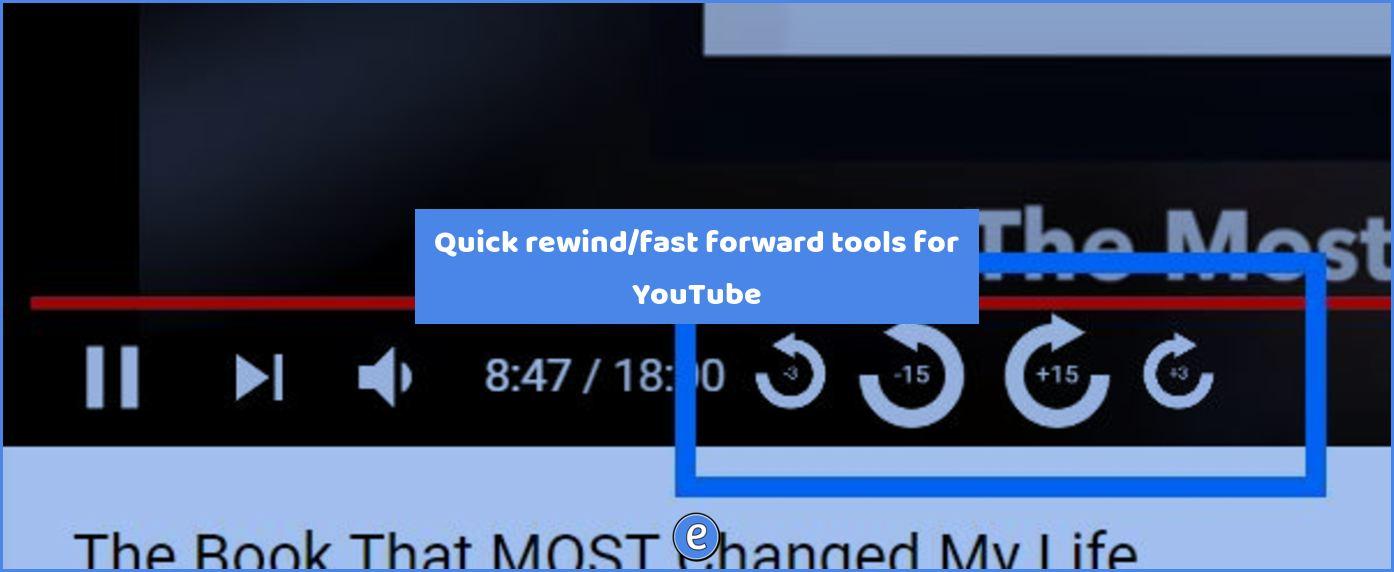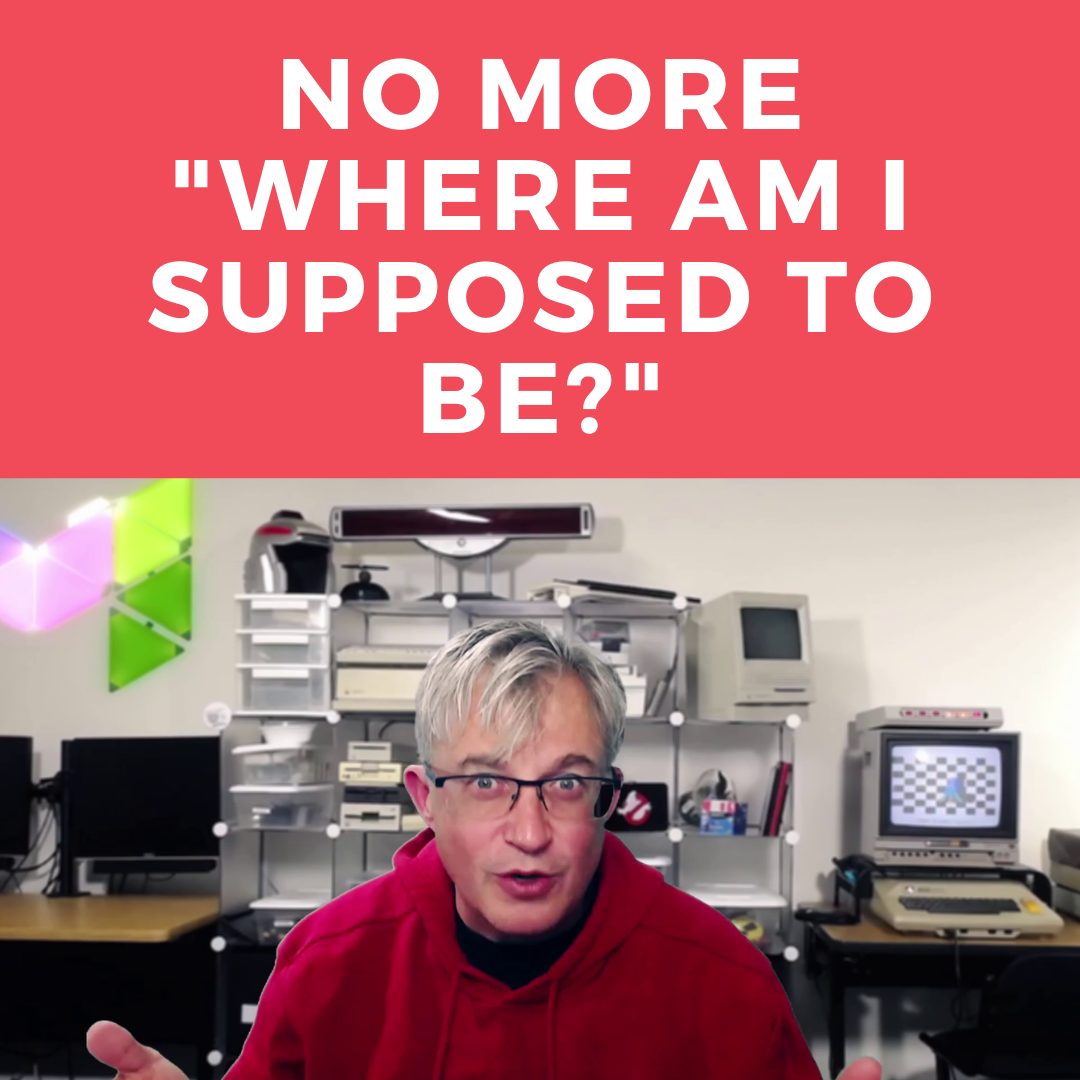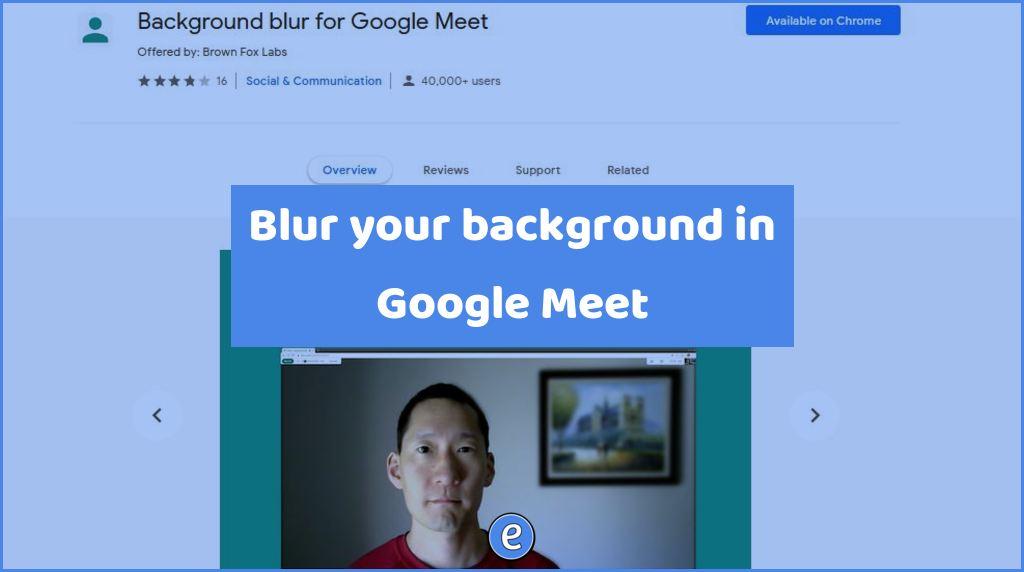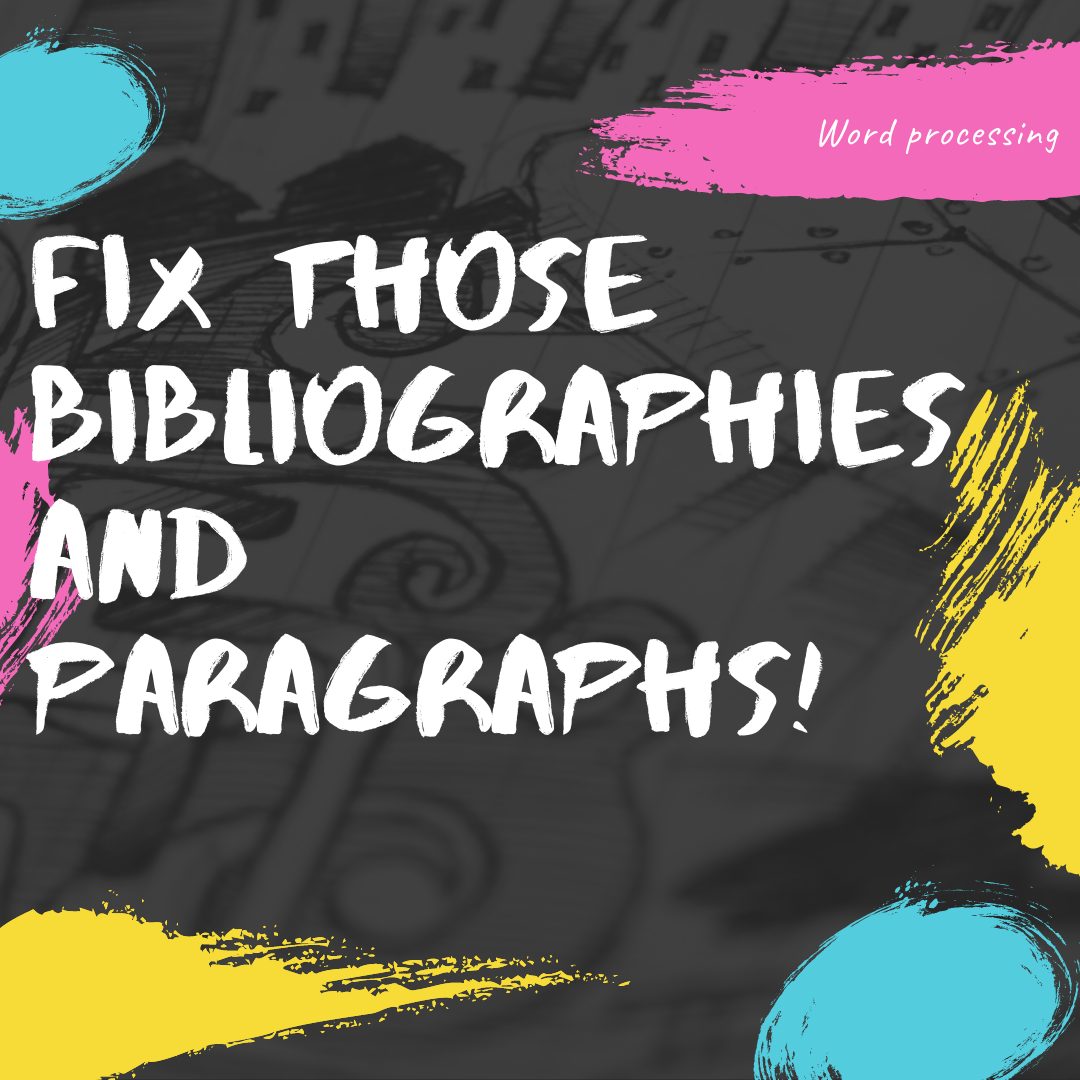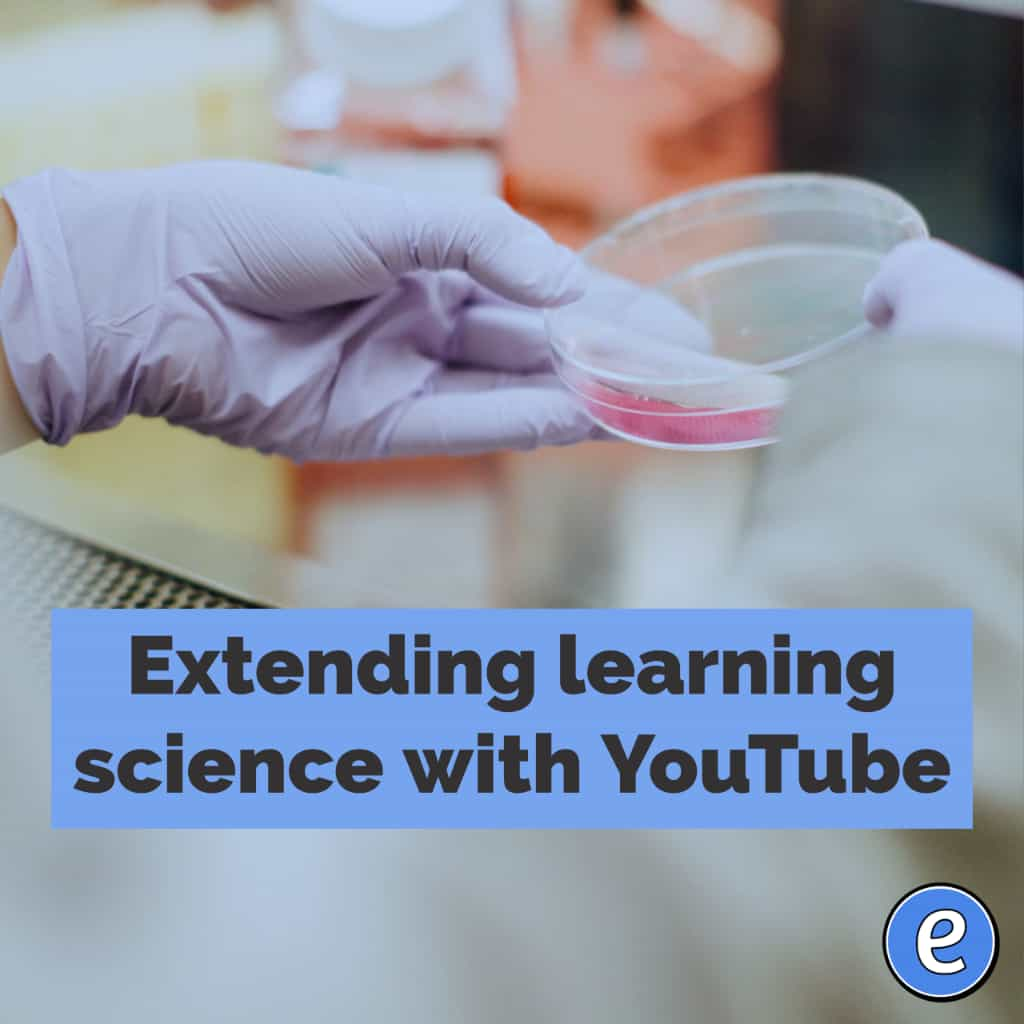Quick rewind/fast forward tools for YouTube
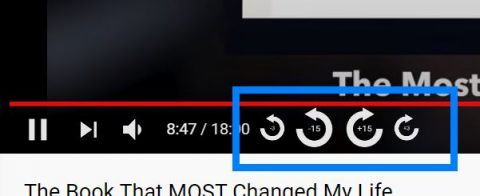
Source: Controls for Youtube – Chrome Web Store
Along with millions of others, I like to watch YouTube videos to learn and to be inspired. Sometimes I miss things in the video when I’m in the process of taking notes and I would like to quickly rewind. Unfortunately, YouTube doesn’t give us a 15 second quick rewind, but the Chrome extension Controls for Youtube adds that control and a 3 second tool.
Once the extension is installed, there are new controls down at the bottom of the videos on YouTube. To use the control, simply click on them. The extension has been a godsend, and I’m sure it would really help you and your students too.