Showing multiple inboxes in Gmail #YouTube
Keep your most important emails easily viewable in Gmail with Multiple Inboxes.

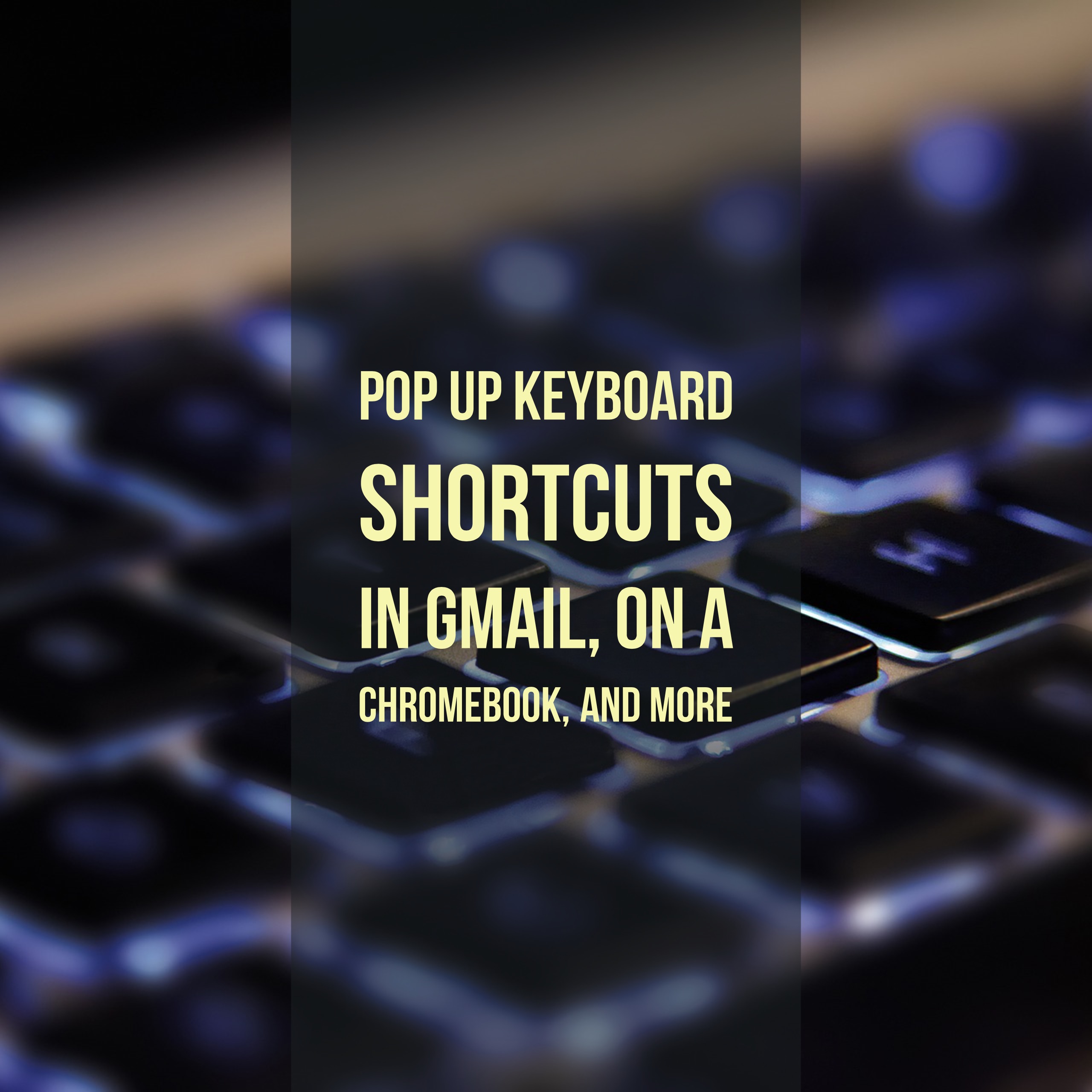
Although I’ve created a couple of cheat sheets for remembering keyboard shortcuts, there are other ways to remind yourself which key does what. A lot of Google products have a key sequence that will show you the keyboard shortcuts for the current product: Product Show Keyboard Gmail* Shift – / Chromebook Control – Alt –…

Don’t you wish there was an easy way to archive the thousands of conversations you have every day? Now you can with email. Create a searchable, personal email archive of all of the random information that you gather throughout the day. Sure, you may feel like the information isn’t important now, but it could be…

If you are signed in to multiple Google accounts in Google Chrome, this video will show you how to create bookmarks to directly open a particular Google account.Links: 📽 Bookmark All the Things in G Suite – https://youtu.be/v5gJyaLVYG0 📽 Creating Profiles for multiple people using Chrome – https://youtu.be/dIddte_EQtc 📰 Sign up for my newsletter –…