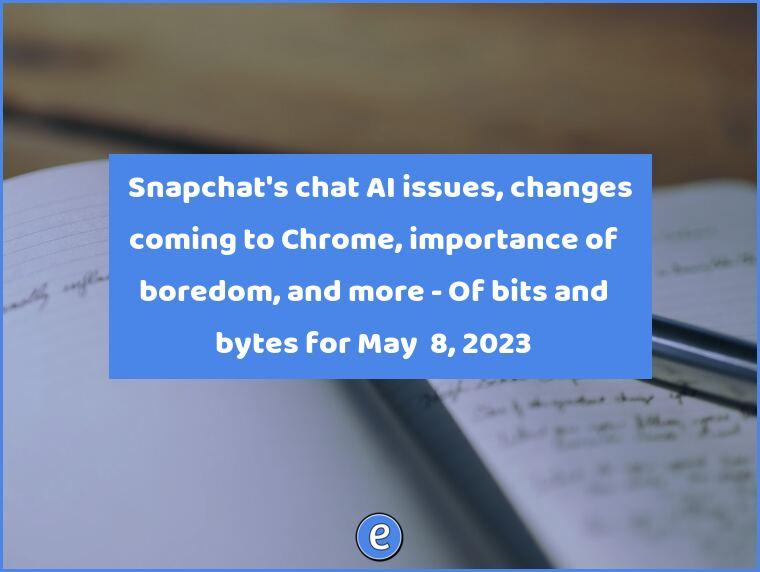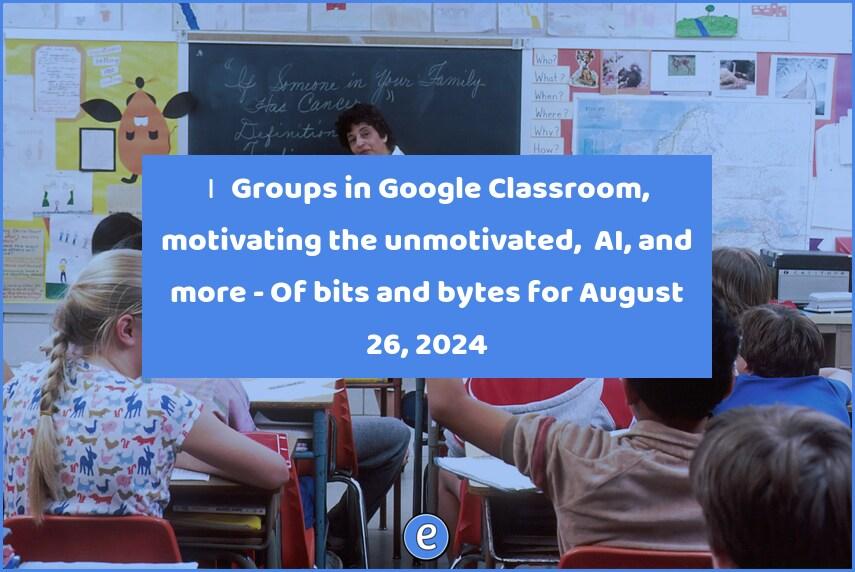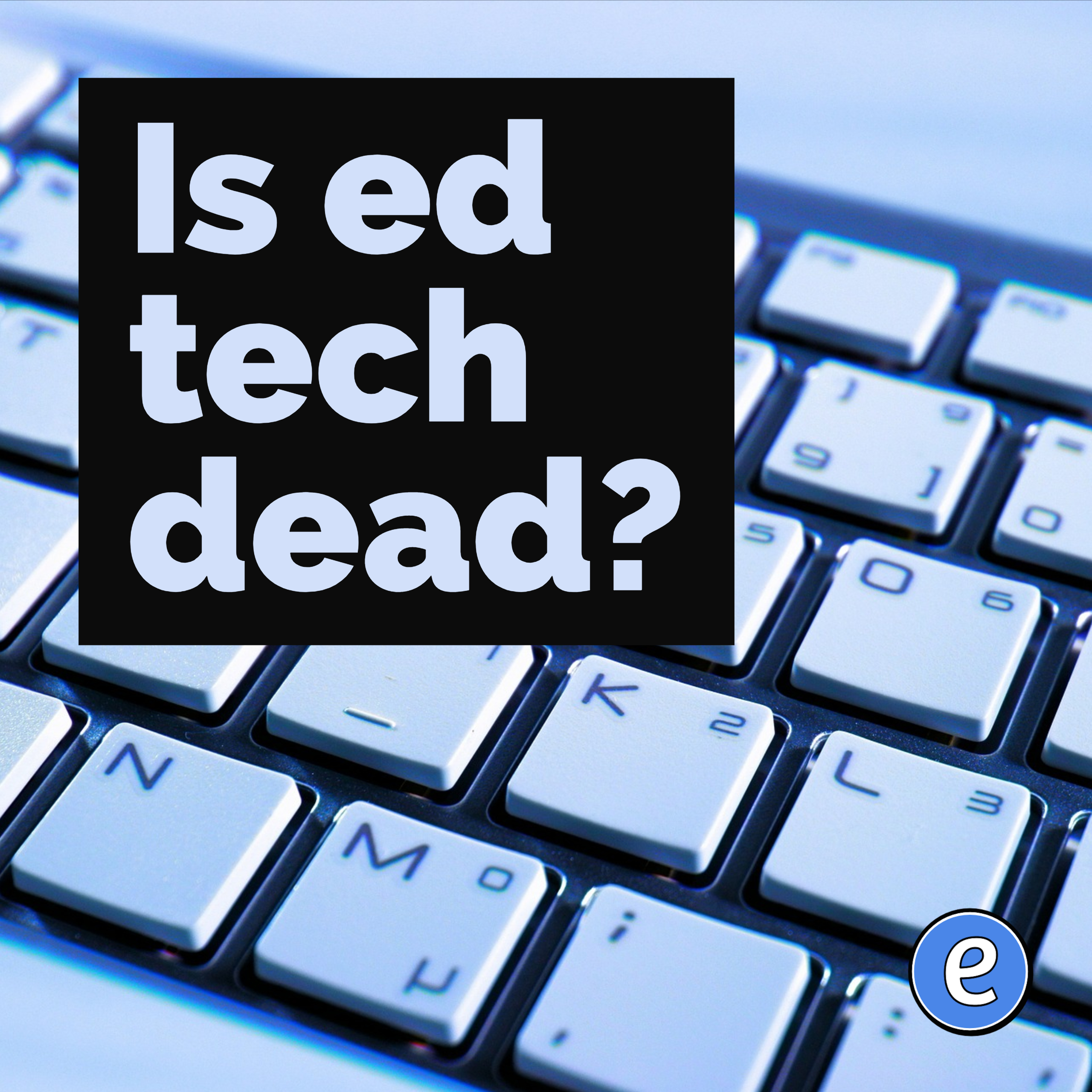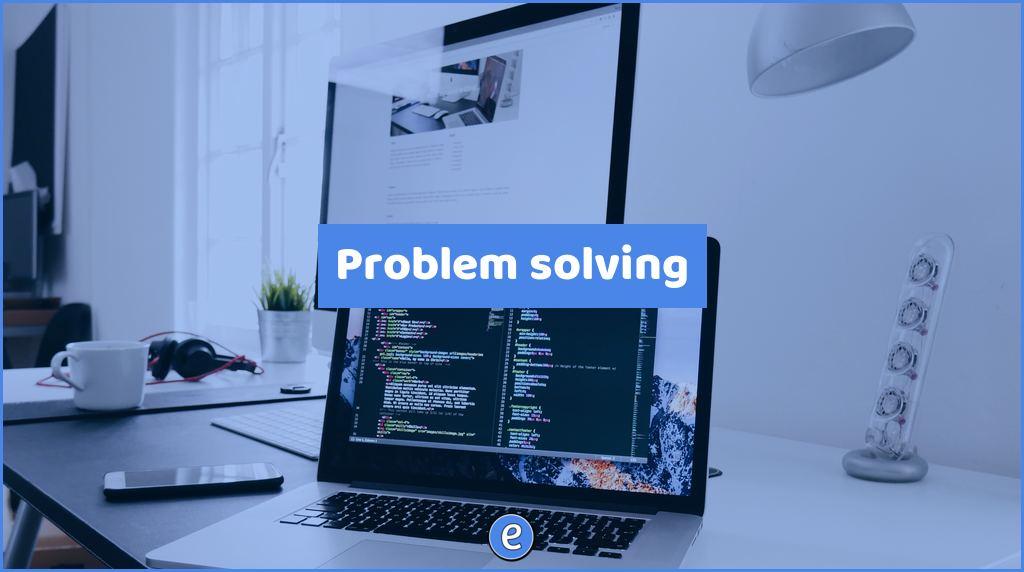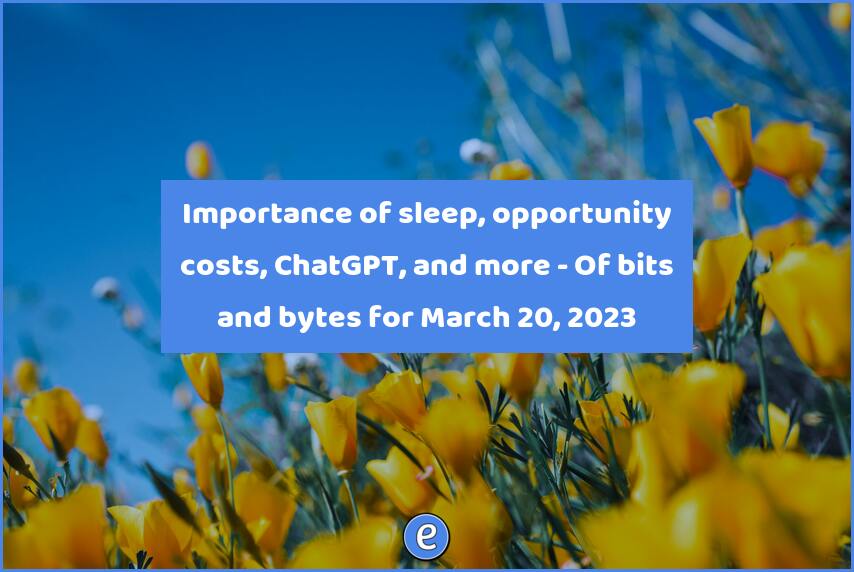🤖 Snapchat’s chat AI issues, changes coming to Chrome, importance of boredom, and more – Of bits and bytes for May 8, 2023
Internet Travels
Of bits and bytes is my weekly round up of interesting links and ideas I discovered on the internet. It is published on Mondays for the previous week
Apps
Over 50% of students user Snapchat weekly, and that percentage goes up to 84% when you look at how many use it at least once a month, so if Snapchat is adding functions, it is probably something to check out. Last month it was an AI Chat bot, and things don’t look very good. The future is looking a lot more like the movie Her and less like Star Trek.
Another user for ChatGPT? Try HistorianGPT. I started asking questions about things I new about, such as the Kent State shooting and the MASH TV show and the replies seemed to be pretty factual.
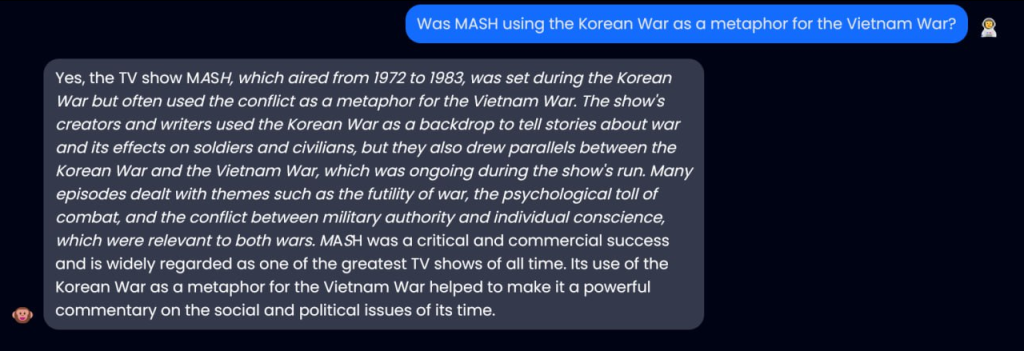
In Chrome, do you know what the lock icon does? I use it mostly to drag the website address to the bookmark bar, but the icon can be used to check the security of the website along with different settings for the website. Since the lock icon doesn’t make sense for all the things it does, Google is going to replace it with an icon that looks more like settings. I don’t think this will affect students or staff since they probably don’t use it.
Pedagogy
One company already has started buying ChatGPT for all of its employees.
Sociologists talk about one big problem with everyone having a smartphone, and that is the fact that people are rarely bored anymore. You may think this is a good thing, but it’s not.
What is memory and how should it be used?
Technology
Students are having tech issues caused by Google Workspace apps and smartphones. What are these issues? The lack of knowledge on file management. Most of them don’t understand what a file is, or a folder, and how to manage them.
Tips
Google Docs can create an auto-updating table of contents using headings. That reminds me, I need to do an article on what headings are in word processing documents and why you want to use them.
Curious about Canva? Richard Byrne has 66 Canva Tutorials for Teachers available.
I stumbled on this article and it reminded me that it’s possible to create a link in Google Chrome that highlights text on the destination page.
It’s coming up on the end of the years and here are 5 tips for creating a movie in Google Photos on Chromebook.
Pop Culture
One survey has found that 75% of kids between the age of 6 and 17 want to be a YouTuber. However, they probably have no idea how much work that entails.
Pot Pourri
AskReddit is a plethora of discussion starters for the classrom, including this gem, What would the person who named Walkie Talkies have named other items?. Another cool subreddit is /r/WritingPrompts. Both are sites you probably don’t want your students to have free reign on but nothing is stopping you from using some of the ideas as prompts or discussions.
History
Posts to Eduk8.me over the last week
- Clipboard history is great, and on Chromebooks it’s getting even better
- Create Screencasts in Canva
- 📷 Ed photos of the week for May 4, 2023
Extra Credit
Here are extra links that I found interesting that may or may not be education related or interesting to you and I didn’t want to lose them.
- The skills gap is so big that nearly half of workers will need to retrain this decade. These 10 skills are most in demand (archive link)
- Just 15 minutes of solitude can do wonders for your mood and your mind – Study Finds
- The dark side of detracking: Mixed-ability classrooms negatively affect the academic self-concept of students with low academic achievement
- The “Almost Perfect” Creativity Strategy | Psychology Today
- Kids Think Math Is Useless and Irrelevant and That Isn’t the Main Problem Here
- The Surprising Science of Project Fatigue (And How Teachers Can Help Prevent It) – John Spencer
- Research: Asynchronous Work Can Fuel Creativity
- Try 4 new Arts and AI experiments
- Mix Creativity With the Right Mindset to Serve Up Innovation
- Here’s what’s in the now available Google Chrome 113 release

Be sure to subscribe to my YouTube channel and join your fellow educators on the Eduk8me email list!