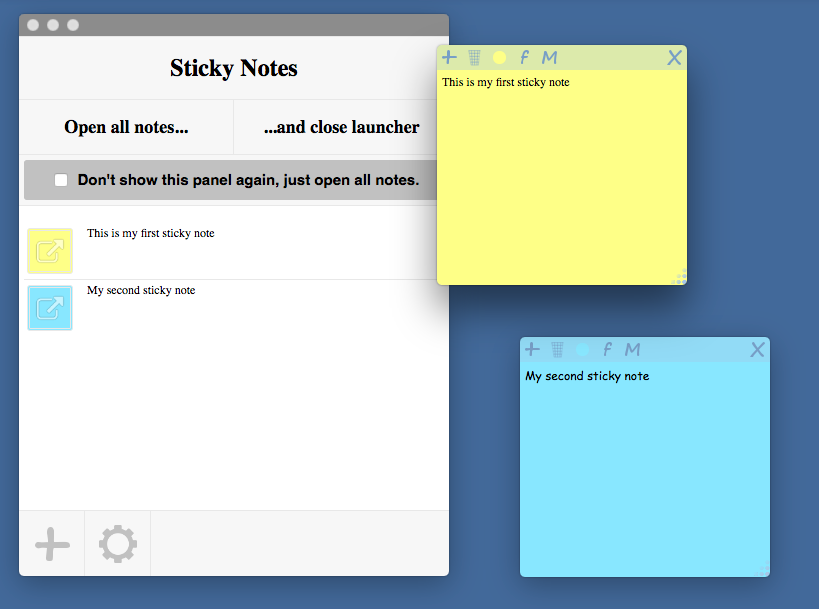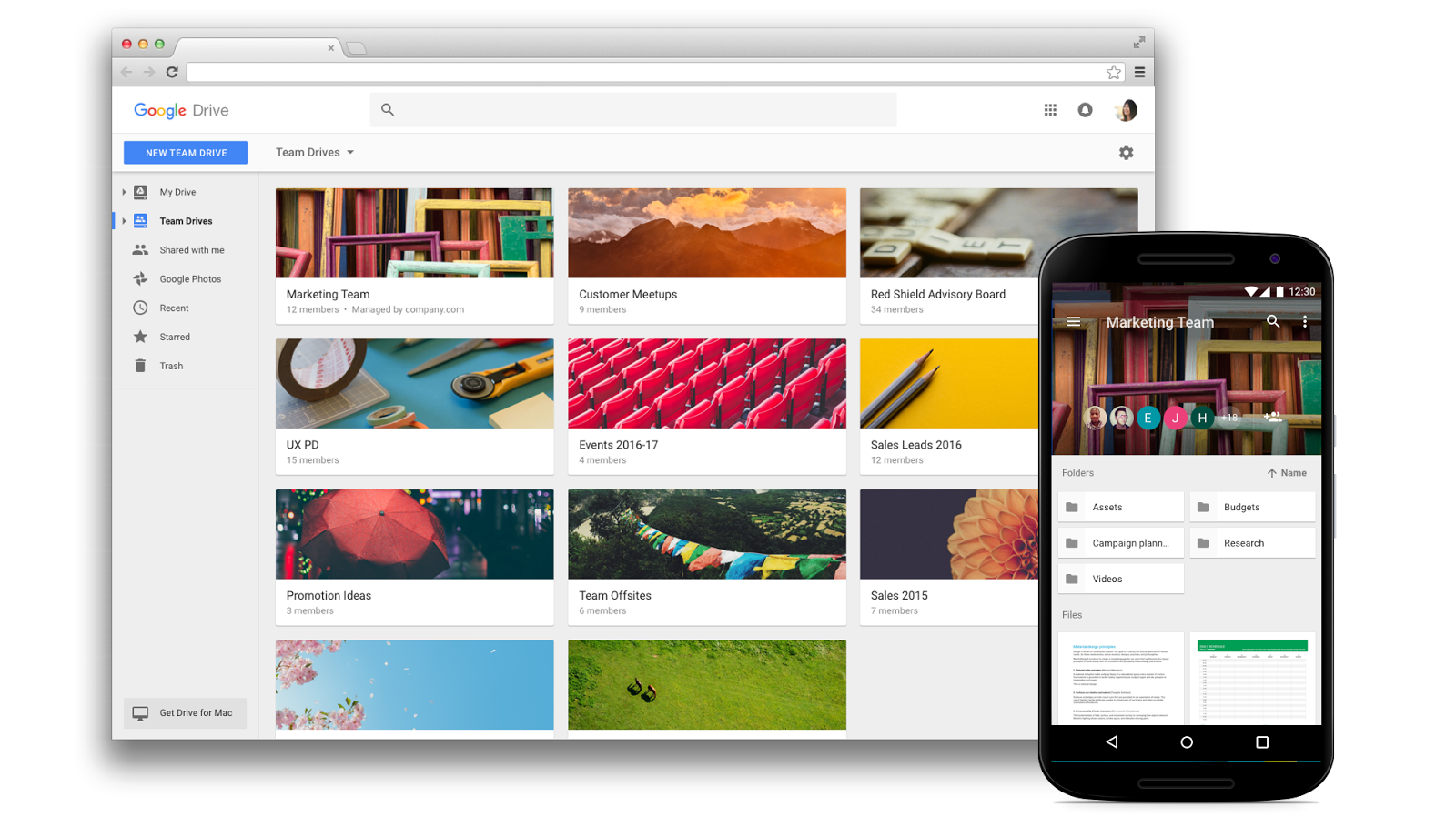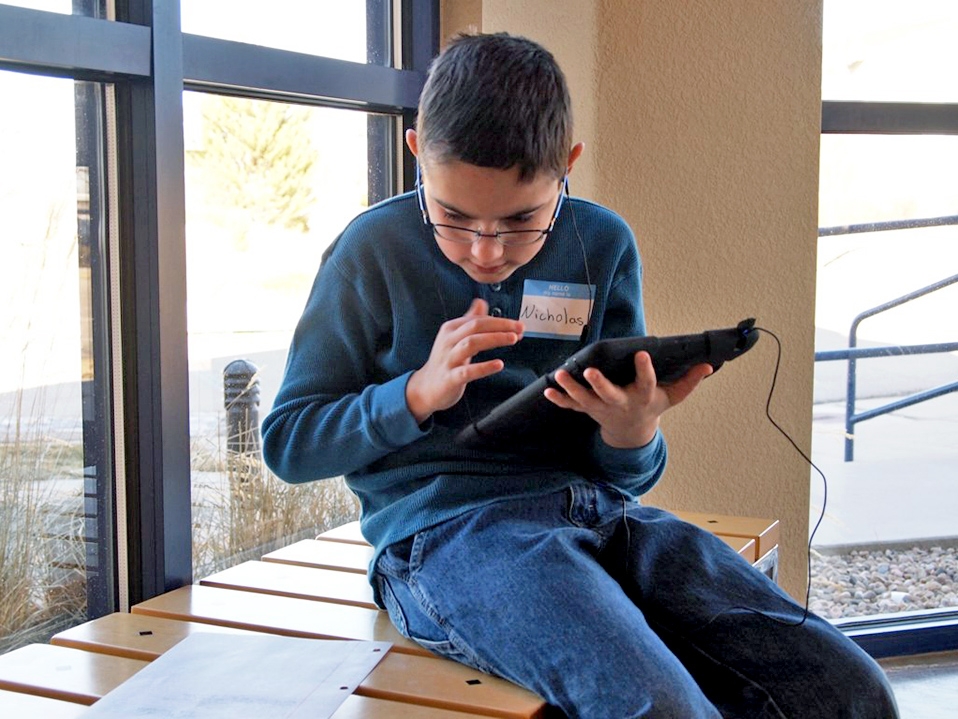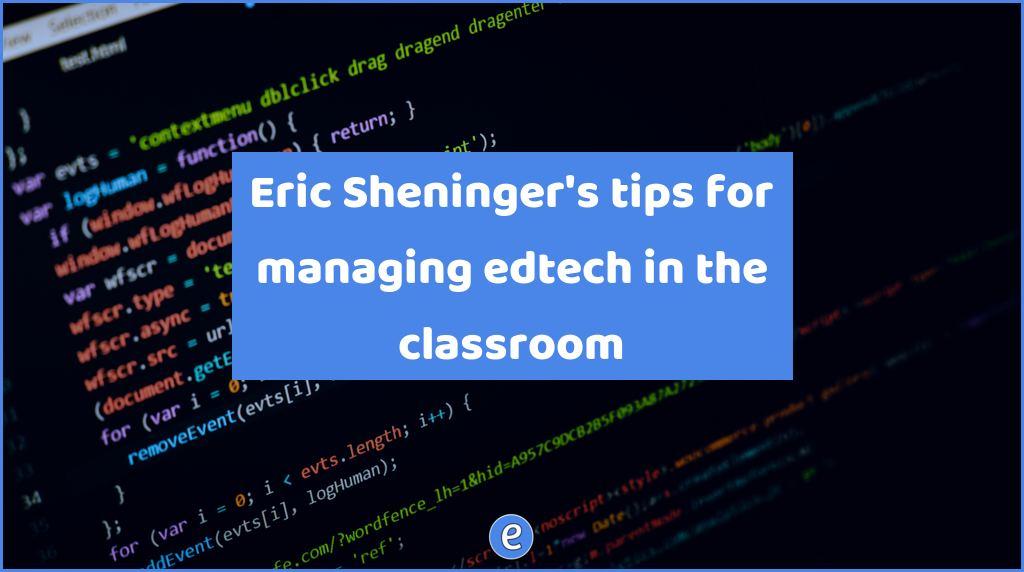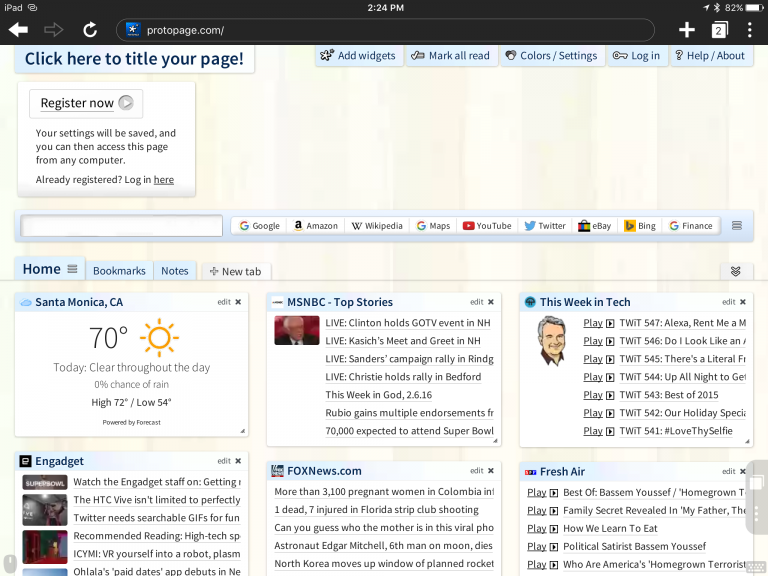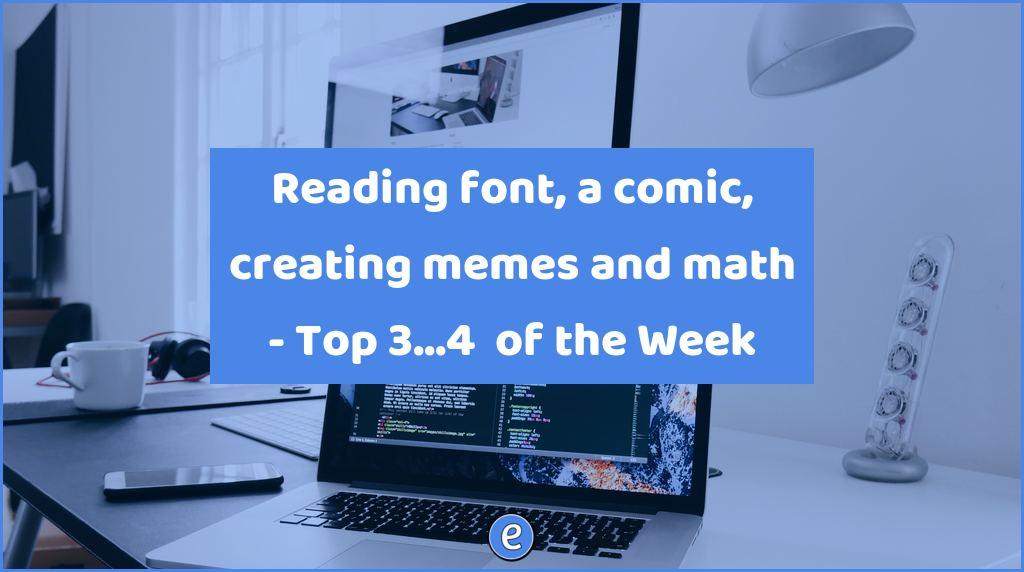Sticky Notes for Chrome brings back memories of Mac OS Stickies
Sticky Notes, an app for Chrome, brings sticky notes to your desktop.
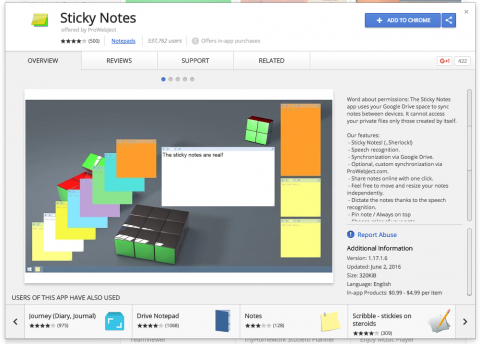
Once installed and then opened, you are greeted with the with the launcher screen.
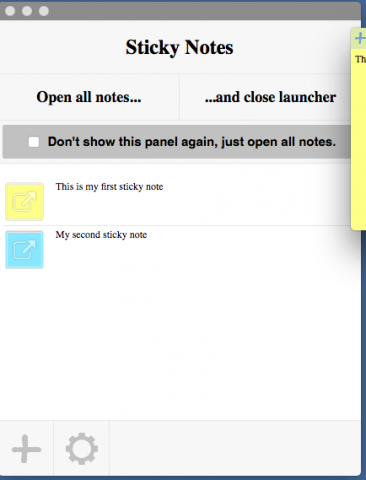
Clicking on the plus at the bottom left creates your first sticky note.

From there, you can create new notes with the plus, or delete notes with the trashcan. The color dot changes the color of the note, the f sets different fonts for the note, and finally, the M. Under it are a slew of options. The biggest two are the microphone, which allows you to dictate fonts, and the red dot, which will put the sticky note always on top.

All notes are stored in your Google Drive account so they stay in sync. Clicking on the gear will let you set options and see what features are offered for the sticky notes.
I know this app may seem quaint with the likes of Evernote or Google Keep, but sometimes a sticky note is all you need.