

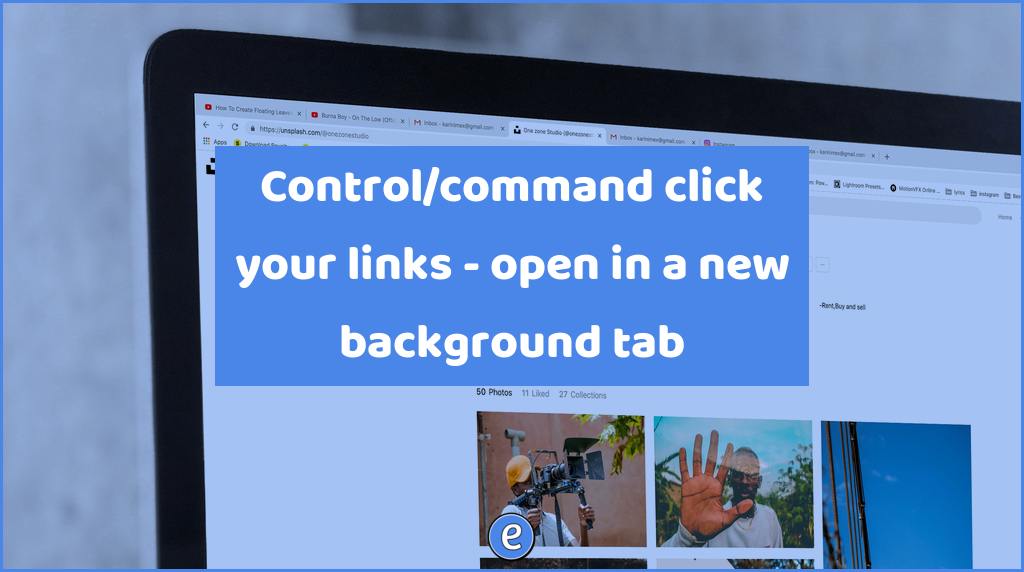
Control/command click your links – open in a new background tab
How often are you opening a tab to go to a link or bookmark? What if I told you there was a way to open up links and bookmarks automatically in another tab, without creating the tab first? What’s that worth to you? Well, I’m going to tell you and it won’t cost a thing!…

Getting started with bookmarks – A great time saving tip!
Getting started with bookmarks is one of the best time saving tips you can learn. Sure, it’s not one of the most talked about features, but it is a feature that is guaranteed to save you time! In fact, I’ve mentioned it several times in the past. With a bookmark, you can jump directly to…
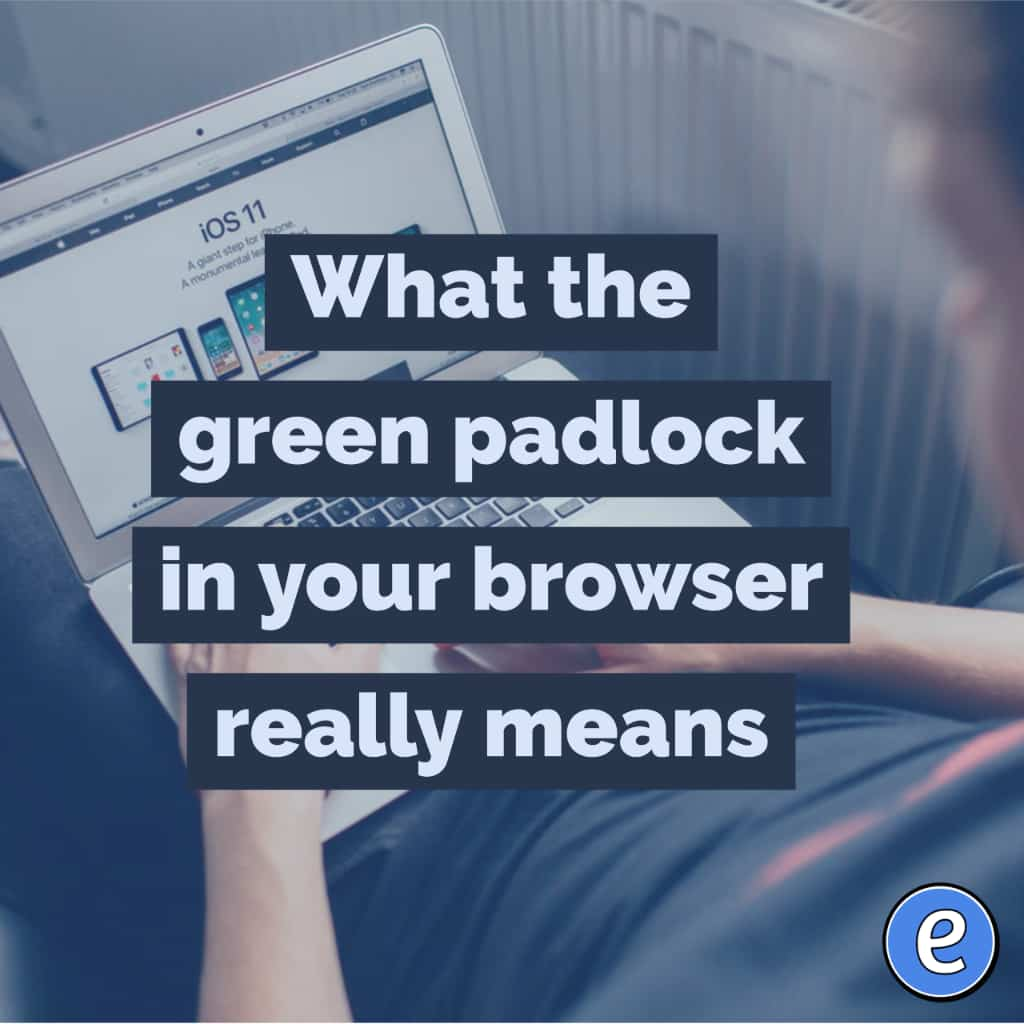
What the green padlock in your browser really means
Maybe you were once advised to “look for the padlock” as a means of telling legitimate e-commerce sites from phishing or malware traps. Unfortunately, this has never been more useless advice. New research indicates that half of all phishing scams are now hosted on Web sites whose Internet address includes the padlock and begins with…
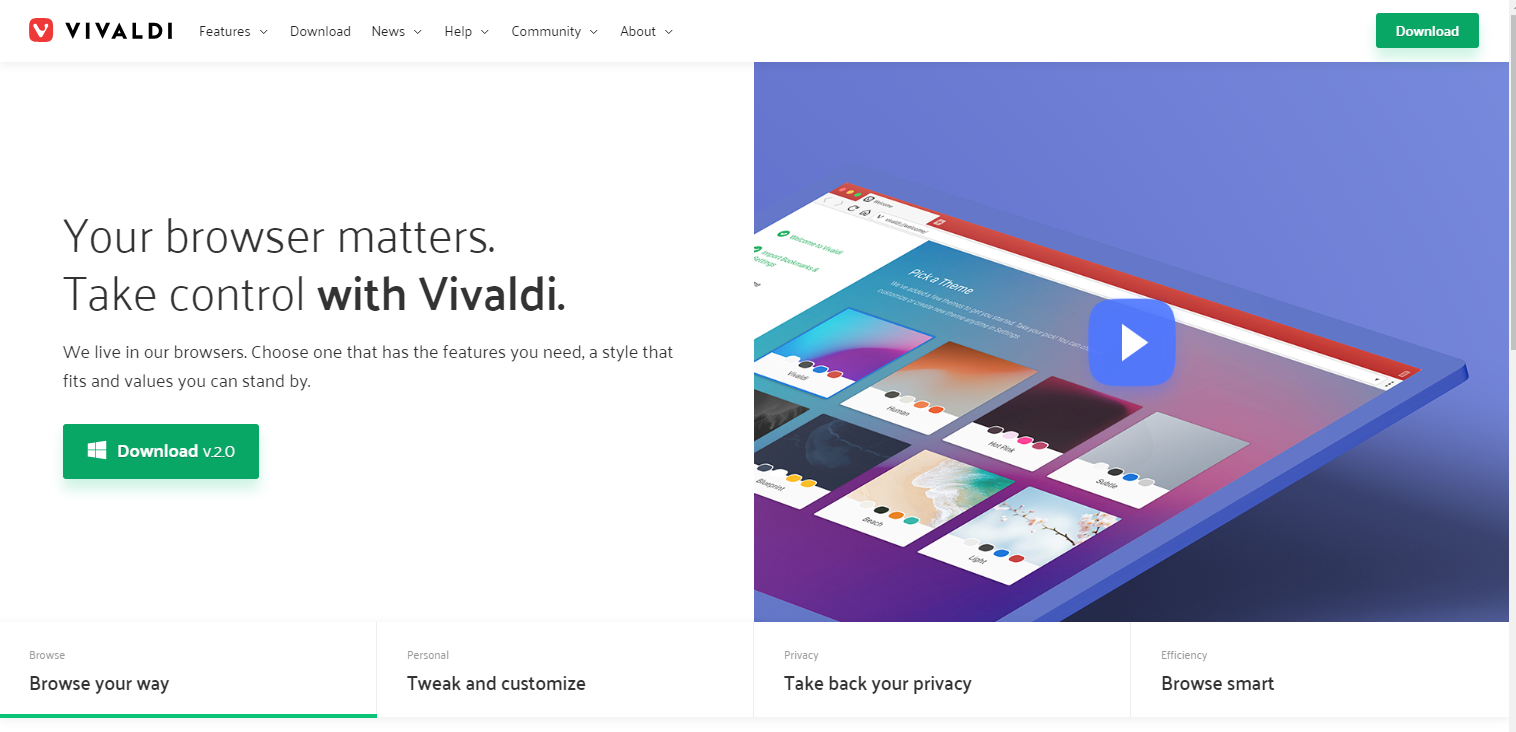
Vivaldi 2.0 is out – now with syncing!
Vivaldi 2.0 is out – now with syncing! Vivaldi is my new favorite browser, and now it has fixed my biggest issue. You can set up an account and sync your Vivaldi set up. Not all preferences sync, but it’s a start. Head on over to vivaldi.com to update or download the 2.0 update!
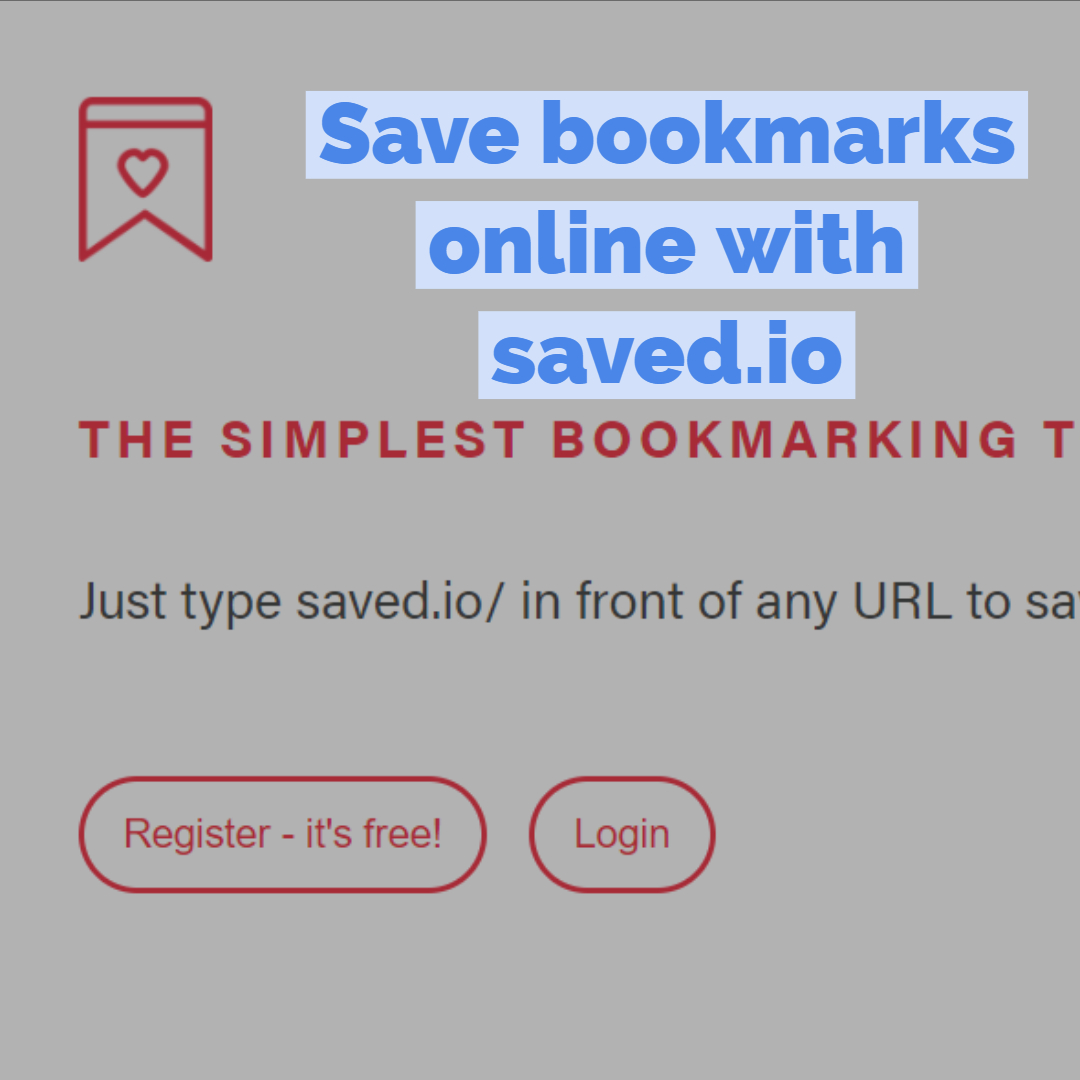
Save bookmarks online with saved.io
Save bookmarks online with https://saved.io. Source: saved.io Sure, you can use Google Chrome, Firefox Sync, iCloud, etc. to save bookmarks online, but what happens if you use different browser? I may want to use Safari on my Macbook, but Chrome on my Linux laptop, which means my bookmarks won’t be kept in sync. Saved.io is an…
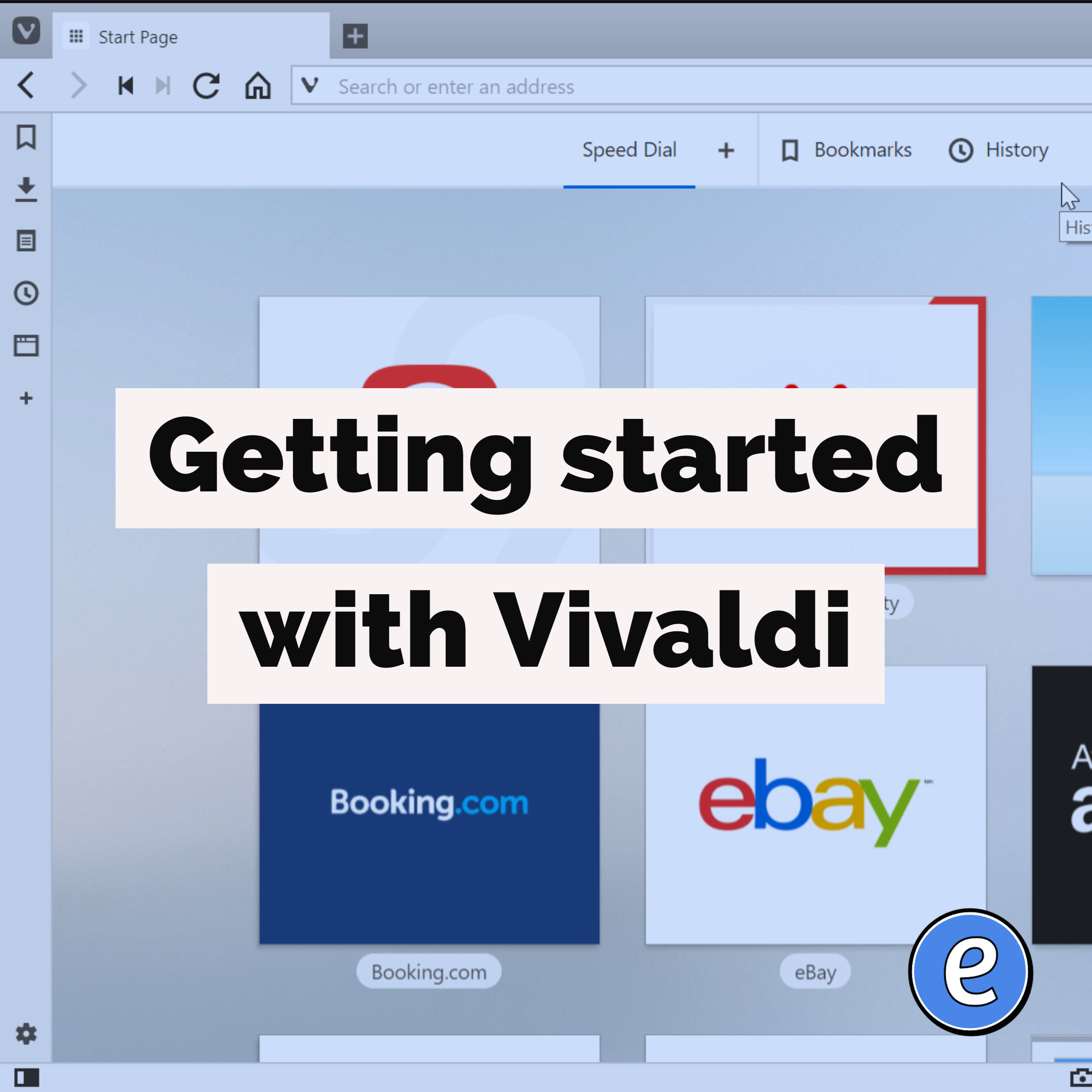
Getting started with Vivaldi
Getting started with Vivaldi. Source: The browser that puts you in control | Vivaldi I hope I piqued your interest in the Vivaldi browser last week! This week I’ll be showing you how I set up the browser. The browser is available for Windows, macOS, and Linux. Getting started with Vivaldi Downloading To download the browser,…
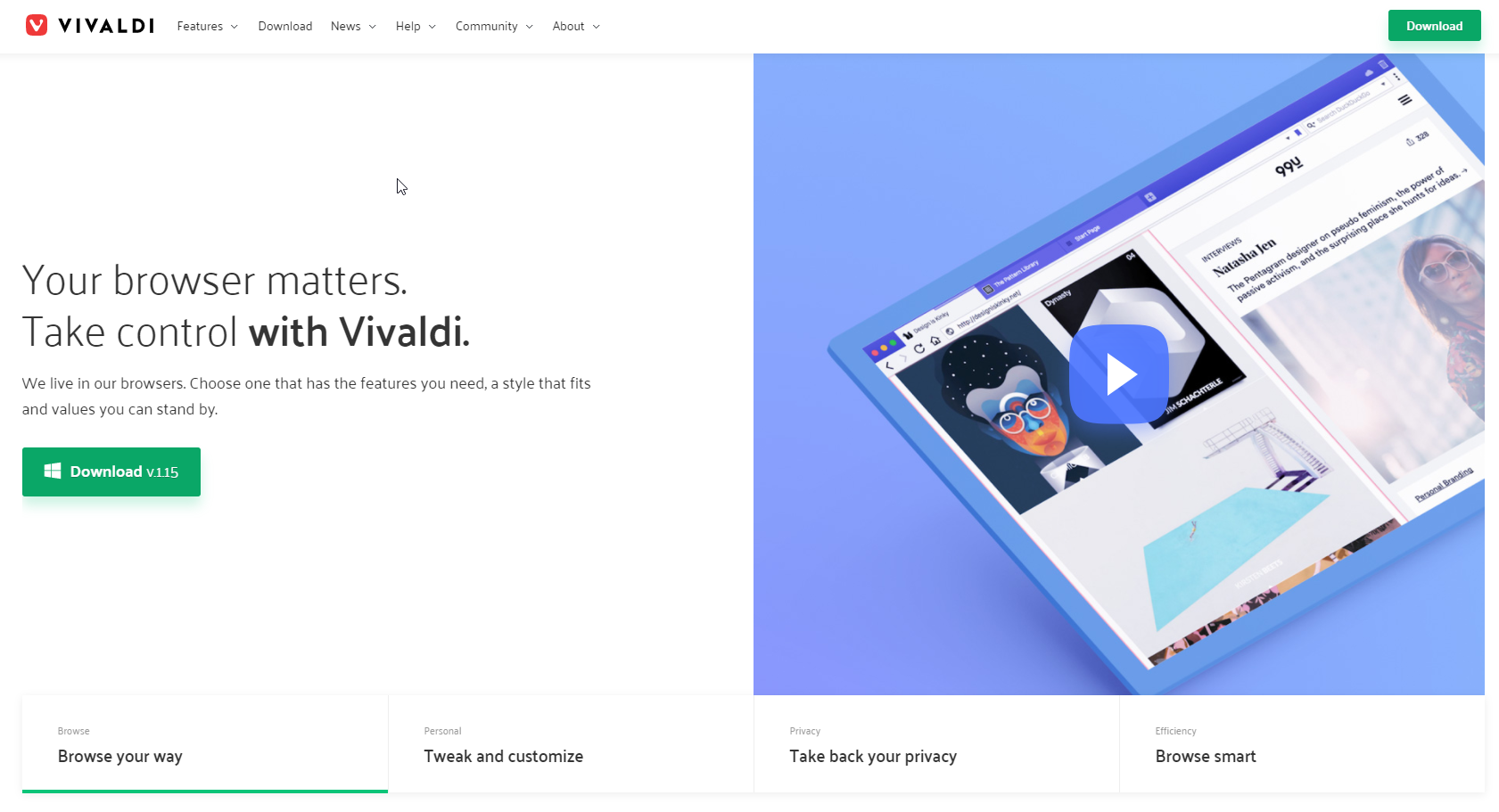
The Vivaldi browser – My new favorite web browser
The Vivaldi browser – My new favorite web browser. I’m always willing to try different browsers. Since I spend most of my time on the computer in the browser, I’m always excited to try a different browser if it will make me faster and more efficient. That’s part of the reason I don’t store passwords or…
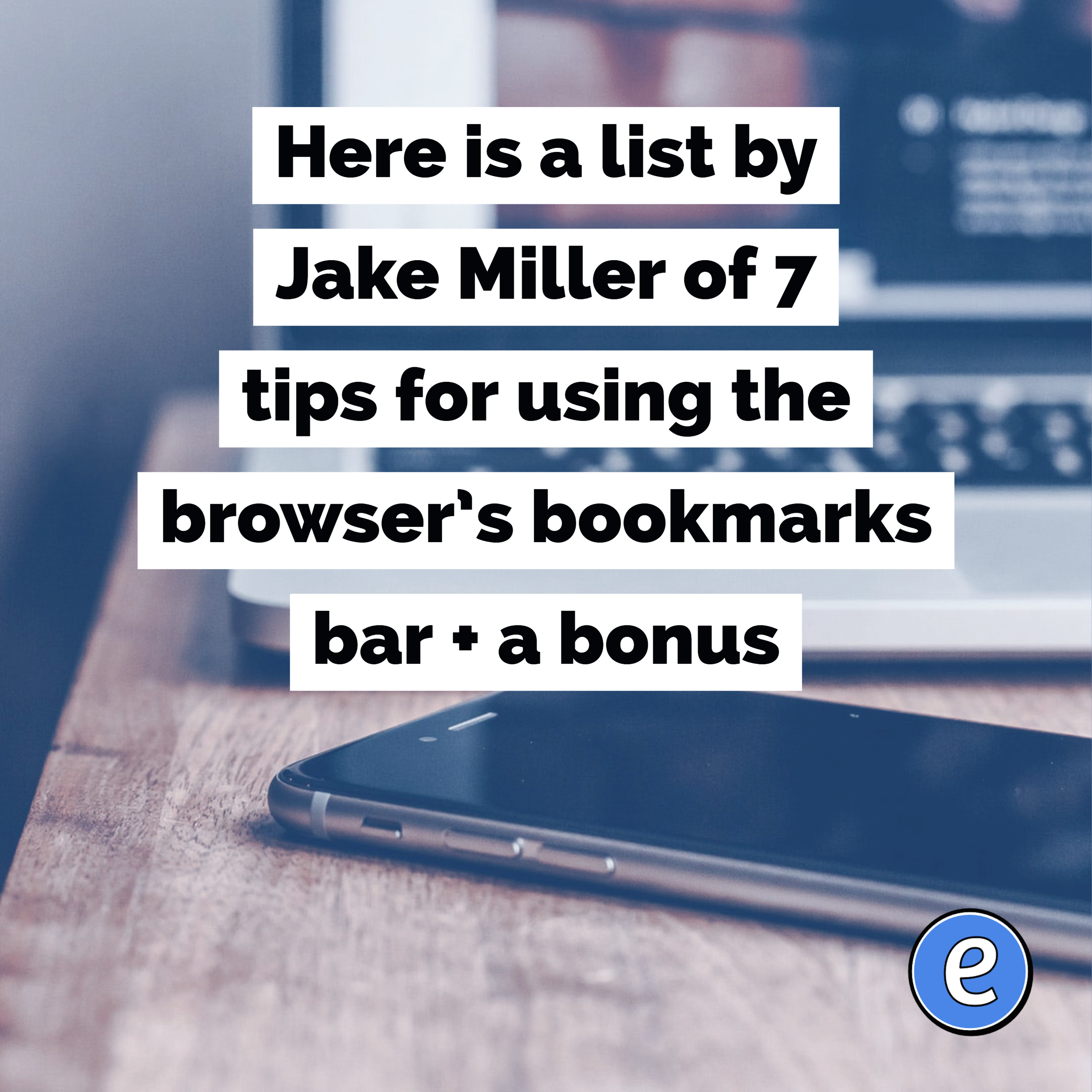
Here is a list by Jake Miller of 7 tips for using the browser’s bookmarks bar + a bonus
Jake Miller lays out 7 fantastic ways to make the most of your Chrome bookmarks bar, and it’s quite a list. None of the hints are specific to Chrome, and will work in any browser. I would add an 8th to the list: 8. Bookmark Gmail searches Any search you perform in Gmail is bookmarkable (if…
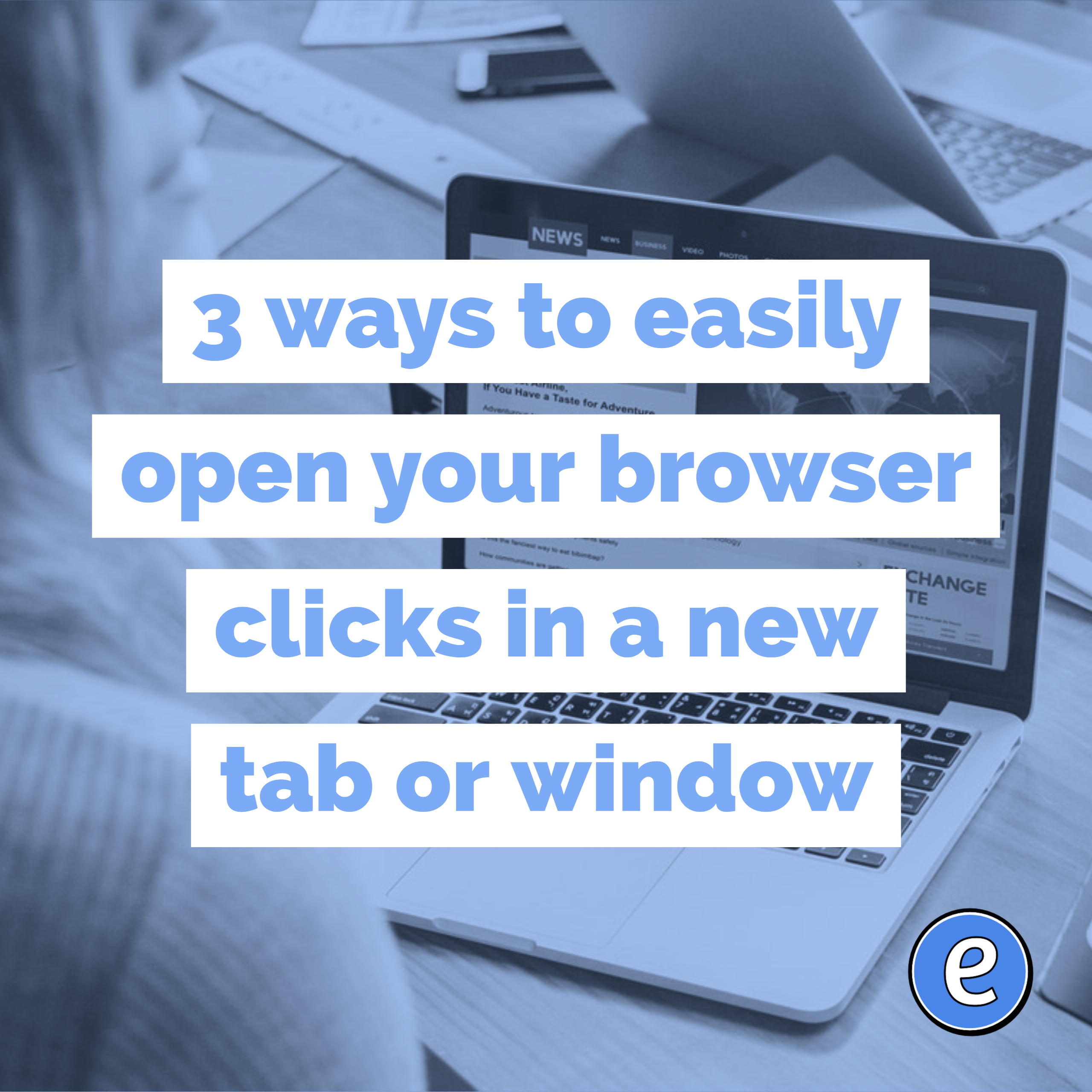
3 ways to easily open your browser clicks in a new tab or window
3 ways to easily open your browser clicks in a new tab or window. There are a couple of ways to open a link into a new browser tab or window that works on most browsers. Mac users, replace the CTRL key below with your COMMAND key. The CTRL, COMMAND, and SHIFT keys are modifier…