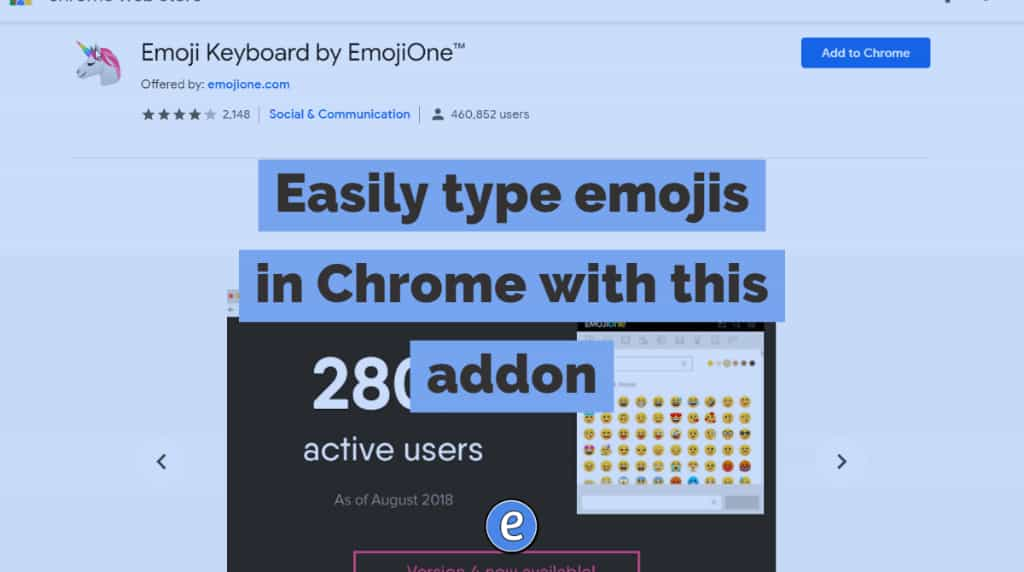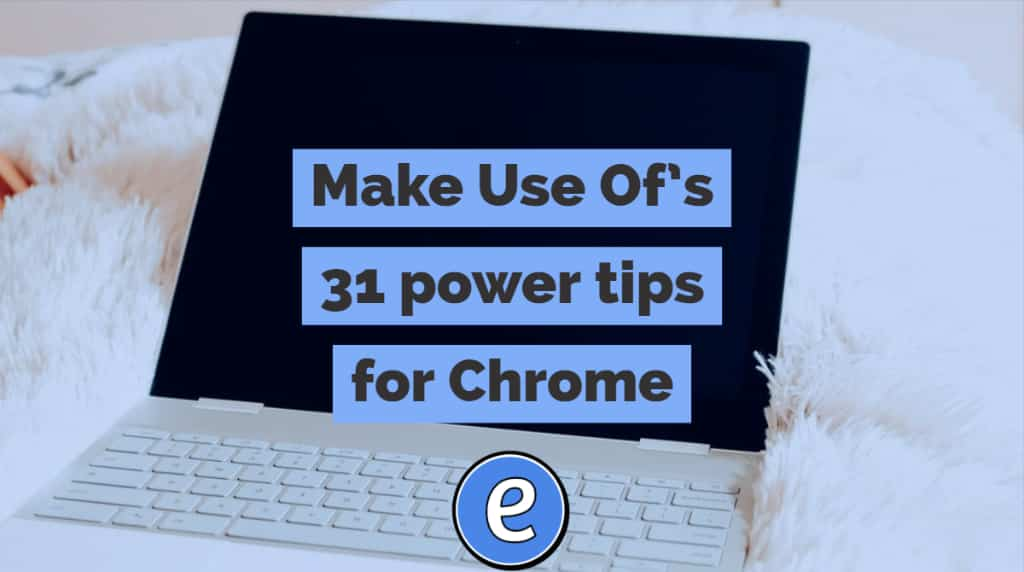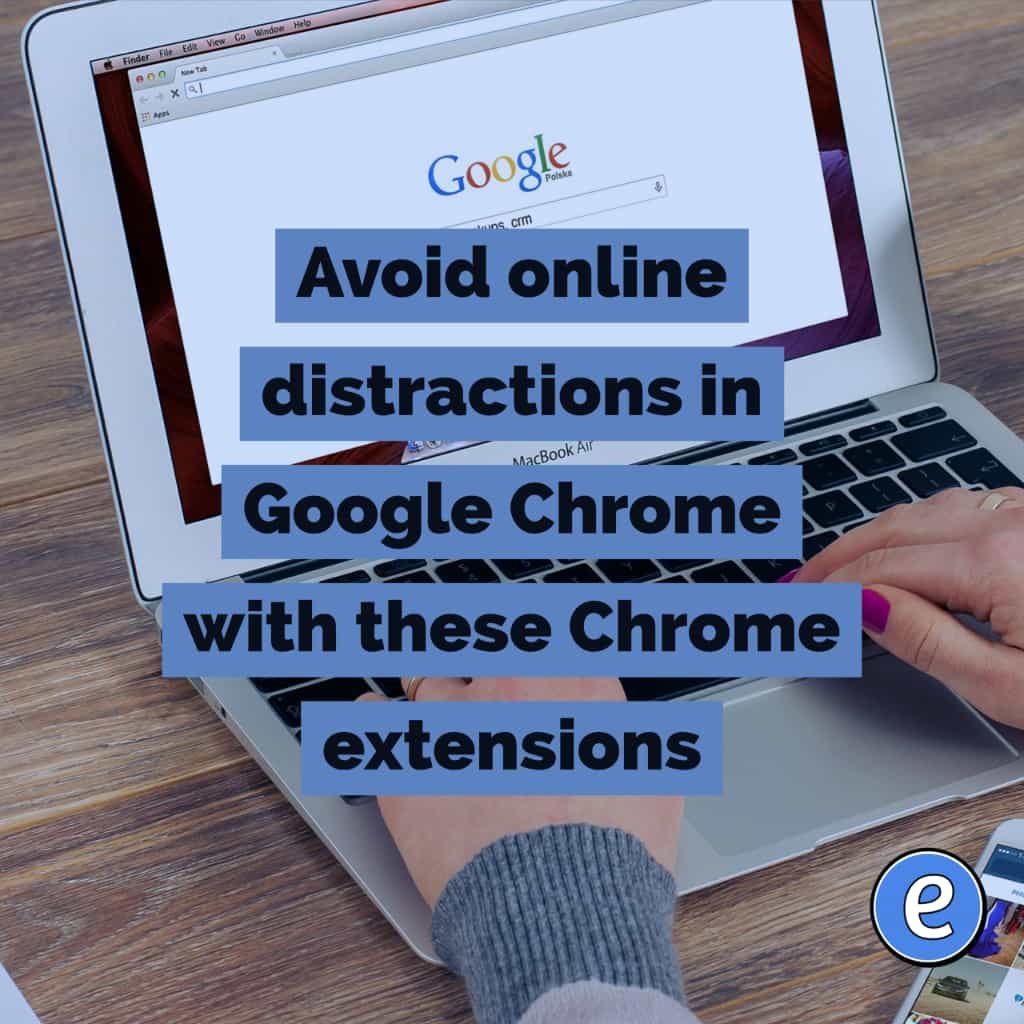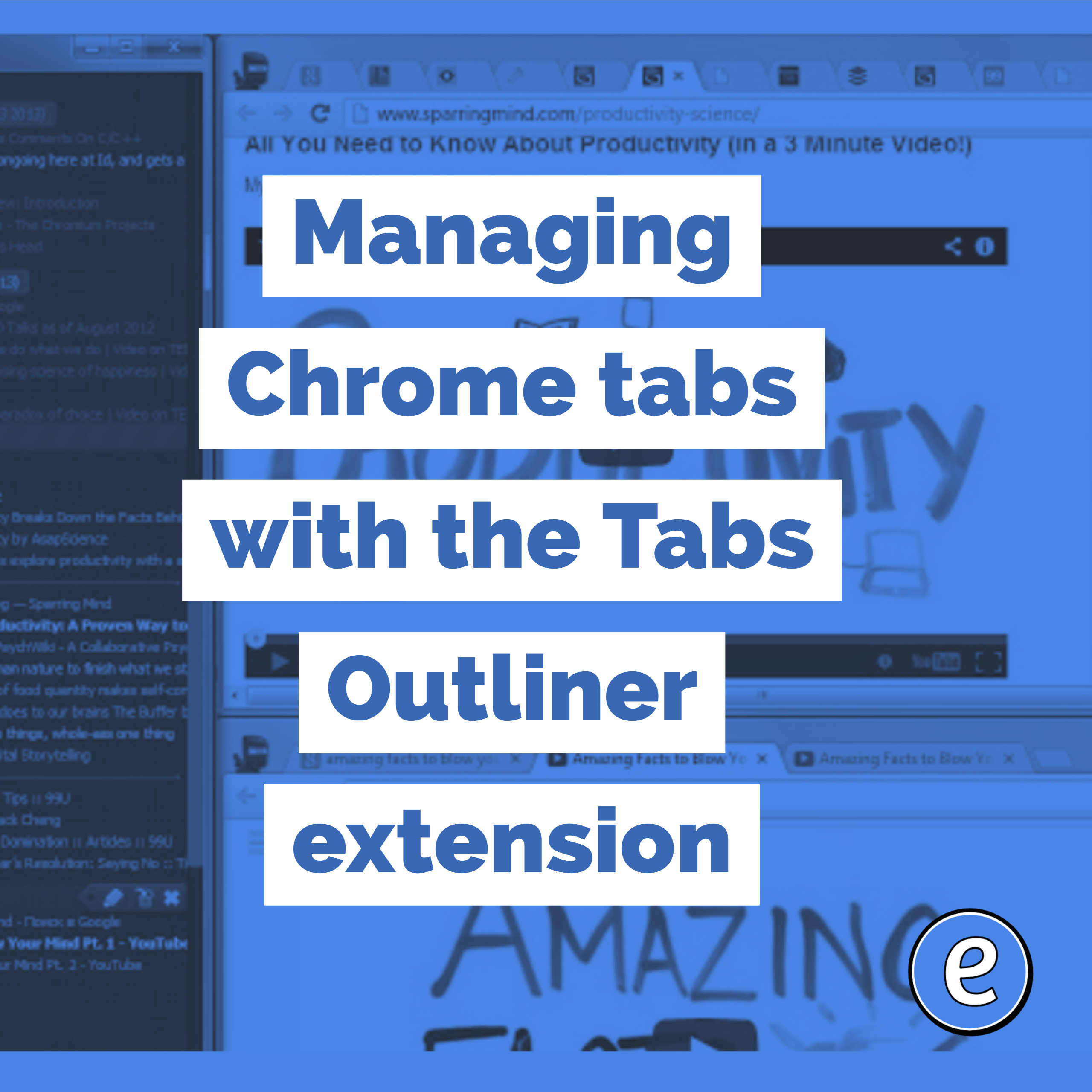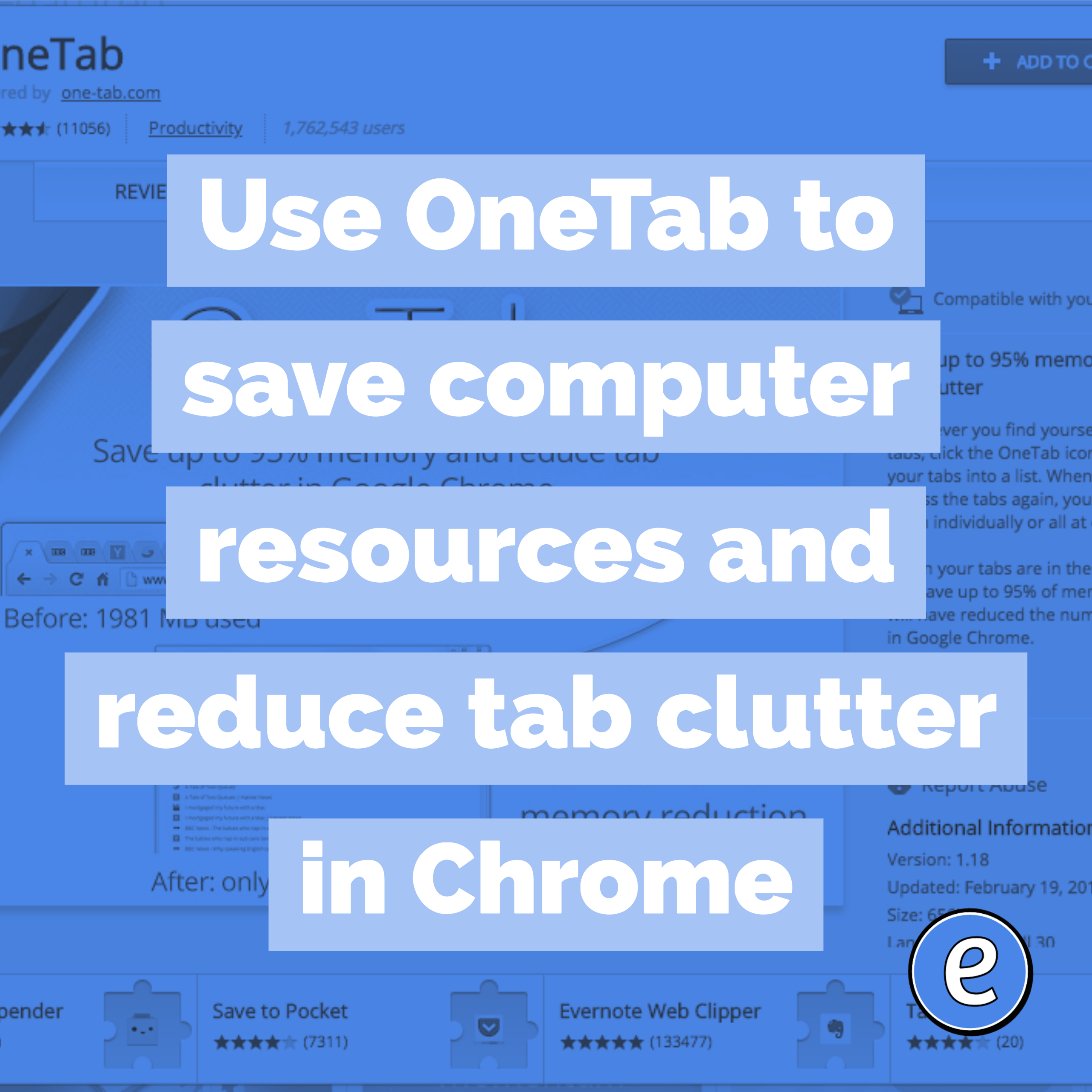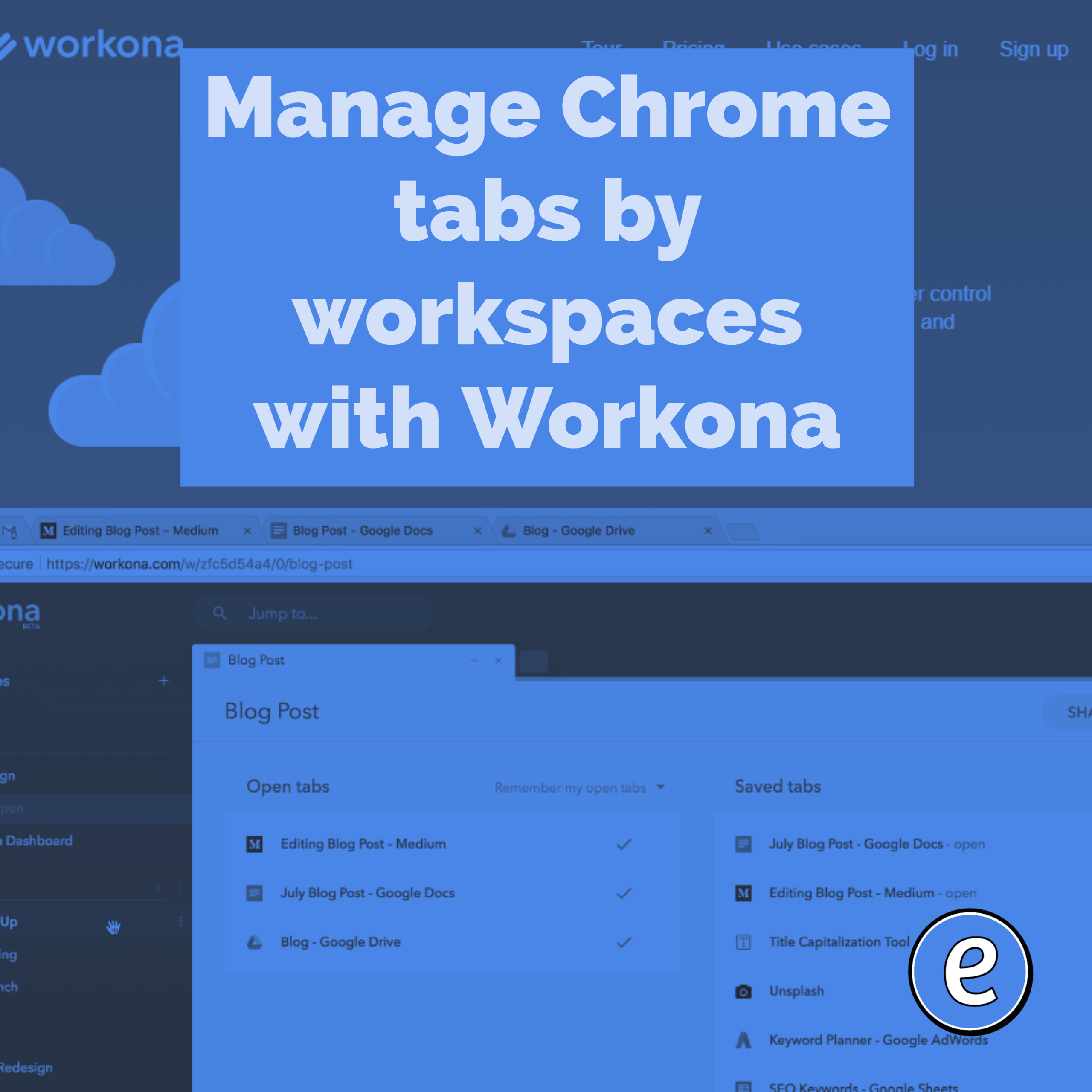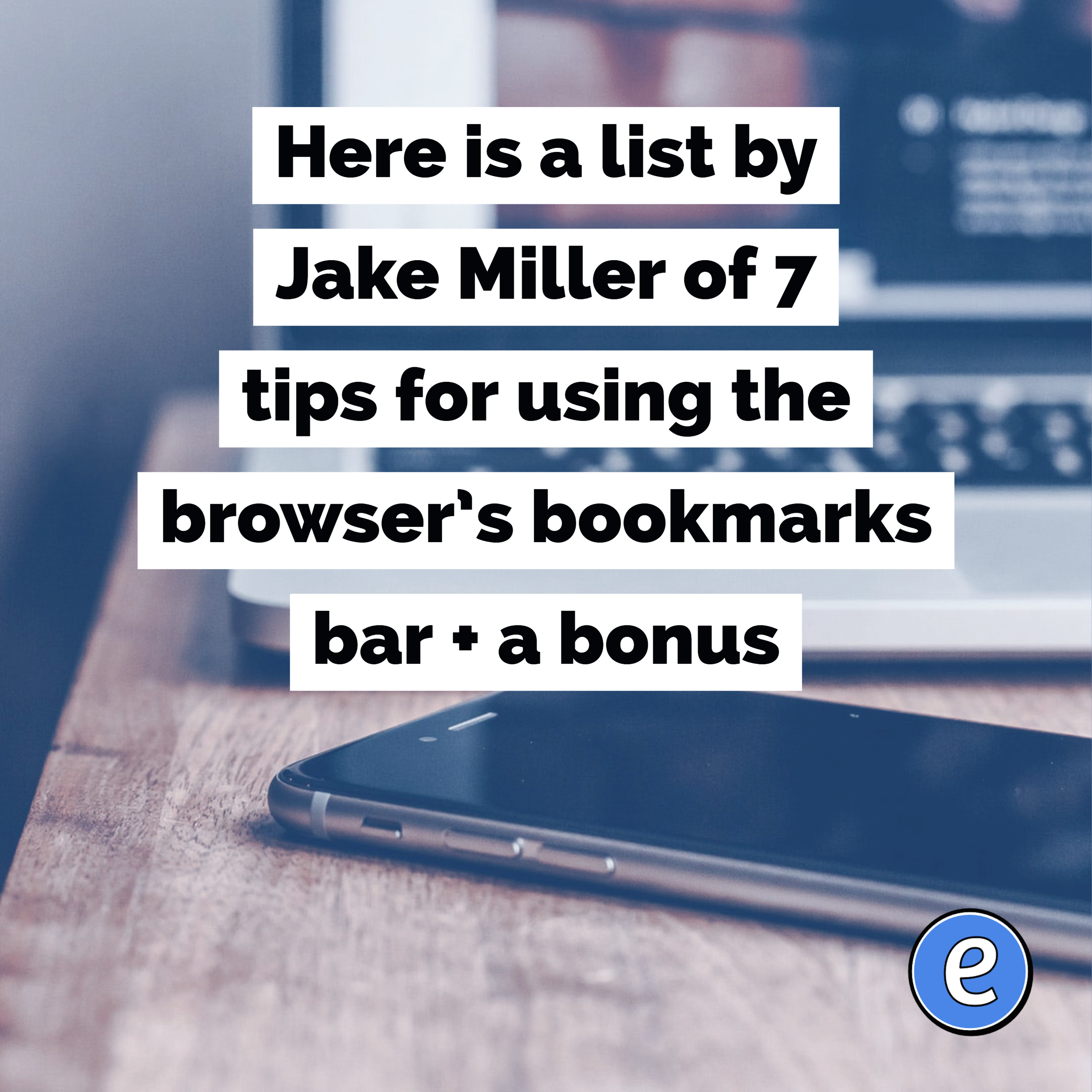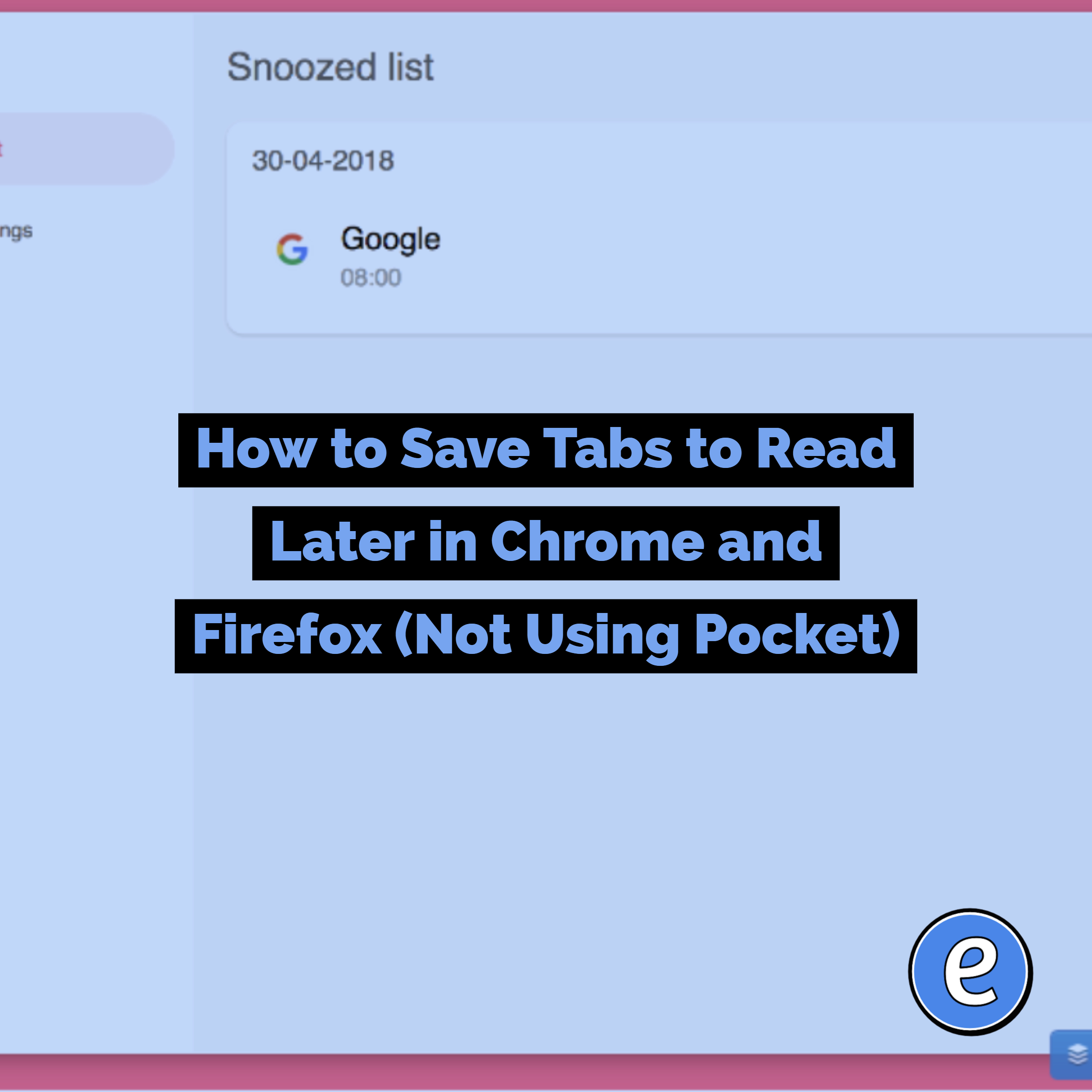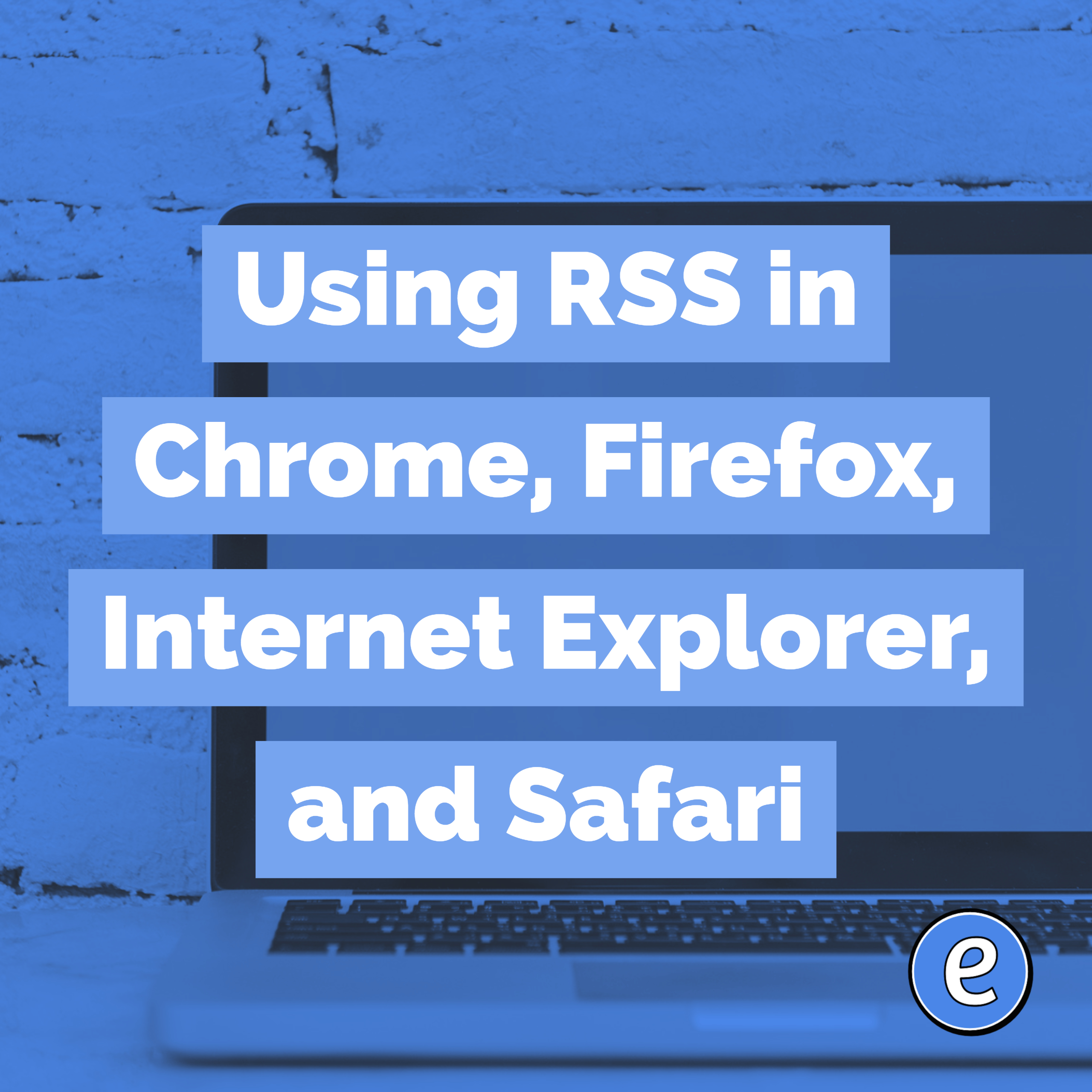Easily type emojis in Chrome with this addon
Easily type emojis in Chrome with this addon. Source: Emoji Keyboard by EmojiOne™ – Chrome Web Store Add this as another way to type emojis when using Google Chrome. To use the add-on, click on its icon in the toolbar. From there, you can search or click on the different emojis to use. When you’re…