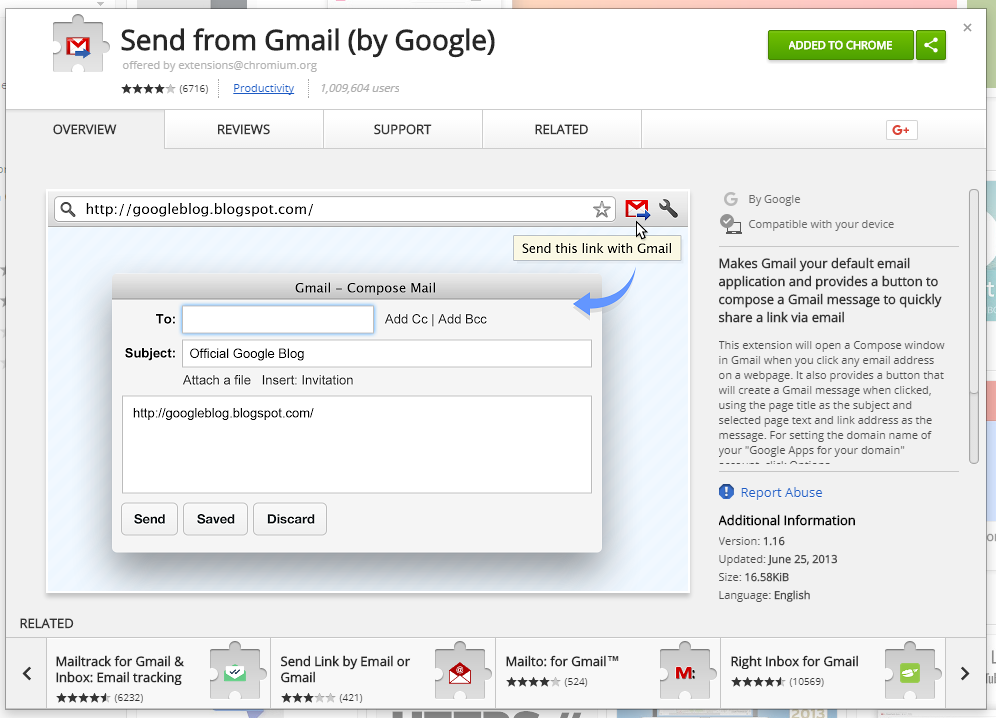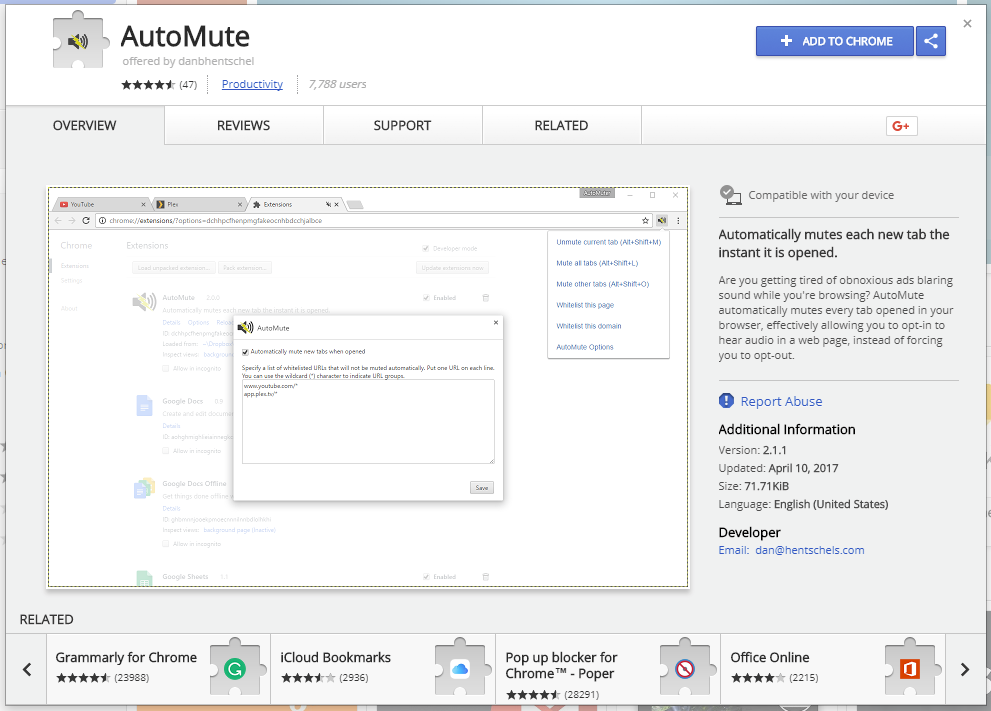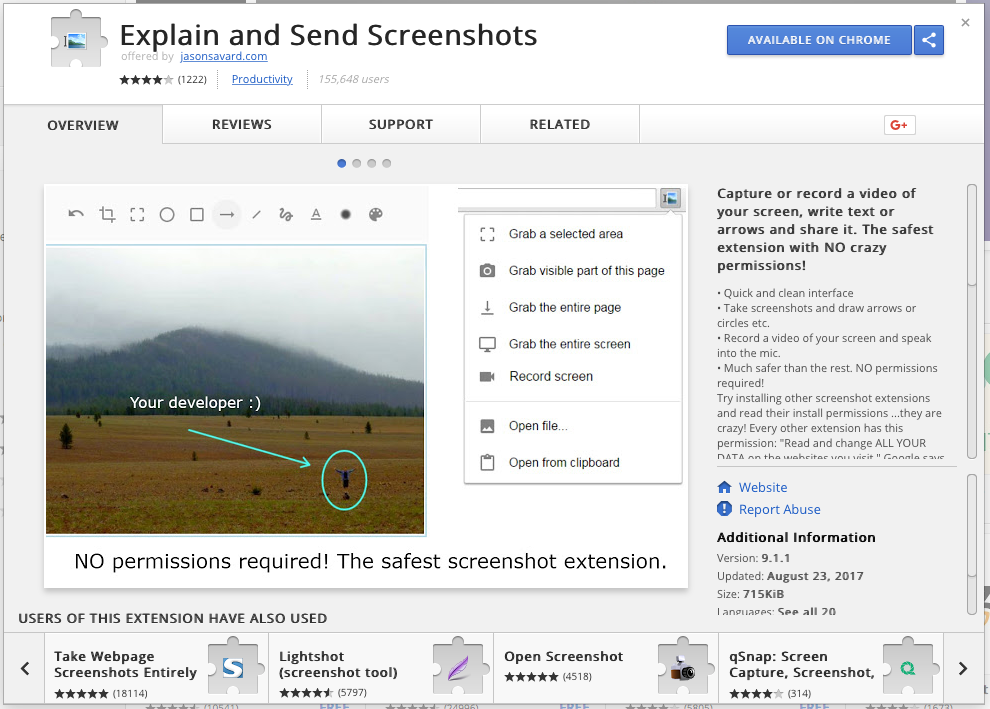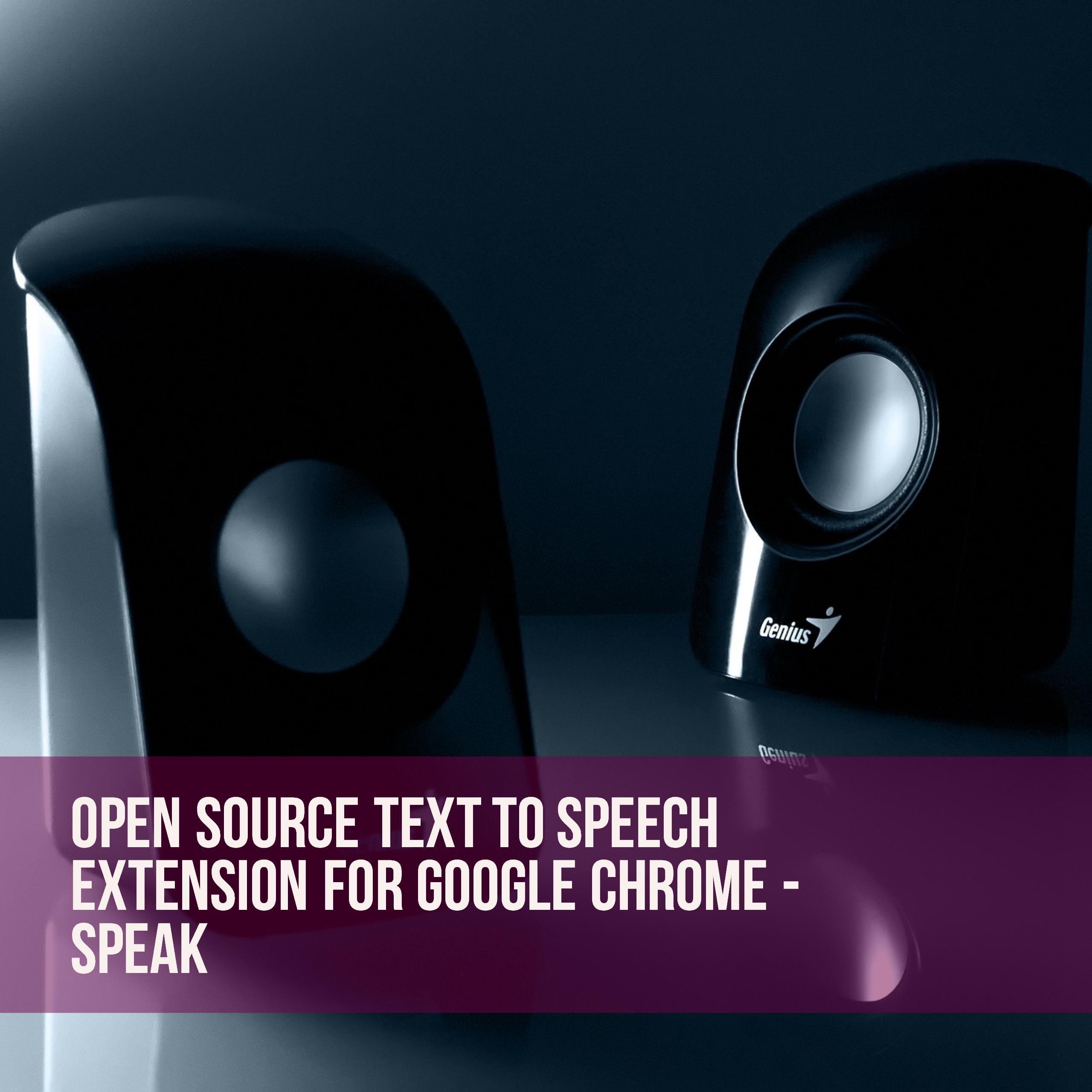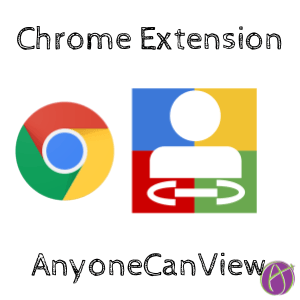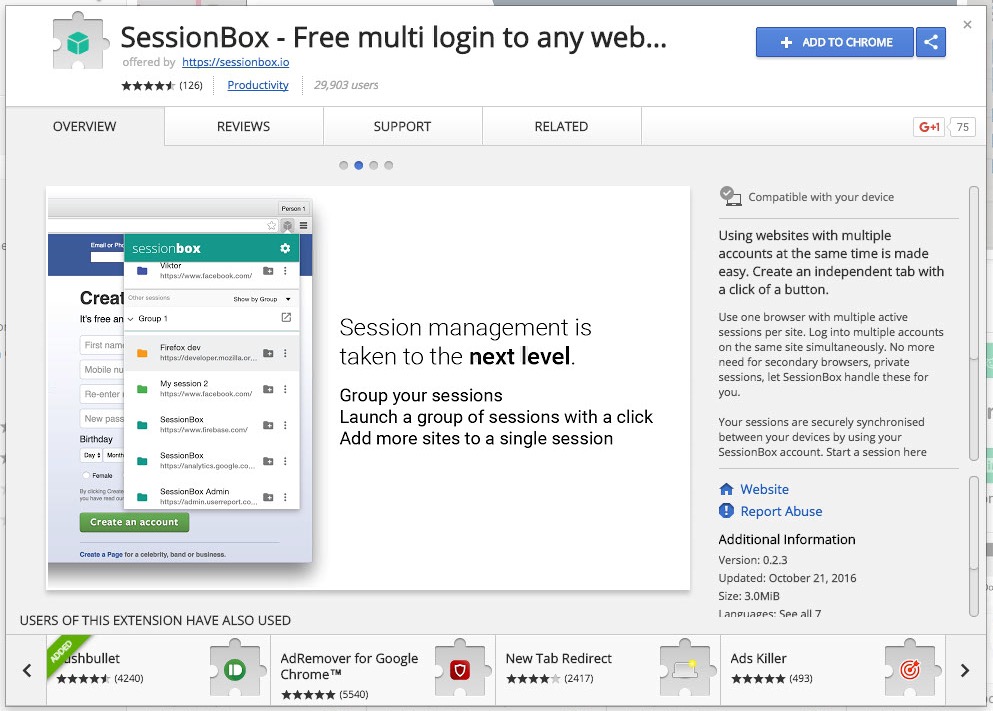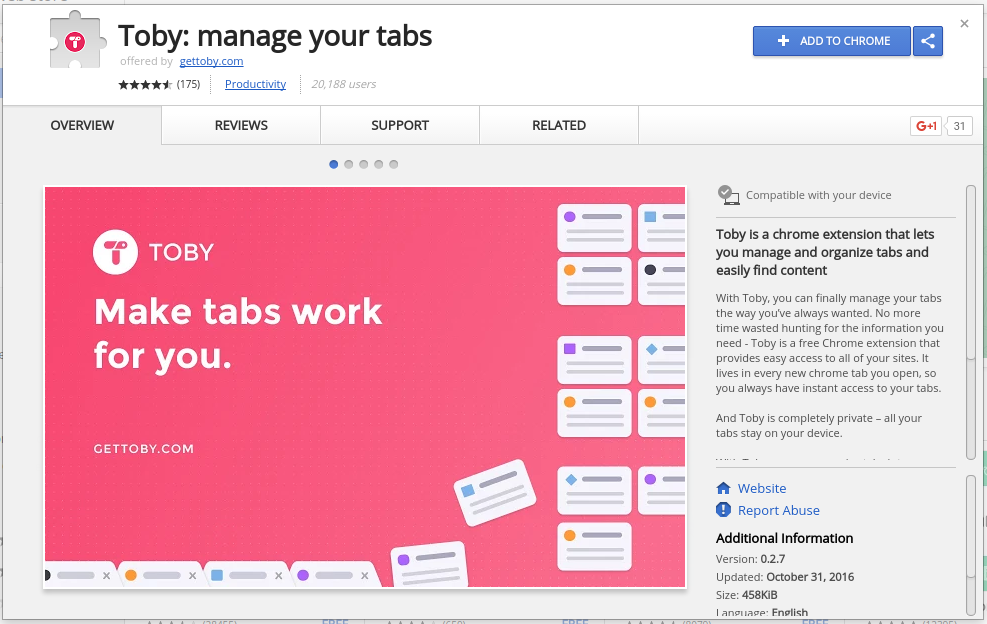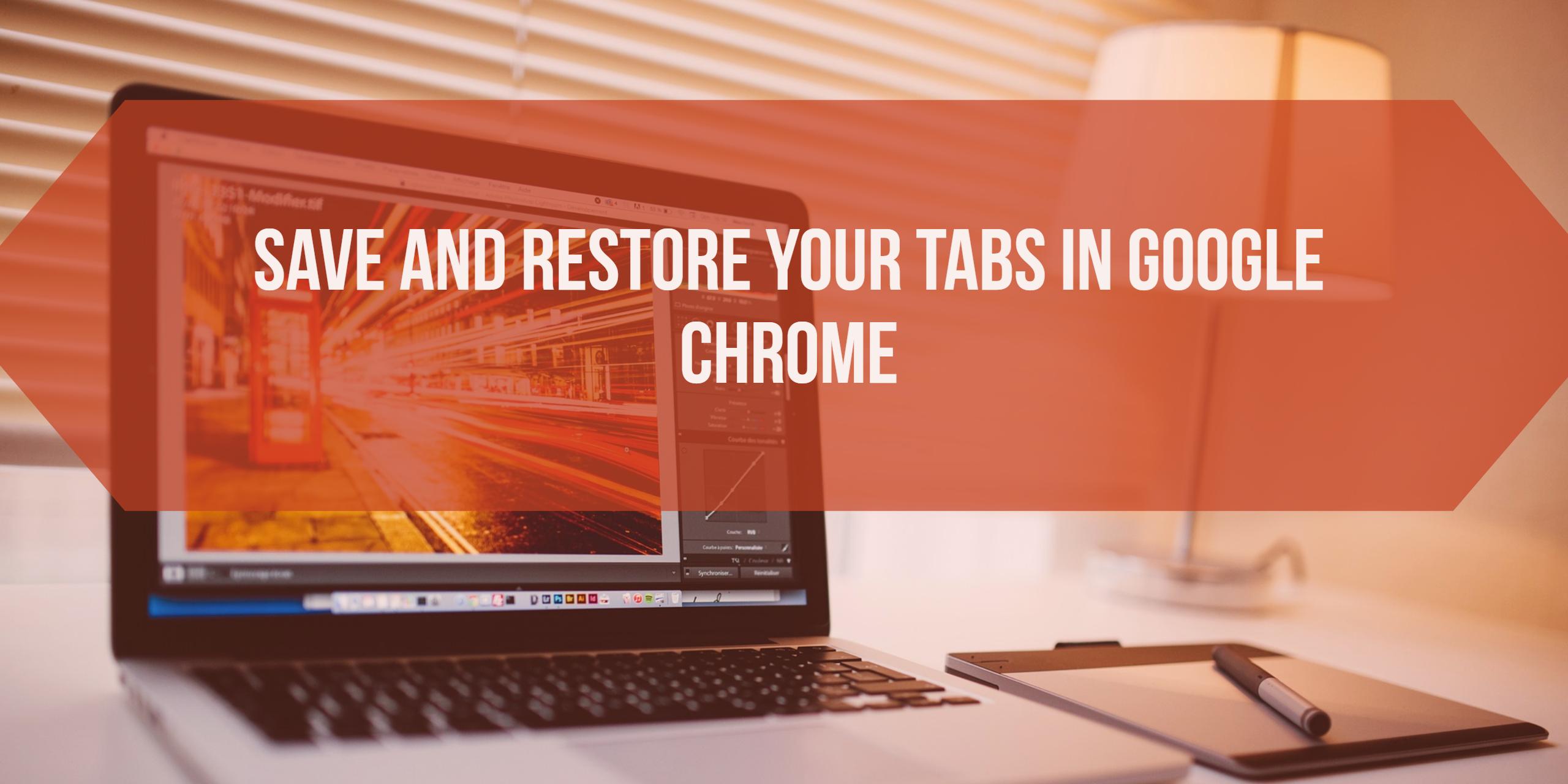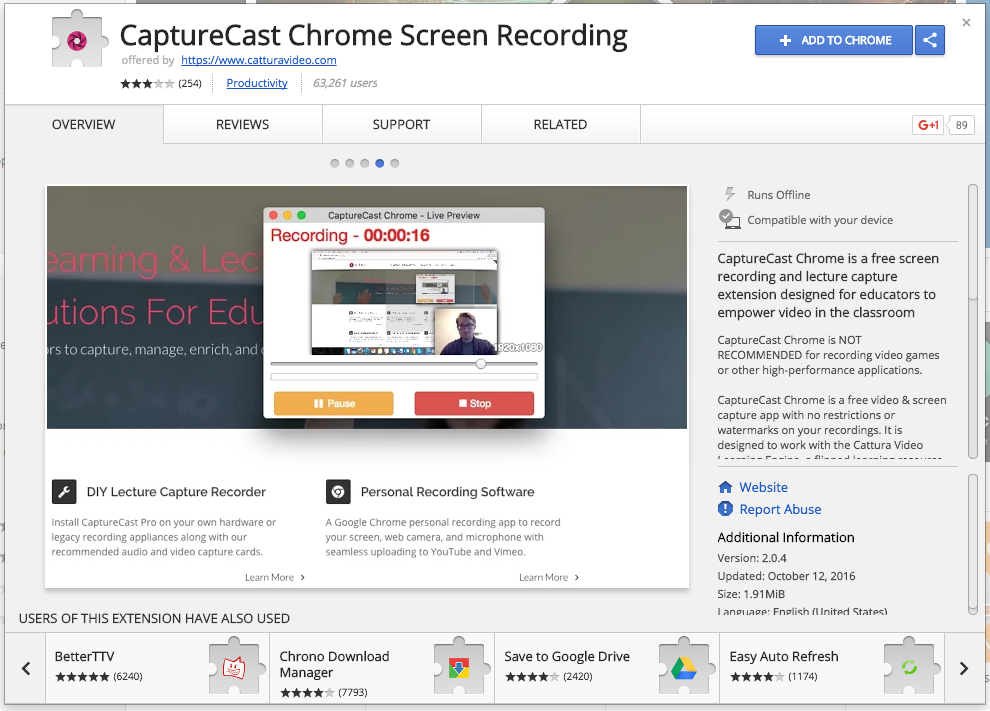Send the current page in Chrome with email by using the Send from Gmail Chrome Extension
Source: Send from Gmail (by Google) – Chrome Web Store Once installed, the Send from Gmail Chrome Extension lets you quickly send a link to the current page with Gmail. Simply click on the button in the toolbar and a new email window will pop up allowing you to customize the email message before sending. There…