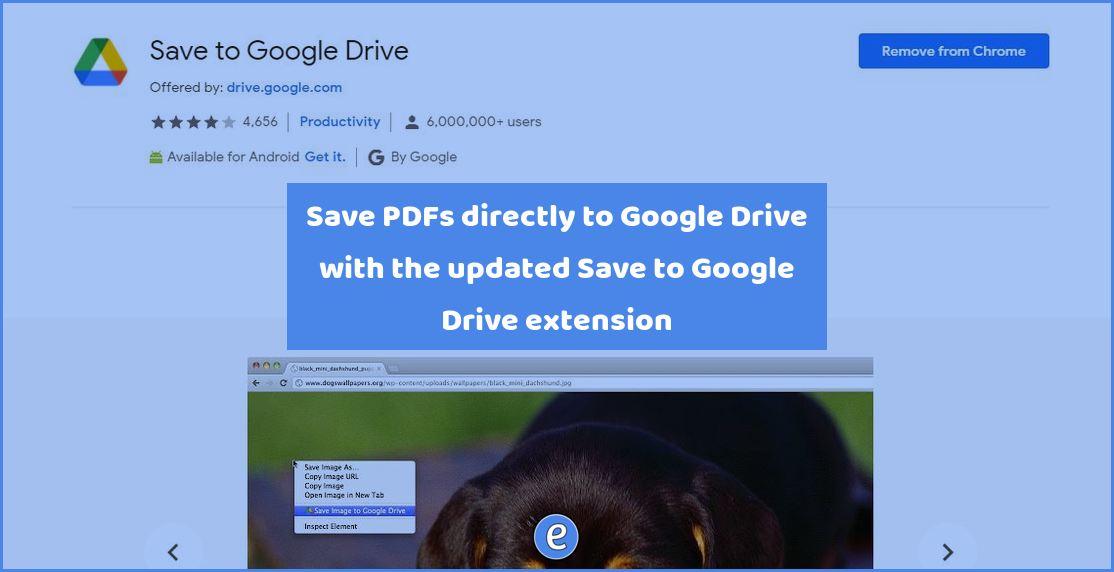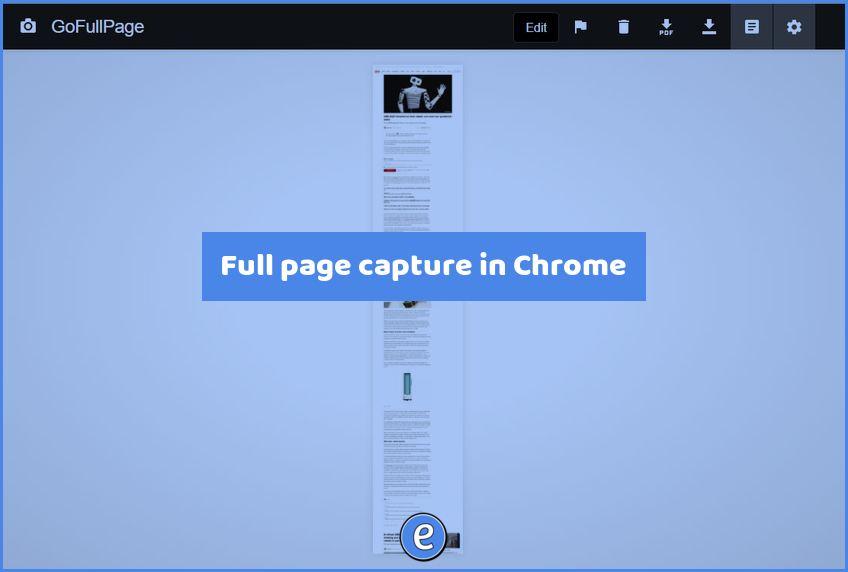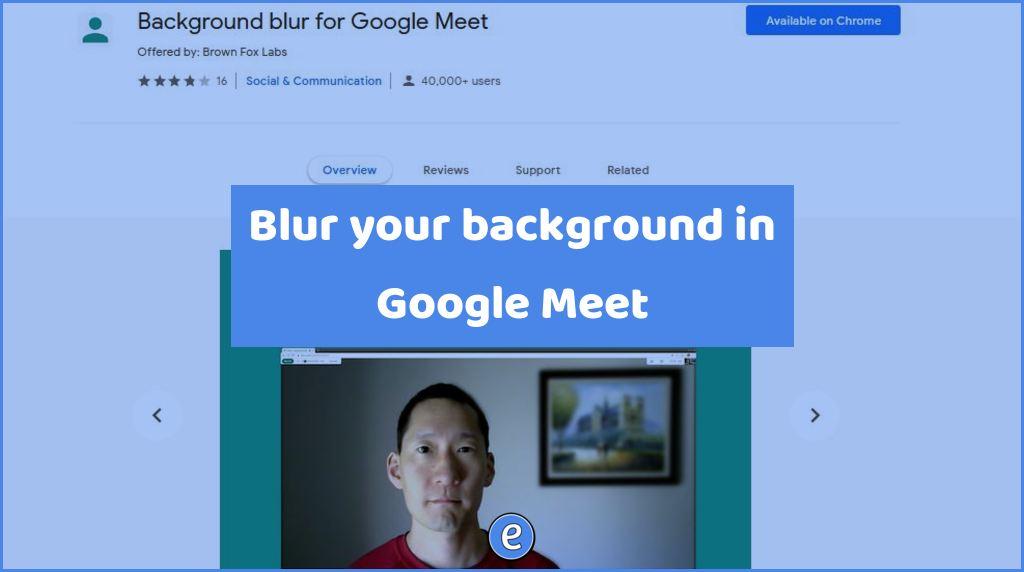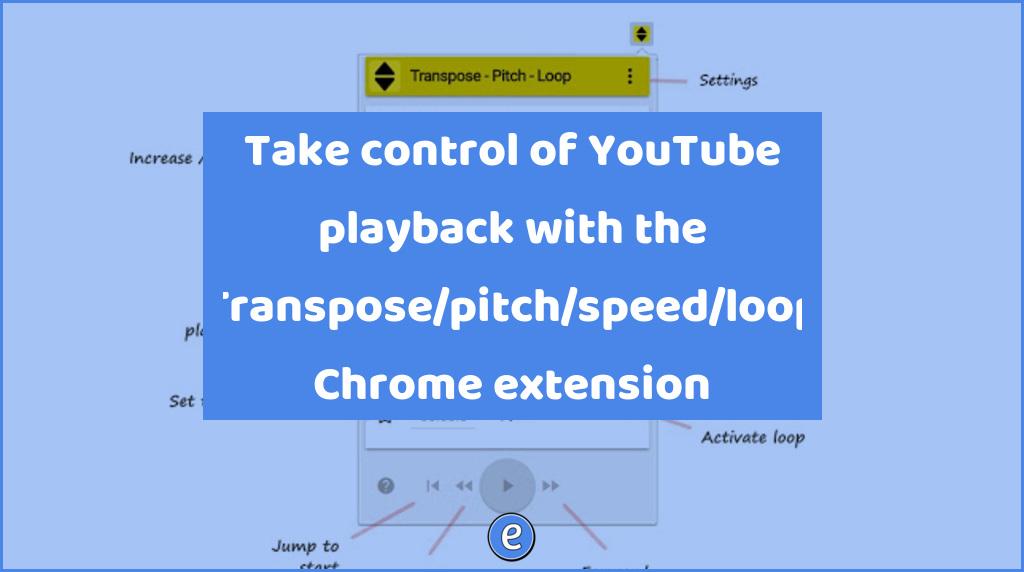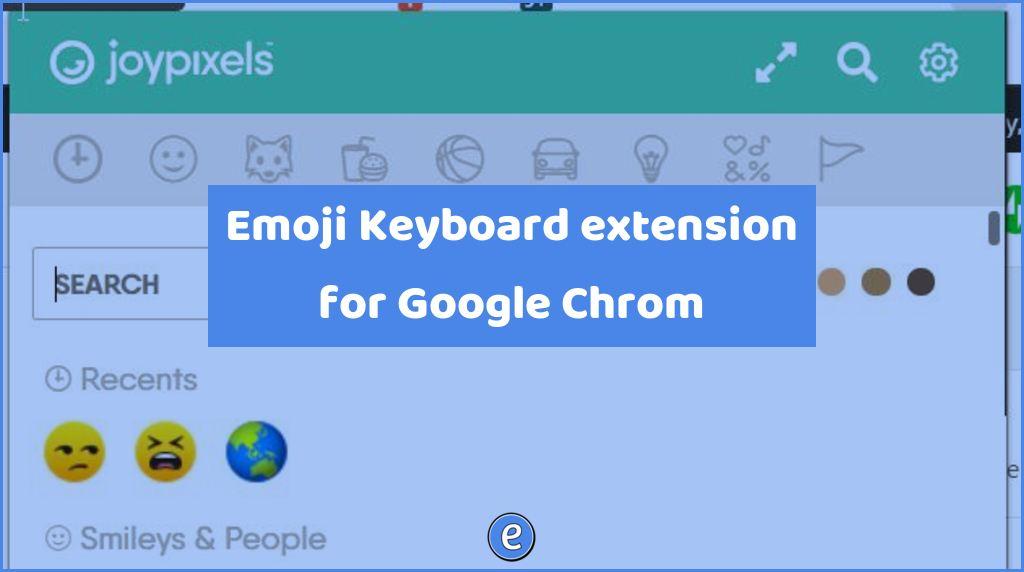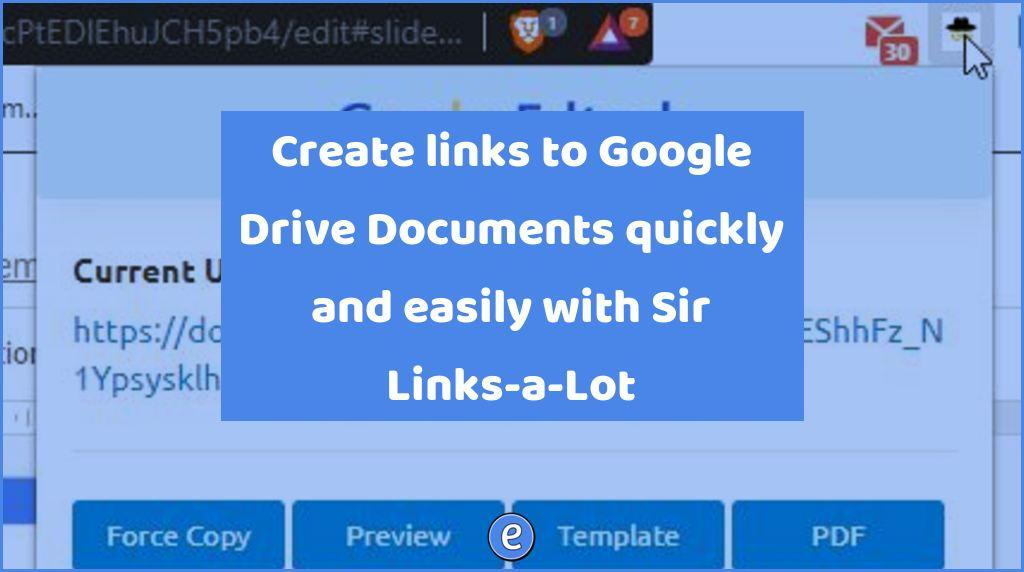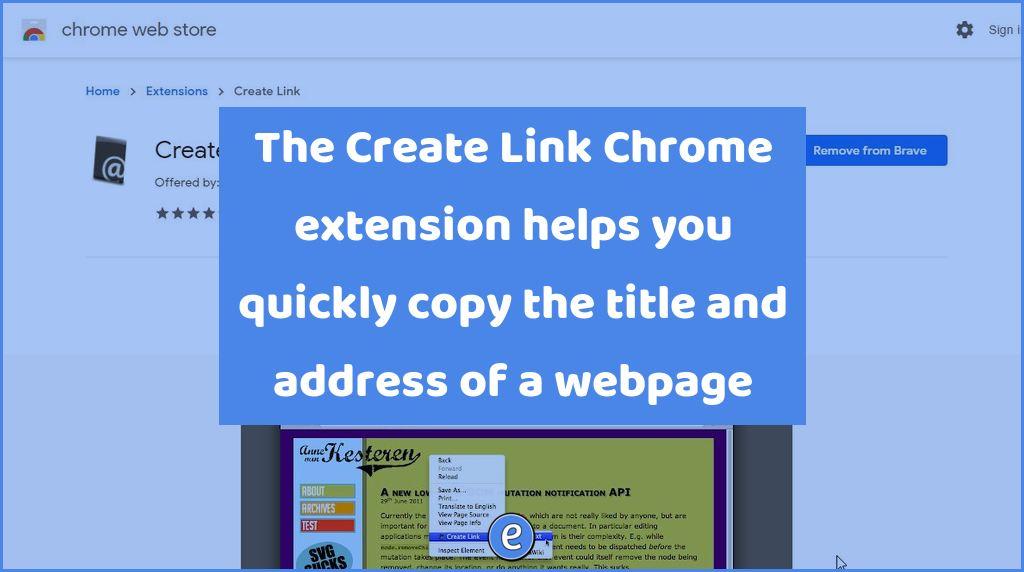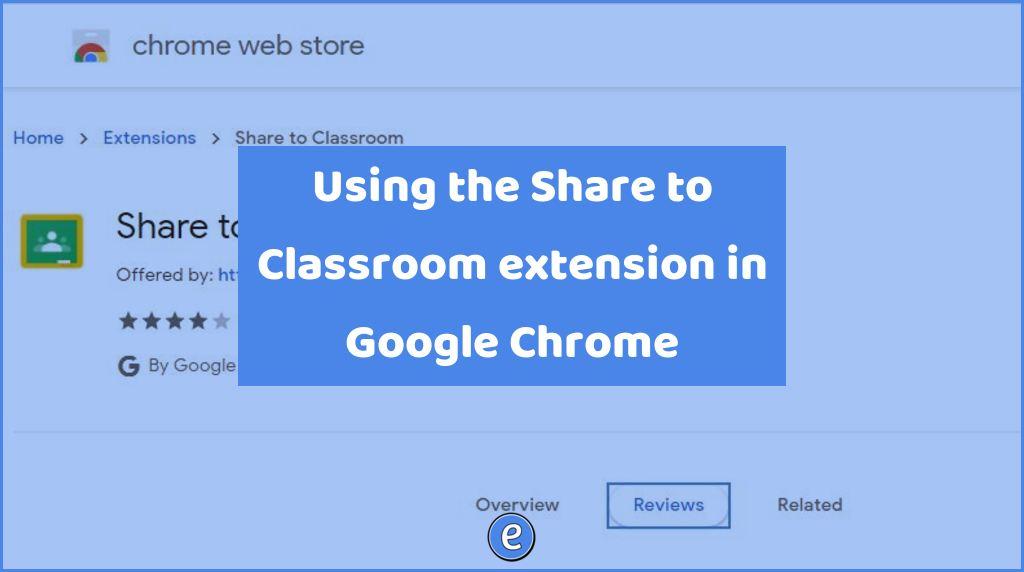Save PDFs directly to Google Drive with the updated Save to Google Drive extension
Source: Save to Google Drive – Chrome Web Store Although Chrome currently lets you “print” a PDF directly to your Google Drive, this feature will be removed in future versions. That functionality is being replaced by the Save to Google Drive Chrome extension. Once installed, you activate the extension by clicking on it. The first…