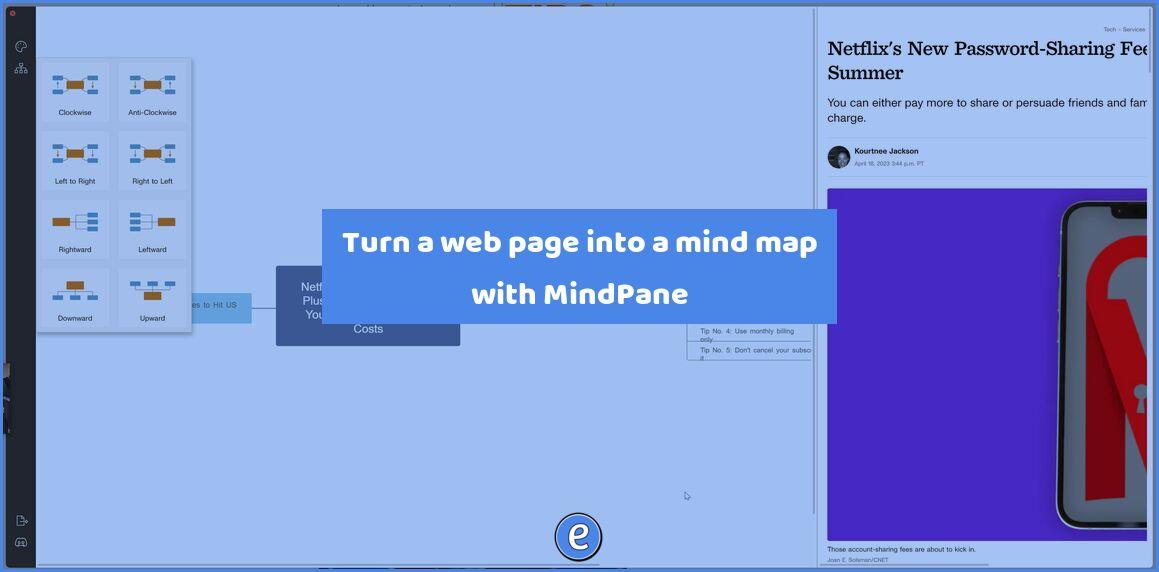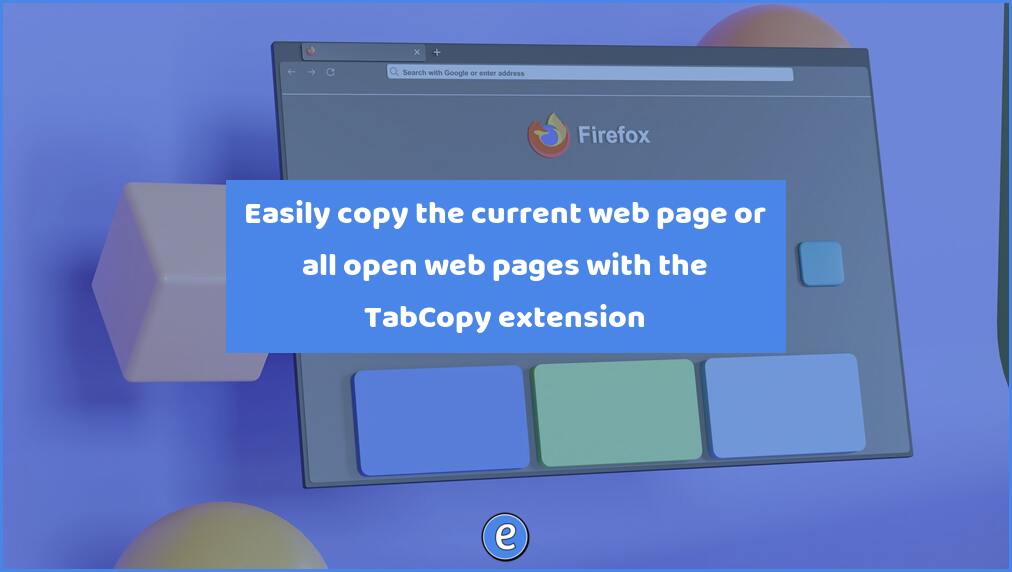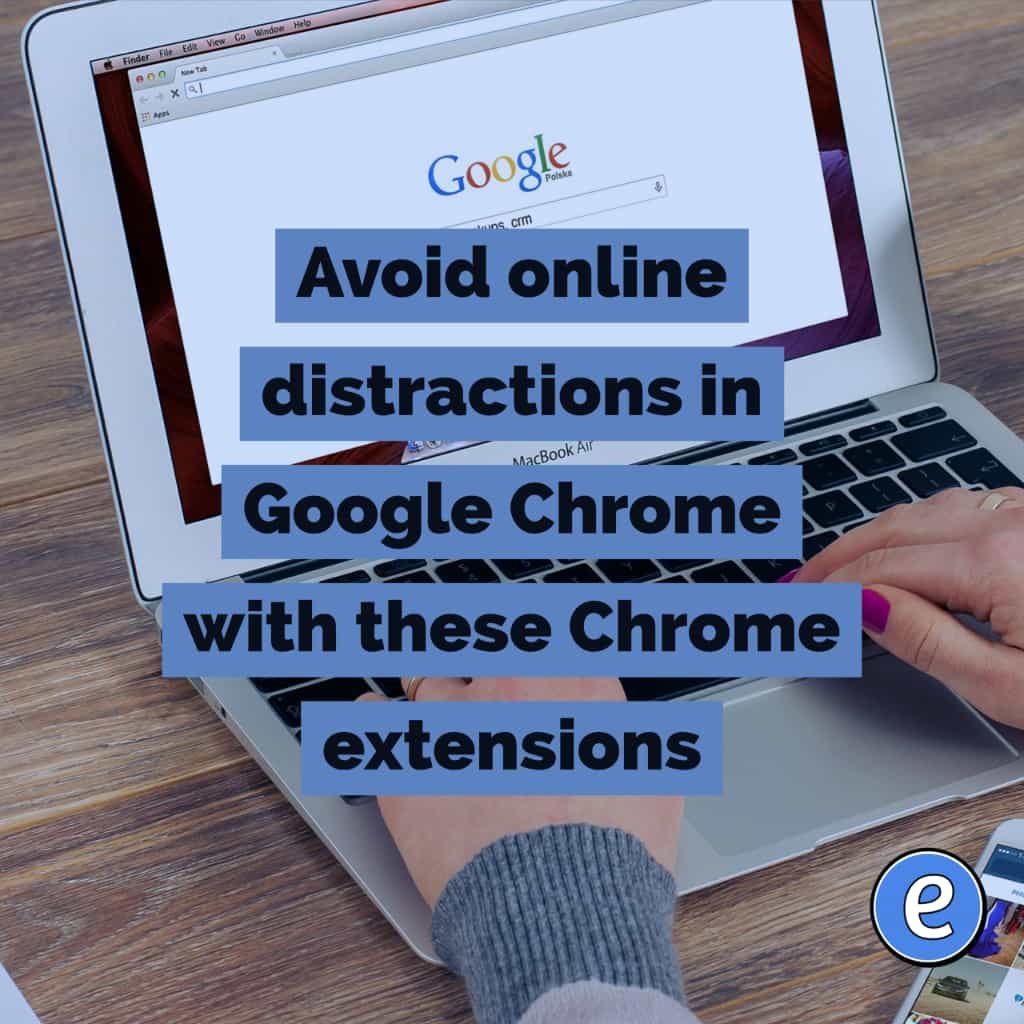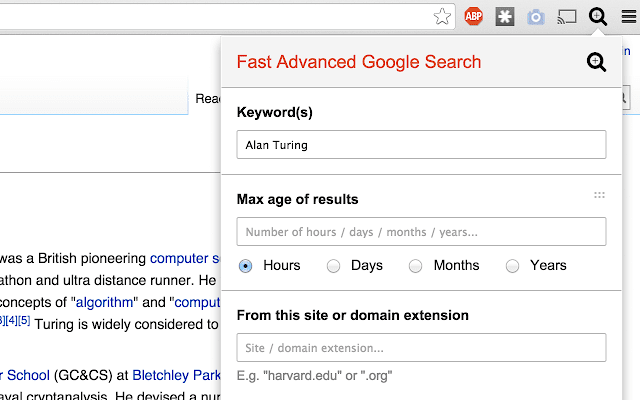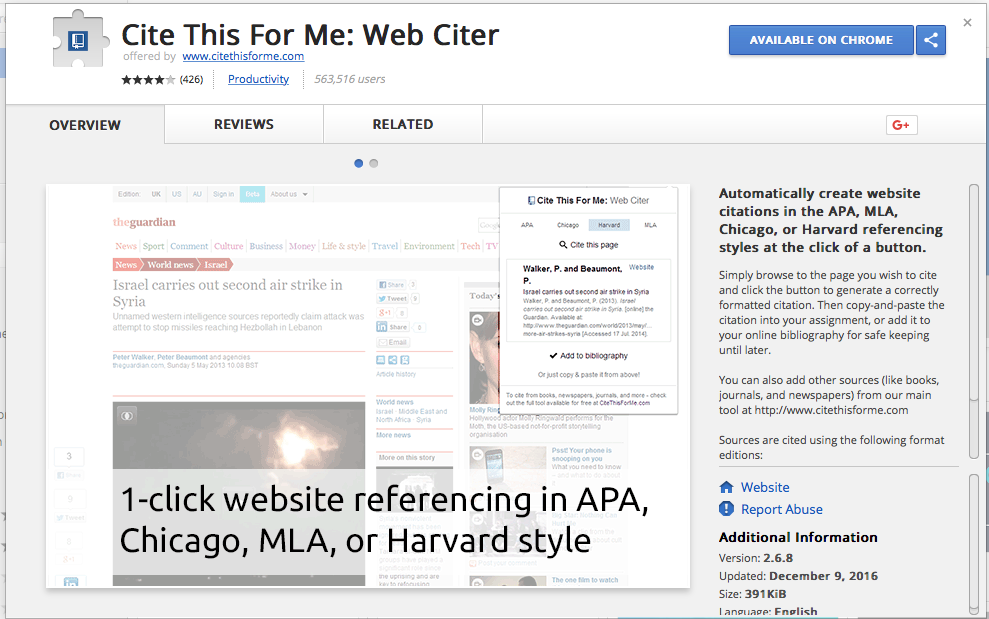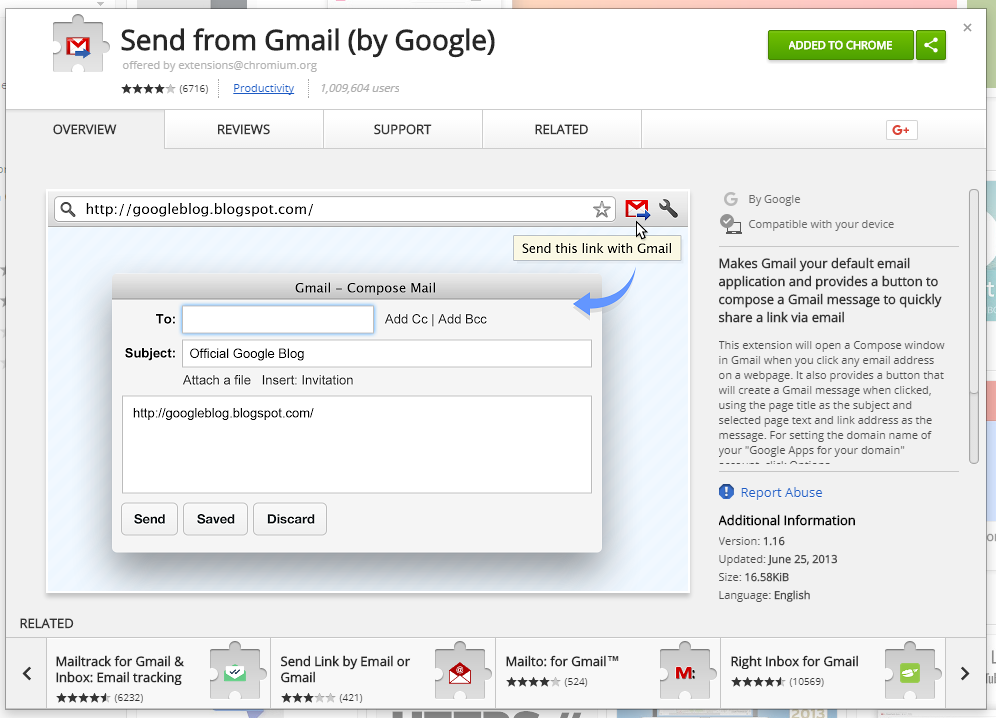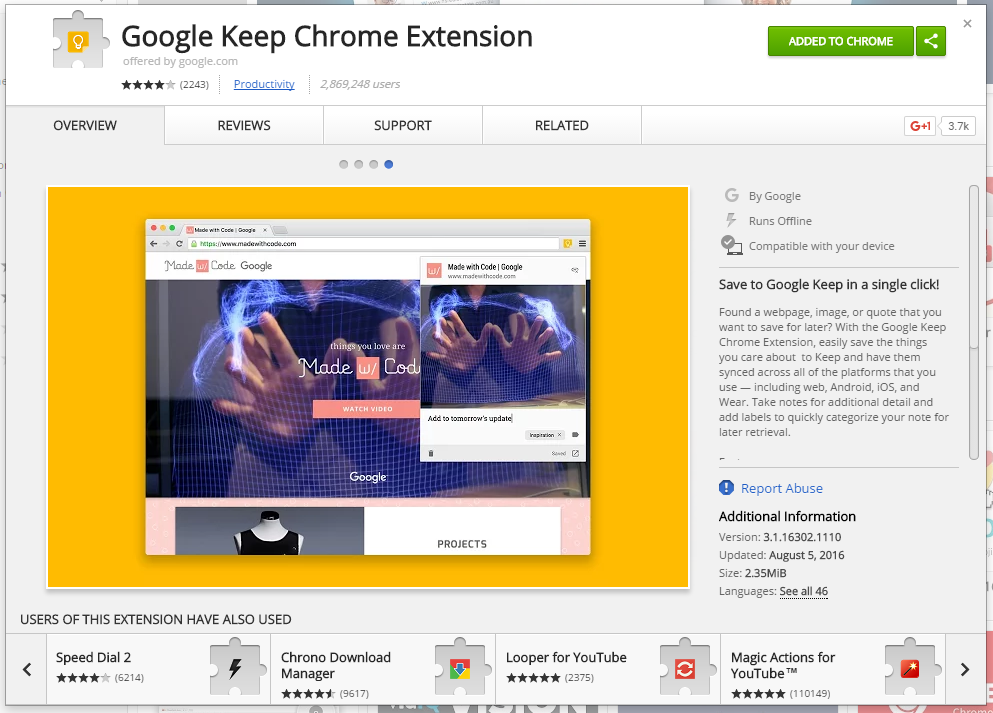Turn a web page into a mind map with MindPane
MindPane is a Chrome extension that can create a MindMap of a website. Installing Navigate to the MindPane page on the Chrome Webstore and tap the Add to Chrome button. Once installed, click the puzzle piece and pin the extension to the toolbar. Using MindPane is a nice way to help you or your students…