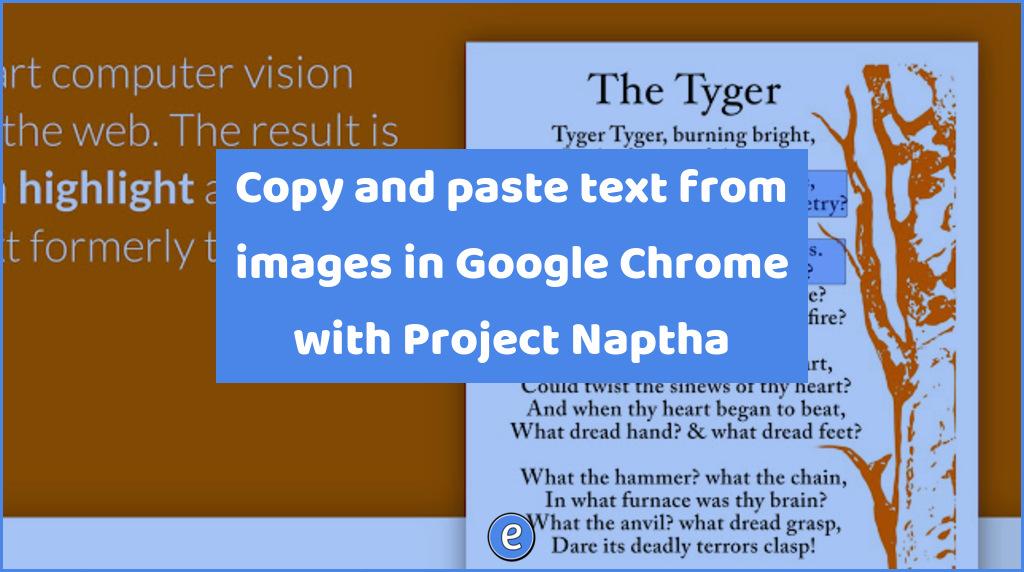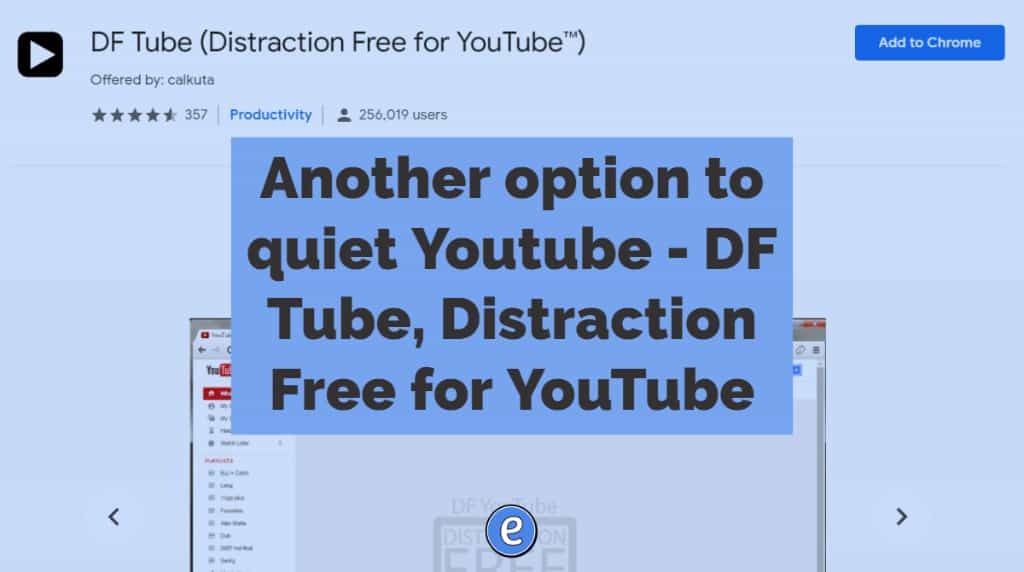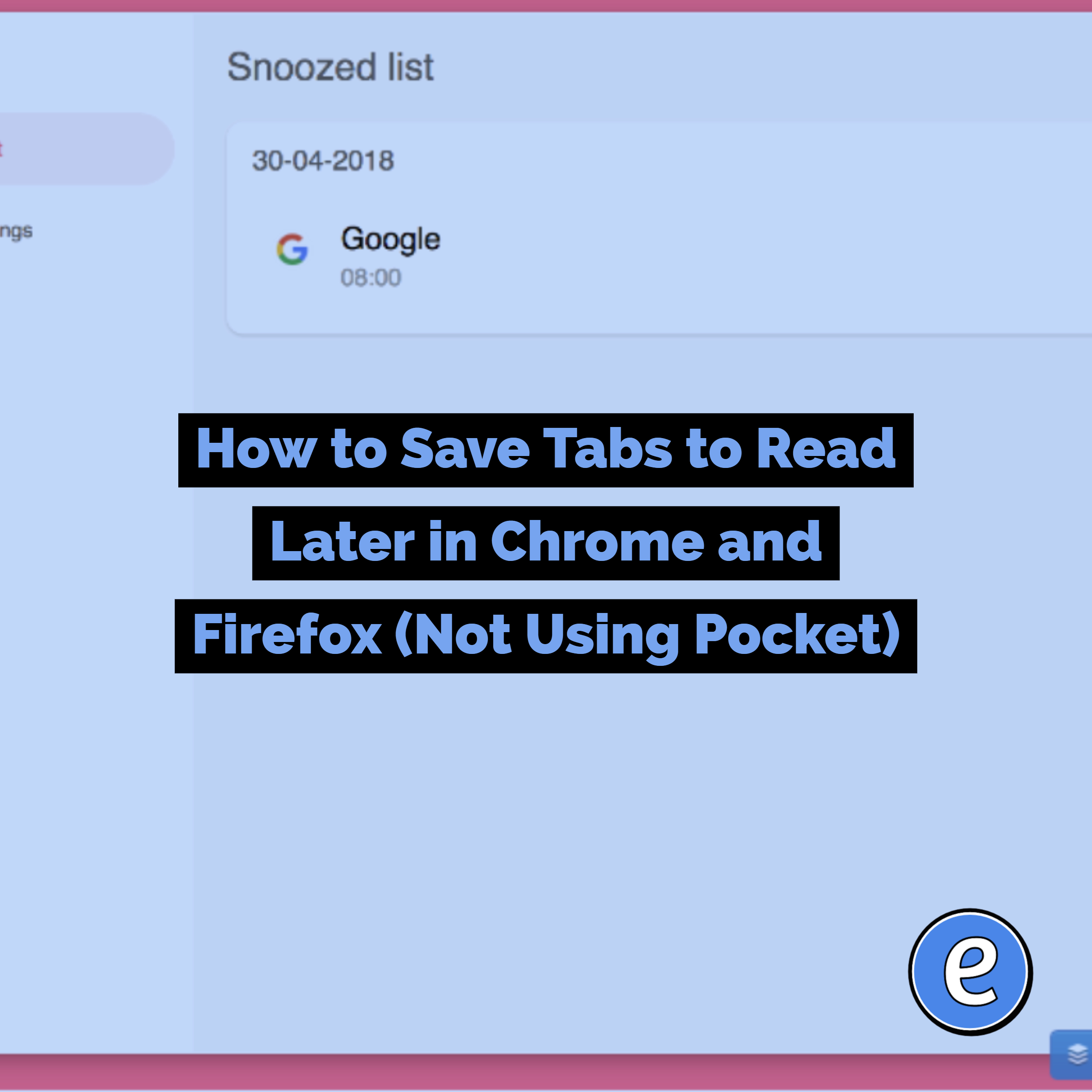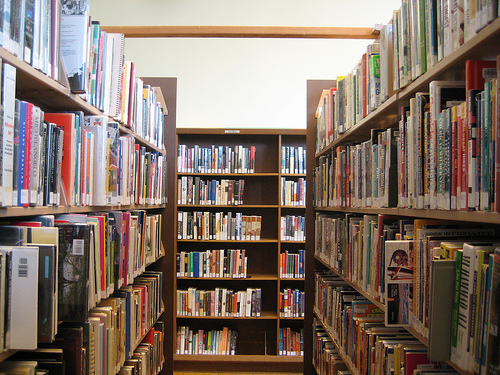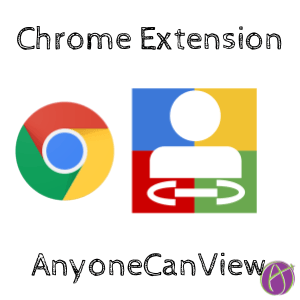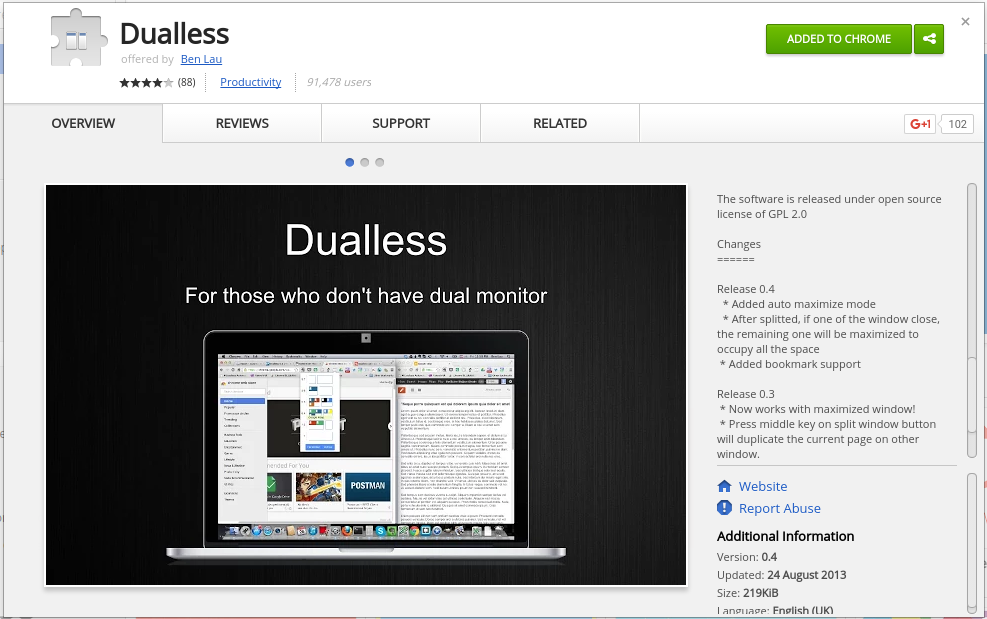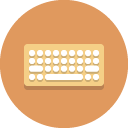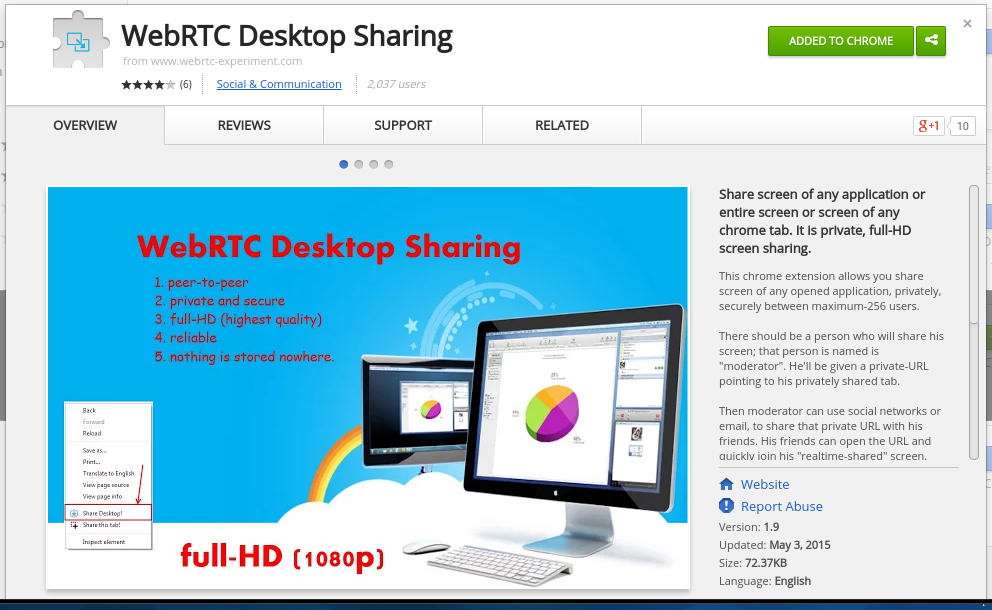Copy and paste text from images in Google Chrome with Project Naptha
Project Naptha automatically applies state-of-the-art computer vision algorithms on every image you see while browsing the web. The result is a seamless and intuitive experience, where you can highlight as well as copy and paste and even edit and translate the text formerly trapped within an image. Source: Project Naptha – Chrome Web Store You…