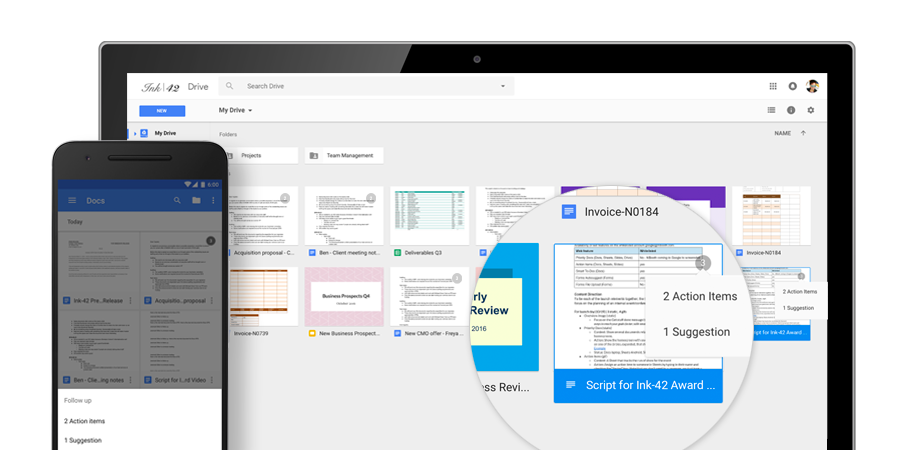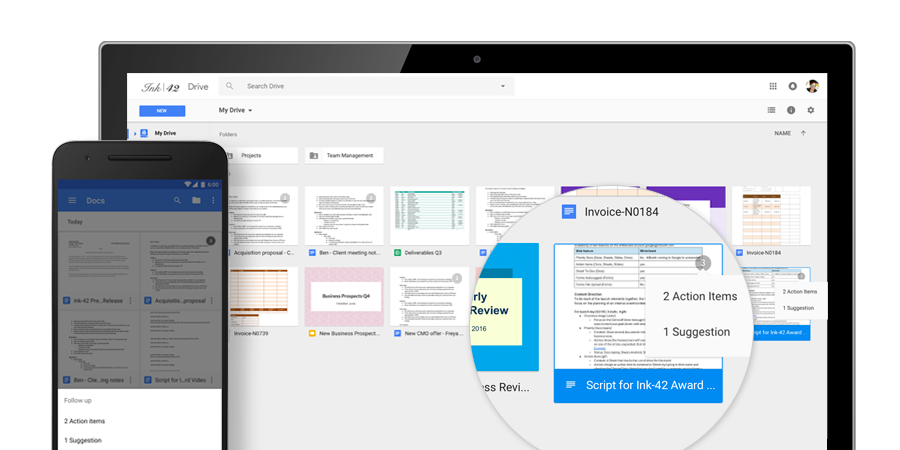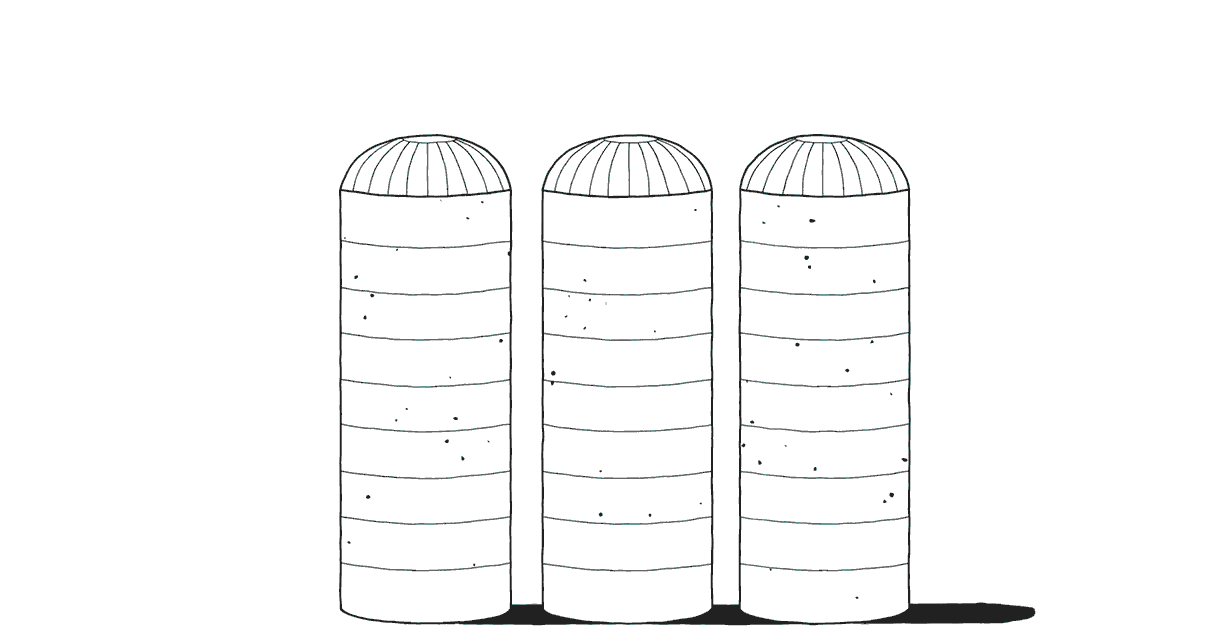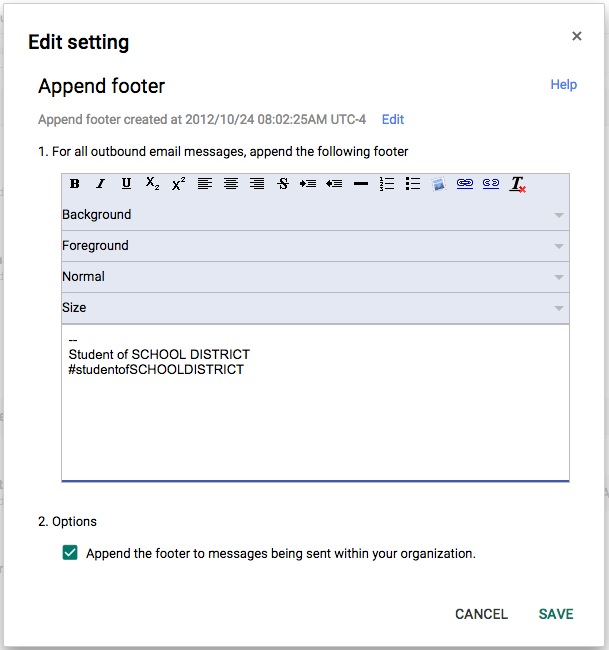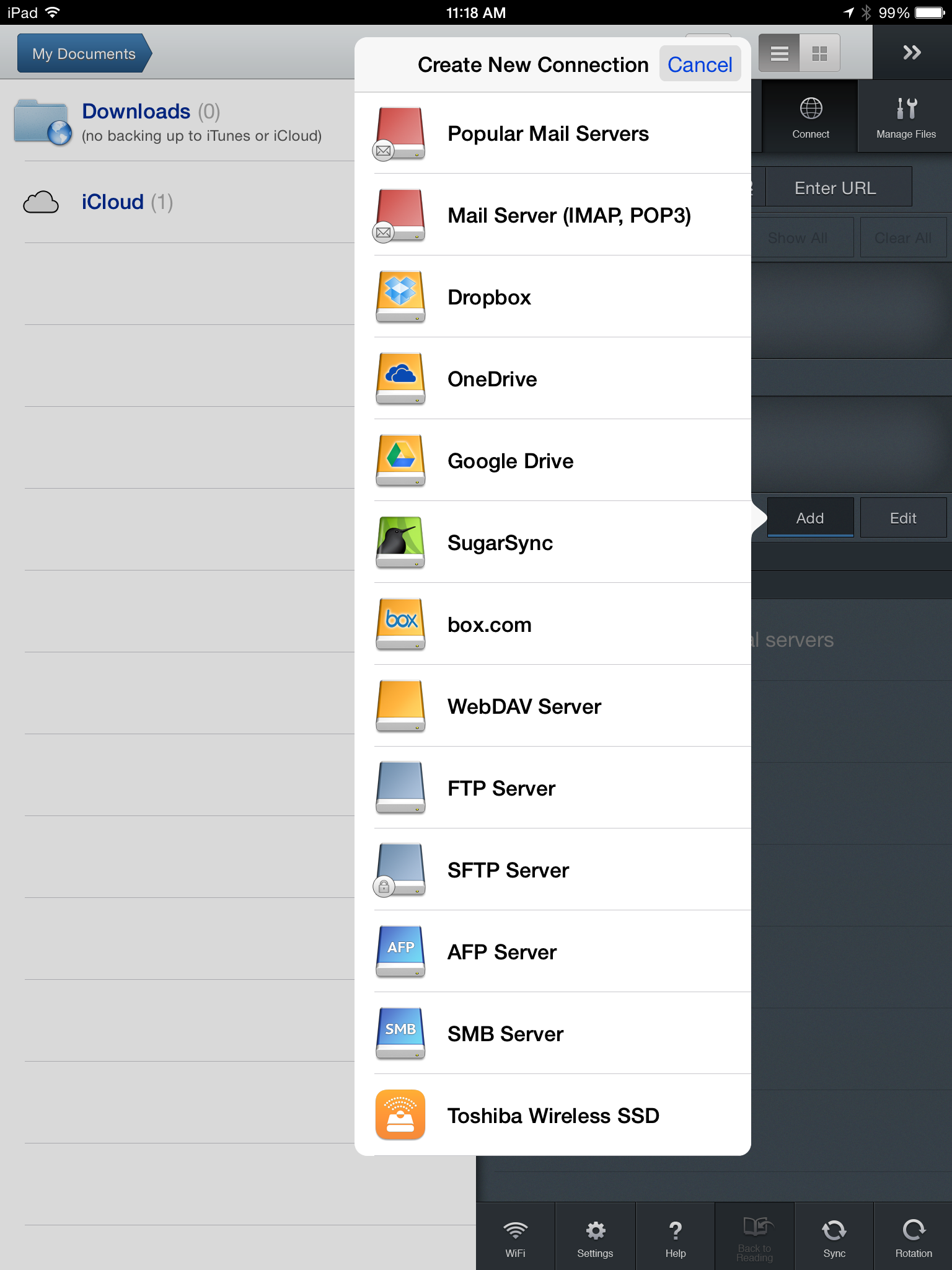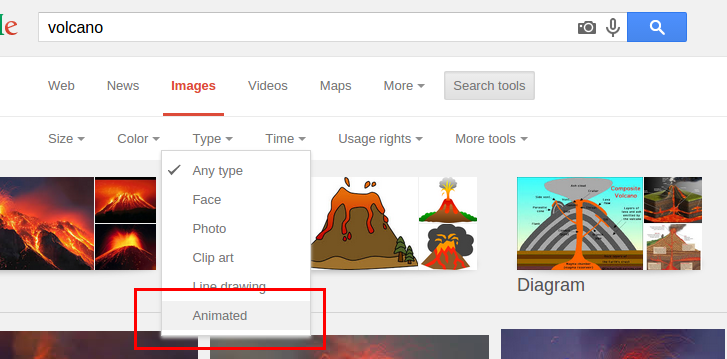10 Google Apps Tricks to Learn for 2017 – Teacher Tech
10 Google Apps Tricks to learn for 2017. Increase your digital literacy with these Google Apps tricks: Docs, Sheets, Slides, Drive Source: 10 Google Apps Tricks to Learn for 2017 – Teacher Tech One skill I’d add to this list is to learn how to bookmark individual files and folders in your browser toolbar for…