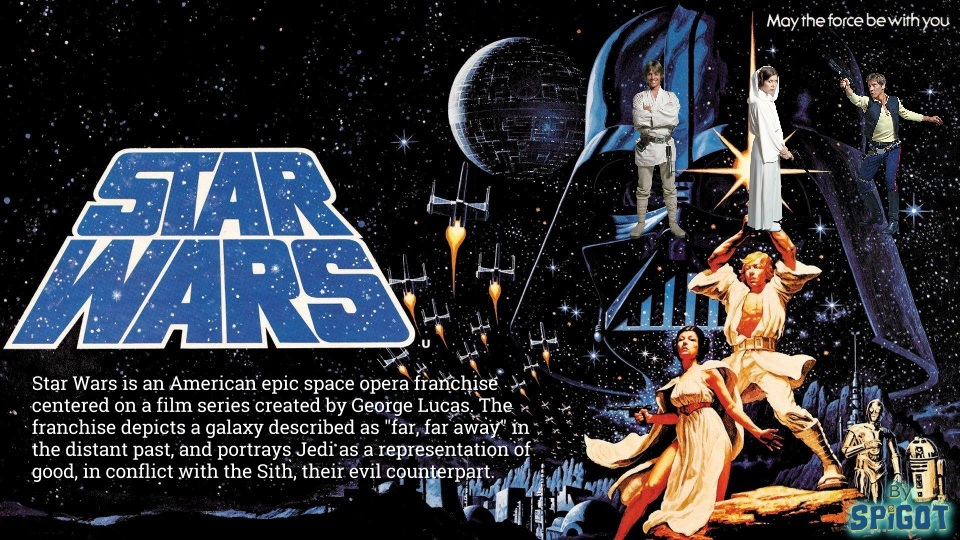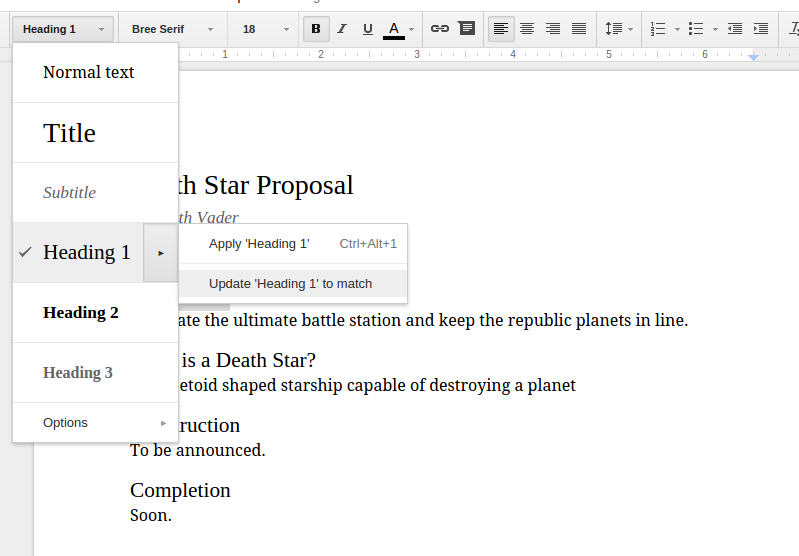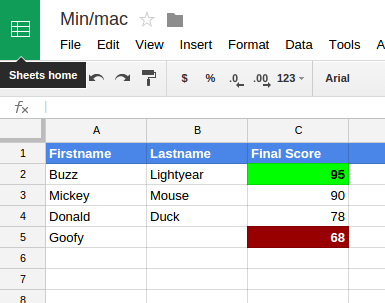Create interactive multimedia and eBooks in Google Slides
Most presentations are linear in format, one slide after another. What if you wanted to make it more interactive, allowing your students to choose the path they take? Well, you can with Google Slides. I’ve made the sample presentation public so you can see how the final product works. The following video shows how you…